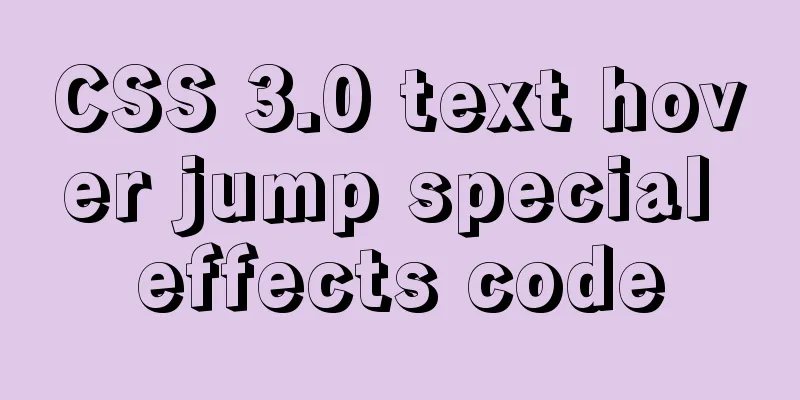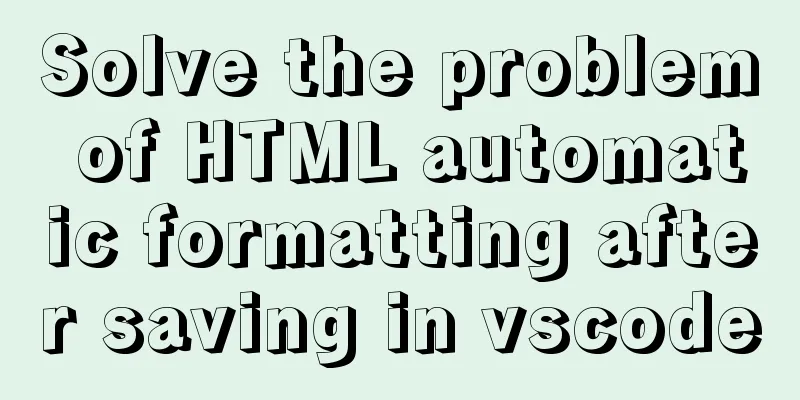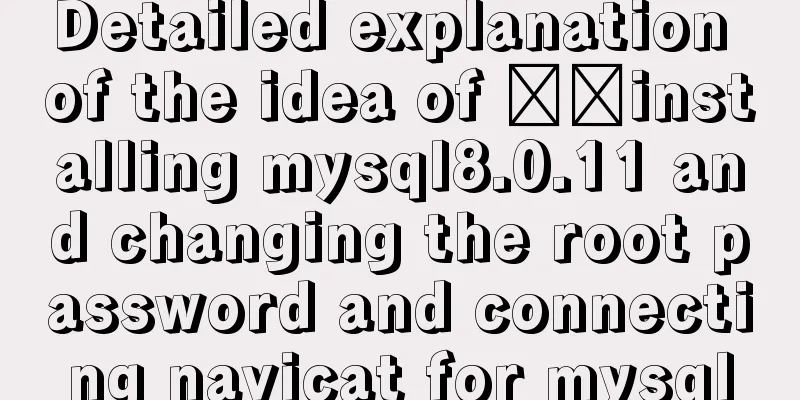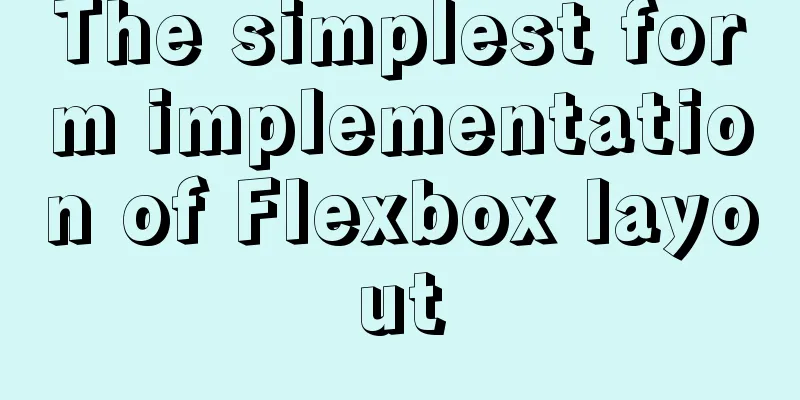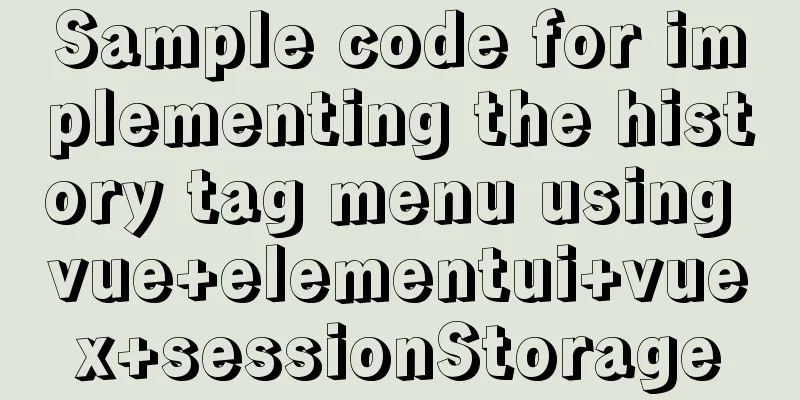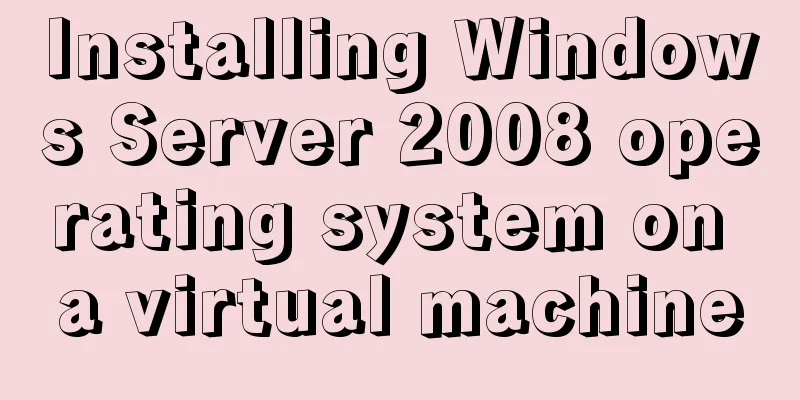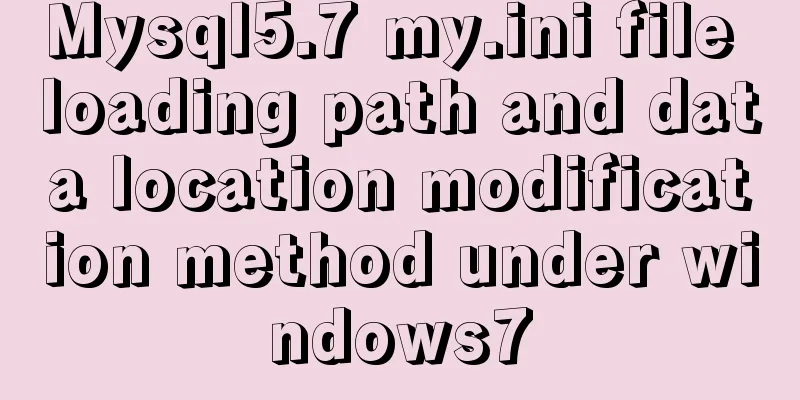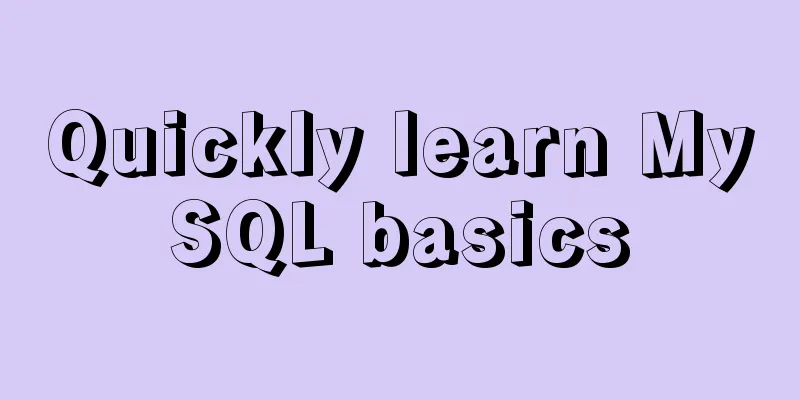JavaScript to achieve simple tab bar switching case
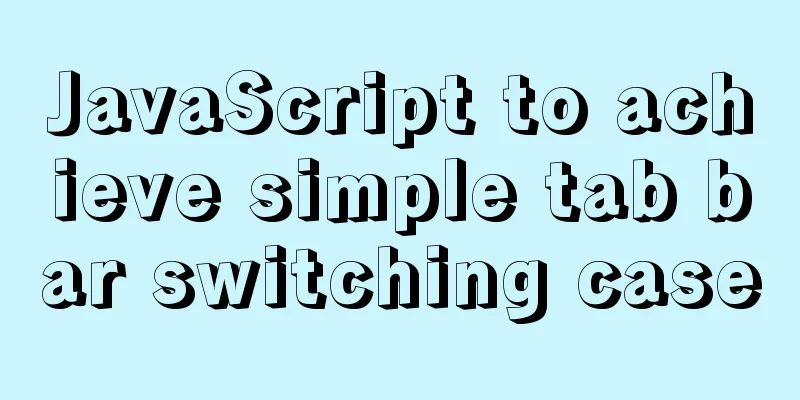
|
This article shares the specific code for JavaScript to achieve a simple tab bar switching effect for your reference. The specific content is as follows 1. Tab bar - Case 1
Tab bar analysis
Analysis in li
js to achieve hiding and display Exclusive thinking: 1) Clear all styles of all elements (eliminate others) My thoughts:
Code implementation:
<!DOCTYPE html>
<html lang="en">
<head>
<meta charset="UTF-8">
<title>Document</title>
<style>
* {
margin: 0;
padding: 0;
}
li {
list-style: none;
}
a {
text-decoration: none;
color: #666;
}
.vertical-tab {
width: 980px;
margin: 100px auto;
}
.vertical-tab .nav {
width: 200px;
list-style: none;
}
.vertical-tab .nav-tabs1 {
float: left;
border-right: 3px solid #e7e7e7;
}
.vertical-tab .nav-tabs2 {
float: right;
border-left: 3px solid #e7e7e7;
}
.vertical-tab li a {
display: block;
padding: 10px 20px;
text-align: center;
text-transform:uppercase;
letter-spacing: 1px;
font-size: 18px;
font-weight: 700;
}
.vertical-tab .active {
color: #198df8;
}
.vertical-tab .tabs {
width: 500px;
float: left;
}
.vertical-tab .tab-content {
padding: 10px 20px;
text-transform:uppercase;
letter-spacing: 1px;
}
.vertical-tab .tab-content h3 {
color: #333;
margin: 0 0 10px 0;
}
.vertical-tab .tab-content p {
font-size: 12px;
}
.vertical-tab .hidden {
display: none;
}
</style>
</head>
<body>
<div class="vertical-tab">
<ul class="nav nav-tabs1">
<li><a href="javascript:;" class="active" index="1">section 1</a></li>
<li><a href="javascript:;" index='2'>section 2</a></li>
<li><a href="javascript:;" index="3">section 3</a></li>
</ul>
<div class="tab-content tabs">
<div class="tab-content1">
<h3>section 1</h3>
<p>content 1</p>
</div>
<div class="tab-content1 hidden">
<h3>section 2</h3>
<p>content 2</p>
</div>
<div class="tab-content1 hidden">
<h3>section 3</h3>
<p>content 3</p>
</div>
<div class="tab-content1 hidden">
<h3>section 4</h3>
<p>content 4</p>
</div>
<div class="tab-content1 hidden">
<h3>section 5</h3>
<p>content 5</p>
</div>
<div class="tab-content1 hidden">
<h3>section 6</h3>
<p>content 6</p>
</div>
</div>
<ul class="nav nav-tabs2">
<li><a href="javascript:;" index="4">section 4</a></li>
<li><a href="javascript:;" index="5">section 5</a></li>
<li><a href="javascript:;" index="6">section 6</a></li>
</ul>
</div>
<script>
var as = document.querySelectorAll("a")
var item = document.querySelectorAll(".tab-content1")
console.log(as)
// console.log(lis)
for (var i = 0; i < as.length; i++) {
as[i].addEventListener('click', function() {
// Kill others for (var j = 0; j < as.length; j++) {
as[j].className = ''
}
// Leave yourself this.className = "active"
// Display content var index = this.getAttribute('index')
console.log(index)
// Kill others for (var i = 0; i < item.length; i++) {
item[i].style.display = "none"
}
// Leave yourself item[index - 1].style.display = "block"
})
}
</script>
</body>
</html>Vue Implementation Vue is relatively simple to implement, only requires flexible use of v-if and v-for Specific code:
<!DOCTYPE html>
<html lang="en">
<head>
<meta charset="UTF-8">
<meta name="viewport" content="width=device-width, initial-scale=1.0">
<meta http-equiv="X-UA-Compatible" content="ie=edge">
<title>Document</title>
<style>
* {
margin: 0;
padding: 0;
}
.vertical-tab {
width: 920px;
margin: 100px auto;
}
.vertical-tab .nav {
list-style: none;
width: 200px;
}
.vertical-tab .nav-tabs1 {
border-right: 3px solid #e7e7e7;
}
.vertical-tab .nav-tabs2 {
border-left: 3px solid #e7e7e7;
}
.vertical-tab .nav a {
display: block;
font-size: 18px;
font-weight: 700;
text-align: center;
letter-spacing: 1px;
text-transform:uppercase;
padding: 10px 20px;
margin: 0 0 1px 0;
text-decoration: none;
}
.vertical-tab .tab-content {
color: #555;
background-color: #fff;
font-size: 15px;
letter-spacing: 1px;
line-height: 23px;
padding: 10px 15px 10px 25px;
display: table-cell;
position: relative;
}
.vertical-tab .nav-tabs1 {
float: left;
}
.vertical-tab .tabs {
width: 500px;
box-sizing: border-box;
float: left;
}
.vertical-tab .tab-content h3 {
font-weight: 600;
text-transform:uppercase;
margin: 0 0 5px 0;
}
.vertical-tab .nav-tabs2 {
float: right;
}
.tab-content {
position: relative;
}
.tab-content .tab-pane {
position: absolute;
top: 10px;
left: 20px;
}
.nav li.active a {
color: #198df8;
background: #fff;
border: none;
}
.fade {
opacity: 0;
transition: all .3s linear;
}
.fade.active {
opacity: 1;
}
</style>
</head>
<body>
<div class="vertical-tab" id="app">
<!-- Nav tabs -->
<ul class="nav nav-tabs1">
<li v-on:click='change(index,0)' :class='currentIndex==index?"active":""' v-if="index < list.length/2" v-for="(item, index) in list"><a href="#" rel="external nofollow" rel="external nofollow" > {{item.title}} </a></li>
</ul>
<!-- Tab panes -->
<div class="tab-content tabs">
<div class="tab-pane fade" :class='currentIndex==index?"active":""' :key='item.id' v-for='(item, index) in list'>
<h3>{{item.title}}</h3>
<p>{{item.content}}</p>
</div>
</div>
<!-- Nav tabs -->
<ul class="nav nav-tabs2">
<li v-on:click='change(index,1)' :class='currentIndex==index?"active":""' v-if="index >= list.length/2" v-for="(item, index) in list"><a href="#" rel="external nofollow" rel="external nofollow" > {{item.title}} </a></li>
</ul>
</div>
<script type="text/javascript" src="js/vue.js"></script>
<script>
new Vue({
el: "#app",
data: {
currentIndex: 0, // The current index of the tab list: [{
id: 1,
title: 'Section 1',
content: 'content1'
}, {
id: 2,
title: 'Section 2',
content: 'content2'
}, {
id: 3,
title: 'Section 3',
content: 'content3'
}, {
id: 4,
title: 'Section 4',
content: 'content4'
}, {
id: 5,
title: 'Section 5',
content: 'content5'
}, {
id: 6,
title: 'Section 6',
content: 'content6'
}]
},
methods: {
change(index, flag) {
if (flag) {
console.log(index)
this.currentIndex = index;
} else {
this.currentIndex = index;
}
}
}
})
</script>
</body>If you want to learn more, you can click on two wonderful topics: JavaScript tab operation method summary jQuery tab operation method summary The above is the full content of this article. I hope it will be helpful for everyone’s study. I also hope that everyone will support 123WORDPRESS.COM. You may also be interested in:
|
<<: MySQL implements a solution similar to Oracle sequence
>>: Docker deployment springboot project example analysis
Recommend
Mini Program Development to Implement Unified Management of Access_Token
Table of contents TOKEN Timer Refresher 2. Intern...
Detailed steps to install MySQL 5.6 X64 version under Linux
environment: 1. CentOS6.5 X64 2.mysql-5.6.34-linu...
Configure nginx to redirect to the system maintenance page
Last weekend, a brother project was preparing to ...
MySQL 5.7.13 installation and configuration method graphic tutorial on Mac
MySQL 5.7.13 installation tutorial for Mac, very ...
The best 9 foreign free picture material websites
It is difficult to find good image material websi...
Super detailed MySQL usage specification sharing
Recently, there have been many database-related o...
Detailed explanation of MySQL injection without knowing the column name
Preface I feel like my mind is empty lately, as I...
How to position the header at the top using CSS sticky layout
Application scenarios: One of the new requirement...
Mysql table creation foreign key error solution
Database Table A: CREATE TABLE task_desc_tab ( id...
Detailed explanation of Vue custom instructions
Table of contents Vue custom directive Custom dir...
Detailed explanation of how to effectively store IP addresses in MySQL and how to convert between string IP and numerical values
When looking at High Performance MySQL Version 3 ...
How to configure Java environment variables in Linux system
Configure Java environment variables Here, the en...
Turn web pages into black and white (compatible with Google, Firefox, IE and other browsers)
Write to the css file Copy code The code is as fol...
Solution to MySQL master-slave delay problem
Today we will look at why master-slave delay occu...
Detailed steps to install nginx on Apple M1 chip and deploy vue project
brew install nginx Apple Mac uses brew to install...