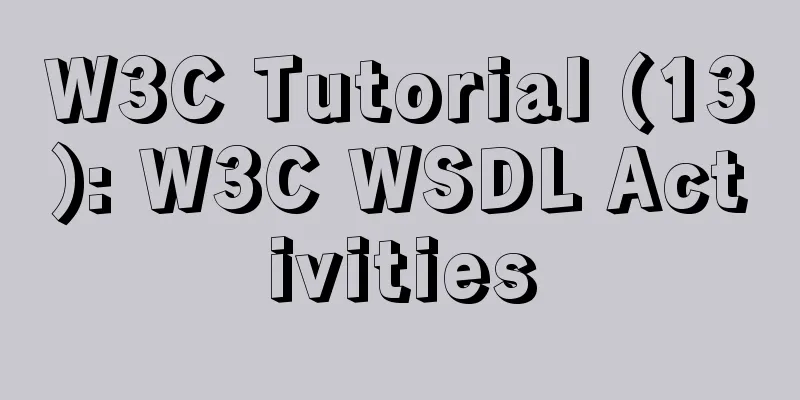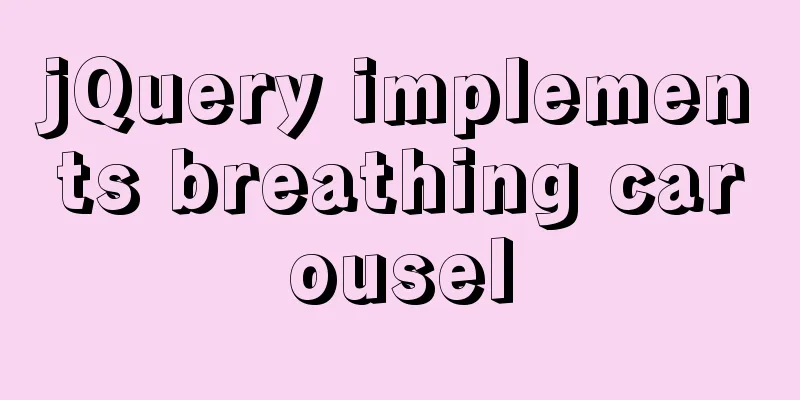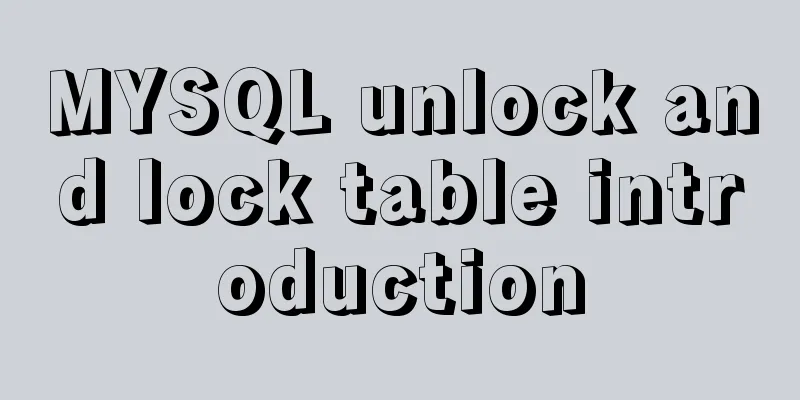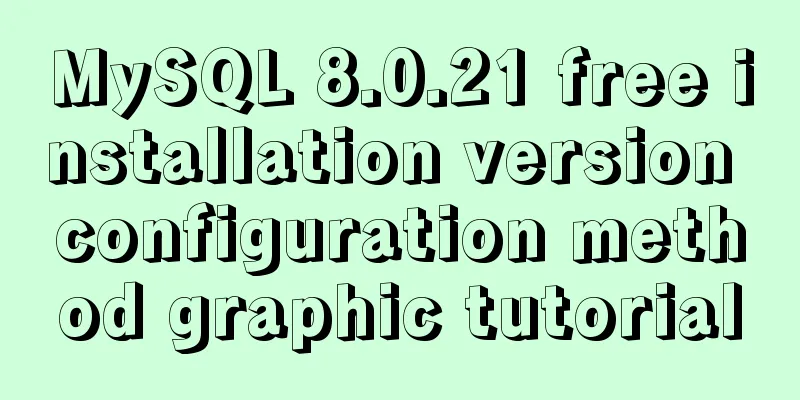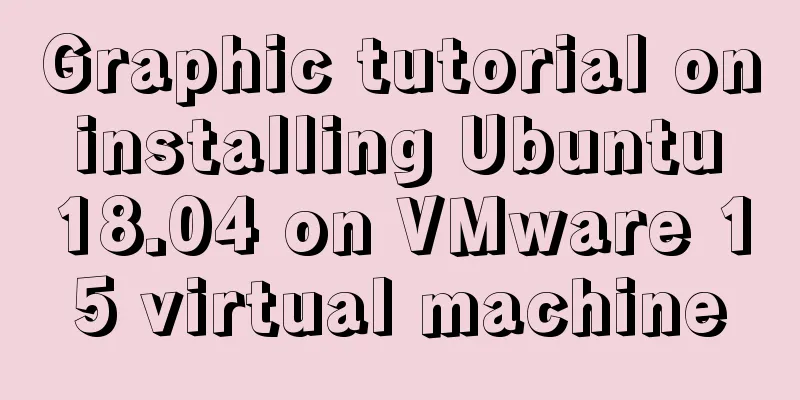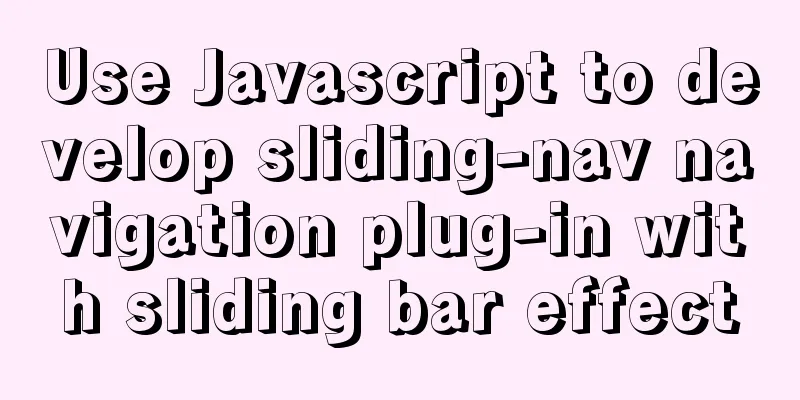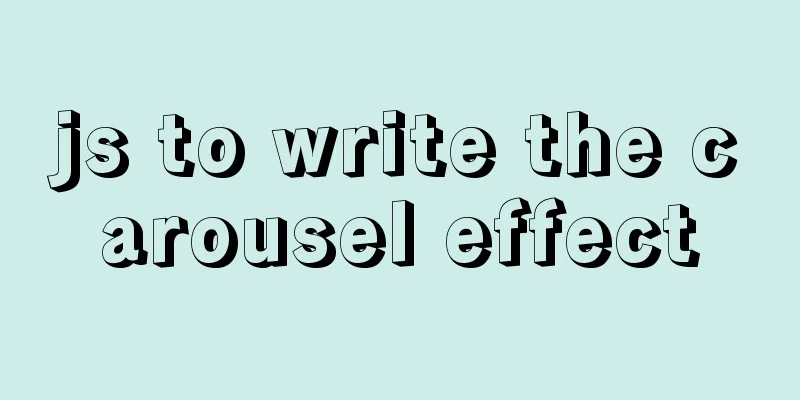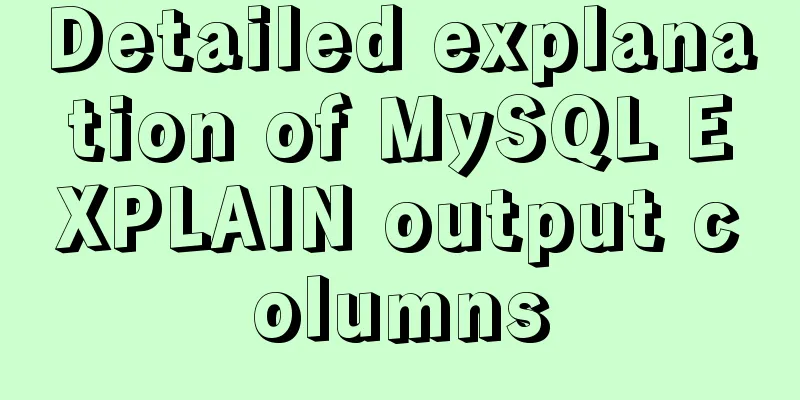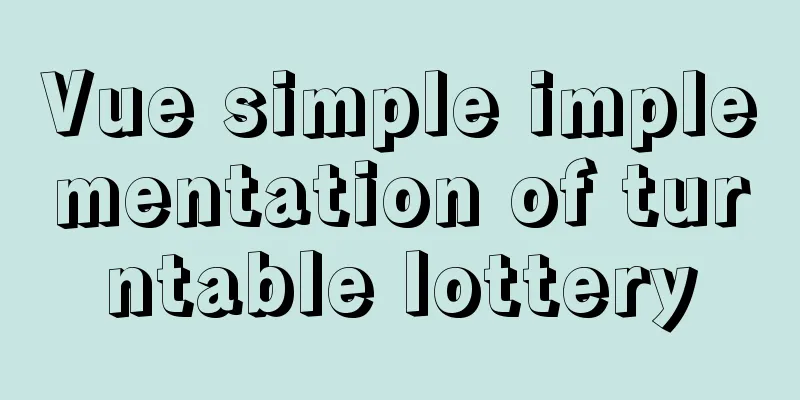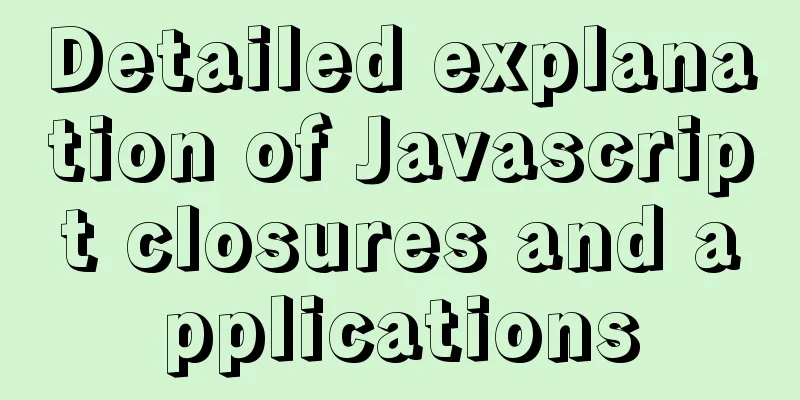How to position the header at the top using CSS sticky layout
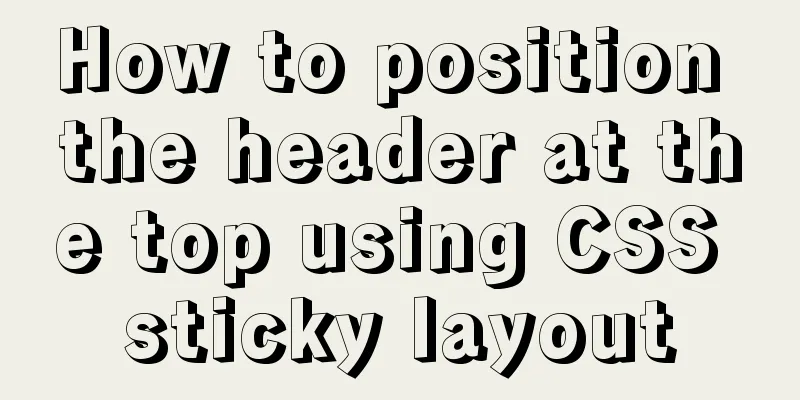
Application scenarios:One of the new requirements is to do a questionnaire survey, which will inevitably involve many questions, and multiple people need to score under one question. This phenomenon will occur when sliding on the mobile phone, and you will forget the question when you swipe up. Therefore, after calculating a certain distance, the title needs to be positioned. Make the title that slides to the area always fixed at the top to facilitate scoring. Solution: 1. The first thing that comes to mind is the fixed layout, which means that the title is fixed at the top of the screen when it reaches a certain distance. (It can be done, but the process is not very smooth) Sticky can meet this requirement very well, but compatibility (compatible with IE) needs to be considered. Sticky implementation ideas:1. First, you need to record the position of the slider and listen for scroll events:
window.addEventListener("scroll", this.handleScroll);
Remember to remove this event before the component is destroyed beforeDestroyed() {
window.removeEventListener("scroll", this.handleScroll);
}
2. Calculate the height of each question’s title from the top of the screen and form an array.
// Remember to set a ref for each question. My ref is the id of each question.
-- Vue abbreviation ---
<div
:ref="question.id"
v-for="(question, index) of formData.questions"
:key="index"
>
// To prevent the disorder problem, I also performed a sorting ---- js -----
this.topPositionArr = [];
for (let key in this.$refs) {
for (let idx in this.$refs[key]) {
this.topPositionArr.push(this.$refs[key][idx].offsetTop);
}
}
this.topPositionArr = [...new Set(this.topPositionArr)];
this.topPositionArrtopPositionArr = this.topPositionArr.sort(
(a, b) => {
return a - b;
}
);
3. Compare the distance monitored by the slide with the obtained title, and select the located title.
// Compatible with different browsers. Different browsers have different ways of obtaining offsetTop. handleScroll() {
this.scrollTop = document.documentElement.scrollTop
? document.documentElement.scrollTop
: document.body.scrollTop;
let scrollTop = this.scrollTop;
// The scrollTop of the first question remains unchanged, and the scrollTop of the second question changes this.topPositionArr.forEach((item, idx) => {
if (idx > 1) {
this.scrollTop = scrollTop + 220;
}
//Why do this? Because IE does not support sticky layout, we need a plug-in to assist if (this.scrollTop > item) {
let elements = document.getElementById(`sticky${idx}`);
stickyfill.add(elements);
}
});
}
4. IE compatibility issues Because IE does not support sticky layout, we need the wheel stickyfill npm install stickyfill yarn add stickyfill ---vue---
<div
:id="`sticky${question.index}`"
class="isSticky"
>
Single file import
Import it into the page you need:
<script src="path/to/stickyfill.min.js"></script>
var Stickyfill = require("stickyfill");
var stickyfill = Stickyfill();
js file:
For specific methods, see 3 above
let elements = document.getElementById(`sticky${idx}`);
stickyfill.add(elements);
The above can be perfectly realized~~~ Final effect picture:
This is the end of this article about how to use CSS sticky layout to position the header at the top. For more relevant CSS sticky content, please search 123WORDPRESS.COM’s previous articles or continue to browse the related articles below. I hope that everyone will support 123WORDPRESS.COM in the future! |
<<: Docker case analysis: Building a Redis service
>>: React's reconciliation algorithm Diffing algorithm strategy detailed explanation
Recommend
Prototype and prototype chain prototype and proto details
Table of contents 1. Prototype 2. Prototype chain...
JavaScript to implement limited time flash sale function
This article shares the specific code of JavaScri...
HTML checkbox Click the description text to select/uncheck the state
In web development, since the checkbox is small an...
Detailed explanation of the problems and solutions caused by floating elements
1. Problem Multiple floating elements cannot expa...
Echart Bar double column chart style most complete detailed explanation
Table of contents Preface Installation and Config...
This article tells you how to use event delegation to implement JavaScript message board function
Use event delegation to implement message board f...
Summary of common MySQL function examples [aggregate functions, strings, numbers, time and date processing, etc.]
This article describes the commonly used MySQL fu...
vue+element-ui implements the head navigation bar component
This article shares the specific code of vue+elem...
3 ways to create JavaScript objects
Table of contents 1. Object literals 2. The new k...
A brief analysis of how MySQL implements transaction isolation
Table of contents 1. Introduction 2. RC and RR is...
Several ways to solve the problem of floating causing the height of the parent element to collapse in CSS
1. Document flow and floating 1. What is document...
How to effectively compress images using JS
Table of contents Preface Conversion relationship...
How to configure MySQL master-slave synchronization in Ubuntu 16.04
Preparation 1. The master and slave database vers...
How to use MySQL DATEDIFF function to get the time interval between two dates
describe Returns the time interval between two da...
How to implement simple data monitoring with JS
Table of contents Overview first step Step 2 Why ...