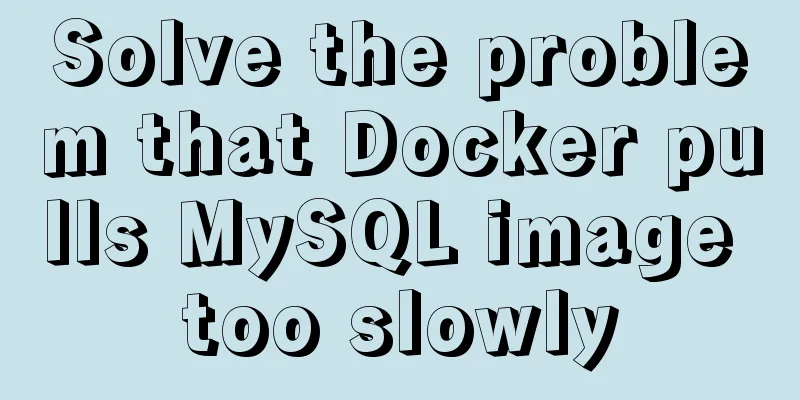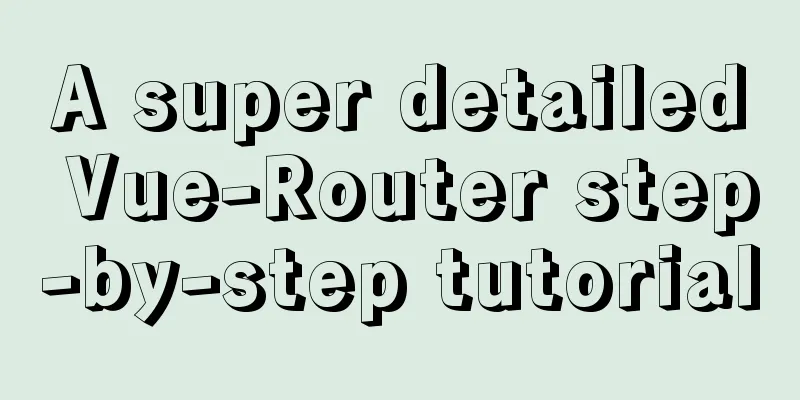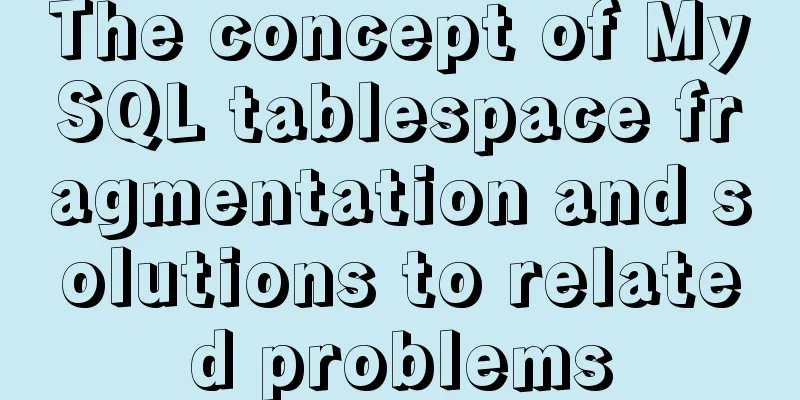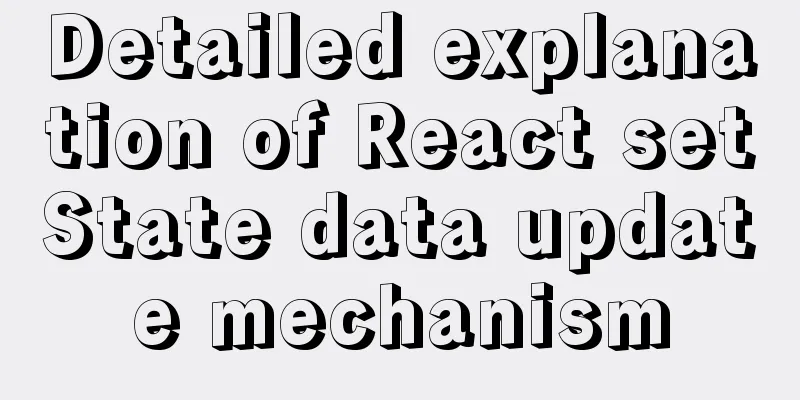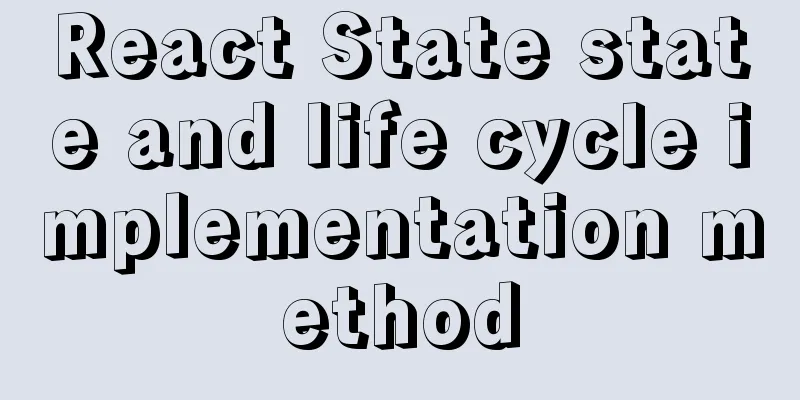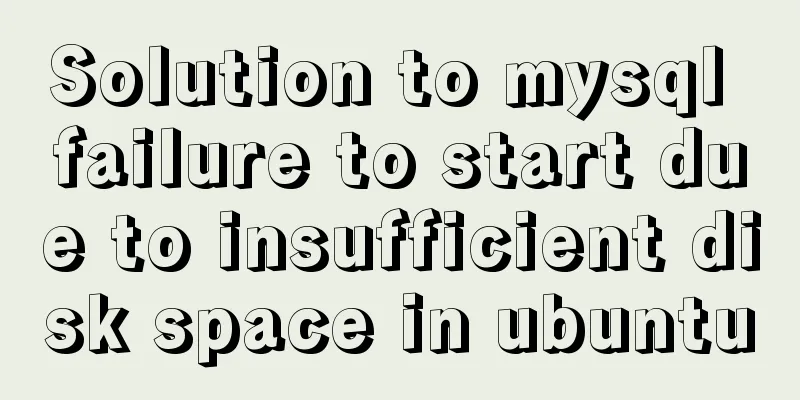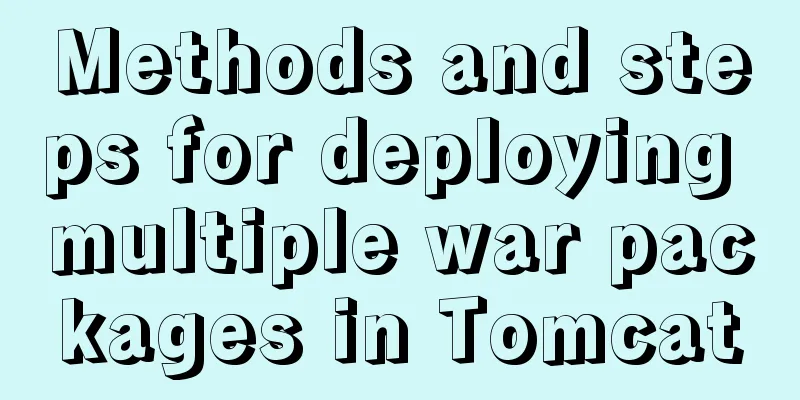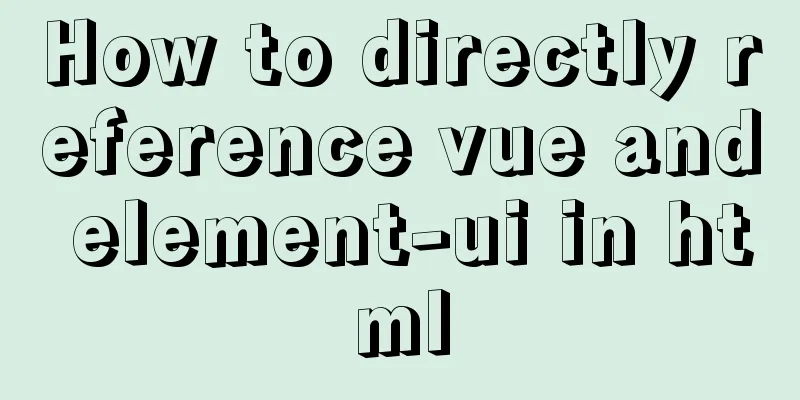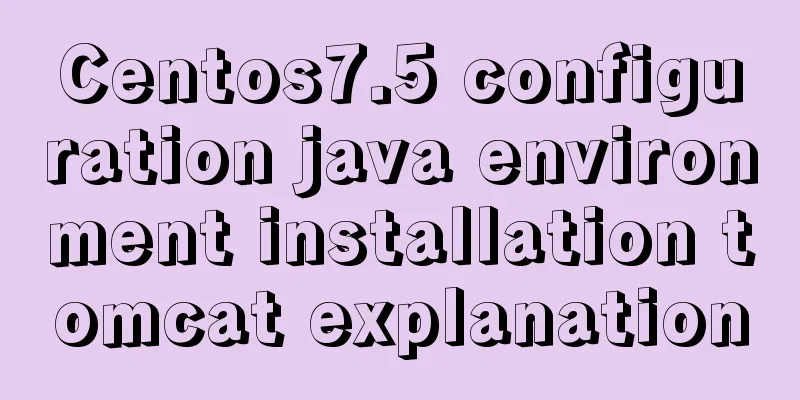HTML checkbox Click the description text to select/uncheck the state
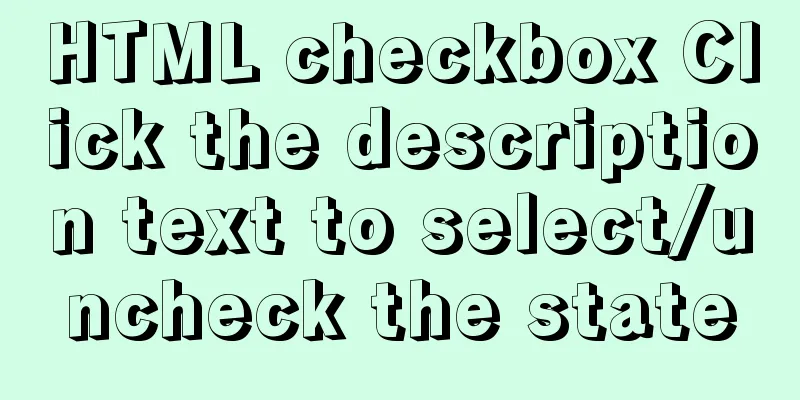
|
In web development, since the checkbox is small and not very convenient for users to operate, in order to facilitate users to operate the checkbox, we can allow users to select/check the checkbox when they click the description text. Here is a simple way to implement The code is implemented as follows: Copy code The code is as follows:<input id="ck1" type="checkbox" /> Copy code The code is as follows:<label for="ck1">Click me to select/uncheck the status</label> label: The description label must be label for specifies the id of the checkbox that needs to be linked |
<<: CSS stacking and z-index example code
>>: Detailed explanation of Vue event handling and event modifiers
Recommend
Linux configuration without password login stand-alone and full distribution detailed tutorial
Table of contents 1: Single machine password-free...
Tutorial on deploying jdk and tomcat on centos7 without interface
1. Install xshell6 2. Create a server connection ...
How to add a pop-up bottom action button for element-ui's Select and Cascader
As shown in the figure below, it is a common desi...
Ubuntu 18.04 does not prompt for password when installing MySQL and how to solve it
The installation of MySQL 5.7 on Ubuntu 1804 is i...
How to forget the password of Jenkins in Linux
1.Jenkins installation steps: https://www.jb51.ne...
JavaScript counts the number of times a character appears
This article example shares the specific code of ...
How to set up automatic daily database backup in Linux
This article takes Centos7.6 system and Oracle11g...
Centos8.3, docker deployment springboot project actual case analysis
introduction Currently, k8s is very popular, and ...
CentOS 7 configuration Tomcat9+MySQL solution
Configure Tomcat First install Tomcat Installing ...
A brief discussion on React Component life cycle functions
What are the lifecycle functions of React compone...
Docker deploys net5 program to achieve cross-platform functions
Deployment environment: docker container, liunx s...
How to batch generate MySQL non-duplicate mobile phone number table example code
Preface In many MySQL test scenarios, some test d...
Bootstrap 3.0 learning notes button style
This article mainly explains the style of buttons...
(MariaDB) Comprehensive explanation of MySQL data types and storage mechanisms
1.1 Data Type Overview The data type is a field c...