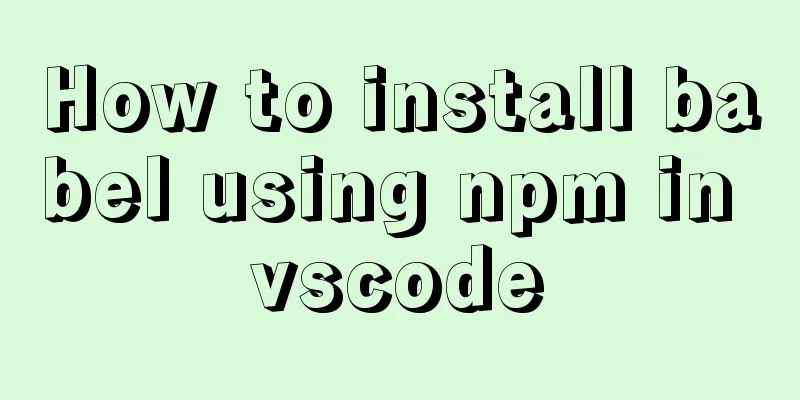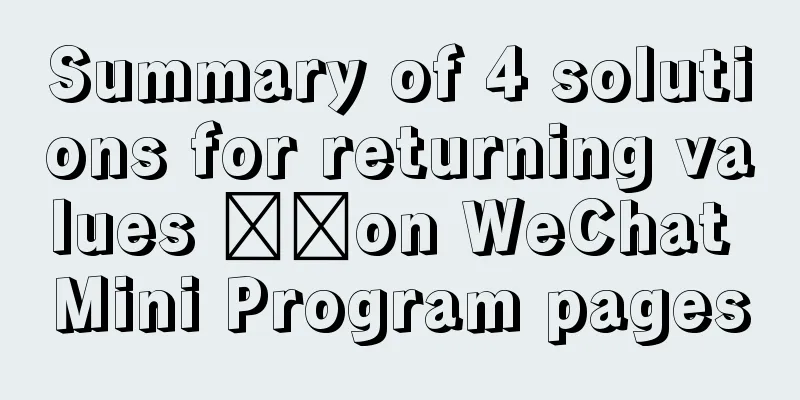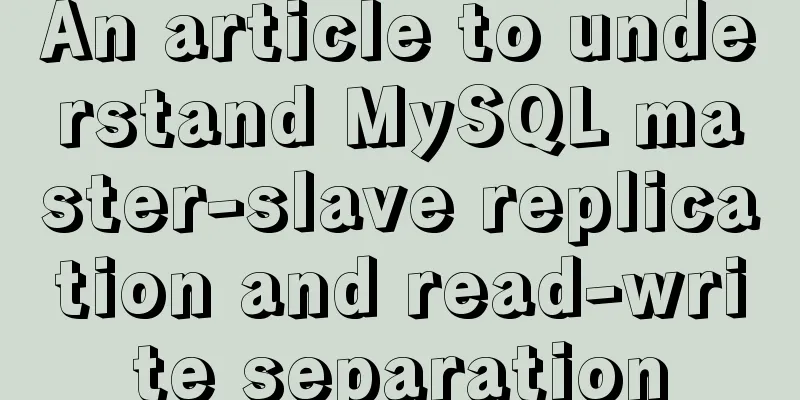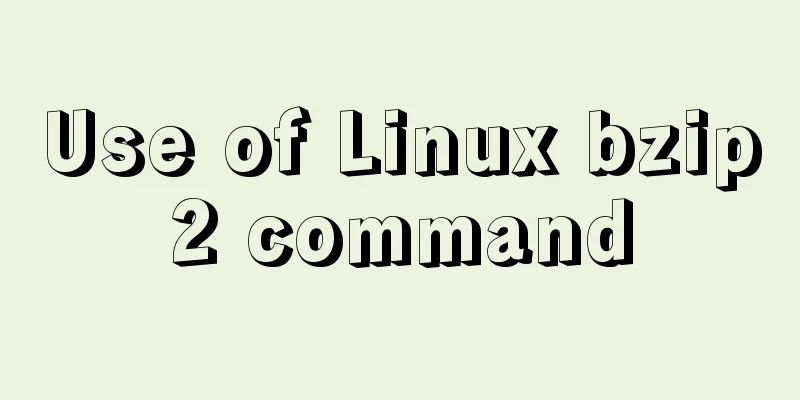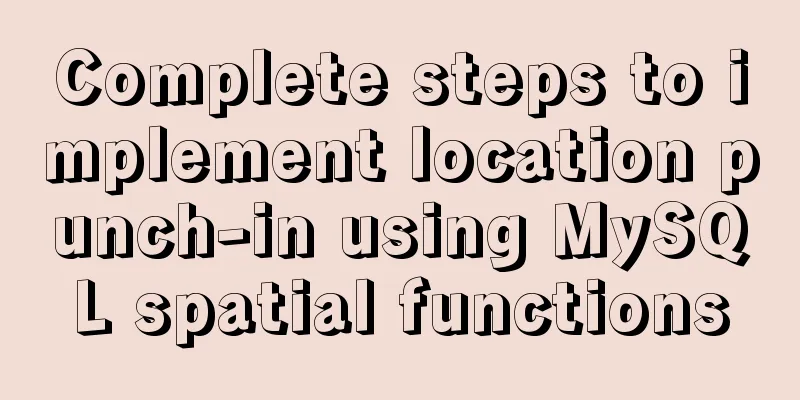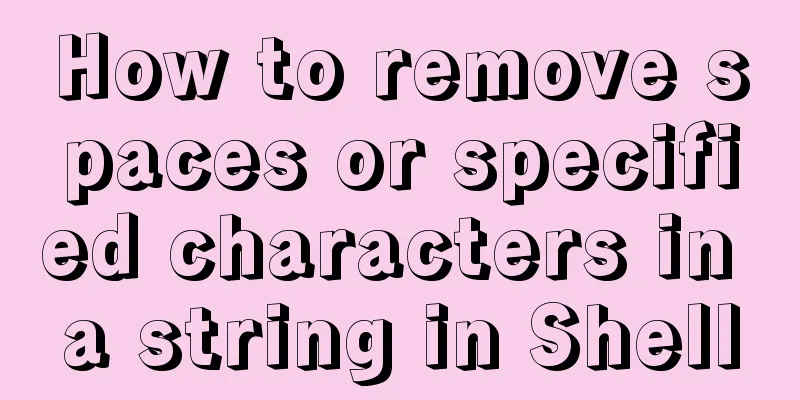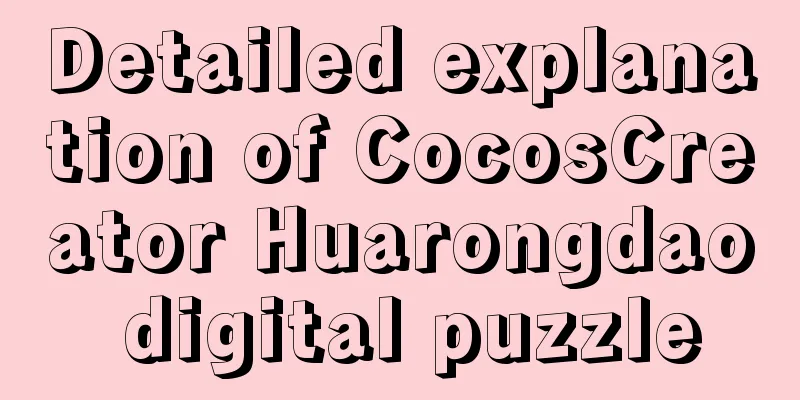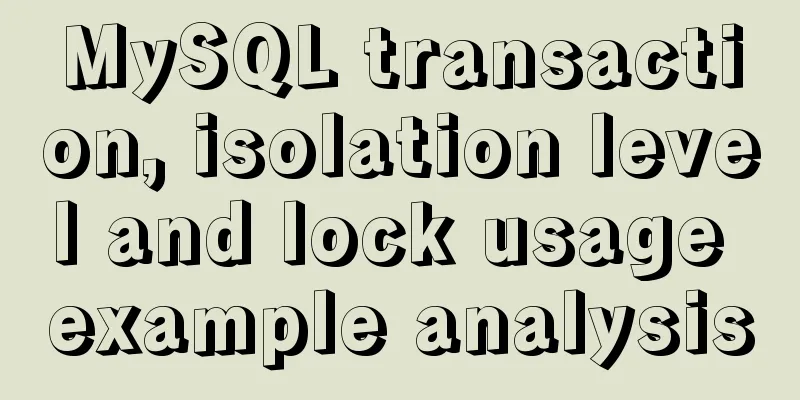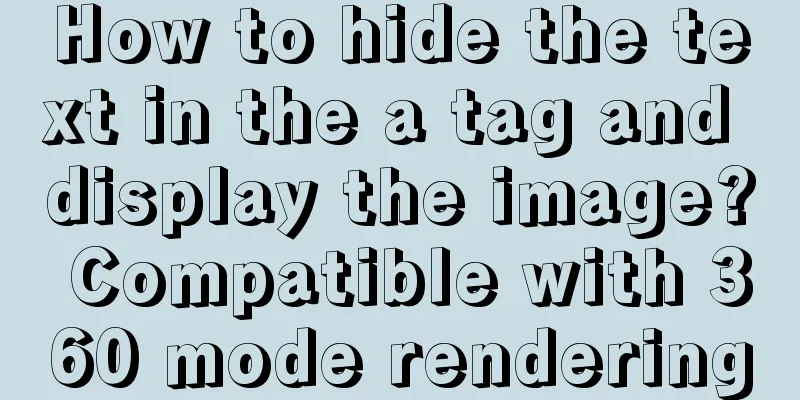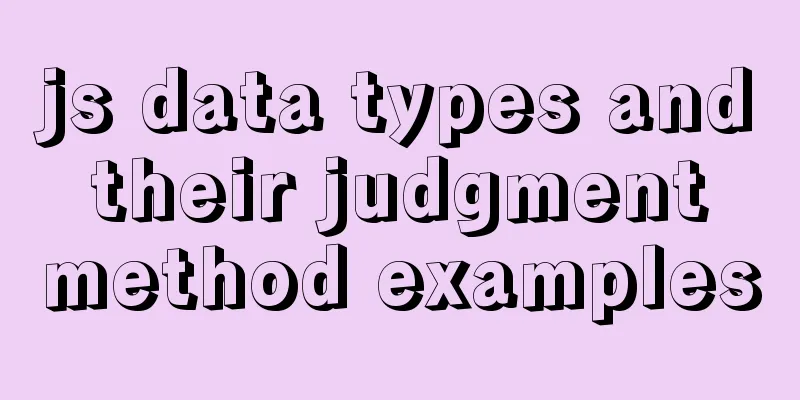Detailed explanation of Vue event handling and event modifiers
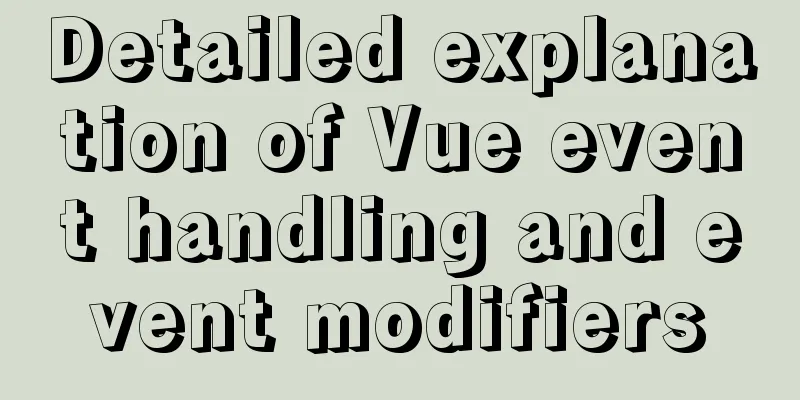
|
<div id="root">
<h2>Keep going, {{name}}! </h2>
<!-- Prevent default events -->
<a @click.prevent="showInfo" href="https:www.baidu.com">Click me for prompt information</a>
<!-- Prevent event bubbling -->
<div class="demo1" @click="showInfo">
<button @click.stop="showInfo">Click me for information</button>
</div>
<!-- Event is triggered only once -->
<button @click.once="showInfo">Click me for information</button>
<!-- Use event capture mode -->
<div class="box1" @click.capture="showMsg(1)">
div1
<div class="box2" @click="showMsg(2)">
div2
</div>
</div>
<!-- The event is triggered only when event.target is the element currently being operated on -->
<div class="demo1" @click.self="showInfo">
<button @click="showInfo">Click me for info</button>
</div>
</div>
<script>
Vue.config.productionTip = false;
new Vue({
el: '#root',
data() {
return {
name: 'Zhang San'
}
},
methods: {
showInfo(e) {
// e.preventDefault();
alert('Hello, Mr. Wang!')
},
showMsg(msg) {
console.log(msg);
}
}
});
</script>
SummarizeThis article ends here. I hope it can be helpful to you. I also hope you can pay more attention to more content on 123WORDPRESS.COM! You may also be interested in:
|
<<: HTML checkbox Click the description text to select/uncheck the state
>>: 25 Tools to Improve Website Usability and Conversion Rates
Recommend
Implementing login page based on layui
This article example shares the specific code of ...
JavaScript implements mouse drag to adjust div size
This article shares the specific code of JavaScri...
How to implement load balancing in MySQL
Preface MySQL is a high-speed, high-performance, ...
How to use Vue to develop public account web pages
Table of contents Project Background start Create...
CSS3 implements missing corner rectangle, folded corner rectangle and missing corner border
Preface A few days ago, I came across the feature...
Solution to the problem of installing MySQL compressed version zip
There was a problem when installing the compresse...
An IE crash bug
Copy code The code is as follows: <style type=...
HTML table tag tutorial (34): row span attribute ROWSPAN
In a complex table structure, some cells span mul...
Use PSSH to batch manage Linux servers
pssh is an open source software implemented in Py...
About the location of the H1 tag in XHTML
There has been a lot of discussion about H1 recent...
Detailed explanation of the service problem reported by Ubuntu 20.04 using Xshell through SSH connection
1. I recently installed a new version of Ubuntu. ...
Detailed discussion of InnoDB locks (record, gap, Next-Key lock)
Record lock locks a single index record. Record l...
Solution to JS out-of-precision number problem
The most understandable explanation of the accura...
JavaScript object-oriented implementation of magnifying glass case
This article shares the specific code of JavaScri...
Talk about implicit conversion in MySQL
In the course of work, you will encounter many ca...