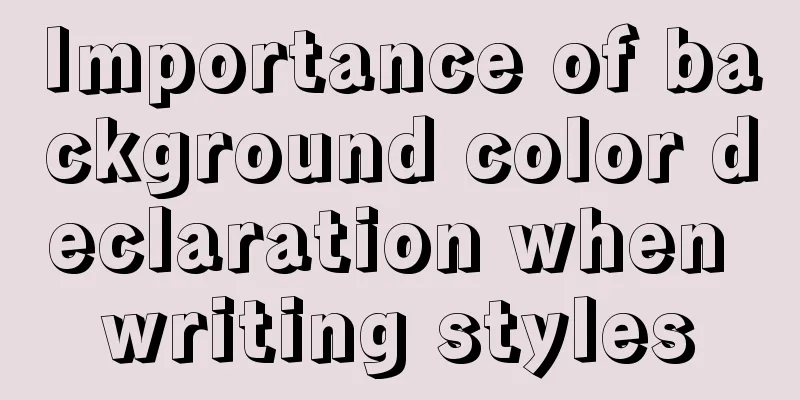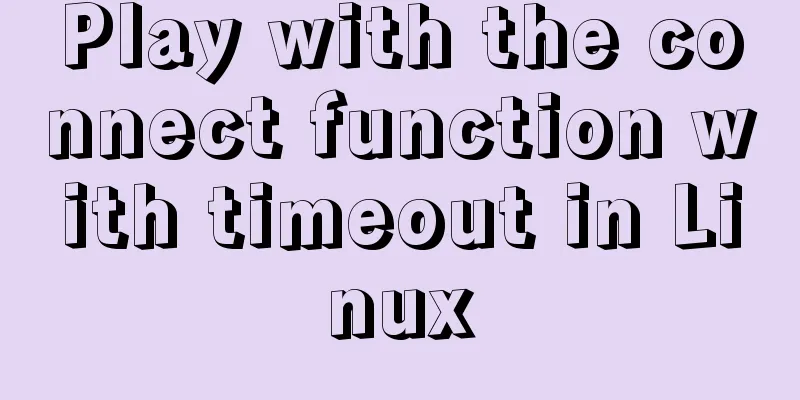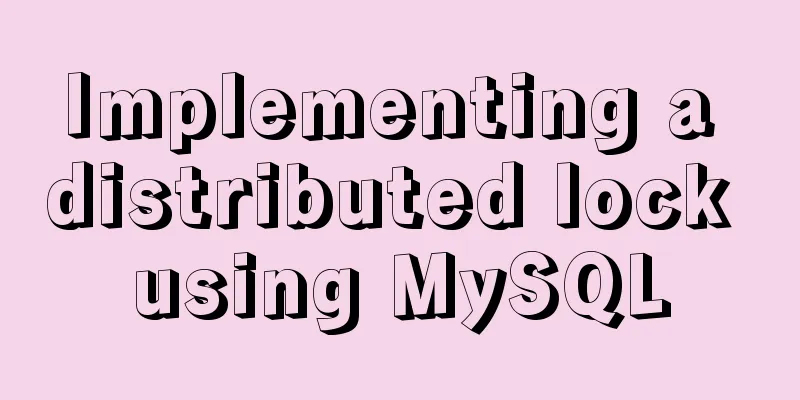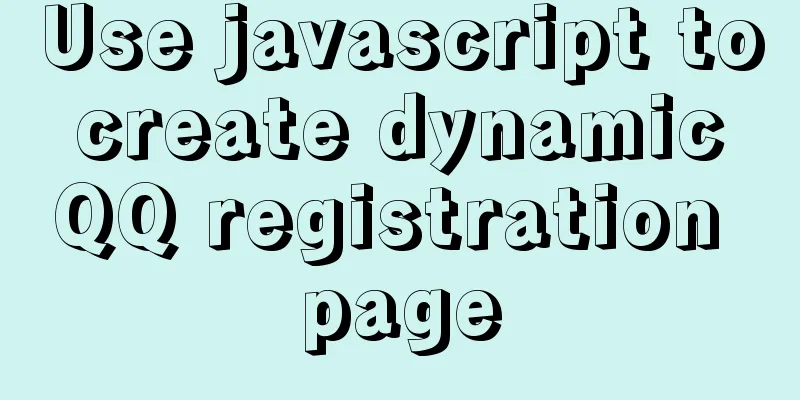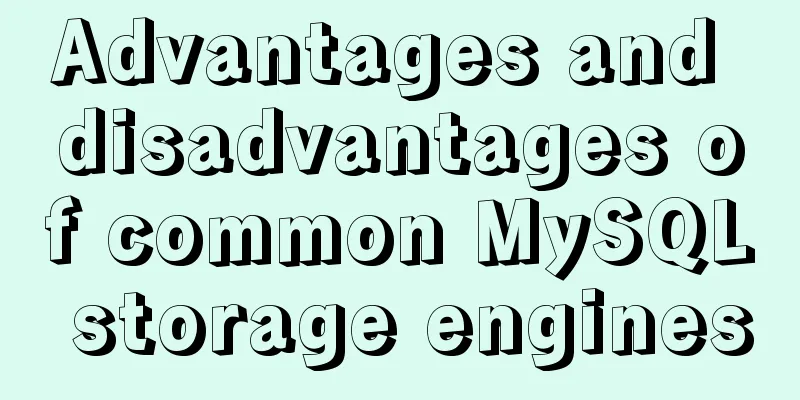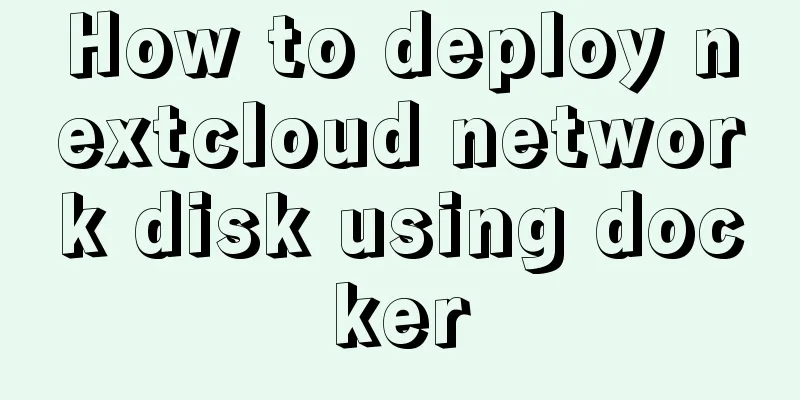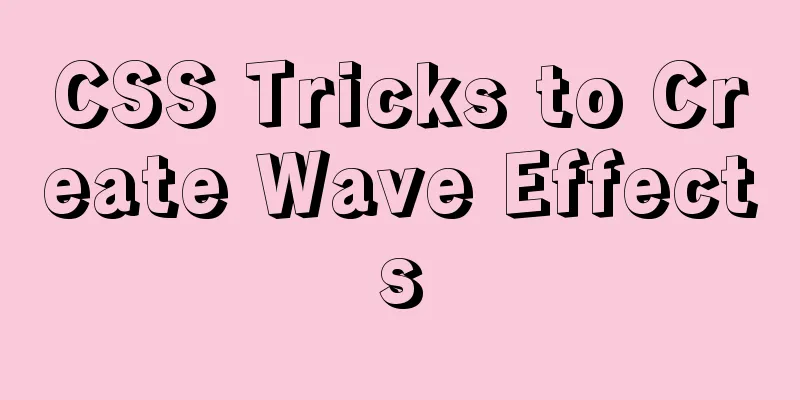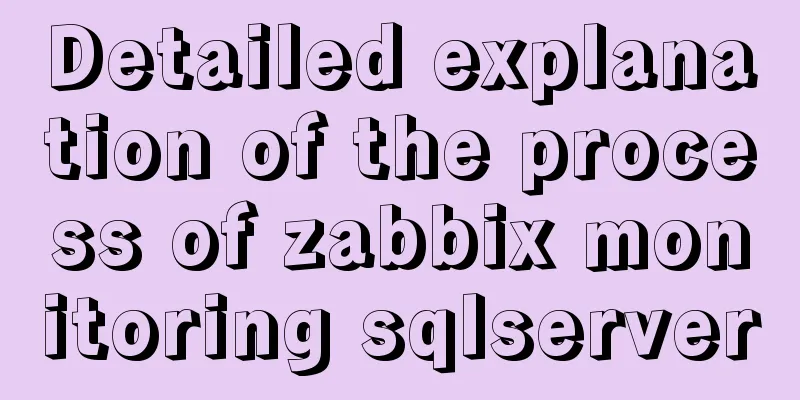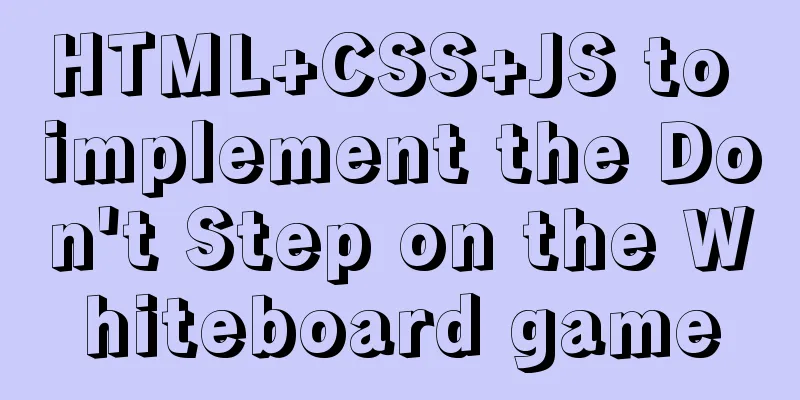How to install babel using npm in vscode
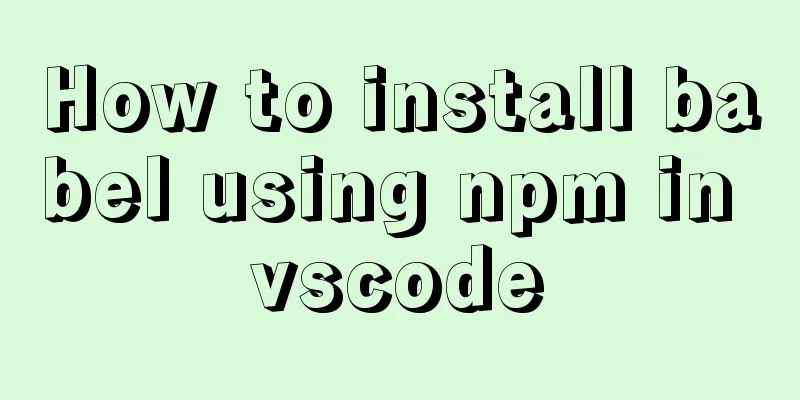
Preface The previous article introduced the installation and configuration of nodejs. This article will introduce how to use bable in VScode. 1. Check if npm is already installedEnter npm -v in cmd to get the version number. Now the new version of nodejs has automatically installed npm during installation.
Again, it is best to open the terminal as an administrator. 2. Configure bableInstall babel in the terminal, enter npm install –g babel-cli
This is to allow VScode to recognize bable. After successful installation, it looks like this:
This process is super slow, please be patient. 3. Configure in VScode 1. Use vscode ctrl+j to open vscode's built-in terminal
3. Enter npm init –y in the terminal to initialize the project. The correct result is that a package.json file will appear in the bable folder. 4. Install bable
This process is also quite long. Since we have already installed the Taobao mirror, we can also use cnmp because nmp may fail, but we may encounter this situation: I use cnmp -v to query the version number as a demonstration
There is an error in executing cnmp in the vscode terminal. At this time, just execute in the terminal: set-ExecutionPolicy RemoteSigned
Now you can use cnmp normally. 5. Create a new .babelrc file and configure the configuration file content
{
// The presets property tells bakel which new syntax features are used in the source code to be converted // Convert js to es2015
"presets":["es2015"],
// This property tells bable which plugins to use // These plugins can control how to convert code "plugins": []
} 6. File conversion Create a new js file, enter some content (in es6 format), and then convert it in the terminal
After entering the command, a converted demo.js file is automatically generated in the folder, which contains the es6 code in test.js converted to es5 This statement is used to convert a single file. Similarly, there is also a direct conversion of all js files in the entire folder: babel src –d dis //src-source folder dis-converted folder There are also statements that can achieve real-time conversion babel src/index.js –w –o dist/index.js babel src –w –d dist This is the end of this article about using npm to install babel in vscode. For more information about installing babel in vscode, please search for previous articles on 123WORDPRESS.COM or continue to browse the following related articles. I hope you will support 123WORDPRESS.COM in the future! You may also be interested in:
|
<<: MySQL randomly extracts a certain number of records
>>: Detailed graphic explanation of hadoop installation and configuration based on Linux7
Recommend
How to modify the group to which a user belongs in Linux
Modify the group to which a user belongs in Linux...
Docker installation and configuration steps for Redis image
Table of contents Preface environment Install Cre...
Detailed explanation of MySQL delayed replication library method
Simply put, delayed replication is to set a fixed...
Analysis of the principle of MySQL large table extraction mode from the perspective of cloud data migration service
Summary: What method should be used for MySQL JDB...
mysql 8.0.12 winx64 download and installation tutorial
MySQL 8.0.12 download and installation tutorial f...
Vue implements the sample code of adding, deleting, modifying and checking the tree structure
In fact, many companies have functions similar to...
Summary of Button's four Click response methods
Button is used quite a lot. Here I have sorted ou...
Vue implements sample code for dragging files from desktop to web page (can display pictures/audio/video)
Effect If you use it, please optimize the code an...
Basic usage analysis of Explain, a magical tool for MySQL performance optimization
Introduction MySQL provides an EXPLAIN command th...
Detailed explanation of desktop application using Vue3 and Electron
Table of contents Vue CLI builds a Vue project Vu...
MySQL 5.7.20 common download, installation and configuration methods and simple operation skills (decompression version free installation)
I just finished installing MySQL 5.7.19 in the ea...
How to implement checkbox & radio alignment
Not only do different browsers behave differently...
TypeScript enumeration basics and examples
Table of contents Preface What are enums in TypeS...
Detailed explanation of the usage of 5 different values of CSS position
The position property The position property speci...
JavaScript Basics: Immediate Execution Function
Table of contents Immediately execute function fo...