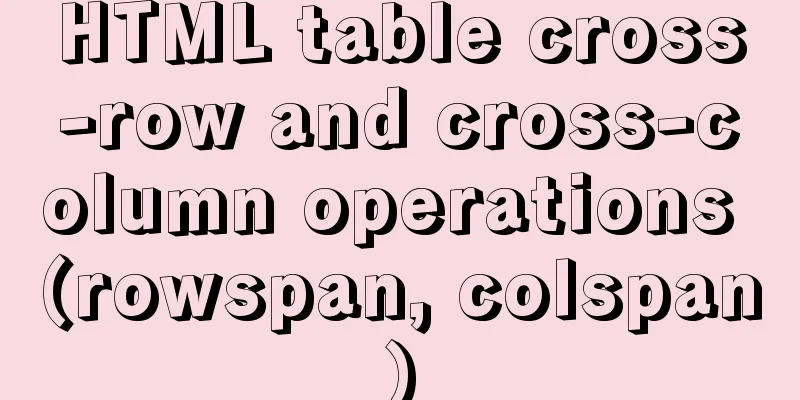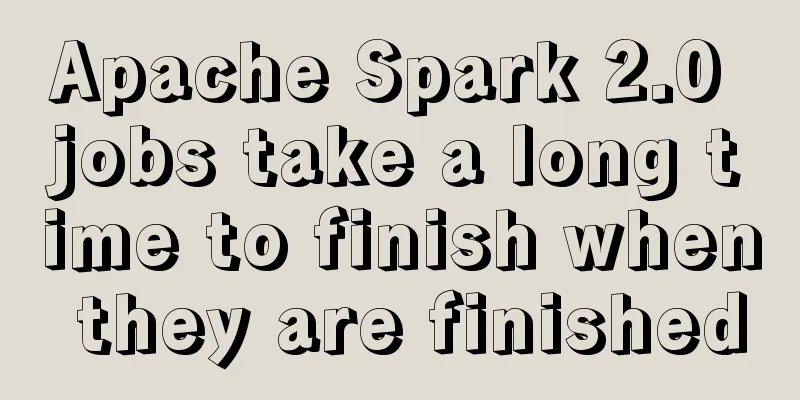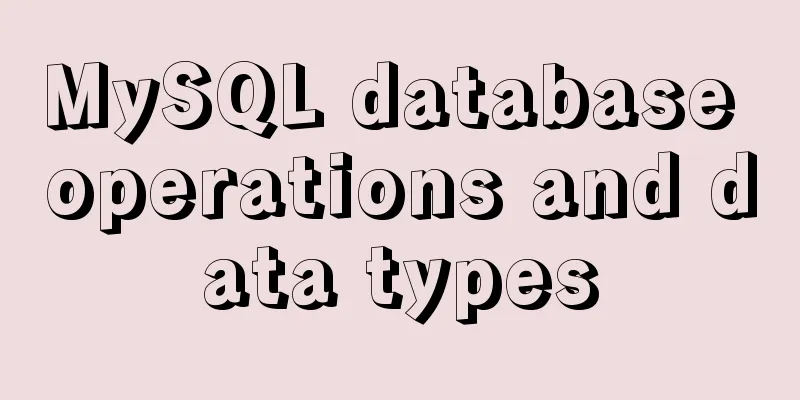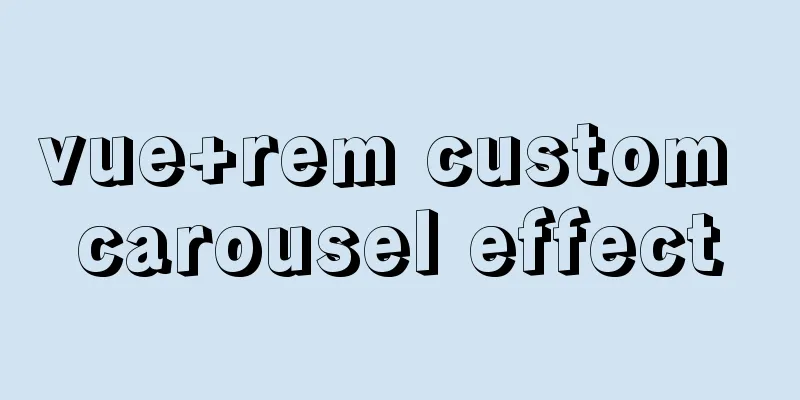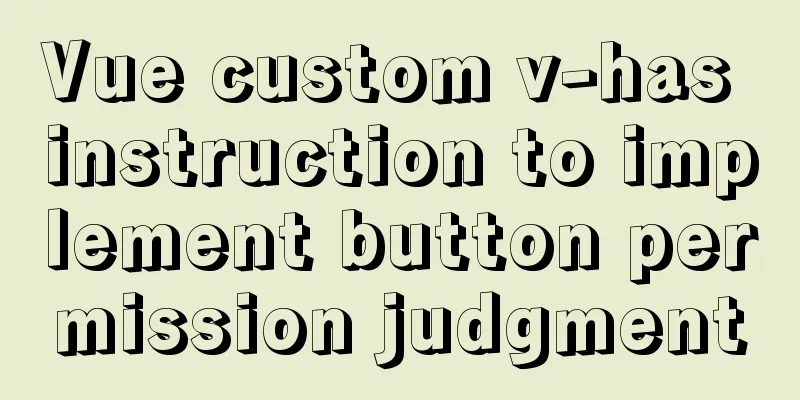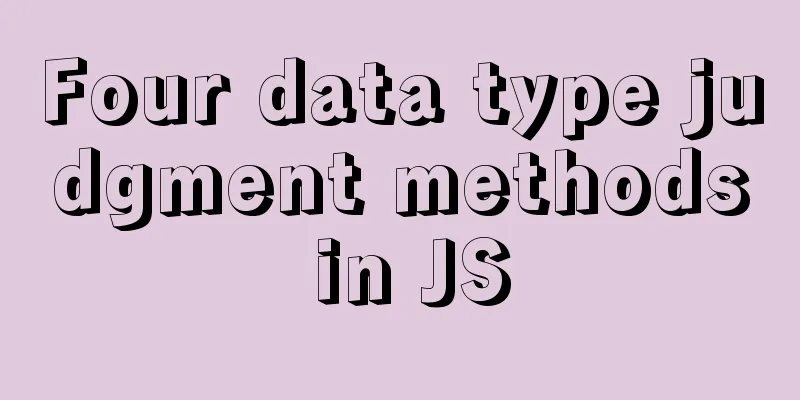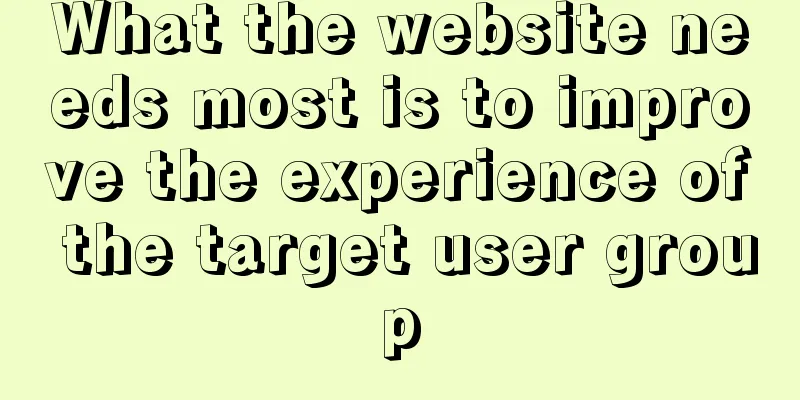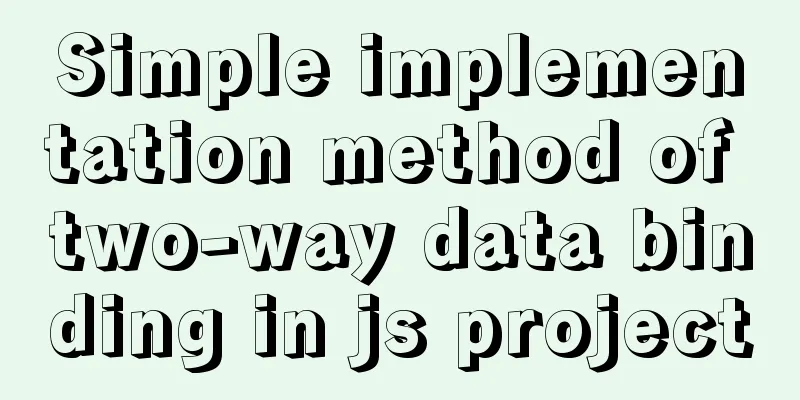Vue implements sample code for dragging files from desktop to web page (can display pictures/audio/video)

|
Effect
The code for not displaying pictures/playing video and audio is as follows
<template>
<div>
<div v-on:dragover="tts" v-on:drop="ttrs" style="width: 800px;height: 200px;border: 1px solid black;font-size: 40px;line-height: 200px">
{{dt}}
</div>
<div v-for="(item,index) in fileList" :key="index" style="width: 800px;height: 200px;border: 1px solid black;font-size: 40px;position: relative;top:10px">
<p style="font-size: 20px;float: left;position: relative;left: 20pxword-wrap:break-word;word-break:normal;">{{item.name}}</p>
<h5 style="float:right;position: absolute;top: 80px;right: 20px">{{item.type}}</h5>
<h6 style="position: absolute;top: 80px;float: left;left: 20px">{{item.size | sizeType}}</h6>
<button style="float: right" @click="del(index)">Delete</button>
</div>
</div>
</template>
<script>
export default {
name: "trs",
data(){
return {
dt:"",
fileList:[]
}
},
filters:
sizeType(val){
let kbs = val/1024;
let mbs = 0;
let gbs = 0;
if(kbs>=1024){
mbs = kbs/1024;
}
if(mbs>=1024){
GBS = MBS/1024
return gbs.toFixed(2)+"GB";
}else if (mbs>=1){
return mbs.toFixed(2)+"MB"
}else {
return kbs.toFixed(2)+"KB"
}
}
},
mounted() {
let vm = this;
window.addEventListener("dragdrop", this.testfunc, false);
document.addEventListener("dragover",function () {
console.log(111)
vm.dt = "Drag here to upload files"
console.log(vm.dt)
})
},
methods:{
testfunc(event) {
alert("dragdrop!");
event.stopPropagation();
event.preventDefault();
},
del(index){
this.fileList.splice(index,1)
if(this.fileList.length==0){
this.dt = ""
}
},
tts(e){
console.log(e)
this.dt = "Drag here to upload the file"
},
ttrs(e){
console.log(e)
console.log(e.dataTransfer.files)
let datas = e.dataTransfer.files;
datas.forEach(item=>{
this.fileList.push(item)
})
e.stopPropagation();
e.preventDefault();
this.dt = "Upload completed, you can continue uploading"
}
}
}
</script>
<style scoped>
</style>
If you want to display pictures/play videos/play audioHere I display/play the last uploaded file by default, you can modify it according to your needs
<template>
<div>
<div
v-on:dragover="tts"
v-on:drop="ttrs"
style="width: 800px;height: 200px;border: 1px solid black;font-size: 40px;line-height: 200px"
>
{{ dt }}
</div>
<div
v-for="(item, index) in fileList"
:key="index"
style="width: 800px;height: 200px;border: 1px solid black;font-size: 40px;position: relative;top:10px"
>
<p
style="font-size: 20px;float: left;position: relative;left: 20pxword-wrap:break-word;word-break:normal;"
>
{{ item.name }}
</p>
<h5 style="float:right;position: absolute;top: 80px;right: 20px">
{{ item.type }}
</h5>
<h6 style="position: absolute;top: 80px;float: left;left: 20px">
{{ item.size | sizeType }}
</h6>
<button style="float: right" @click="del(index)">Delete</button>
</div>
<div style="position:relative;top: 100px">
<img v-if="isImage" :src="srcs" style="width: 800px" />
<video v-if="isVideo" controls :src="srcs" style="width: 800px"></video>
<audio v-if="isAudio" controls :src="srcs" style="width: 800px"></audio>
</div>
</div>
</template>
<script>
export default {
name: "trs",
data() {
return {
dt: "",
fileList: [],
srcs:"",
isImage:false,
isAudio:false,
isVideo:false
};
},
filters:
sizeType(val) {
let kbs = val / 1024;
let mbs = 0;
let gbs = 0;
if (kbs >= 1024) {
mbs = kbs / 1024;
}
if (mbs >= 1024) {
gbs = mbs / 1024;
return gbs.toFixed(2) + "GB";
} else if (mbs >= 1) {
return mbs.toFixed(2) + "MB";
} else {
return kbs.toFixed(2) + "KB";
}
}
},
mounted() {
let vm = this;
window.addEventListener("dragdrop", this.testfunc, false);
document.addEventListener("dragover", function() {
console.log(111);
vm.dt = "Drag here to upload files";
console.log(vm.dt);
});
},
methods: {
readFile(file){
let vm = this;
let reader = new FileReader();
reader.readAsDataURL(file)
reader.onload = function () {
let type = file.type.substr(0,5);
if(type=="image"){
vm.isImage = true;
vm.isAudio =false;
vm.isVideo = false;
}else if(type=="audio"){
vm.isImage = false;
vm.isAudio = true;
vm.isVideo = false;
}else if(type=="video"){
vm.isImage = false;
vm.isAudio = false;
vm.isVideo = true;
}else {
alert("Not a picture/video/audio")
}
vm.srcs = reader.result;
// this.$nextTick(()=>{
//
// })
}
},
testfunc(event) {
alert("dragdrop!");
event.stopPropagation();
event.preventDefault();
},
del(index) {
this.fileList.splice(index, 1);
if (this.fileList.length === 0) {
this.dt = "";
}
},
tts(e) {
console.log(e);
this.dt = "Drag here to upload the file";
},
ttrs(e) {
console.log(e);
console.log(e.dataTransfer.files);
let datas = e.dataTransfer.files;
datas.forEach(item => {
this.fileList.push(item);
});
this.readFile(this.fileList[this.fileList.length-1])
e.stopPropagation();
e.preventDefault();
this.dt = "Upload completed, you can continue uploading";
}
}
};
</script>
<style scoped></style>This is the end of this article about how to use Vue to drag files from the desktop to the web page (can display pictures/audio/video). For more related Vue dragging file content, please search for previous articles on 123WORDPRESS.COM or continue to browse the following related articles. I hope everyone will support 123WORDPRESS.COM in the future! You may also be interested in:
|
<<: How to export mysql query results to csv
>>: Alibaba Cloud Server Ubuntu Configuration Tutorial
Recommend
Detailed explanation of the this pointing problem of JavaScript prototype objects
Table of contents 1. this points to 2. Modify thi...
mysql5.5 installation graphic tutorial under win7
MySQL installation is relatively simple, usually ...
Detailed explanation of Vue3's sandbox mechanism
Table of contents Preface Browser compiled versio...
Common ways to optimize Docker image size
The Docker images we usually build are usually la...
Sample code using scss in uni-app
Pitfalls encountered I spent the whole afternoon ...
Detailed explanation of MLSQL compile-time permission control example
Preface The simple understanding of MySQL permiss...
How to view and optimize MySql indexes
MySQL supports hash and btree indexes. InnoDB and...
Nginx load balancing algorithm and failover analysis
Overview Nginx load balancing provides upstream s...
Introduction to install method in Vue
Table of contents 1. Globally registered componen...
Understanding flex-grow, flex-shrink, flex-basis and nine-grid layout
1. flex-grow, flex-shrink, flex-basis properties ...
Details on using bimface in vue
Table of contents 1. Install Vue scaffolding 2. C...
How to separate static and dynamic state by combining Apache with Tomcat
Experimental environment Apache and Tomcat are bo...
VMware12 installs Ubuntu19.04 desktop version (installation tutorial)
1. Experimental description In the virtual machin...
Is it necessary to give alt attribute to img image tag?
Do you add an alt attribute to the img image tag? ...
Three ways to create a gray effect on website images
I’ve always preferred grayscale images because I t...