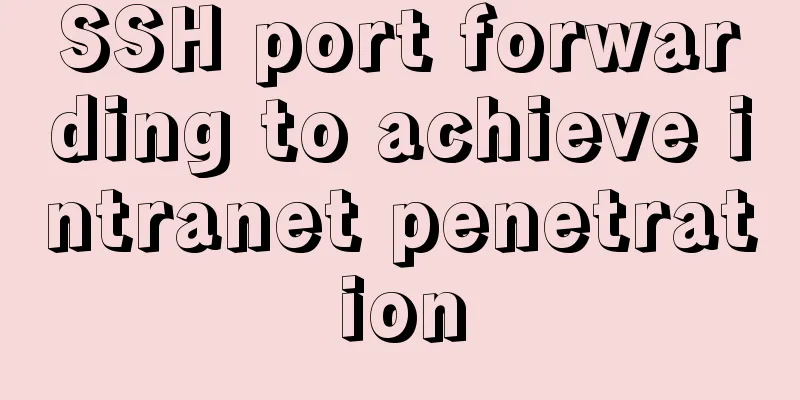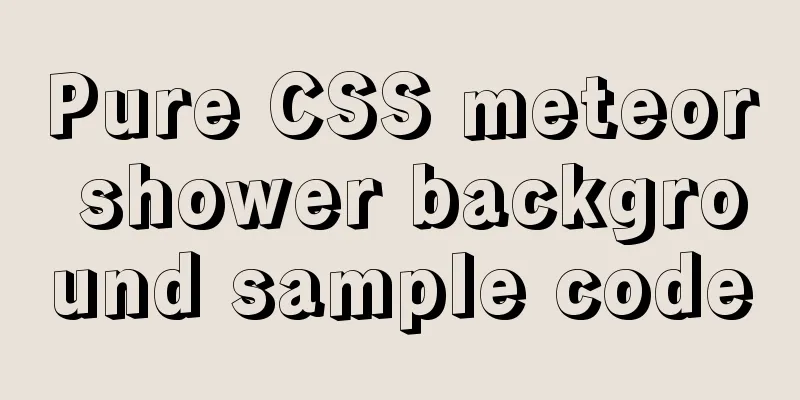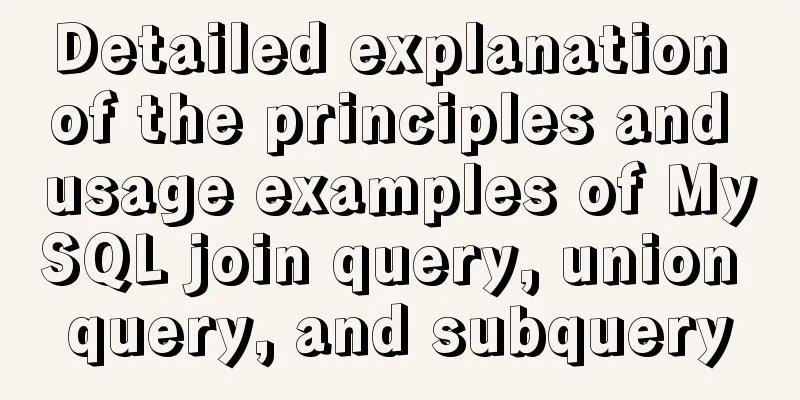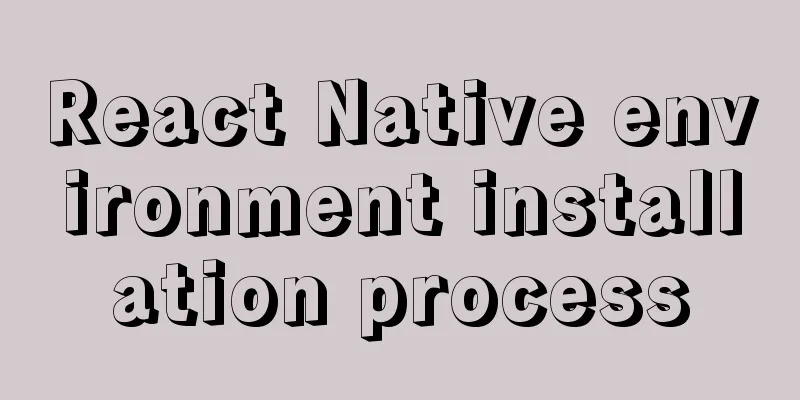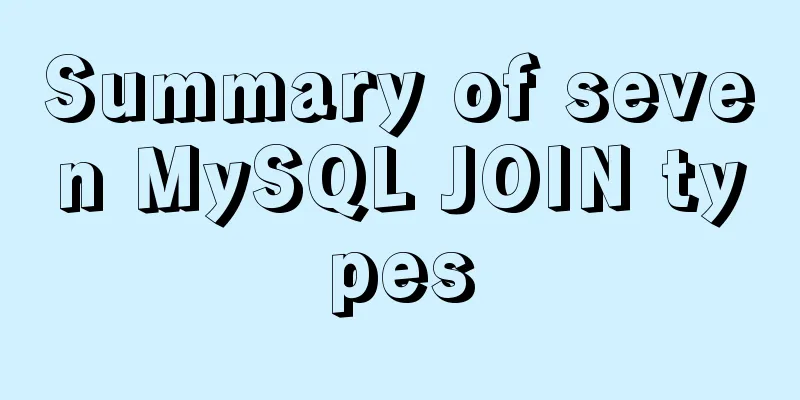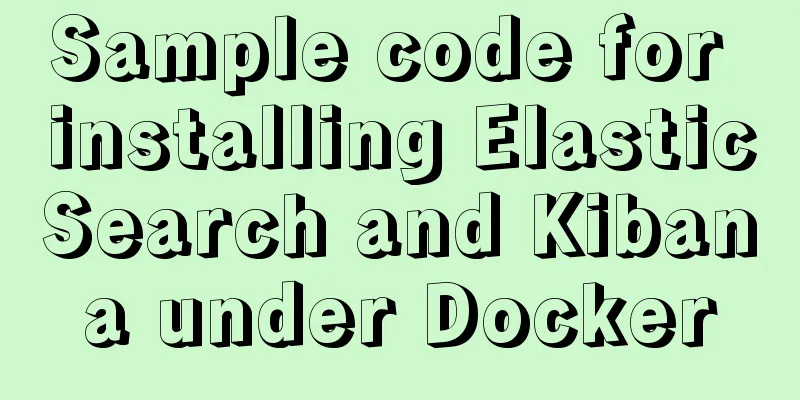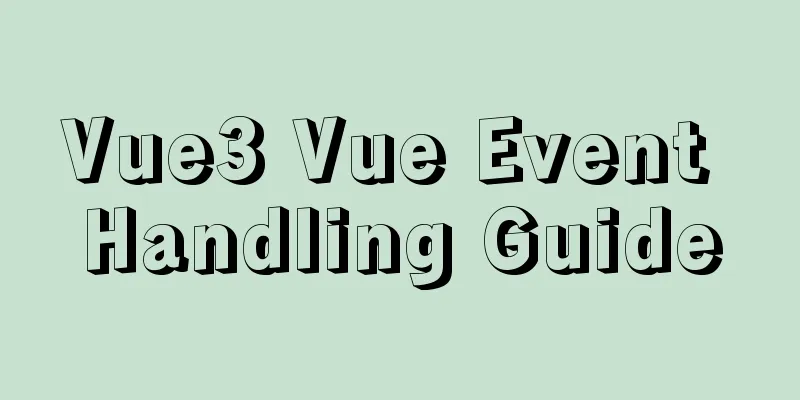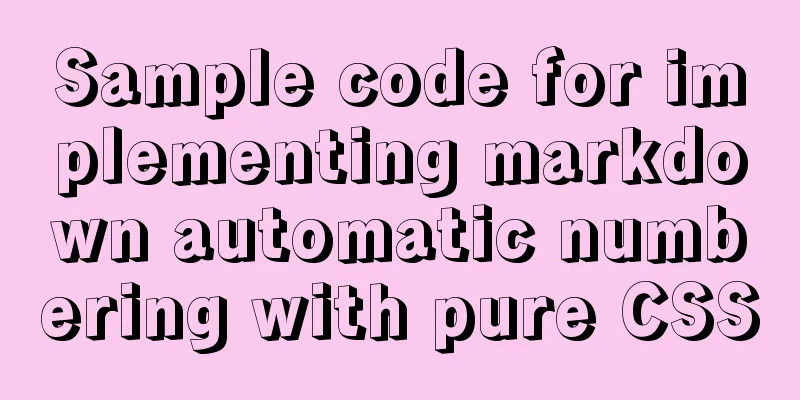CSS 3.0 text hover jump special effects code
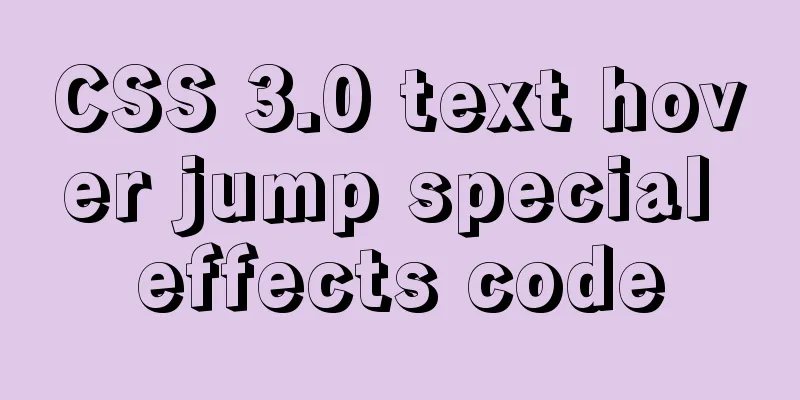
|
Here is a text hovering and jumping effect implemented with CSS 3.0. The effect is as follows:
The following is the code implementation, you are welcome to copy, paste and collect it.
<!DOCTYPE html>
<html lang="en">
<head>
<meta charset="UTF-8">
<meta name="viewport" content="width=device-width, initial-scale=1.0">
<title>CSS 3.0 text hover and bounce effects</title>
<style>
* {
margin: 0;
padding: 0;
}
body {
display: flex;
justify-content: center;
align-items: center;
min-height: 100vh;
background: #000;
}
.loader {
position: relative;
}
.loader span {
position: relative;
font-size: 2em;
color: #fff;
display: inline-block;
text-transform:uppercase;
animation: animate 2s ease-in-out infinite;
animation-delay: calc(0.1s * var(--i));
animation-play-state: paused;
}
.loader:hover span {
animation-play-state: running;
}
@keyframes animate {
0%,
40%,
100% {
transform: translateY(0);
}
20% {
transform: translateY(-50px);
}
}
</style>
</head>
<body>
<div class="loader">
<span style="--i:1;">A</span>
<span style="--i:2;">n</span>
<span style="--i:3;">i</span>
<span style="--i:4;">m</span>
<span style="--i:5;">a</span>
<span style="--i:6;">t</span>
<span style="--i:7;">i</span>
<span style="--i:8;">o</span>
<span style="--i:9;">n</span>
<span style="--i:10;">_</span>
<span style="--i:11;">P</span>
<span style="--i:12;">l</span>
<span style="--i:13;">a</span>
<span style="--i:14;">y</span>
<span style="--i:15;">_</span>
<span style="--i:16;">S</span>
<span style="--i:17;">t</span>
<span style="--i:18;">a</span>
<span style="--i:19;">t</span>
<span style="--i:20;">e</span>
<span style="--i:21;">.</span>
</div>
</body>
</html>Summarize This is the end of this article about CSS 3.0 text hover jump special effects code. For more relevant CSS 3.0 text hover jump content, please search 123WORDPRESS.COM’s previous articles or continue to browse the related articles below. I hope everyone will support 123WORDPRESS.COM in the future! |
<<: Element-ui directly clicks on the cell in the table to edit
>>: A brief discussion on how to solve the depends_on order problem in Docker-compose
Recommend
Javascript combined with Vue to achieve automatic path finding for any maze image
Table of contents Preface Two-dimensional array, ...
How to quickly insert 10 million records into MySQL
I heard that there is an interview question: How ...
Will the deprecated Docker be replaced by Podman?
The Kubernetes team recently announced that it wi...
A brief discussion on the execution details of Mysql multi-table join query
First, build the case demonstration table for thi...
CentOS7 configuration Alibaba Cloud yum source method code
Open the centos yum folder Enter the command cd /...
Pure CSS and Flutter realize breathing light effect respectively (example code)
Last time, a very studious fan asked if it was po...
js date and time formatting method example
js date time format Convert the date and time to ...
JS implementation of carousel carousel case
This article example shares the specific code of ...
jQuery plugin to implement stacked menu
A jQuery plugin every day - stacked menu, for you...
How does the composite index of MySQL take effect?
Table of contents background Understanding compos...
Introduction to new ECMAscript object features
Table of contents 1. Object properties 1.1 Attrib...
Example of how to quickly build a LEMP environment with Docker
LEMP (Linux + Nginx + MySQL + PHP) is basically a...
Steps for customizing node installation to change the default installation path of npm global modules
I installed node to the D drive, and I also neede...
How to clear floating example code in css
Overview The framework diagram of this article is...
Detailed tutorial on compiling and installing MySQL 5.7.24 on CentOS7
Table of contents Install Dependencies Install bo...