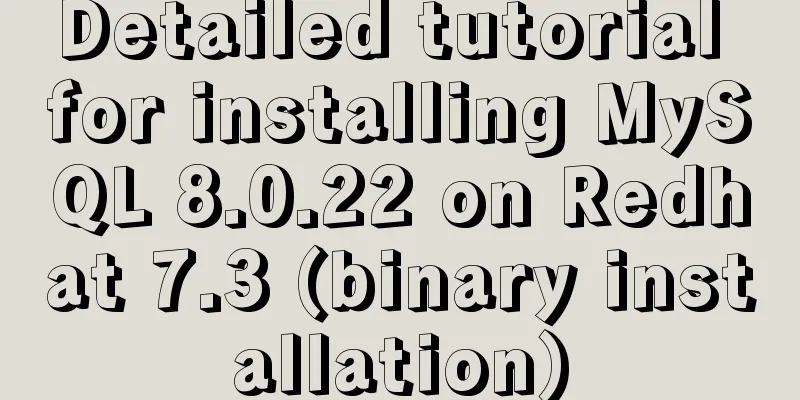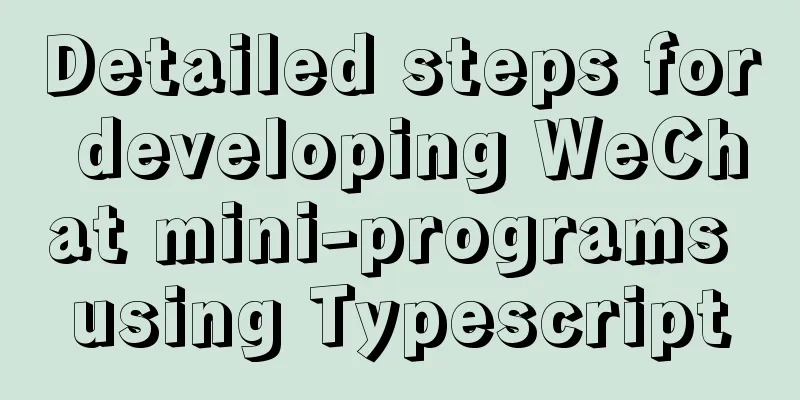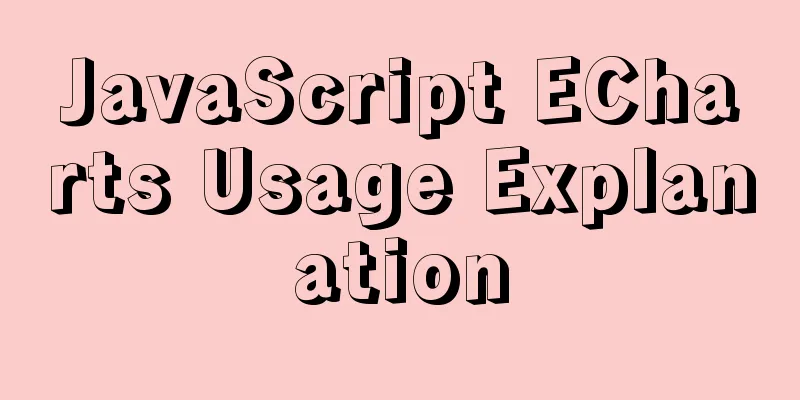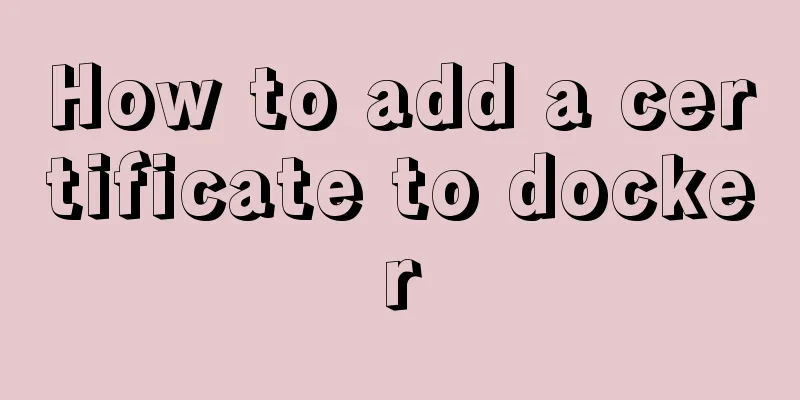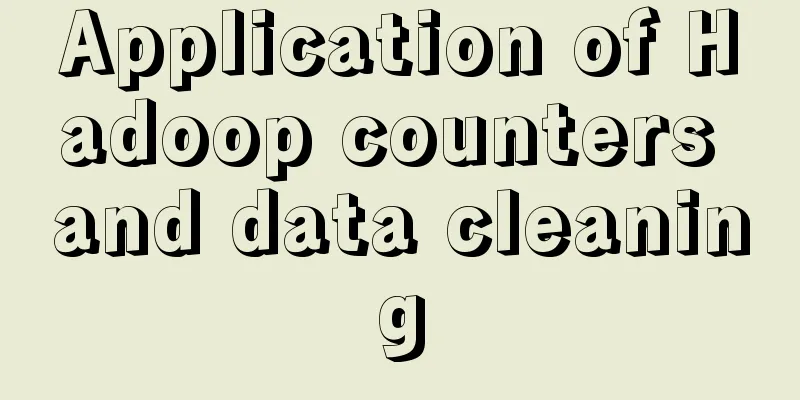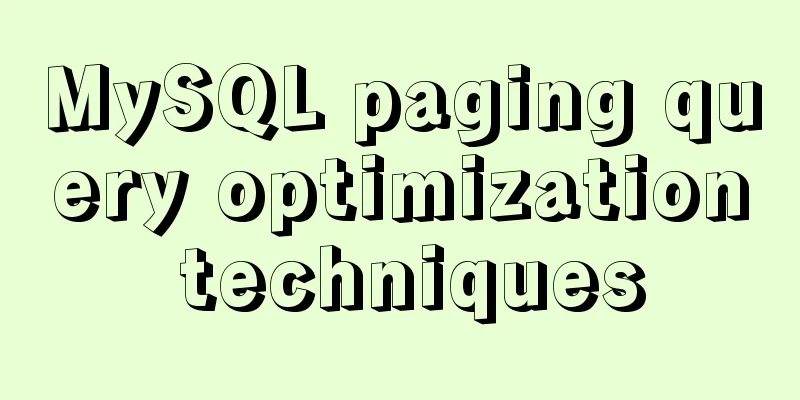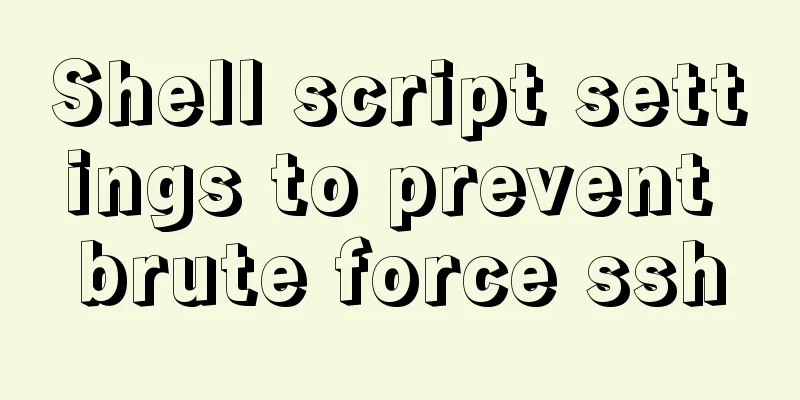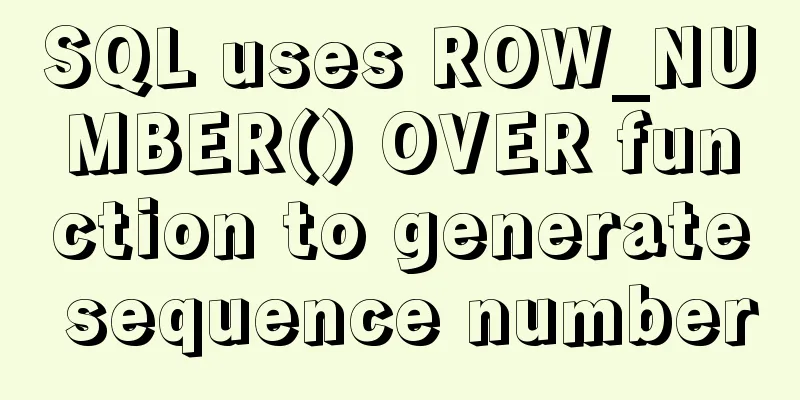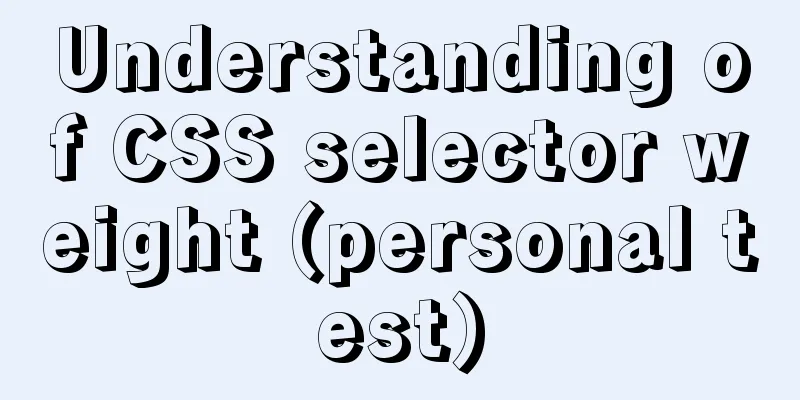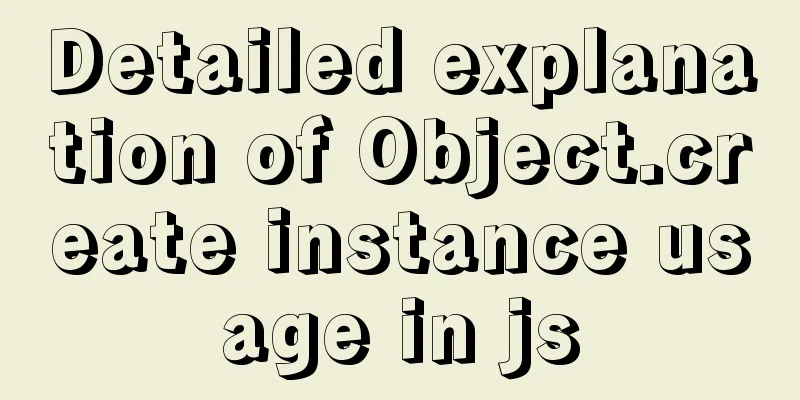About the problems of congruence and inequality, equality and inequality in JS
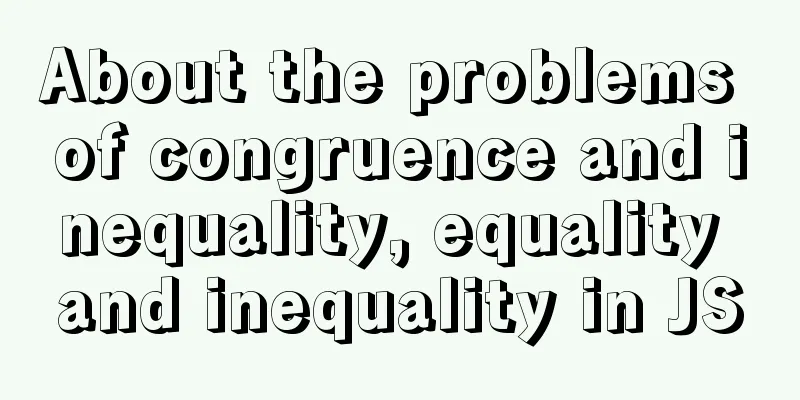
Congruent and IncongruentThe comparison of the operands on both sides of the symbol is the same as the operator. For example, if the operands are equal, it returns true, otherwise it returns false. The equality and inequality operators do not convert the operands when comparing for equality, that is, they directly compare for equality or inequality without conversion. congruentSymbol: === let str1="1" let str2=1 console.log(str1===str2) //false Not all equalsymbol:! == let str1="1" let str2=1 console.log(str1!==str2) //true Equal and unequalThe equality and inequality operators also compare two operands. For example, the equality operator returns true if the two operands are equal, otherwise it returns false. However, the difference between the equality and inequality operators is that the equality and inequality operators will first perform forced type conversion on the operands, and then compare the converted operands. equalSymbol: == let str1="1" let str2=1 console.log(str1==str2) //true console.log(str1===str2) //false let flag=true let num=1 console.log(flag==num) //true console.log(flag===num) //false Not equalsymbol:! = let str1="1" let str2=1 let str3="hello" console.log(str1!=str2) //false First type conversion, then comparison console.log(str1!==str2) //true For the equality operation, the two operands are not necessarily equal without forced type conversion. console.log(str2!=str3) //true console.log(str2!==str3) //true The rules for type conversion of operands for equality and inequality operators are as follows: Boolean values are directly converted to numeric values for comparison: false: 0; true: 1 When a string encounters a number, it will be converted to a number and then compared. For objects, if both operands are objects, compare whether they are the same object. If the two operands refer to the same object, return true; otherwise, return false. If one of the operands is an object, the valueOf method is called to get the original value, and then the comparison is performed (according to the above rules)
const p = new Object('zhangsan') // equivalent to const p = new String('zhangsan')
console.log(p.valueOf() == 'zhangsan') //true
console.log(p == 'zhangsan') //true
const p1={name:'zhangsan'}
let p2=p1
console.log(p1==p2) //true
p2={}
console.log(p1==p2) //falseFor null and undefined, null and undefined are equal, but they will not be coerced no matter who they are compared to. console.log(null==undefined) //true console.log(null===undefined) //false For all equals, the return result is still false For NaN, NaN is not equal to any value including itself. Comparison involving operators that are NaNs returns false if they are equal, and true if they are not equal.
console.log(NaN==NaN) //false
console.log(NaN!='') //true
console.log(NaN!=1) //true
console.log(NaN!={}) //trueThis is the end of this article about congruence and inequality, equality and inequality in JS. For more relevant JS content about congruence and inequality, equality and inequality, please search previous articles on 123WORDPRESS.COM or continue to browse the related articles below. I hope you will support 123WORDPRESS.COM in the future! You may also be interested in:
|
<<: Usage of Linux userdel command
>>: How to quickly add columns in MySQL 8.0
Recommend
How to maintain MySQL indexes and data tables
Table of contents Find and fix table conflicts Up...
Summary of Mysql common benchmark commands
mysqlslap Common parameter description –auto-gene...
Example of Vue transition to achieve like animation effect
Table of contents Results at a Glance Heart Effec...
Web interview Vue custom components and calling methods
Import: Due to project requirements, we will enca...
Detailed explanation of multiple implementation methods of Mysql counting by conditions
Recently, I was adding a series of statistical fu...
Implementation of CSS child element selection parent element
Usually a CSS selector selects from top to bottom...
MySql5.7.21 installation points record notes
The downloaded version is the Zip decompression v...
How to use the dig/nslookup command to view DNS resolution steps
dig - DNS lookup utility When a domain name acces...
PHP related paths and modification methods in Ubuntu environment
PHP related paths in Ubuntu environment PHP path ...
How to deploy Tencent Cloud Server from scratch
Since this is my first post, if there are any mis...
Detailed explanation of the error problem of case when statement
Preface In the MySQL database, sometimes we use j...
XHTML Tutorial: XHTML Basics for Beginners
<br />This site’s original content, please i...
A few things about favicon.ico (it’s best to put it in the root directory)
Open any web page: for example, http://www.baidu....
Unzipped version of MYSQL installation and encountered errors and solutions
1 Installation Download the corresponding unzippe...
MySQL primary key naming strategy related
Recently, when I was sorting out the details of d...