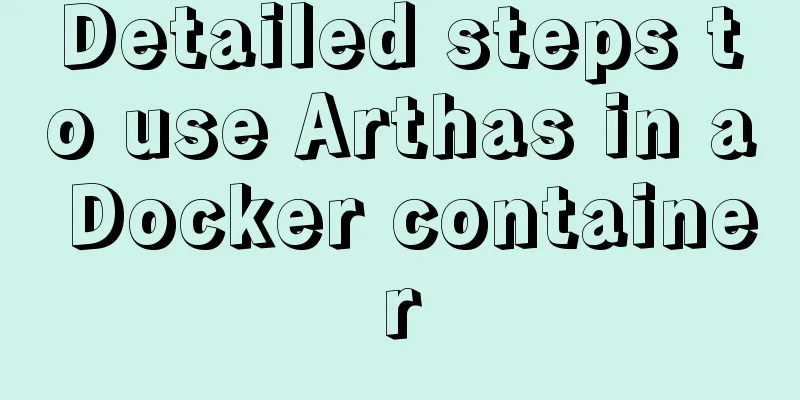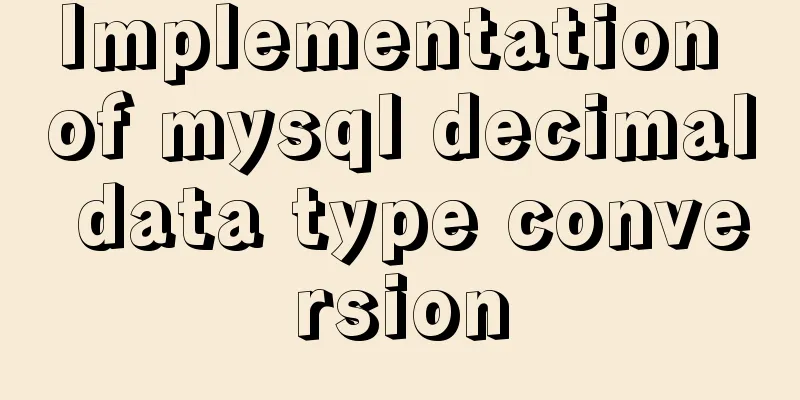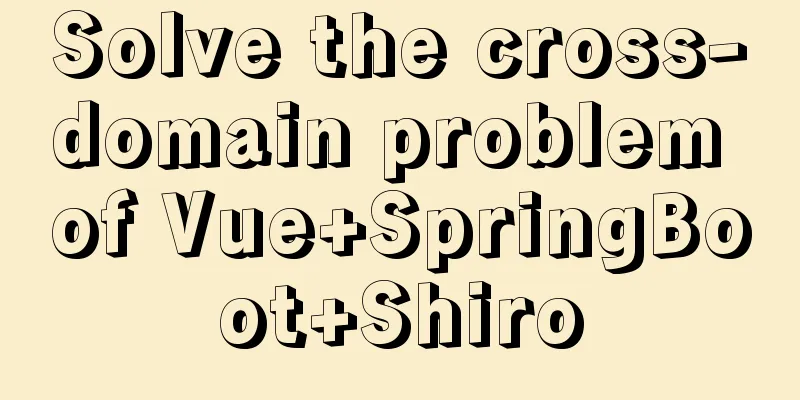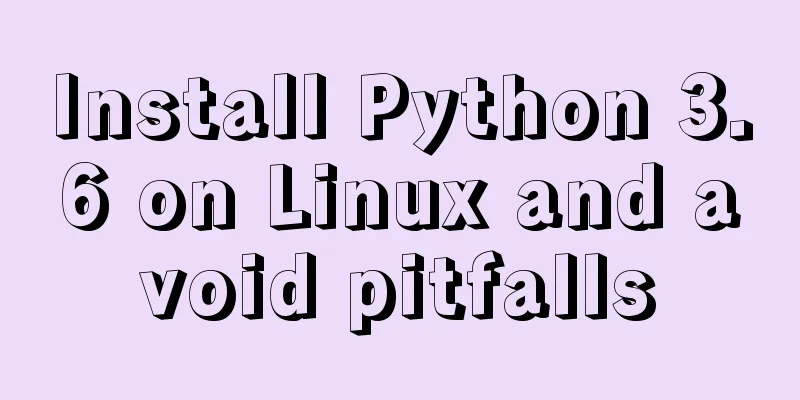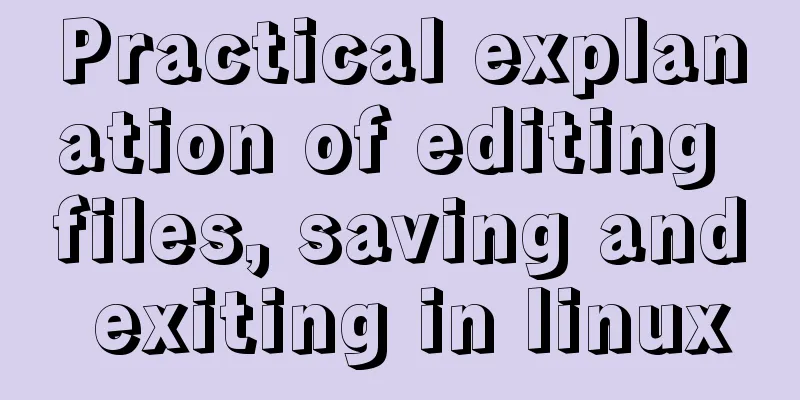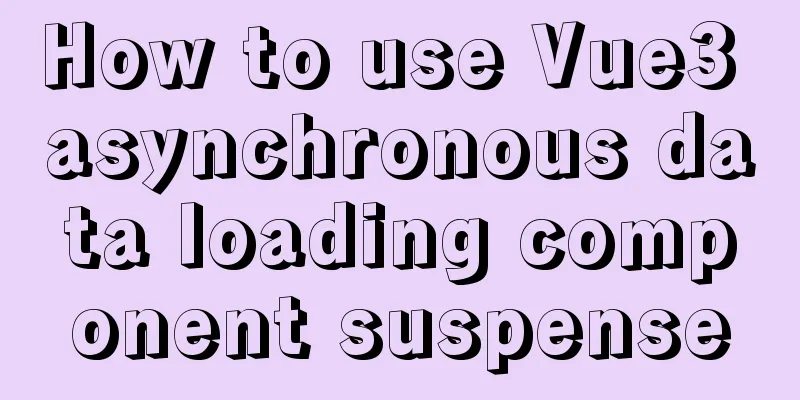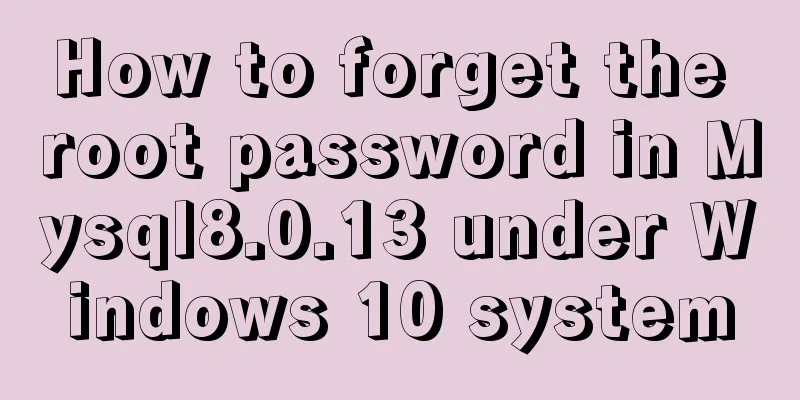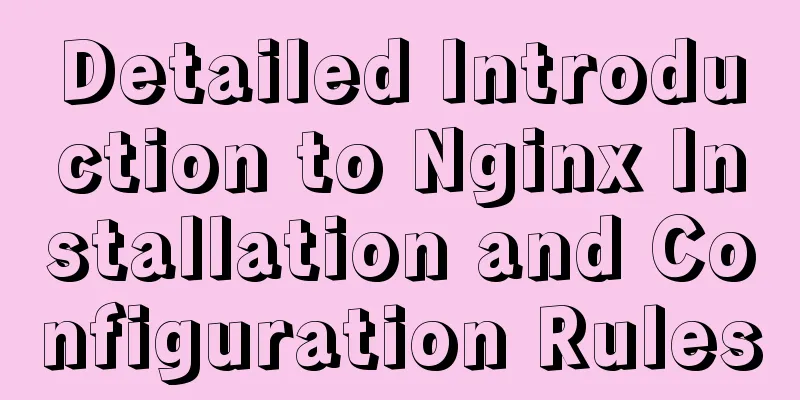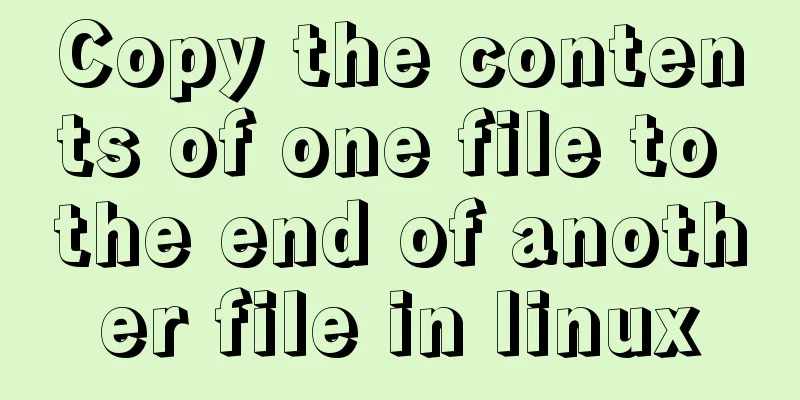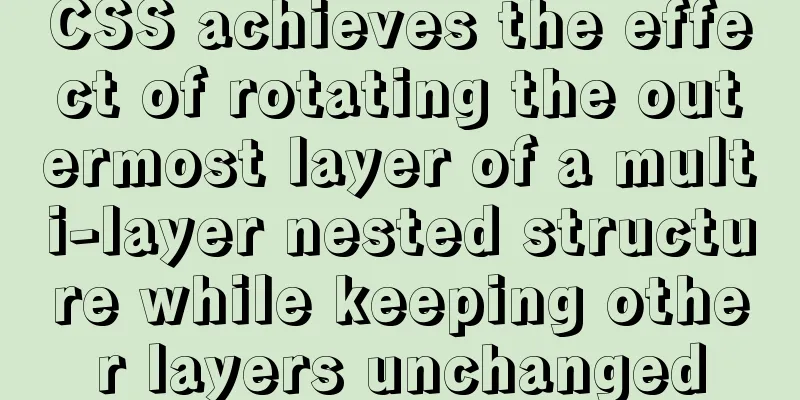CentOS 7 switching boot kernel and switching boot mode explanation
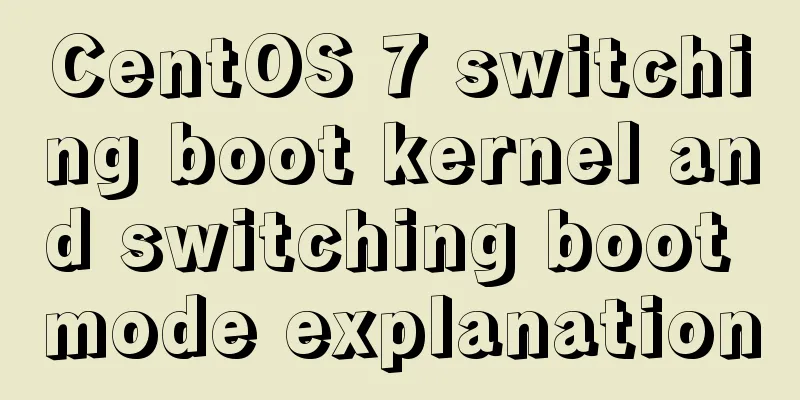
|
centos7 switch boot kernel Note: If necessary, it is recommended to execute Note: 1. The CentOS I used for testing is version 7.2, with the default minimal installation and the system kernel is 3.10.0-327. 2. After upgrading to 4.4.x, if you use the 3. After each 1. View the current system kernel
View the list of available kernels
awk -F\' '$1=="menuentry " {print i++ " : " $2}' /etc/grub2.cfgThe results are as follows:
2. View the current default kernel startup item grub2-editenv list The results are as follows:
That is, the default kernel loaded when the system is currently started is CentOS Linux (3.18.6-2.el7.centos.x86_64) 7 (Core) 3. Change the default startup kernel item grub2-set-default 1 Check the default kernel boot entry again and find that the saved_entry field changes to 1 4. Restart the system reboot View the current system kernel
You can see that the kernel of the current system has been changed centos7 switch boot mode 1. CentOS has only two startup modes: multi-user.target: analogous to runlevel 3 # Command line mode graphical.target: analogous to runlevel 5 # Graphics mode Check the vim /etc/inittab file, there is a command to change the mode
2. View the current mode: systemctl get-default
3. Change the startup mode Start with command: systemctl set-default multi-user.target Start in graphical mode: systemctl set-default graphical.target Summarize The above is the full content of this article. I hope that the content of this article will have certain reference learning value for your study or work. Thank you for your support of 123WORDPRESS.COM. If you want to learn more about this, please check out the following links You may also be interested in:
|
<<: Nodejs Exploration: In-depth understanding of the principle of single-threaded high concurrency
>>: Special commands in MySql database query
Recommend
Command to view binlog file creation time in Linux
Table of contents background analyze method backg...
A brief discussion on JS prototype and prototype chain
Table of contents 1. Prototype 2. Prototype point...
A brief discussion on the three major issues of JS: asynchrony and single thread
Table of contents Single thread asynchronous Sing...
CSS margin overlap and how to prevent it
The vertically adjacent edges of two or more bloc...
WML tag summary
Structure related tags ---------------------------...
Detailed explanation of MySQL database isolation level and MVCC
Table of contents 1. Isolation Level READ UNCOMMI...
Example code showing common graphic effects in CSS styles
Let me briefly describe some common basic graphic...
Example of how to set div background transparent
There are two common ways to make div background ...
Detailed tutorial on deploying Springboot or Nginx using Kubernetes
1 Introduction After "Maven deploys Springbo...
About dynamically adding routes based on user permissions in Vue
Display different menu pages according to the use...
Quickly obtain database connection information and some extensions through zabbix
background As the number of application systems c...
About MySQL innodb_autoinc_lock_mode
The innodb_autoinc_lock_mode parameter controls t...
Detailed tutorial on installing CUDA9.0 on Ubuntu16.04
Preface: This article is based on the experience ...
Implementation code of jquery step progress axis plug-in
A jQuery plugin every day - step progress axis st...
Detailed explanation of HTML body tag and commonly used control tags in HTML
1. <body> tag: Used to mark the main body o...