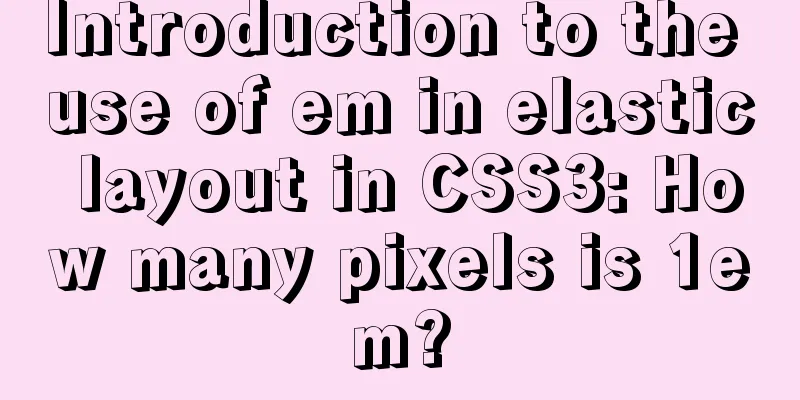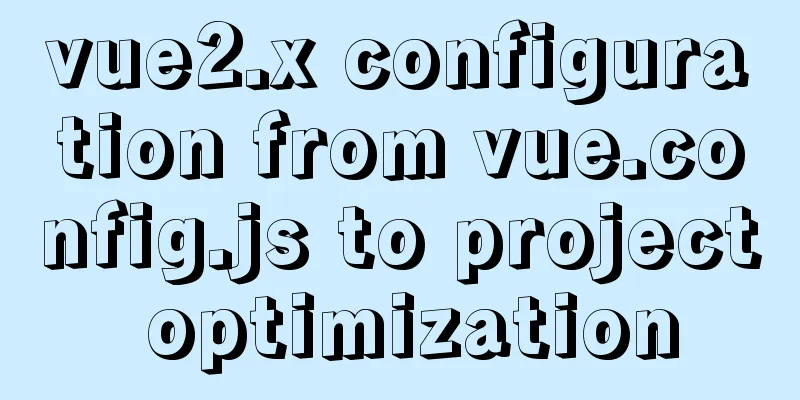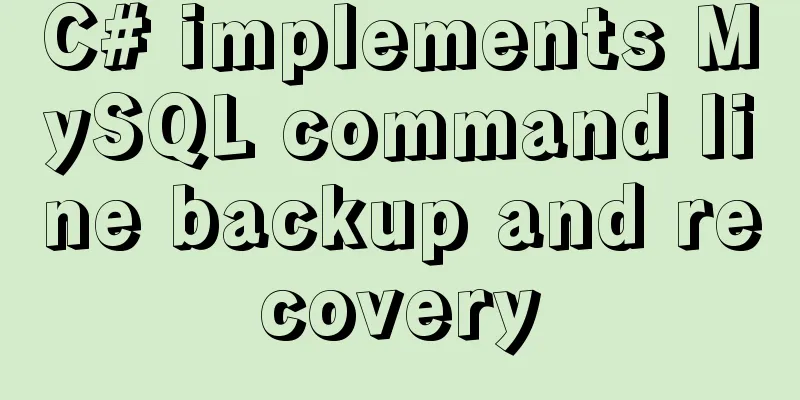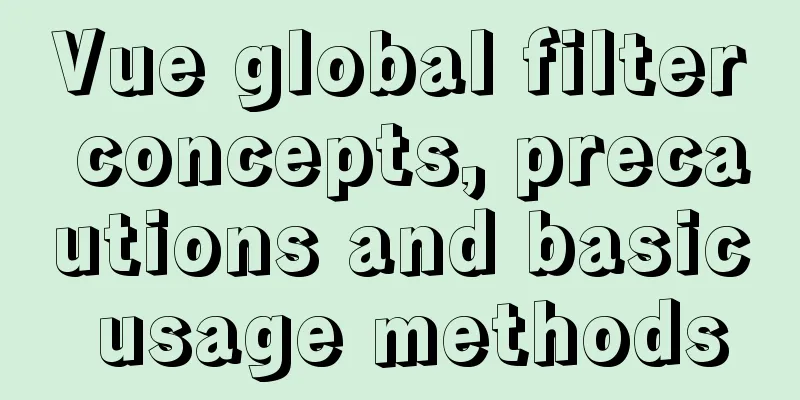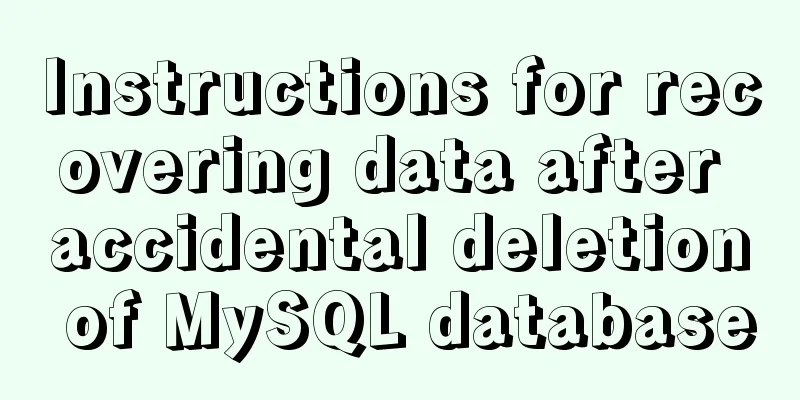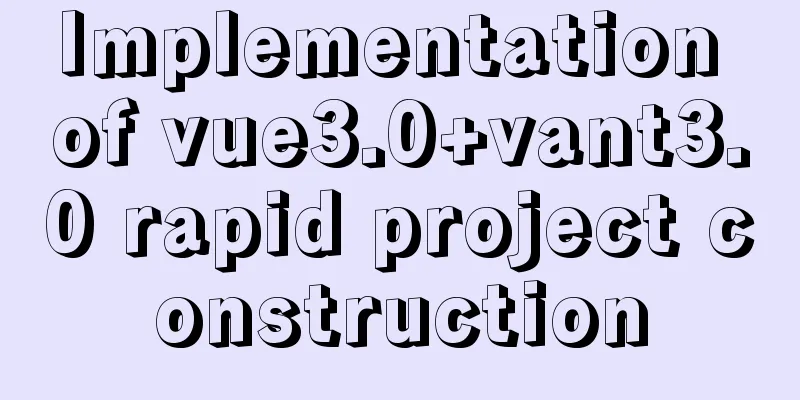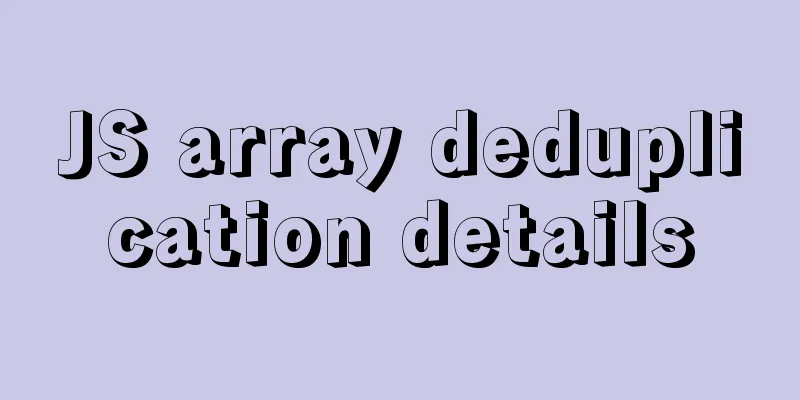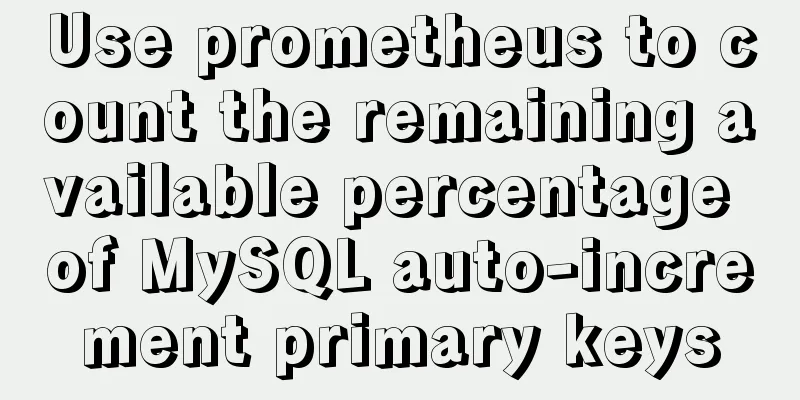Copy the contents of one file to the end of another file in linux
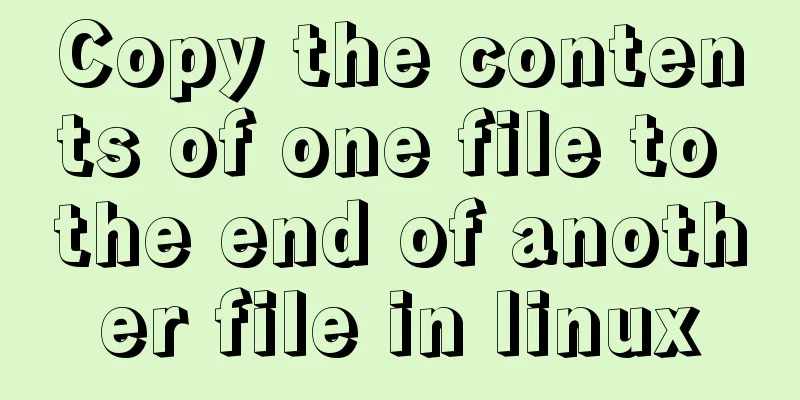
|
Problem description: For example, the content of file 11 is: hello Copy the contents of file 22 to the end of file 11. The effect of file 11 is: hello Solution: cat 22 >> 11 >> means to add > means redirection, which will overwrite the original content Tips: To clear the contents of a.txt file and make the file size 0 without deleting the file, you can: cat /dev/null > a.txt Knowledge point expansion: Linux outputs the end of a file to another file ">" redirection overwrites the original file; ">>" appends to the end of the file. 1. To redirect standard output, you can use the ">" symbol, for example: Will redirect the standard screen output of the dir command to the text file filelisting.txt 2. To redirect standard error, you can use the structure "2>", for example: The above command will send standard output to the screen. If there are no error messages, no information will be written to the errorlisting.txt file. If an error occurs, nothing is output to the screen and the file errorlisting.txt contains the error information. 3. dir my_dir > file_and_error_listing.txt 2> & 1 (&1 means the same as before) The above command first redirects the standard output to the text file, and then redirects the standard error to the same location as the standard output. 4. You can also use the symbol “|” (pipe command) to send the standard output of one command to the standard input of another command. In the following example, the standard output of the dir command is piped into the more command (which automatically pauses when the output fills the screen): dir | more 5. Use the "tee" command to write standard output to the file and the screen at the same time: dir | tee filelisting.txt 6. There is also a special file /dev/null under Linux. All information redirected to it will disappear without a trace. When we don't need to echo all the information of the program When , you can redirect the output to /dev/null. 7. The following command directs both standard output and error to files "&" here represents standard output and standard error. Both normal output and error information are written to filename. 8. To redefine a file identifier, you can use the i>&j command, which means redirecting the file identifier i to j. You can understand "&" as "get address" Please see the following example Indicates that file identifier 5 is directed to standard output. This command is usually used to temporarily save standard input. Linux tee command function description: reads standard input data and outputs its contents to standard output and files.
Additional note: The tee command reads data from the standard input device, outputs its contents to the standard output device, and saves it as a file; if no file is specified after tee, It only outputs its contents to the standard output device. tee only supports single or double output, similar to the T-type pipe used by plumbers. parameter: -a or --append Append to an existing file instead of overwriting it. example: make 2>&1 | tee make.log command > filename redirects standard output to a new file Summarize The above is what I introduced to you about how to copy the contents of a file to the end of another file in Linux. I hope it will be helpful to you. If you have any questions, please leave me a message and I will reply to you in time. I would also like to thank everyone for their support of the 123WORDPRESS.COM website! You may also be interested in:
|
<<: Chrome plugin (extension) development guide (complete demo)
>>: Detailed steps to install MySQL on CentOS 7
Recommend
The magic of tbody tag speeds up the display of table content
You must have saved other people’s web pages and l...
Several ways to use require/import keywords to import local images in v-for loop
Table of contents Problem Description Method 1 (b...
How to solve the problem of invalid left join in MySQL and the precautions for its use
Mysql left join is invalid and how to use it When...
The concept and characteristics of MySQL custom variables
A MySQL custom value is a temporary container for...
5 Commands to Use the Calculator in Linux Command Line
Hello everyone, I am Liang Xu. When using Linux, ...
Example of using Nginx reverse proxy to go-fastdfs
background go-fastdfs is a distributed file syste...
What to do if you forget the initial password of MySQL on MAC
The method to solve the problem of forgetting the...
9 Practical Tips for Creating Web Content Pages
Content 1. Give readers a reason to stay. Make the...
HTML table markup tutorial (43): VALIGN attribute of the table header
In the vertical direction, you can set the alignm...
js to create a carousel effect
I think the carousel is a relatively important po...
Detailed method of using goaccess to analyze nginx logs
Recently I want to use goaccess to analyze nginx ...
Ubuntu Basic Tutorial: apt-get Command
Preface The apt-get command is a package manageme...
Nginx configuration cross-domain request Access-Control-Allow-Origin * detailed explanation
Preface When a 403 cross-origin error occurs No &...
Example code for using CSS to implement the style of logistics progress
Effect: CSS style: <style type="text/css&...
In-depth study of how to use positioning in CSS (summary)
Introduction to Positioning in CSS position attri...