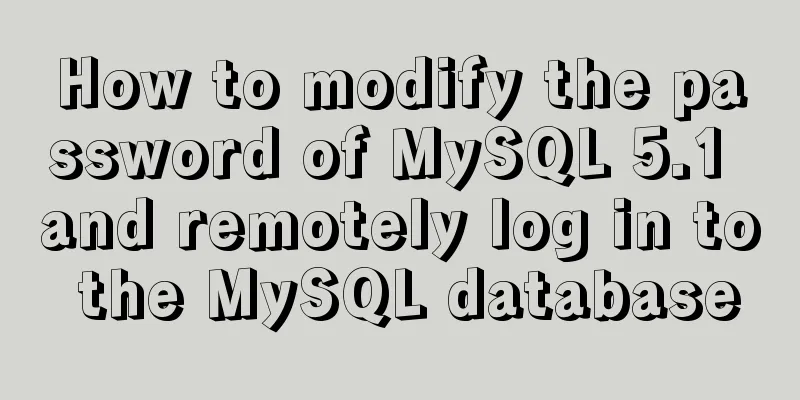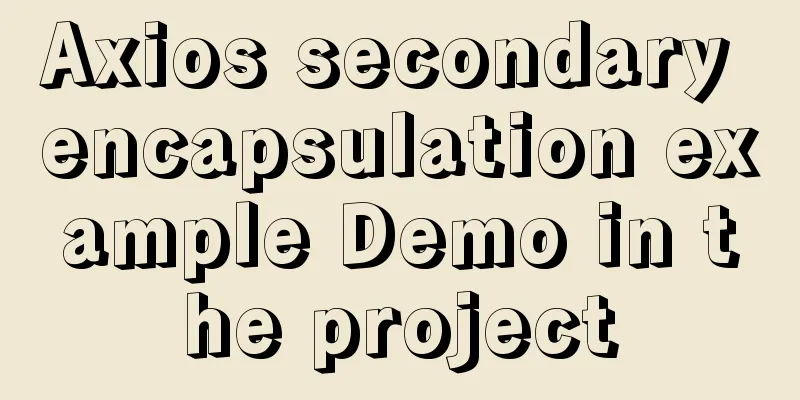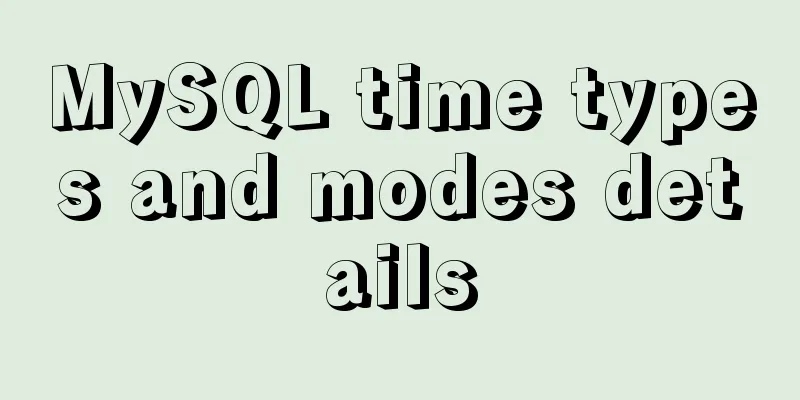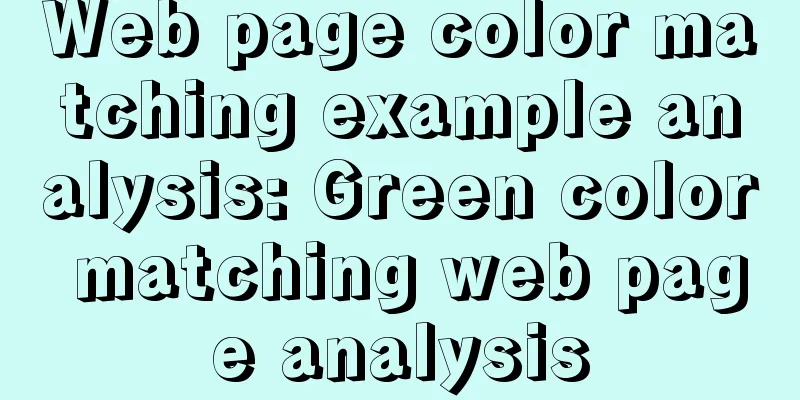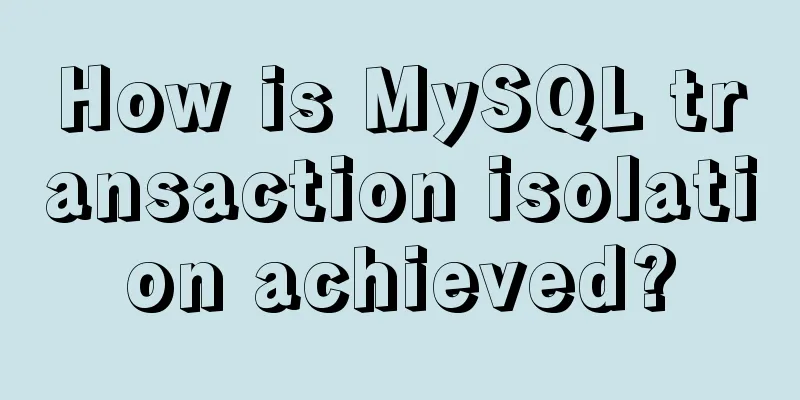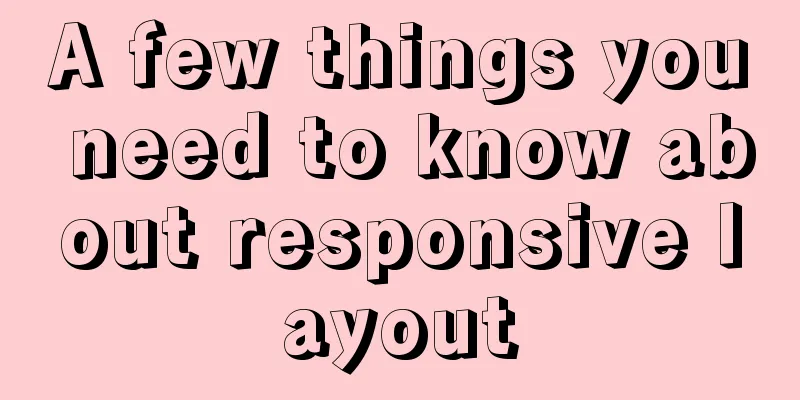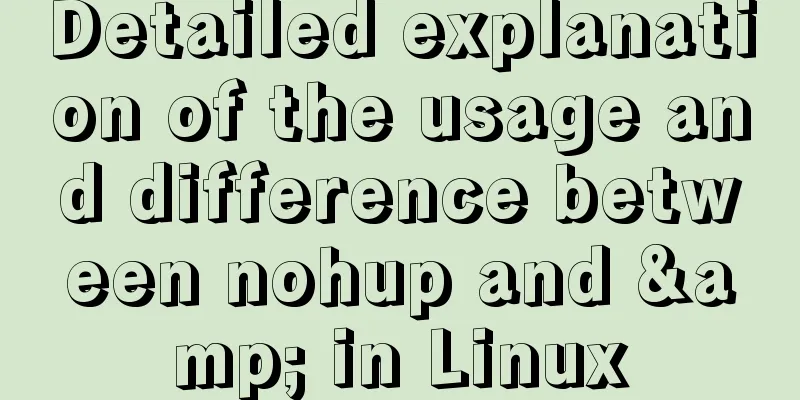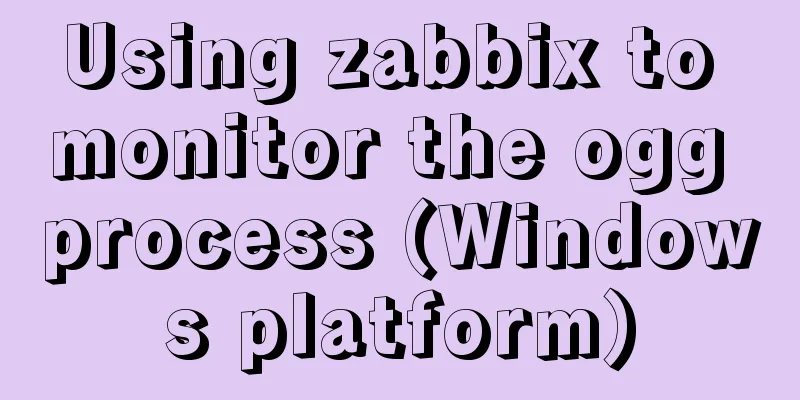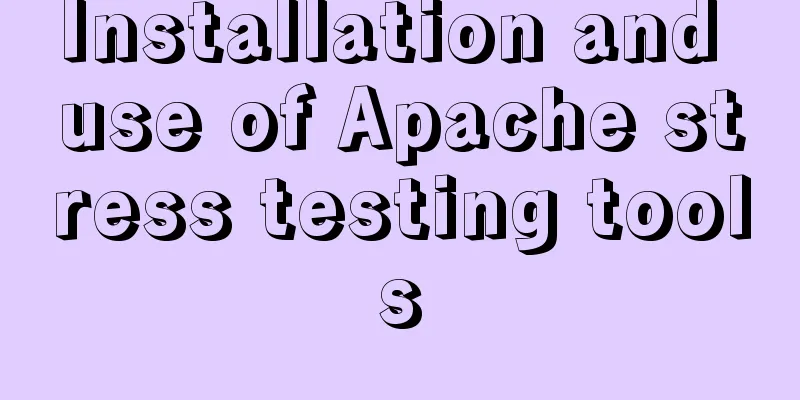The concept and characteristics of MySQL custom variables
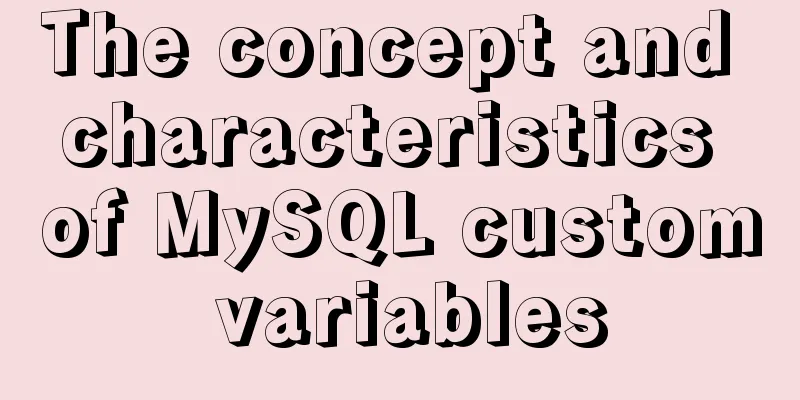
|
A MySQL custom value is a temporary container for storing values. As long as the connection to the server is active, the values in the container can be saved and used. Custom variables can be set with a simple SET or SELECT statement, as follows: SET @one := 1; SET @min_actor := (SELECT MIN(actor_id) FROM sakila.actor); SET @last_week := CURRENT_DATE-INTERNAL 1 WEEK; After defining the variable, you can use it in SQL statements: SELECT * FROM film WHERE created_date <= @last_week; Although MySQL custom variables are very powerful, you also need to know that custom variables themselves have flaws, including:
Custom variables can be used in all types of statements, not just SELECT statements. In fact, this is one of the biggest advantages of custom variables. For example, we can rewrite complex queries to use subqueries to perform sort calculations, or to perform a low-cost UPDATE statement. Sometimes, the optimizer will think that the variable is a compile-time constant and not assign a value to it, which can cause expected behavior to be strange. Putting custom variable assignments into a function like LEAST usually avoids this problem. Another way is to check if the custom variable has a value before using it. Sometimes you want to do it, and sometimes you don't. With a little experimentation, we can do a lot of interesting things with custom variables, such as:
The above is the detailed content of the concept and characteristics of MySQL custom variables. For more information about MySQL custom variables, please pay attention to other related articles on 123WORDPRESS.COM! You may also be interested in:
|
<<: Use tomcat to deploy SpringBoot war package in centos environment
>>: Methods and techniques for quickly displaying web page images
Recommend
Automatic failover of slave nodes in replication architecture in MySQL 8.0.23
I have been in contact with MGR for some time. Wi...
An article to understand what is MySQL Index Pushdown (ICP)
Table of contents 1. Introduction 2. Principle II...
MySQL multi-table join query example explanation
In actual projects, there are relationships betwe...
Detailed explanation of Zabbix installation and deployment practices
Preface Zabbix is one of the most mainstream op...
Two solutions to the problem of MySQL in conditional statement only reading one piece of information
Today, my colleague encountered a very strange pr...
Detailed explanation of desktop application using Vue3 and Electron
Table of contents Vue CLI builds a Vue project Vu...
Troubleshooting the security group ports added by Alibaba Cloud and the inability to access them after adding them
Purpose: 1. In order to map the server's exte...
How to solve the problem that mysql cannot be closed
Solution to mysql not closing: Right-click on the...
Build a Docker image using Dockerfile
Table of contents Build a Docker image using Dock...
JavaScript function detailed introduction
Any number of statements can be encapsulated thro...
How to install the green version of MySQL Community Server 5.7.16 and implement remote login
1. Download MySQL Community Server 5.7.16 and ins...
How to modify the group to which a user belongs in Linux
Modify the group to which a user belongs in Linux...
Why is it slow when using limit and offset paging scenarios?
Let’s start with a question Five years ago when I...
How to use MySQL limit and solve the problem of large paging
Preface In daily development, when we use MySQL t...
Detailed tutorial on setting password for MySQL free installation version
Method 1: Use the SET PASSWORD command MySQL -u r...