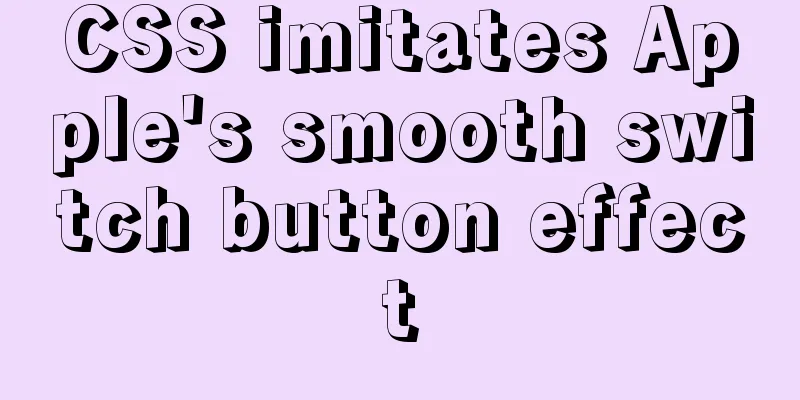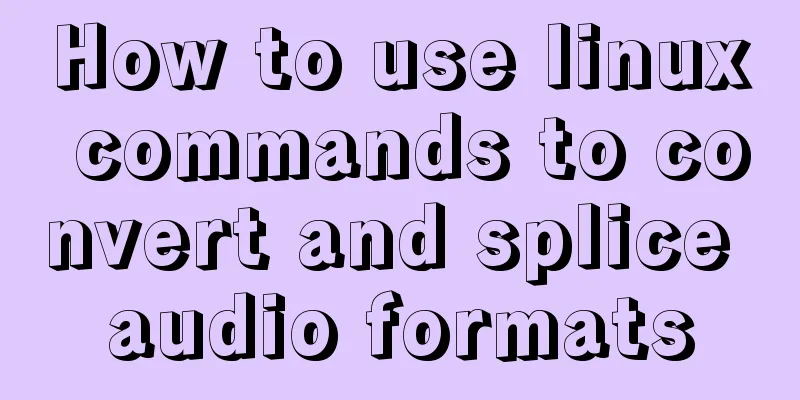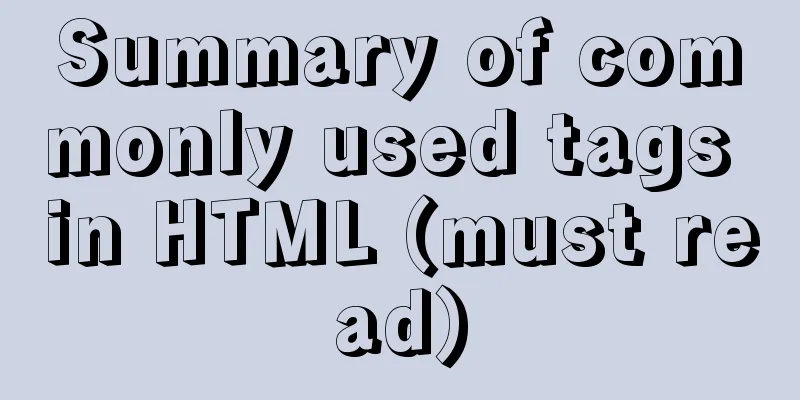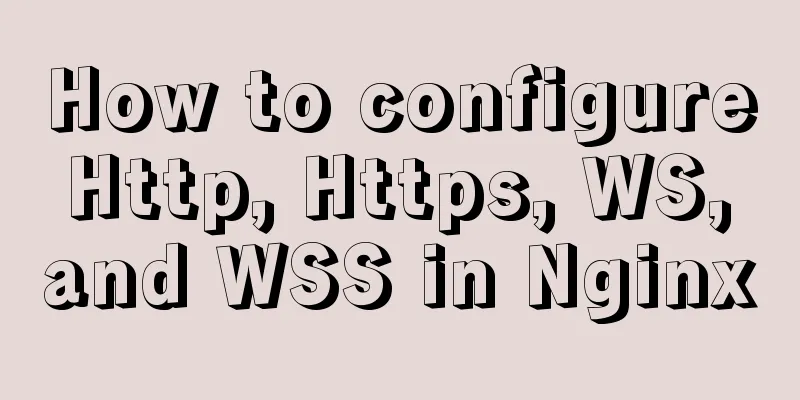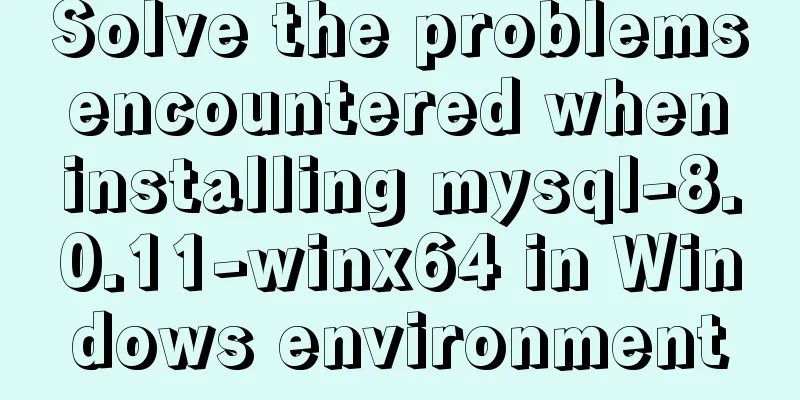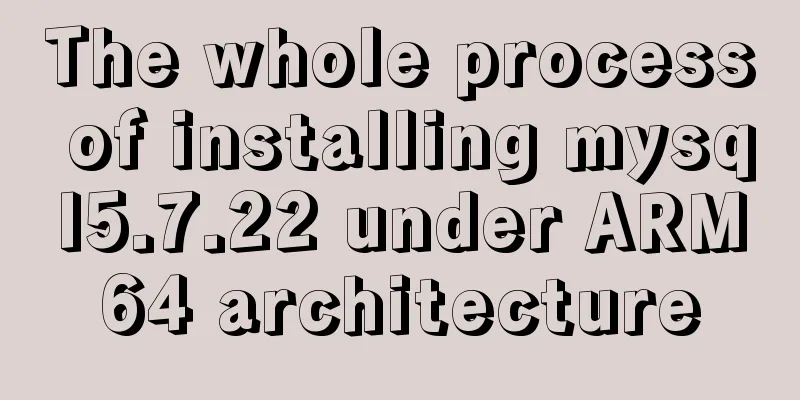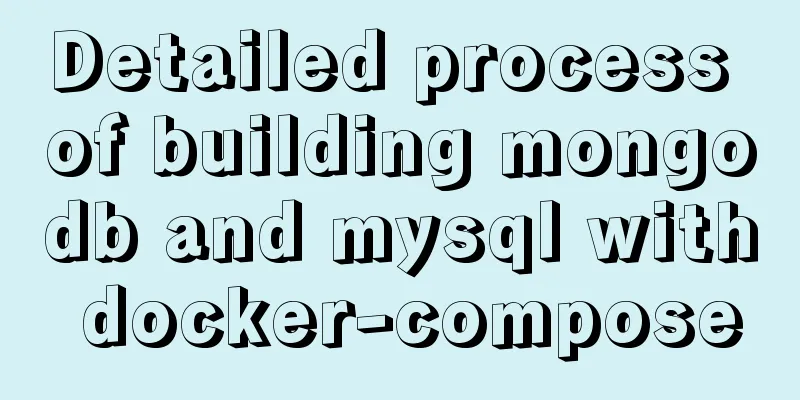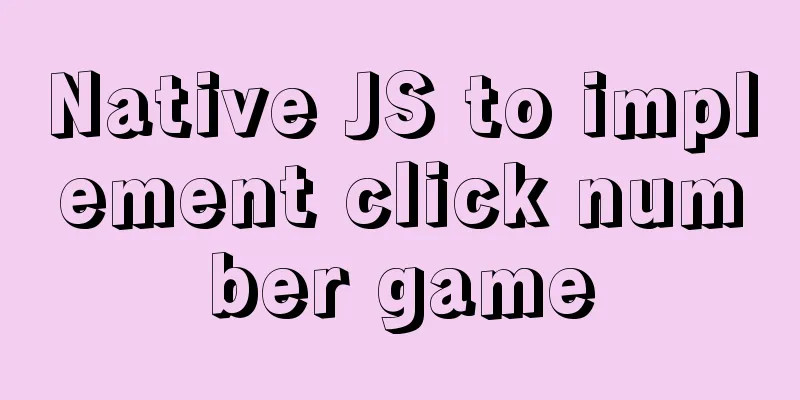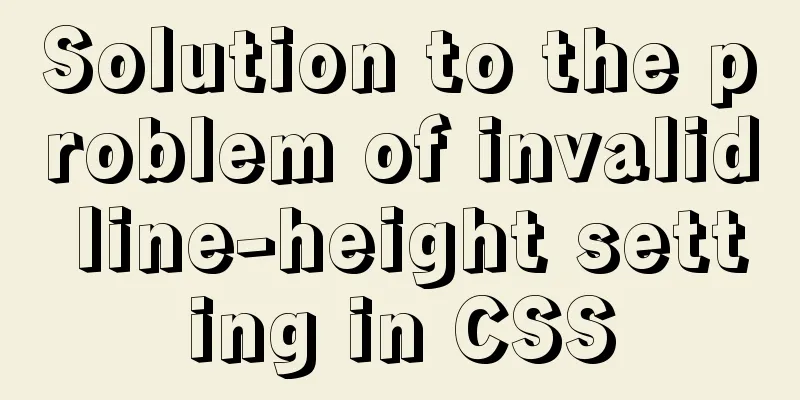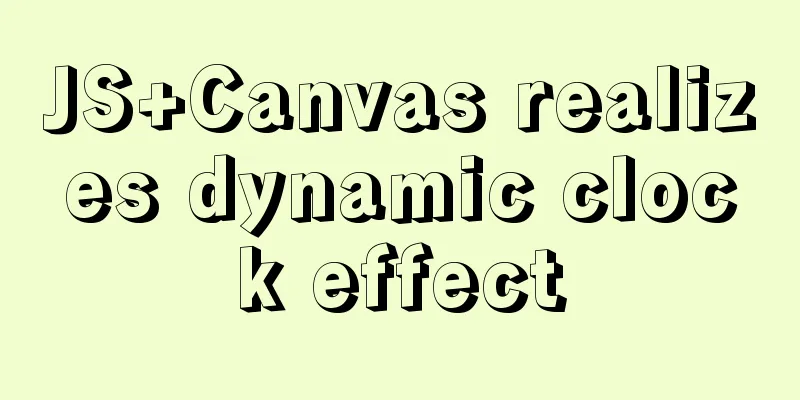Use tomcat to deploy SpringBoot war package in centos environment
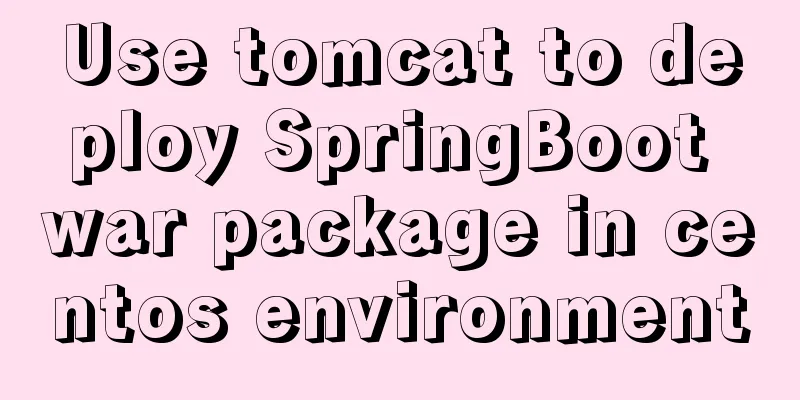
Prepare war package1. Prepare the existing SpringBoot project and add dependencies in pom1) Set the packaging format to war <packaging>war</packaging> 2) Exclude the tomcat embedded in SpringBoot <!-- When deploying in war package, you need to exclude the embedded tomcat --> <dependency> <groupId>org.springframework.boot</groupId> <artifactId>spring-boot-starter-tomcat</artifactId> <scope>provided</scope> </dependency> <dependency> <groupId>javax.servlet</groupId> <artifactId>javax.servlet-api</artifactId> <version>3.1.0</version> </dependency> 3) Configure plugin From the original <build> <plugins> <plugin> <groupId>org.springframework.boot</groupId> <artifactId>spring-boot-maven-plugin</artifactId> </plugin> </plugins> </build> Configure <build> <plugins> <plugin> <groupId>org.springframework.boot</groupId> <artifactId>spring-boot-maven-plugin</artifactId> <configuration> <fork>true</fork> <!-- Add jvm parameters --> <jvmArguments>Dfile.encoding=UTF-8</jvmArguments> <!-- Specify the entry class --> <mainClass>com.peko.filemanager.Application</mainClass> </configuration> </plugin> </plugins> </build> 2. Configure the startup classFrom the original
@SpringBootApplication
public class Application {
public static void main(String[] args) {
SpringApplication.run(Application.class, args);
}
}Configure
@SpringBootApplication
public class Application extends SpringBootServletInitializer {
public static void main(String[] args) {
SpringApplication.run(Application.class, args);
}
@Override
protected SpringApplicationBuilder configure(SpringApplicationBuilder builder) {
return builder.sources(Application.class);
}
}3. Packaging with Maven ToolsClean first, then package
After success, you can find the packaged war package in the target folder
Copy it and then change the name. Here I changed it to helloworld.war Deploy to tomcat on centos1. First, install tomcathttps://blog.csdn.net/piano_diano/article/details/116938060 2. Upload the war package to tomcat/webapps using the sftp tool
Restart tomcat
Then open the tomcat management interface
You can see that the project is in the startup state. If it is in the shutdown state, go to the log under tomcat/logs to see what error is reported.
helloworld project address: https://gitee.com/ShyHour/hello-world The above is the details of using tomcat to deploy SpringBoot's war package in the centos environment. For more information about tomcat deploying SpringBoot's war package, please pay attention to other related articles on 123WORDPRESS.COM! You may also be interested in:
|
<<: Modify the style of HTML body in JS
>>: The concept and characteristics of MySQL custom variables
Recommend
Robots.txt detailed introduction
Basic introduction to robots.txt Robots.txt is a p...
JavaScript form validation example
HTML forms are commonly used to collect user info...
MySQL optimization tutorial: large paging query
Table of contents background LIMIT Optimization O...
Summary of some related operations of Linux scheduled tasks
I have searched various major websites and tested...
MySQL 5.7.17 zip installation and configuration tutorial Solution to MySQL startup failure
MySQL 5.7.17, now seems to be the latest version,...
CSS3 Tab animation example background switching dynamic effect
CSS 3 animation example - dynamic effect of Tab b...
MySQL 8.0.13 installation and configuration tutorial under CentOS7.3
1. Basic Environment 1. Operating system: CentOS ...
JavaScript super detailed implementation of web page carousel
Table of contents Creating HTML Pages Implement t...
Use vue3 to implement a human-cat communication applet
Table of contents Preface Initialize the project ...
Detailed explanation of the redirection configuration and practice of Rewrite in Nginx
1: Understand the meaning of address rewriting an...
Detailed explanation of vue page state persistence
Table of contents Code: Replenish: Summarize Requ...
Discussion on the problem of iframe node initialization
Today I suddenly thought of reviewing the producti...
5 basic skills of topic page design (Alibaba UED Shanmu)
This topic is an internal sharing in the second h...
A brief discussion on the application of Html web page table structured markup
Before talking about the structural markup of web...
How to check PCIe version and speed in Linux
PCIE has four different specifications. Let’s tak...