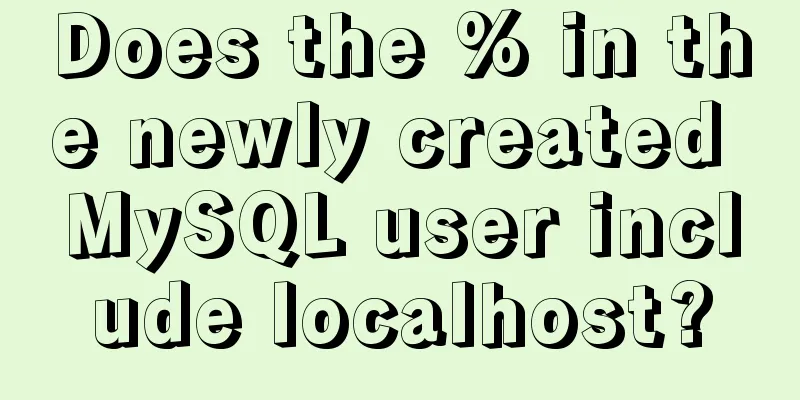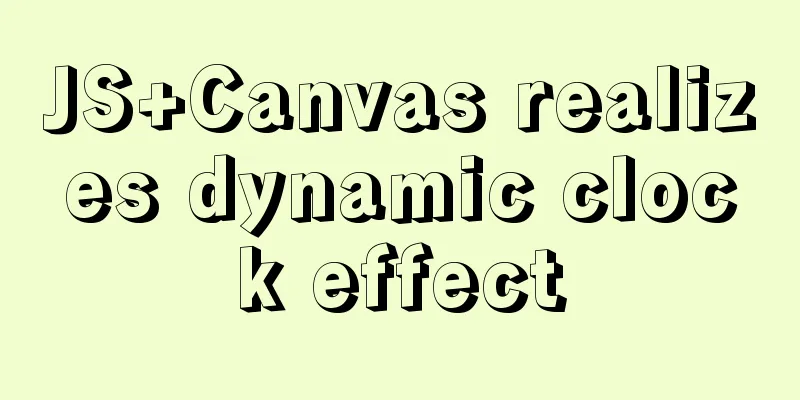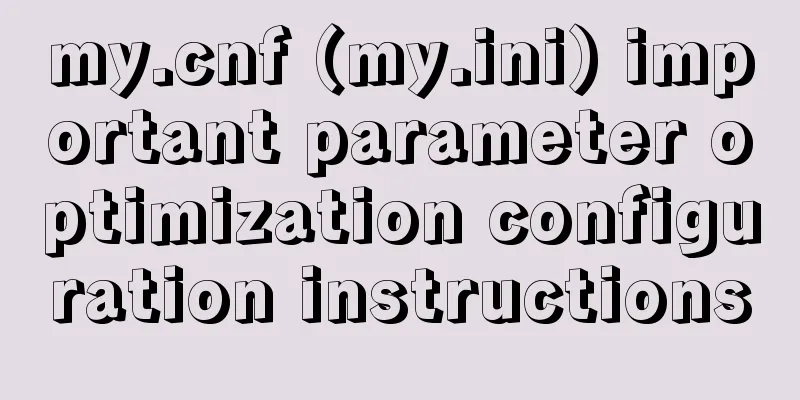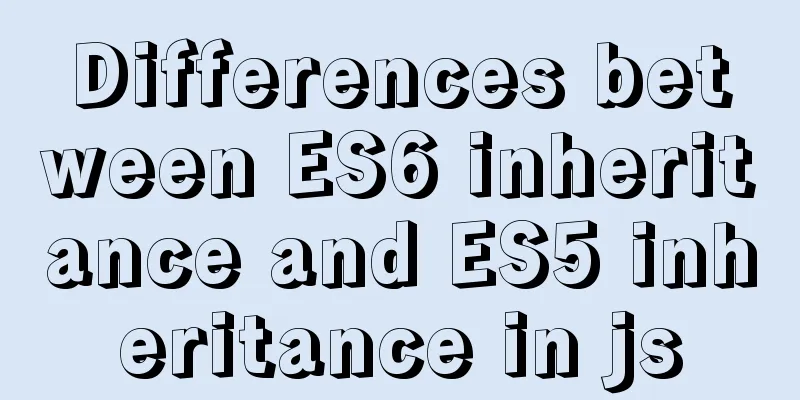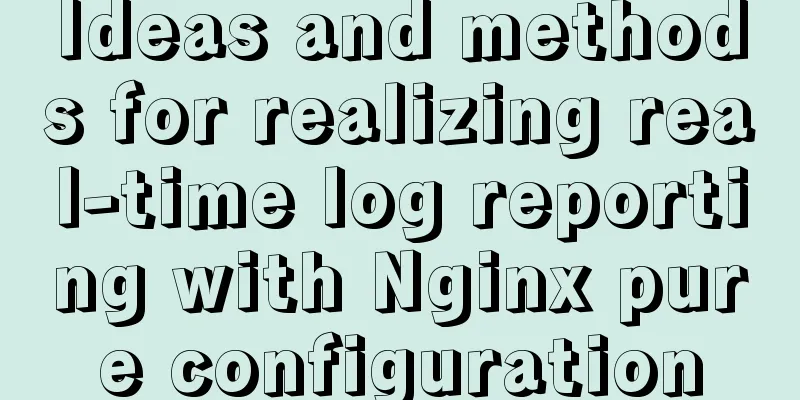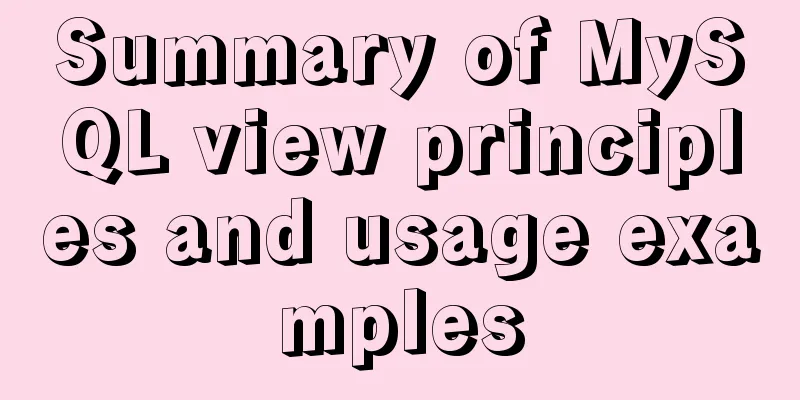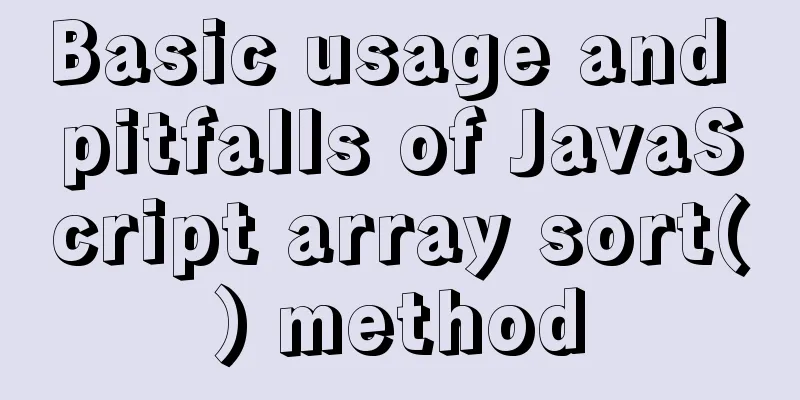Axios secondary encapsulation example Demo in the project
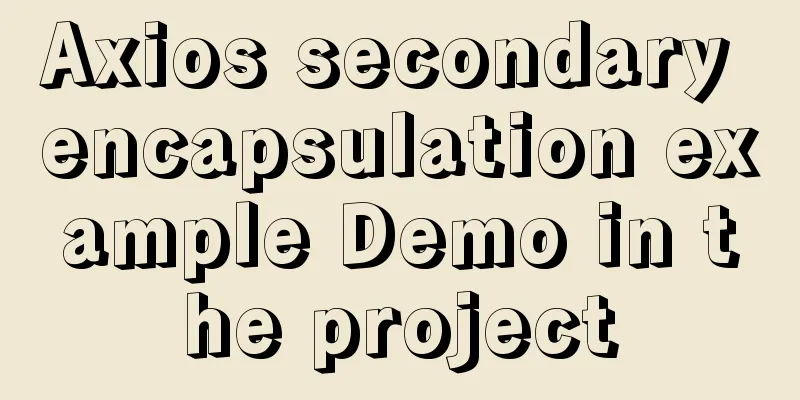
1. Why do packaging?Facilitates overall code calling, public processing of requests, and personalized customization 2. Others have already encapsulated a lot, why not just modify and use it?
3. Personal packaging demoCode structure [based on vue]
Basic idea Store all request interface addresses by module according to files, such as request/module/user user information related module [service]
2. Encapsulation methods and classes. Bind common request methods to all requests and process path parameters on the request URL generateServer.js
import server from "../util/axiosConfig";
// Modify the basic configuration of axios and request configuration function request({
url,
method = "get",
queryParm = {},
body = {},
pathParm = null,
config = {},
}) {
const configAxios = {
method,
...config,
url: dealRequestUrl(url, pathParm),
};
switch (method) {
case "get":
configAxios.params = queryParm;
break;
default:
// Request methods 'PUT', 'POST', and 'PATCH'
configAxios.data = body;
break;
}
console.log('configAxios', configAxios)
return server(configAxios);
}
function dealRequestUrl(url, pathParm) {
if (!pathParm) return url;
let dealurl = url;
Object.keys(pathParm).forEach((ele) => {
dealurl = dealurl.replace(`{${ele}}`, pathParm[ele]);
});
return dealurl;
}
class GenerateServer {
constructor(url) {
this.url = url;
}
getdata(parm) {
console.log('parm', parm)
return request({ ...parm, method: "get", url: this.url });
}
postdata(parm) {
return request({ ...parm, method: "post", url: this.url });
}
deletedata(parm) {
return request({ ...parm, method: "delete", url: this.url });
}
}
export default GenerateServer;
3. Expose the whole
use
import { userInfoServer } from "./request";
.
.
.
// Send request userInfoServer.getUserName
.getdata({
queryParm: {
id: 223,
},
})
.then((res) => {
console.log("res", res);
});
// Send request userInfoServer.getUserName
.postdata({
body: {
id: 223,
},
})
.then((res) => {
console.log("res", res);
});
// Send a get request with the request path containing the parameter userInfoServer.getUserList
.getdata({
queryParm: {
id: 223,
},
pathParm: {
id: 567,
},
})
.then((res) => {
console.log("res", res);
});
Summarize:The above encapsulation is mainly to split the request in a more detailed way to facilitate maintenance. It is also more convenient during development. For new interface requirements, you only need to add URl configuration and response generator configuration in the corresponding module. Then you can process the request in the business code. The path parameters and request body parameters are encapsulated, so you don't need to worry about the corresponding configuration when using them. The above code does not handle file uploads, get request parameter strings, etc. But just add configuration in the corresponding axios. Easy to maintain. This is the end of this article about Axios secondary packaging in the project. For more relevant Axios secondary packaging content, please search for previous articles on 123WORDPRESS.COM or continue to browse the following related articles. I hope everyone will support 123WORDPRESS.COM in the future! Code git: git You may also be interested in:
|
<<: Detailed explanation of how to install PHP7 on Linux
>>: In-depth explanation of the maximum value of int in MySQL
Recommend
Mysql Sql statement comments
You can add comments to MySQL SQL statements. Her...
Commonplace talk about MySQL event scheduler (must read)
Overview MySQL also has its own event scheduler, ...
In-depth explanation of special permissions SUID, SGID and SBIT in Linux
Preface For the permissions of files or directori...
How to use IDEA to configure tomcat and create JSP files
Before using idea to write JSP files, you need to...
Solve the problem that docker run or docker restart will automatically exit when starting the image
Execute the command: docker run --name centos8 -d...
Detailed explanation on how to modify the default port of nginx
First find out where the configuration file is wh...
How to solve "Unable to start mysql service error 1069"
Today, when I was on the road, a colleague sent m...
Troubleshooting the reasons why MySQL deleted records do not take effect
A record of an online MySQL transaction problem L...
Detailed explanation of how to use Node.js to implement hot reload page
Preface Not long ago, I combined browser-sync+gul...
Some ways to eliminate duplicate rows in MySQL
SQL statement /* Some methods of eliminating dupl...
Detailed explanation of Vue routing router
Table of contents Using routing plugins in a modu...
How to deploy MySQL and Redis services using Docker
Table of contents How to deploy MySQL service usi...
VirtualBox CentOS7.7.1908 Python3.8 build Scrapy development environment [graphic tutorial]
Table of contents environment Install CentOS Conf...
MySQL database rename fast and safe method (3 kinds)
Table of contents How to rename MySQL database Th...
4 ways to modify MySQL root password (summary)
Method 1: Use the SET PASSWORD command First log ...