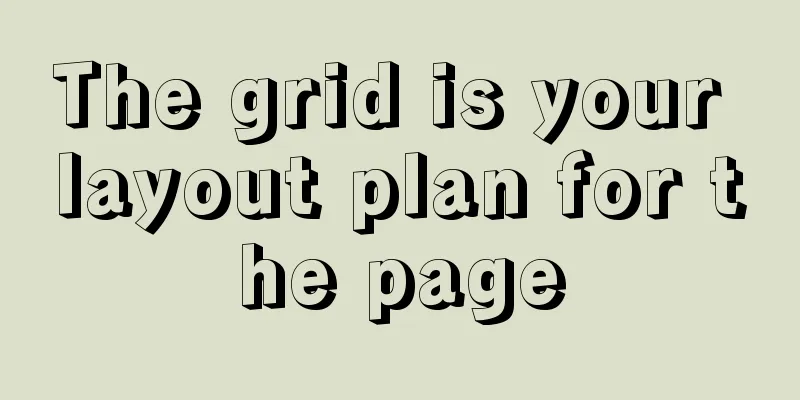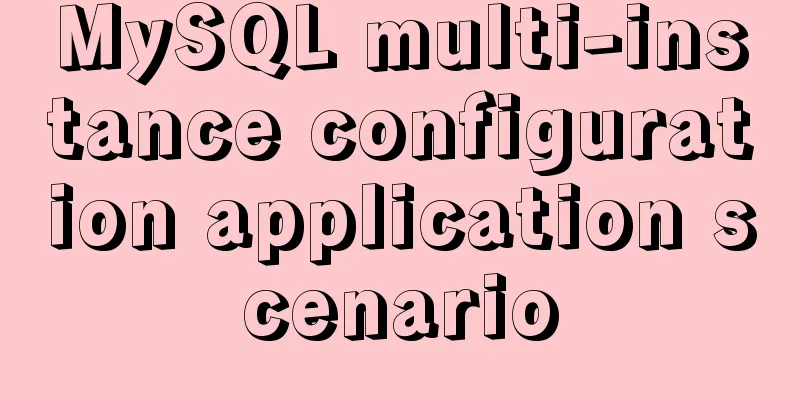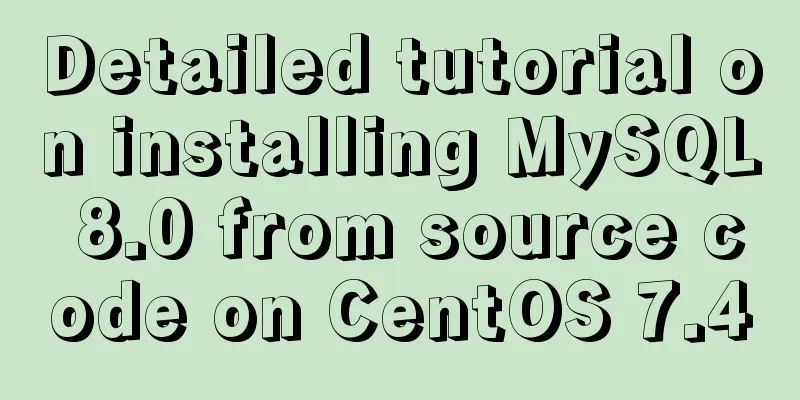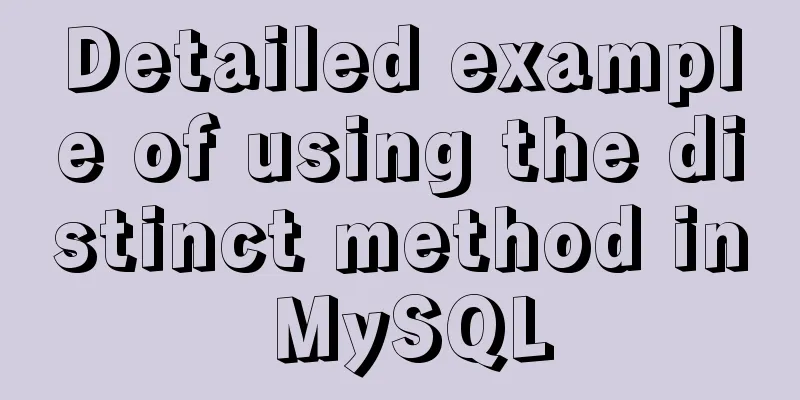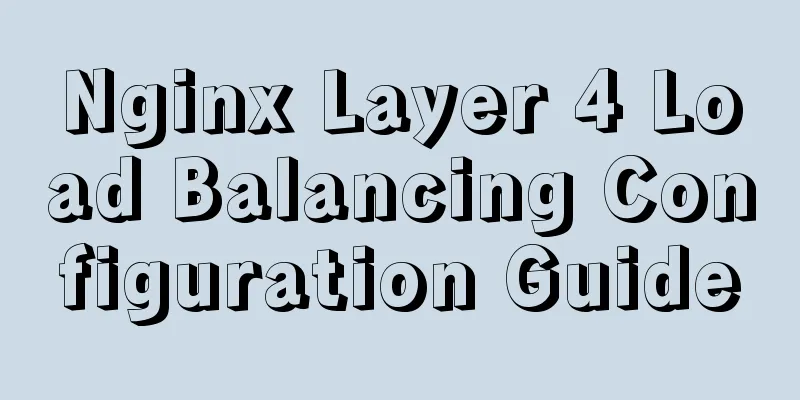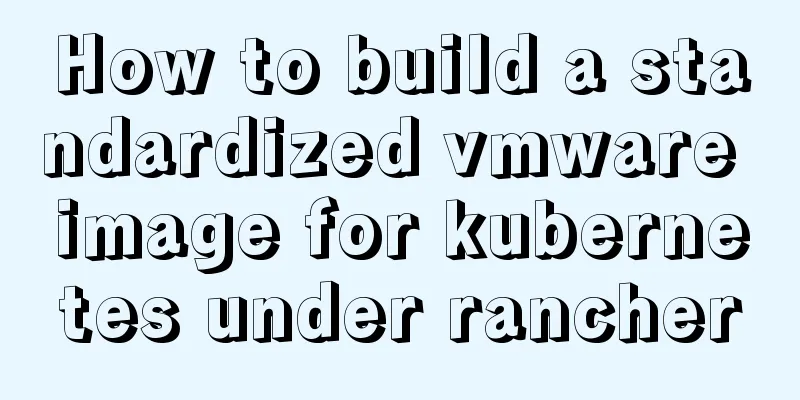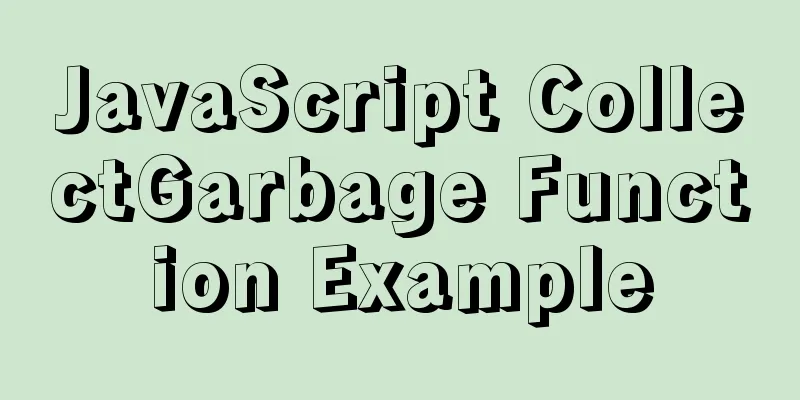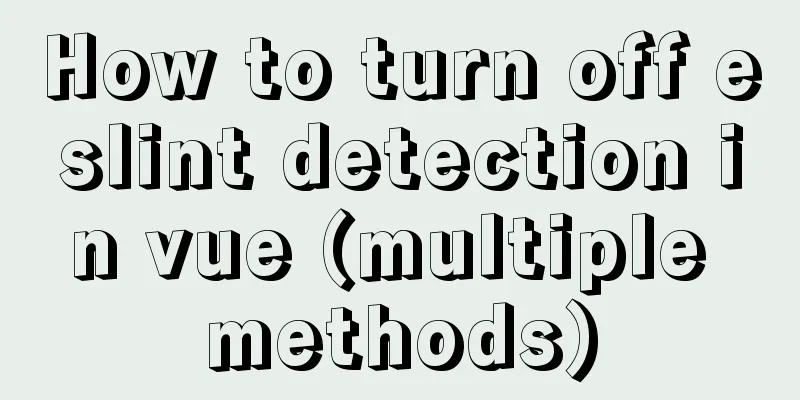4 ways to modify MySQL root password (summary)
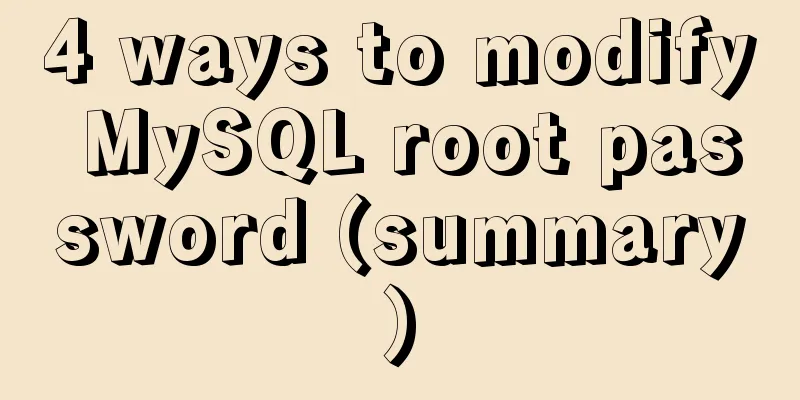
|
Method 1: Use the SET PASSWORD command First log in to MySQL. Format: mysql> set password for username@localhost = password('new password'); Example:mysql> set password for root@localhost = password('123'); Method 2: Using mysqladmin Format: mysqladmin -u username -p old password password new password Example: mysqladmin -uroot -p123456 password 123 Method 3: Use UPDATE to edit the user table directly First log in to MySQL.
mysql> use mysql;
mysql> update user set password=password('123') where user='root' and host='localhost';
mysql> flush privileges; Method 4: When you forget the root password, you can do this Take Windows as an example: 1. Shut down the running MySQL service. The above is the full content of this article. I hope it will be helpful for everyone’s study. I also hope that everyone will support 123WORDPRESS.COM. You may also be interested in:
|
<<: jQuery realizes the scrolling effect of table row data
>>: Implementation of FIFO in Linux process communication
Recommend
A brief discussion on the matching rules of host and user when Mysql connects to the database
--When connecting to the database, the matching r...
Vue3 Vue CLI multi-environment configuration
Table of contents 1. Introduction 2. Switching 1....
How to configure nginx to limit the access frequency of the same IP
1. Add the following code to http{} in nginx.conf...
Key knowledge summary of Vue development guide
Table of contents Overview 0. JavaScript and Web ...
base target="" controls the link's target open frame
<base target=_blank> changes the target fram...
An Incomplete Guide to JavaScript Toolchain
Table of contents Overview Static type checking C...
Use nginx.vim tool for syntax highlighting and formatting configuration nginx.conf file
I use tengine, the installation directory is /usr...
Solve the problem that changes to the Docker MySQL container database do not take effect
Using the official MySQL image requires some modi...
Detailed explanation of Vue element plus multi-language switching
Table of contents Preface How to switch between m...
Summary of XHTML application in web design study
<br />Generally speaking, the file organizat...
How to install and deploy gitlab server on centos7
I am using centos 7 64bit system here. I have tri...
How to open port 8080 on Alibaba Cloud ECS server
For security reasons, Alibaba Cloud Server ECS co...
A designer complains about Hammer's official website again
Last year, the open letter was a huge hit, even a...
JavaScript Basics: Error Capture Mechanism
Table of contents Preface Error Object throw try…...
Solve the problem of docker images disappearing
1. Mirror images disappear in 50 and 93 [root@h50...