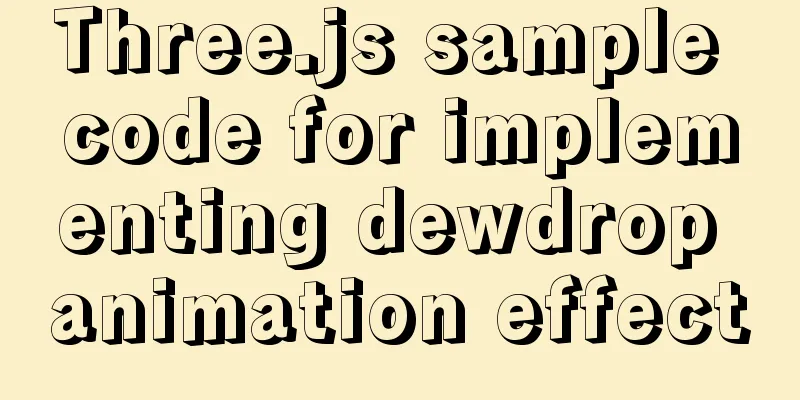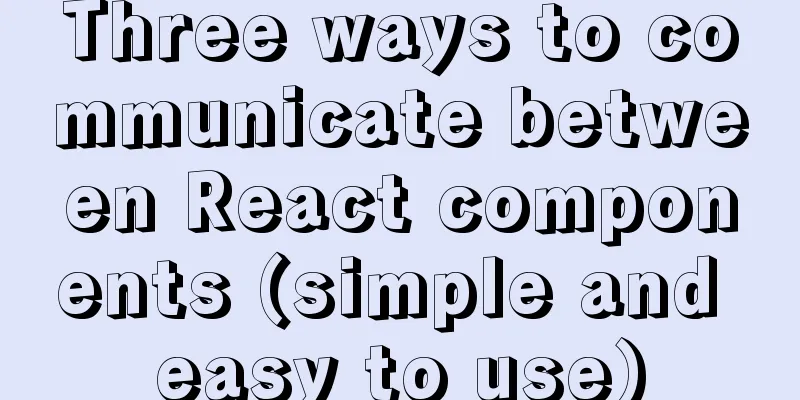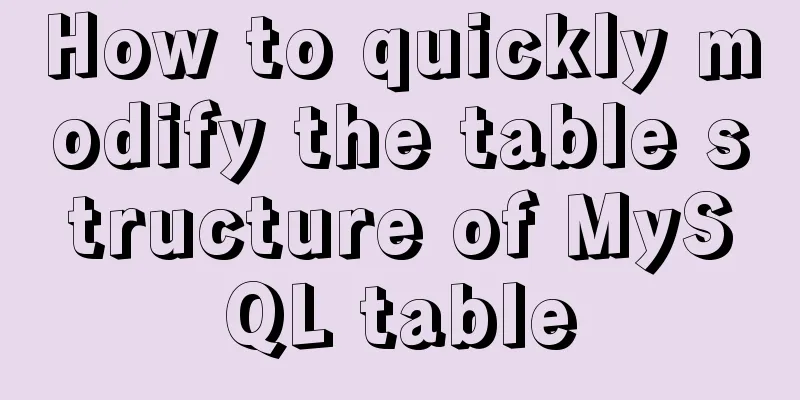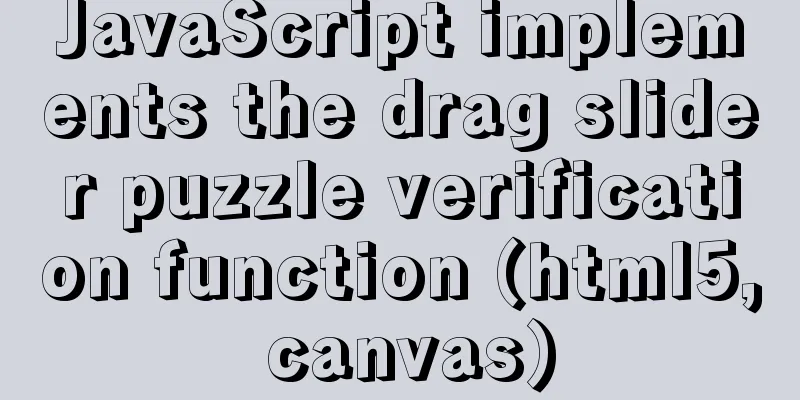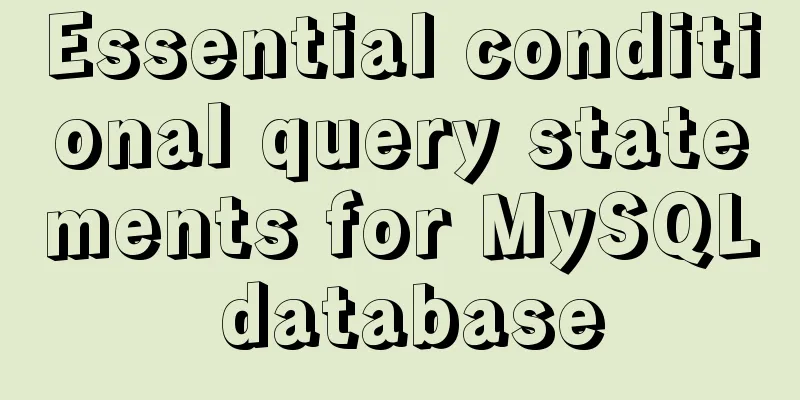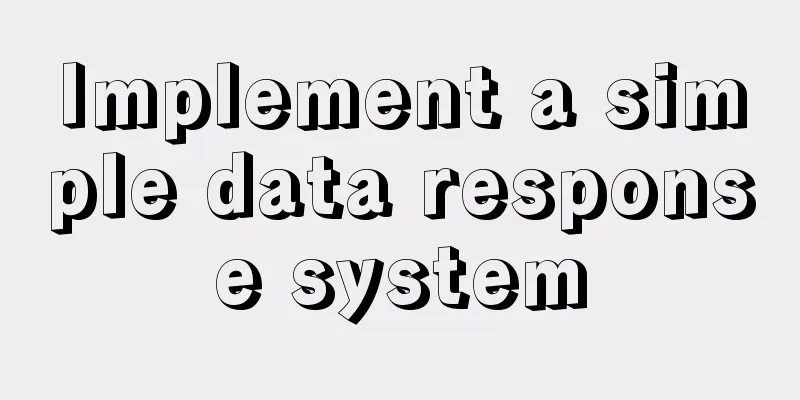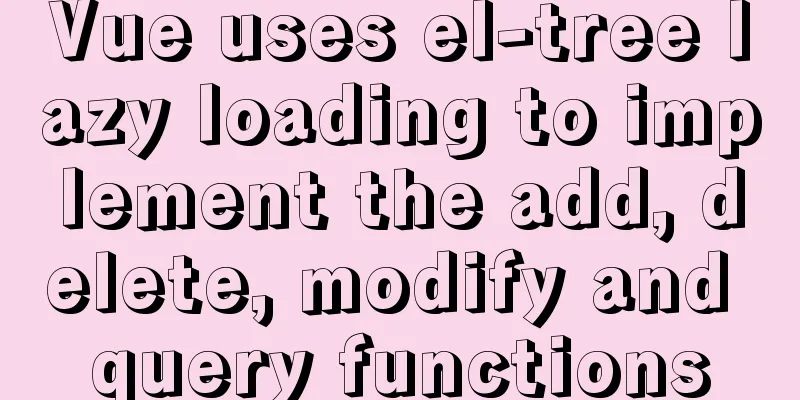Detailed explanation of how to install PHP7 on Linux
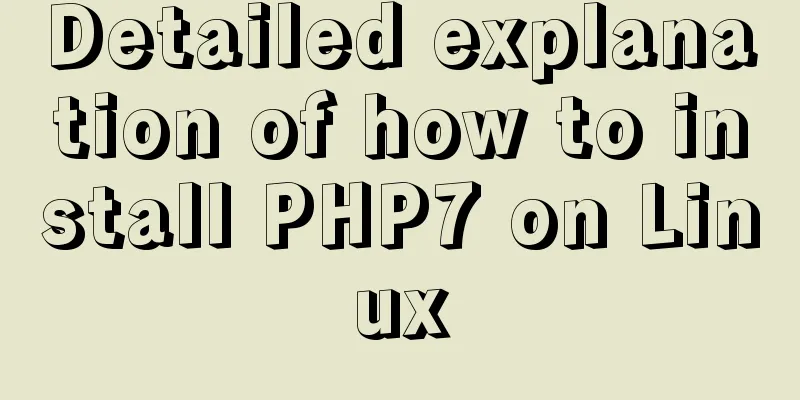
|
How to install PHP7 on Linux? 1. Install dependency packages yum install -y gcc gcc-c++ make zlib zlib-devel pcre pcre-devel libjpeg libjpeg-devel libpng libpng-devel freetype freetype-devel libxml2 libxml2-devel glibc glibc-devel glib2 glib2-devel bzip2 bzip2-devel ncurses ncurses-devel curl curl-devel e2fsprogs e2fsprogs-devel krb5 krb5-devel openssl openssl-devel openldap openldap-devel nss_ldap openldap-clients openldap-servers 2. Download the installation package cd /usr/local2 wget https://www.php.net/distributions/php-7.1.31.tar.gz 3. Decompression tar -zxvf php-7.1.31.tar.gz 4. Check whether the current environment meets the dependencies of the software to be installed cd php-7.1.31 ./configure --prefix=/usr/local/php --with-config-file-path=/usr/local/php --enable-mbstring --enable-ftp --with-gd --with-jpeg-dir=/usr --with-png-dir=/usr --with-mysql=mysqlnd --with-mysqli=mysqlnd --with-pdo-mysql=mysqlnd --without-pear --disable-phar --enable-sockets --with-freetype-dir=/usr --with-zlib --with-libxml-dir=/usr --with-xmlrpc --enable-zip --enable-fpm --enable-xml --enable-sockets --with-gd --with-zlib --with-iconv --enable-zip --with-freetype-dir=/usr/lib/ --enable-soap --enable-pcntl --enable-cli --with-curl 5. Compile and install make make install 6. In the previously compiled source package, find php.ini-production, copy it to /usr/local/php, and rename it to php.ini: cp php.ini-production /usr/local/php/php.ini [Optional] Set PHP error messages to be printed on the page vi /usr/local/php/php.ini
Change Off to On 8. Copy the startup script $ cp ./sapi/fpm/init.d.php-fpm /etc/init.d/php-fpm $ chmod +x /etc/init.d/php-fpm Modify the php-fpm configuration file: $ cd /usr/local/php/etc $ cp php-fpm.conf.default php-fpm.conf $ vi php-fpm.conf Remove the semicolon in front of pid = run/php-fpm.pid $ cd php-fpm.d $ cp www.conf.default www.conf $ vi www.conf Change the user and group to the current user (you can also leave it unchanged, the user and group nobody will be added by default) 9. Start PHP $ /etc/init.d/php-fpm start #php-fpm start command $ /etc/init.d/php-fpm stop #php-fpm stop command $ /etc/init.d/php-fpm restart #php-fpm restart command $ ps -ef | grep php or ps -A | grep -i php #Check whether PHP has been successfully started 10. Automatic startup vi /etc/rc.local Add /etc/init.d/php-fpm start chmod +x /etc/rc.d/rc.local The above is all about how to install PHP7 on Linux. Thank you for your learning and support for 123WORDPRESS.COM. You may also be interested in:
|
<<: Summary of the differences between Mysql primary key and unique key
>>: Axios secondary encapsulation example Demo in the project
Recommend
Detailed explanation of the execution order of JavaScript Alert function
Table of contents question analyze solve Replace ...
Tomcat server security settings method
Tomcat is an HTTP server that is the official ref...
Understanding the MySQL query optimization process
Table of contents Parsers and preprocessors Query...
Installation and daemon configuration of Redis on Windows and Linux
# Installation daemon configuration for Redis on ...
Super detailed teaching on how to upgrade the version of MySQL
Table of contents 1. Introduction 2. Back up the ...
How to use MySQL's geometry type to handle longitude and latitude distance problems
Create a table CREATE TABLE `map` ( `id` int(11) ...
The latest collection of 18 green style web design works
Toy Story 3 Online Marketing Website Zen Mobile I...
HTML basic syntax is convenient for those who are just starting to learn HTML
1.1 General marking A general tag consists of an ...
Summary of shell's method for determining whether a variable is empty
How to determine whether a variable is empty in s...
Docker implements container port binding local port
Today, I encountered a small problem that after s...
Introduction to who command examples in Linux
About who Displays users logged into the system. ...
How to add java startup command to tomcat service
My first server program I'm currently learnin...
jQuery implements the function of adding and deleting employee information
This article shares the specific code of jQuery t...
About Zabbix custom monitoring items and triggers
Table of contents 1. Monitoring port Relationship...
How to view files in Docker image
How to view files in a docker image 1. If it is a...