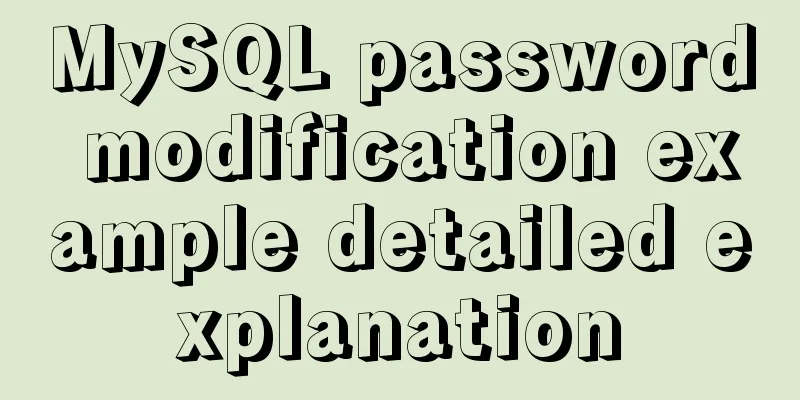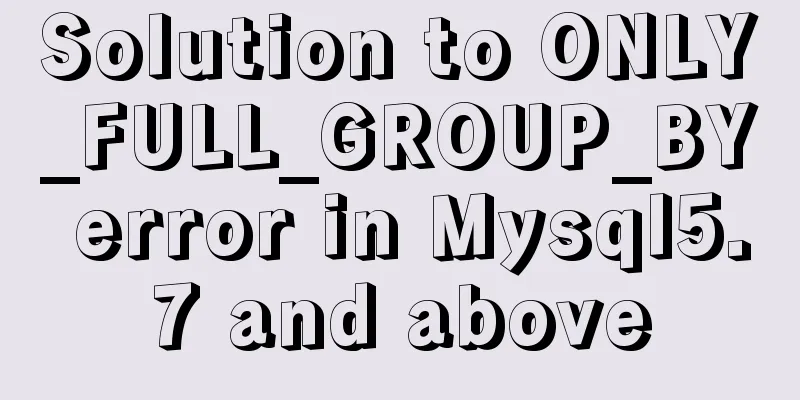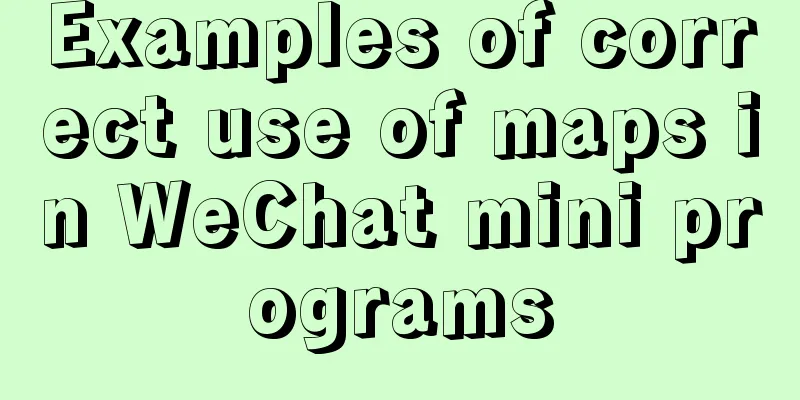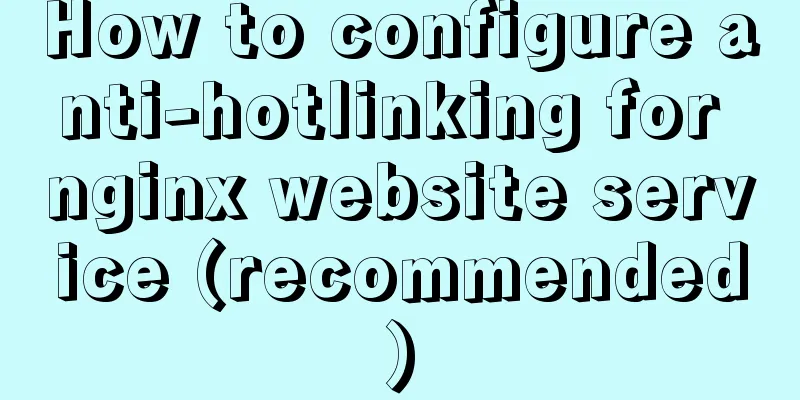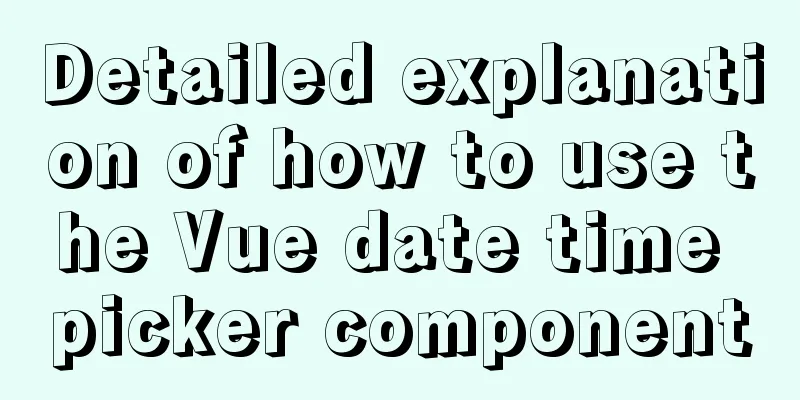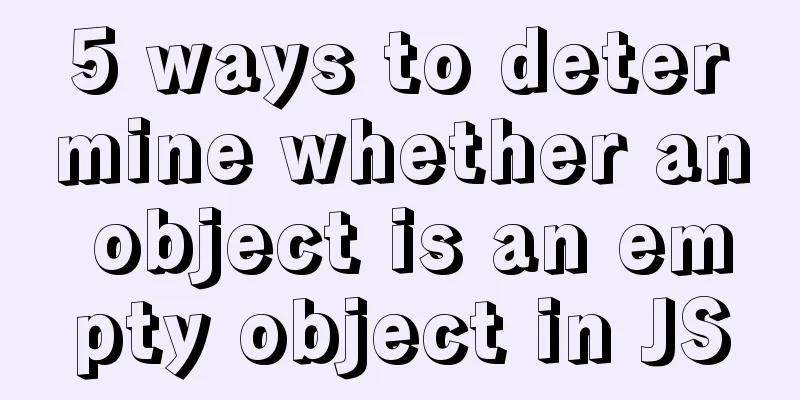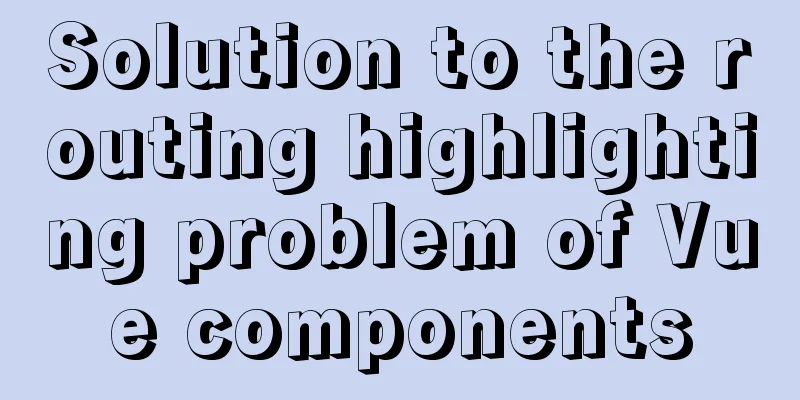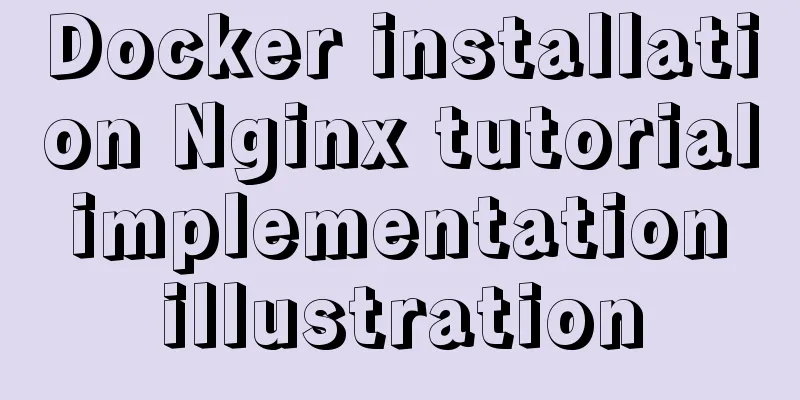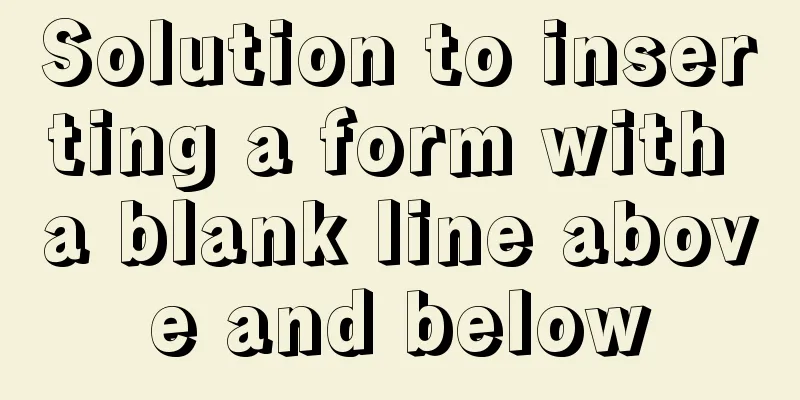Three common methods for HTML pages to automatically jump after 3 seconds
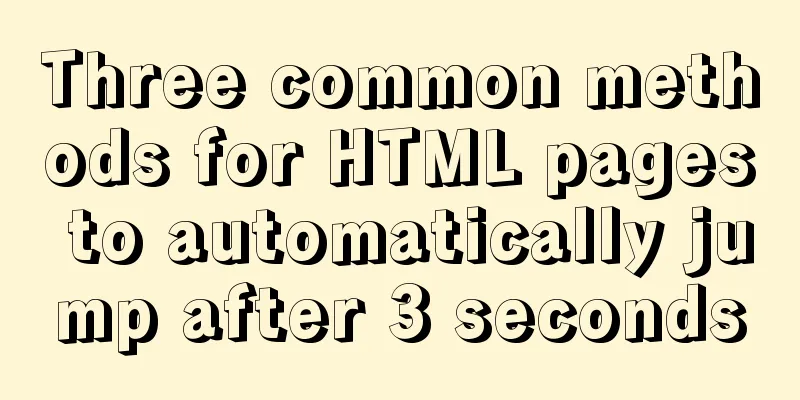
|
In practice, we often encounter a problem: how to make the page jump automatically after N seconds? Copy code The code is as follows:<span style="font-size:18px;"> </span><span style="font-size:24px;"><meta http-equiv="refresh" content="3;URL=res.html"> </span> <span style="font-size:24px;">//Automatically jump to res.html after 3 seconds. The two belong to the same file. If you need to jump to the jsp page, you need to fill in the url address in the url (the data written in the address bar of the browser, such as: http://localhost:8080/TestDemo/1.jsp)</span> Method 2: Need to use the method in window: setTimeout evaluates an expression after a specified number of milliseconds. example: Copy code The code is as follows:window.setTimeout("alert('Hello, world')", 1000); This is written in the js code; The specific implementation is as follows: Copy code The code is as follows:<script type="text/javascript"> onload=function(){ <span style="white-space:pre"> </span>//Load this method when entering the web page setTimeout(go, 3000); <span style="white-space:pre"> </span> /*The unit in js is ms*/ }; function go(){ location.href="http://localhost:8080/TestDemo/index.jsp"; } </script> //Automatically execute the go method after 3 seconds and jump directly to the index.jsp page Method 3: The flaw of the above two examples is that they can jump, but we don't know when to jump. Implement the countdown 3-2-1; The settimeout method can no longer do this; setInterval evaluates an expression every specified number of milliseconds. When the same amount of time passes, the corresponding function will be executed. Specific implementation method: Copy code The code is as follows:<script type="text/javascript"> onload = function() { setInterval(go, 1000); }; var x=3; //Using global variables to execute function go(){ x--; if(x>0){ document.getElementById("sp").innerHTML=x; //The value of x is different each time. }else{ location.href='res.html'; } } </script> The above content is the three common methods shared in this article about HTML pages automatically jumping after 3 seconds. I hope you like it. |
<<: Web page CSS priority is explained in detail for you
>>: Docker installation and configuration steps for MySQL
Recommend
Specific use of MySQL global locks and table-level locks
Table of contents Preface Global Lock Table lock ...
Seven ways to implement array deduplication in JS
Table of contents 1. Using Set()+Array.from() 2. ...
Detailed explanation of the redirection configuration and practice of Rewrite in Nginx
1: Understand the meaning of address rewriting an...
Detailed explanation of the execution order of JavaScript Alert function
Table of contents question analyze solve Replace ...
Solution to index failure caused by MySQL implicit type conversion
Table of contents question Reproduction Implicit ...
Detailed explanation of simple html and css usage
I will use three days to complete the static page...
How to deploy Go web applications using Docker
Table of contents Why do we need Docker? Docker d...
VMware vSphere6.0 server virtualization deployment and installation diagram (detailed steps)
1. Key points for early planning of VMware vSpher...
Summary of methods to include file contents in HTML files
In the forum, netizens often ask, can I read the ...
When should a website place ads?
I recently discussed "advertising" with...
Mysql delete data and data table method example
It is very easy to delete data and tables in MySQ...
Apply provide and inject to refresh Vue page method
Table of contents Method 1: Call the function dir...
Detailed explanation of the new background properties in CSS3
Previously, we knew several attributes of backgro...
Implementing a simple web clock with JavaScript
Use JavaScript to implement a web page clock. The...
Detailed installation and configuration tutorial of MySQL 5.7 under Win10
1. Unzip MySQL 5.7 2. Create a new configuration ...