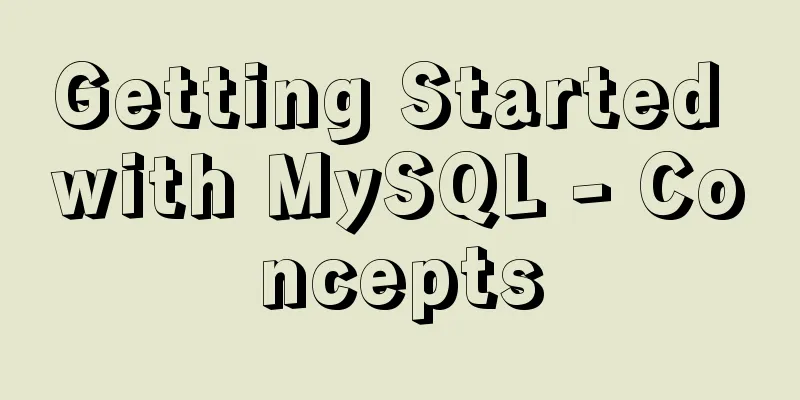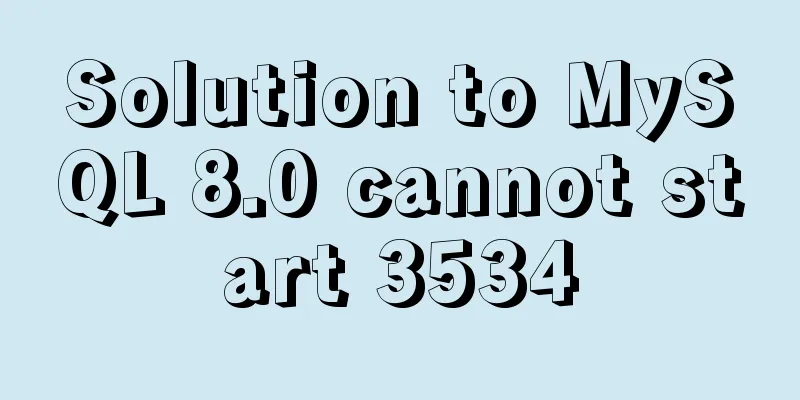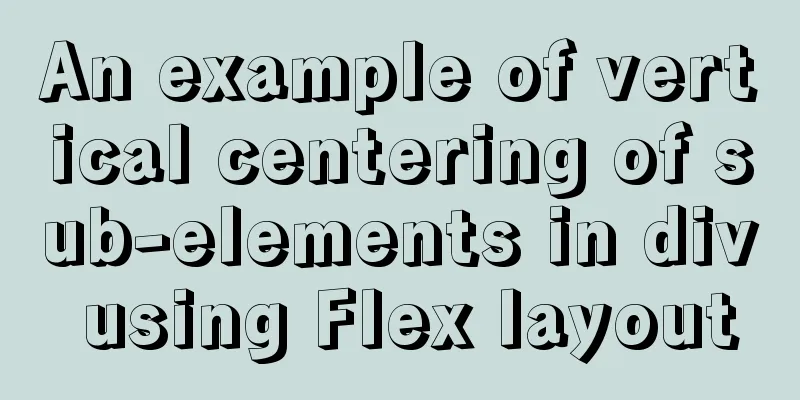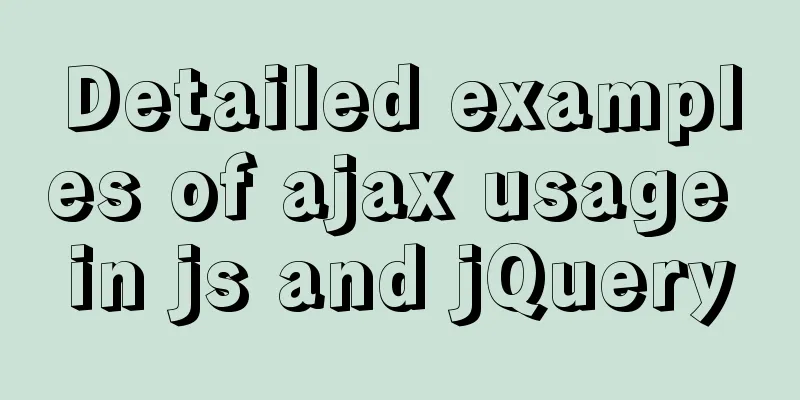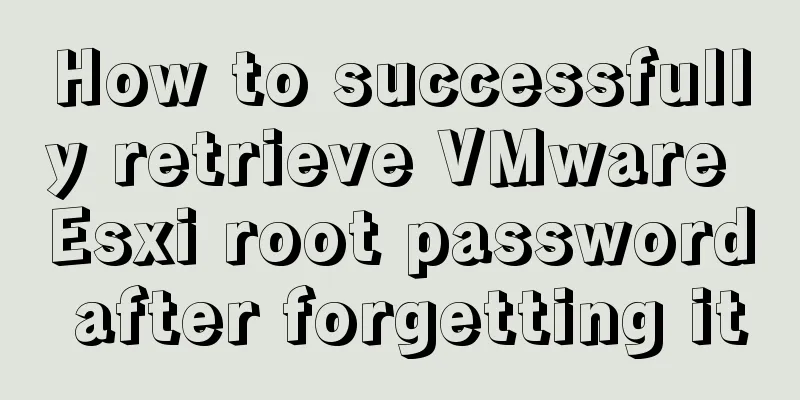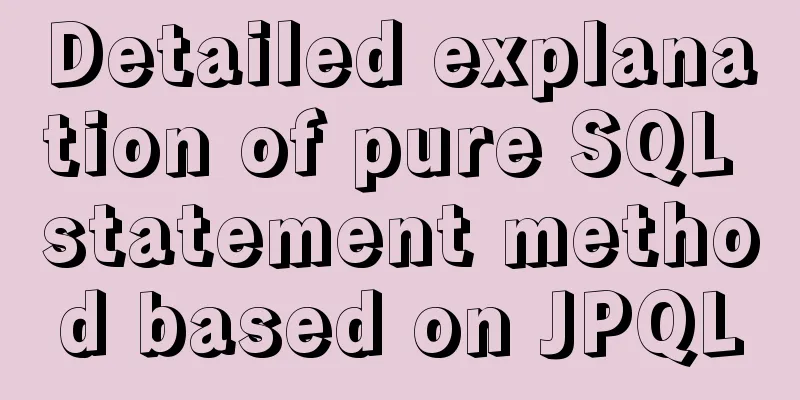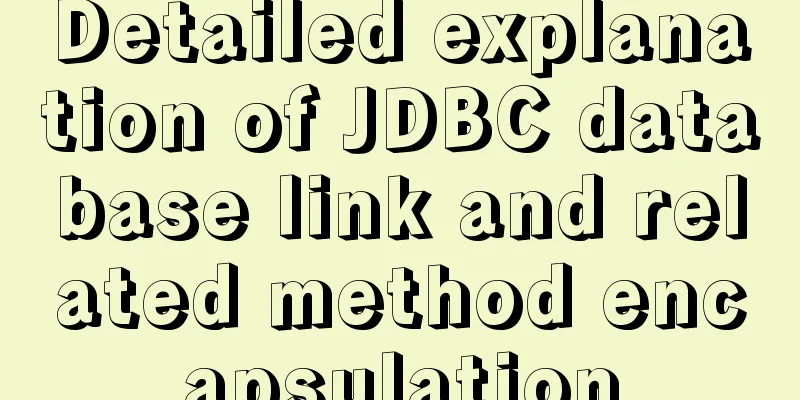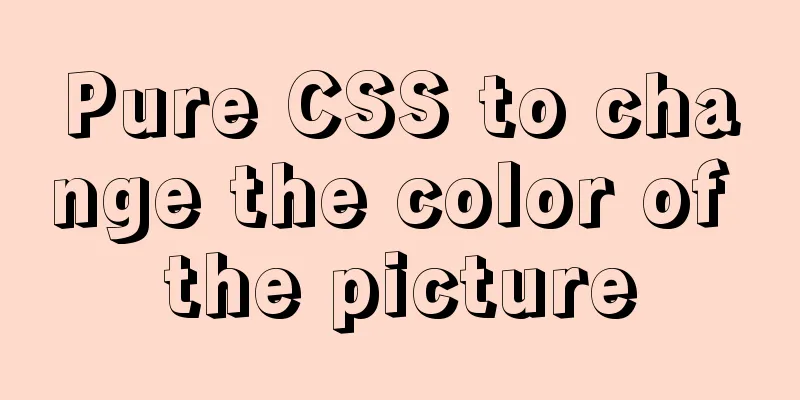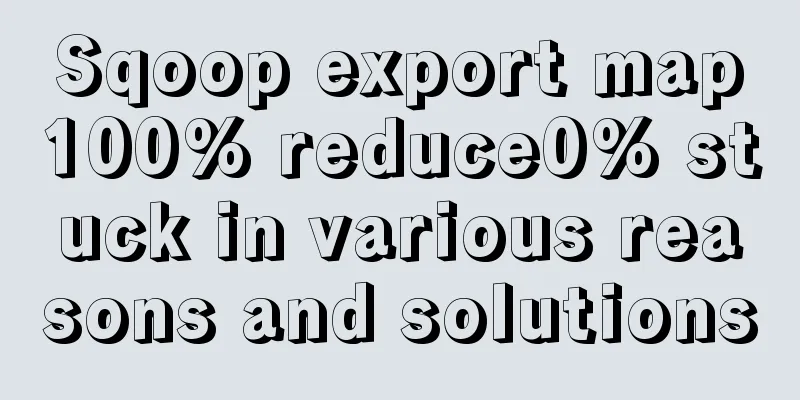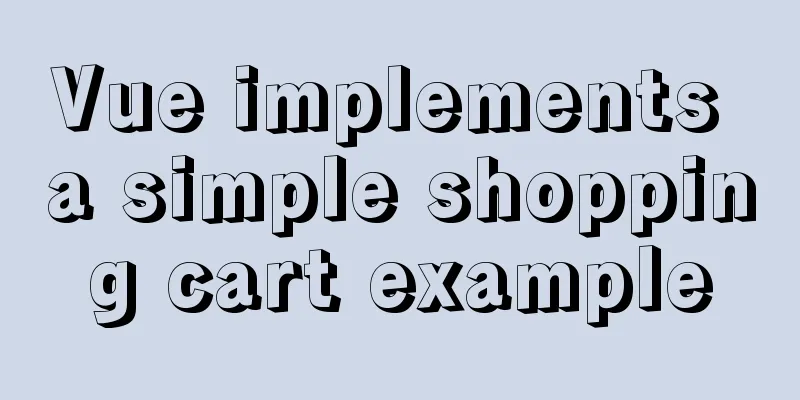Mysql inner join on usage examples (must read)
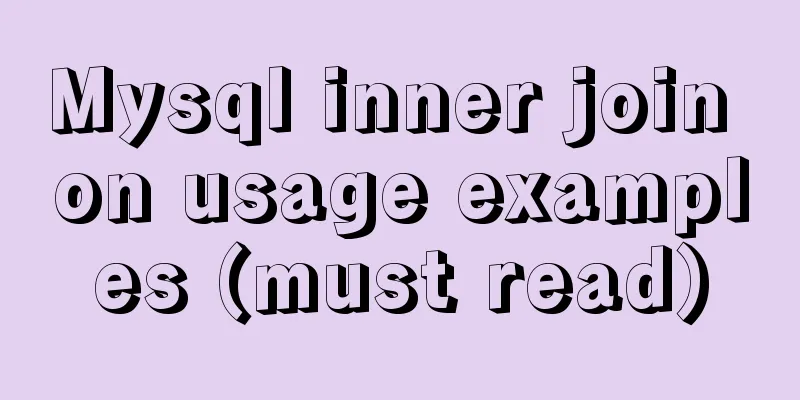
|
Grammatical rules SELECT column_name(s) FROM table_name1 INNER JOIN table_name2 ON table_name1.column_name=table_name2.column_name First create two tables, 1. User, 2. User category User Table CREATE TABLE `user` ( `id` int(32) NOT NULL AUTO_INCREMENT, `name` varchar(16) NOT NULL, `kindid` int(32) NOT NULL, PRIMARY KEY (`id`) )ENGINE=MyISAM DEFAULT CHARSET=utf8; User Category Table CREATE TABLE `userkind` ( `id` int(32) NOT NULL AUTO_INCREMENT, `kindname` varchar(16) NOT NULL, PRIMARY KEY (`id`) )ENGINE=MyISAM DEFAULT CHARSET=utf8; Insert some data into the user table INSERT INTO `user` VALUES (1,'Xiao Ming',1),(2,'Xiao Hong',1),(3,'Han Han',2); Insert some data into the userkind table INSERT INTO `userkind` VALUES (1,'Ordinary member'),(2,'VIP member'); As shown in the figure:
The following is an example of a console query: Enter password: **** Welcome to the MySQL monitor. Commands end with ; or \g. Your MySQL connection id is 2 Server version: 5.5.40 MySQL Community Server (GPL) Copyright (c) 2000, 2014, Oracle and/or its affiliates. All rights reserved. Oracle is a registered trademark of Oracle Corporation and/or its affiliates. Other names may be trademarks of their respective owners. Type 'help;' or '\h' for help. Type '\c' to clear the current input statement. mysql> use join; Database changed mysql> select * from `user`; +----+------+--------+ | id | name | kindid | +----+------+--------+ | 1 | Xiao Ming | 1 | | 2 | Xiaohong | 1 | | 3 | Hanhan | 2 | +----+------+--------+ 3 rows in set (0.00 sec) mysql> select * from `userkind`; +----+----------+ | id | kindname | +----+----------+ | 1 | Ordinary Member| | 2 | VIP Membership | +----+----------+ 2 rows in set (0.00 sec) mysql> select * from `user` inner join `userkind` on user.kindid=userkind.id; +----+------+--------+----+----------+ | id | name | kindid | id | kindname | +----+------+--------+----+----------+ | 1 | Xiao Ming | 1 | 1 | Ordinary Member | | 2 | Xiaohong | 1 | 1 | Ordinary member | | 3 | Hanhan | 2 | 2 | VIP Member | +----+------+--------+----+----------+ 3 rows in set (0.02 sec) mysql> select `id` as `user ID`,`name` as `user name`,`kindname` as `user category` from `user` inner join `userkind` where user.kindid=userkind.id; ERROR 1052 (23000): Column 'id' in field list is ambiguous mysql> select `user`.`id` as `user ID`,`name` as `user name`,`kindname` as `user category` from -> `user` inner join `userkind` where `user`.`kindid`=`userkind`.`id`; +--------+--------+----------+ | User ID | User Name | User Category | +--------+--------+----------+ | 1 | Xiao Ming | Ordinary Member | | 2 | Xiaohong | Ordinary Member | | 3 | Hanhan | VIP Member | +--------+--------+----------+ 3 rows in set (0.00 sec) mysql> select `user`.`id` as `userID`,`name` as `username`,`kindname` as `userkind` from `user` inner join `userkind` on `user`.`kindid`=`userkind`.`id`; +--------+--------+----------+ | User ID | User Name | User Category | +--------+--------+----------+ | 1 | Xiao Ming | Ordinary Member | | 2 | Xiaohong | Ordinary Member | | 3 | Hanhan | VIP Member | +--------+--------+----------+ 3 rows in set (0.00 sec) mysql> It should be noted that on here is basically equivalent to where (I feel) When a column exists in both tables but cannot be distinguished, you need to use `table name`.`field name` to distinguish them. as is an alias. Just look at the example above! The above usage example of Mysql inner join on (must read) is all the content that the editor shares with you. I hope it can give you a reference. I also hope that you will support 123WORDPRESS.COM. You may also be interested in:
|
<<: Sample code for batch deployment of Nginx with Ansible
>>: Execution context and execution stack example explanation in JavaScript
Recommend
Detailed explanation of Linux server status and performance related commands
Server Status Analysis View Linux server CPU deta...
4 flexible Scss compilation output styles
Many people have been told how to compile from th...
Introduction to possible problems after installing Tomcat
1. Tomcat service is not open Enter localhost:808...
How to monitor global variables in WeChat applet
I recently encountered a problem at work. There i...
Example code for CSS pseudo-classes to modify input selection style
Note: This table is quoted from the W3School tuto...
Docker and portainer configuration methods under Linux
1. Install and use Docer CE This article takes Ce...
Centos8 builds nfs based on kdc encryption
Table of contents Configuration nfs server (nfs.s...
Detailed explanation of vue-router 4 usage examples
Table of contents 1. Install and create an instan...
How to use firewall iptables strategy to forward ports on Linux servers
Forwarding between two different servers Enable p...
How to modify the initial password of a user in mysql5.7
When users install MySQL database for the first t...
Meta viewport makes the web page full screen display control on iPhone
In desperation, I suddenly thought, how is the Sin...
How to build a private Docker repository using Harbor
Table of contents 1. Open source warehouse manage...
Vite2.0 Pitfalls
Table of contents Vite project build optimization...
Vue monitoring properties and calculated properties
Table of contents 1. watch monitoring properties ...
Solution to win10 without Hyper-V
Are you still looking for a way to enable Hyper-v...