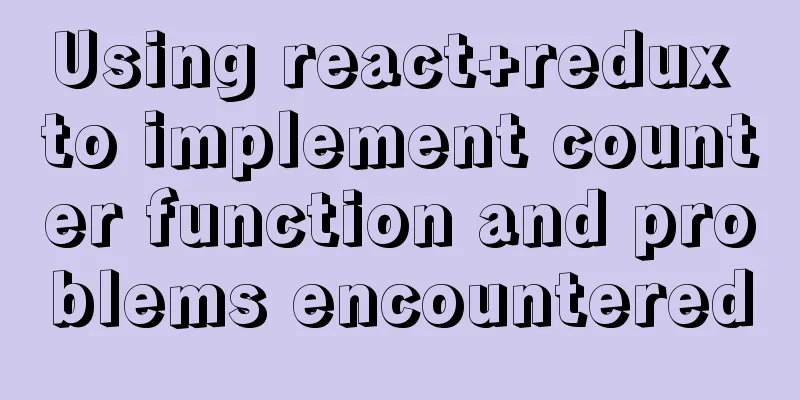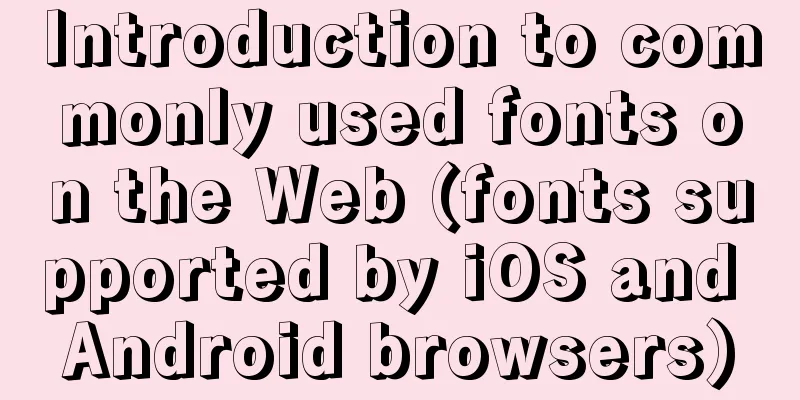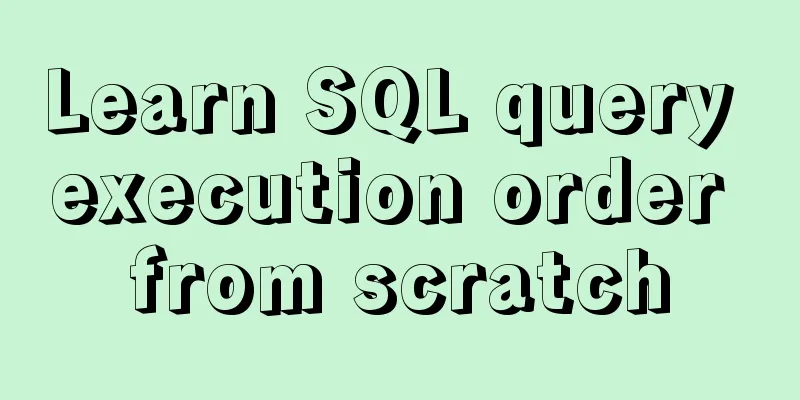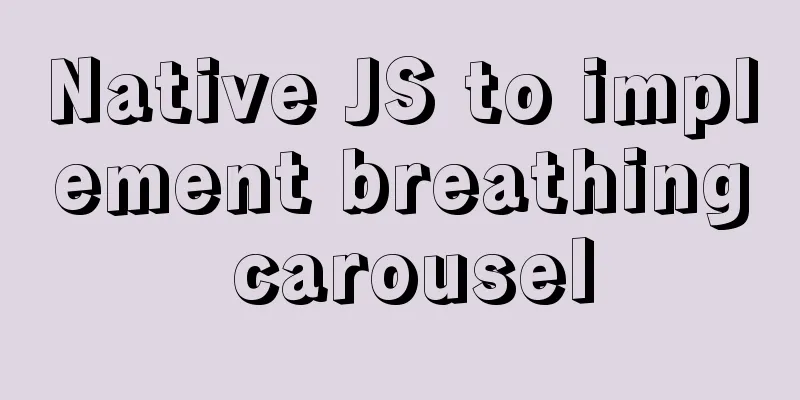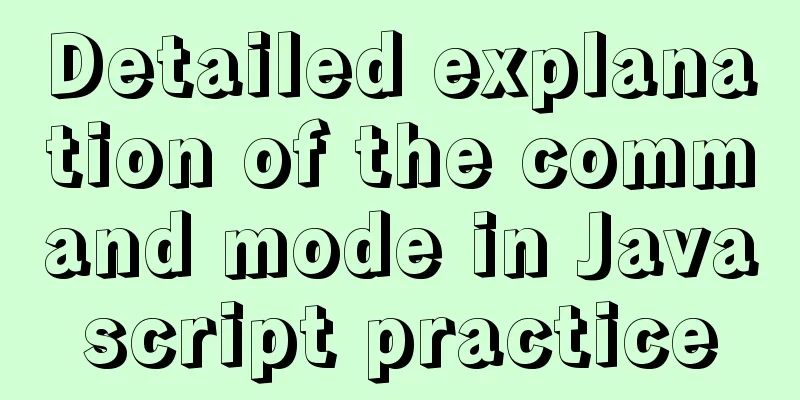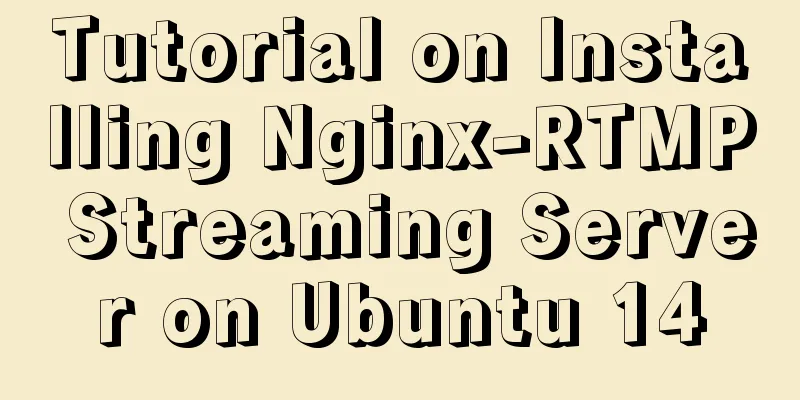Solution to win10 without Hyper-V
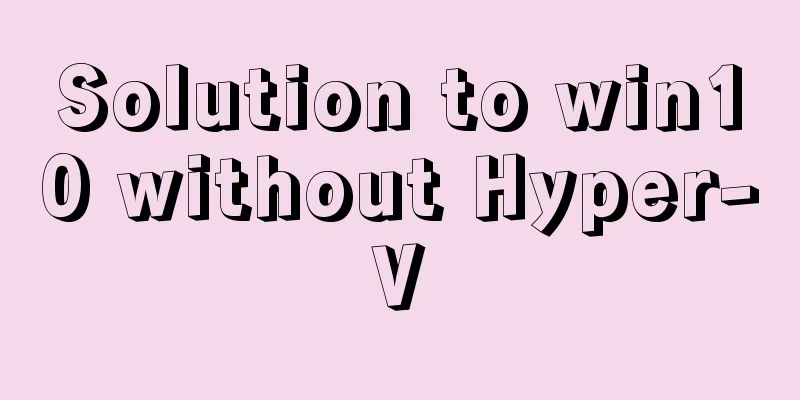
|
Are you still looking for a way to enable How to add
pushd "%~dp0"
dir /b %SystemRoot%\servicing\Packages\*Hyper-V*.mum >hyper-v.txt
for /f %%i in ('findstr /i . hyper-v.txt 2^>nul') do dism /online /norestart /add-package:"%SystemRoot%\servicing\Packages\%%i"
del hyper-v.txt
Dism /online /enable-feature /featurename:Microsoft-Hyper-V-All /LimitAccess /ALL Save it as On the system desktop, we find and right-click the [Hyper-V.cmd] file icon, and click in the right-click menu: Then a User Account Control – Windows Command Processor dialog box pops up, we click: Yes Next, Windows command processing is performed. We wait for the processing to complete.
Enter: Y at the end, the computer will automatically restart and update the configuration. Note: Do not turn off the computer After the configuration update restart is complete, we go to the Control Panel, All Control Panel Items, Programs and Features, click Enable or disable
This is the end of this article about the solution to win10 without Hyper-V. For more relevant content about win10 without Hyper-V, please search for previous articles on 123WORDPRESS.COM or continue to browse the related articles below. I hope everyone will support 123WORDPRESS.COM in the future! You may also be interested in:
|
<<: Directory permissions when creating a container with Docker
>>: Mysql 8.0.18 hash join test (recommended)
Recommend
A Brief Analysis of MySQL - MVCC
Version Chain In InnoDB engine tables, there are ...
A brief discussion on the built-in traversal methods of JS arrays and their differences
Table of contents forEach() (ES6) method map() (E...
A brief discussion on whether too many MySQL data queries will cause OOM
Table of contents Impact of full table scan on th...
JavaScript to implement the function of changing avatar
This article shares the specific code of JavaScri...
26 Commonly Forgotten CSS Tips
This is a collection of commonly used but easily ...
WeChat applet realizes taking photos and selecting pictures from albums
This article shares the specific code for WeChat ...
Examples of the correct way to use AES_ENCRYPT() and AES_DECRYPT() to encrypt and decrypt MySQL
Preface Recently, I encountered a requirement at ...
Solution to the problem that mysql local login cannot use port number to log in
Recently, when I was using Linux to log in locall...
js implements simple provincial, municipal and district three-level selection cascade
This article shares the specific code of js to re...
6 Ways to Elegantly Handle Objects in JavaScript
Table of contents Preface 1. Object.freeze() 2. O...
What is TypeScript?
Table of contents 1. JavaScript issues 2. Advanta...
Import csv file into mysql using navicat
This article shares the specific code for importi...
JavaScript Basics: Error Capture Mechanism
Table of contents Preface Error Object throw try…...
Detailed explanation of angular parent-child component communication
Table of contents APIs used Simple Example person...
Creating a Secondary Menu Using JavaScript
This article example shares the specific code of ...


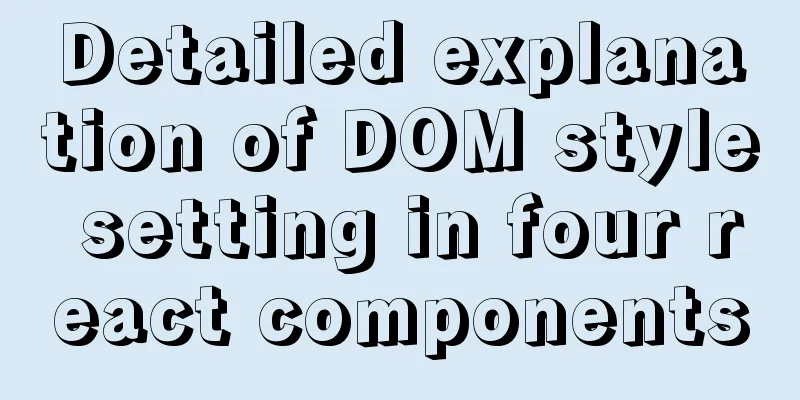
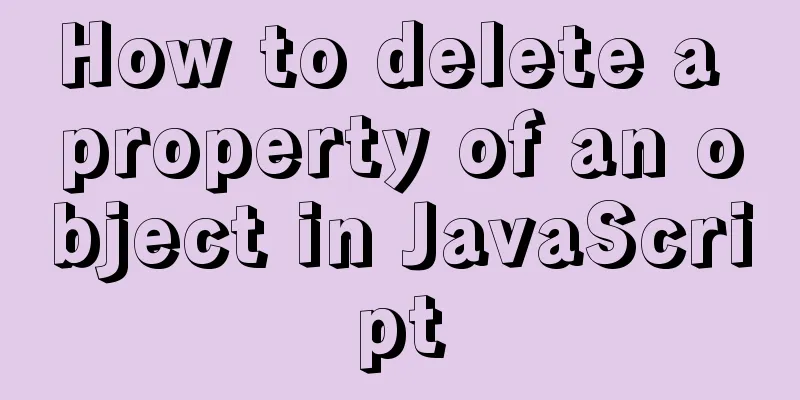
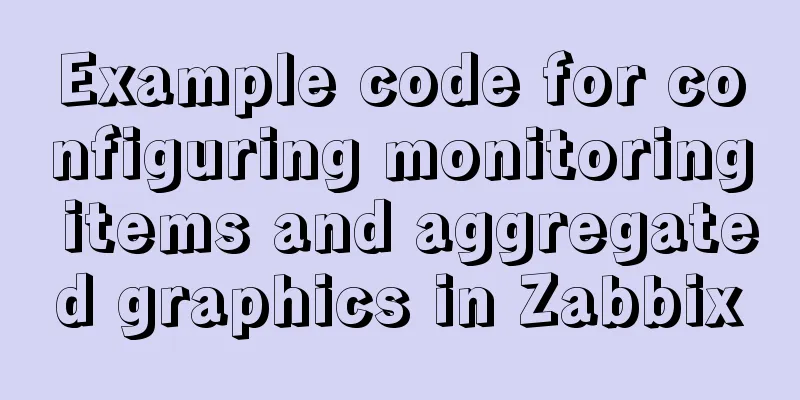
![html page!--[if IE]...![endif]--Detailed introduction to usage](/upload/images/67cac79a26784.webp)