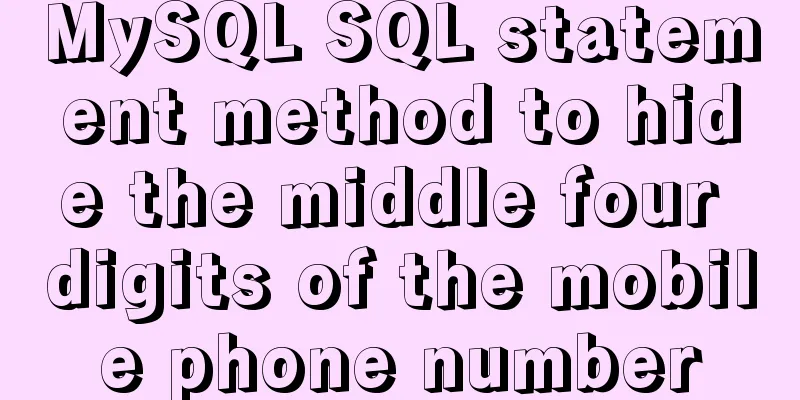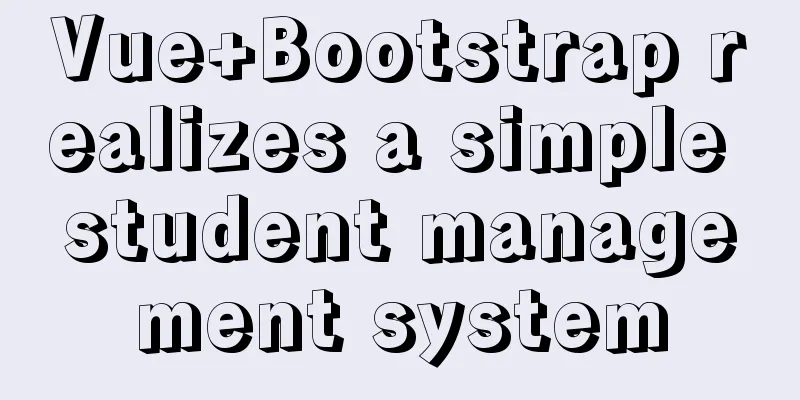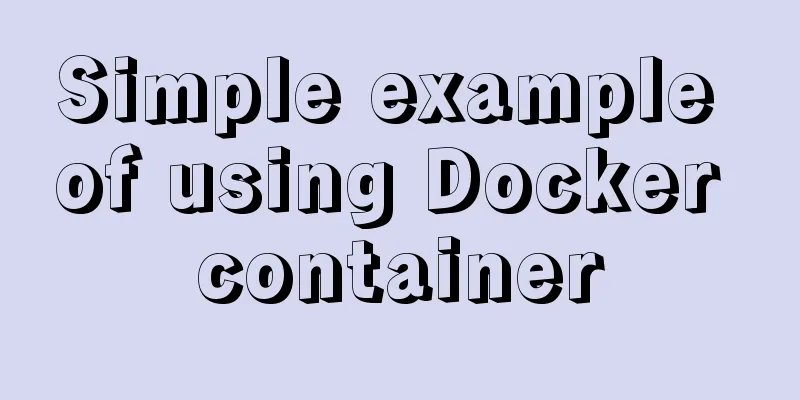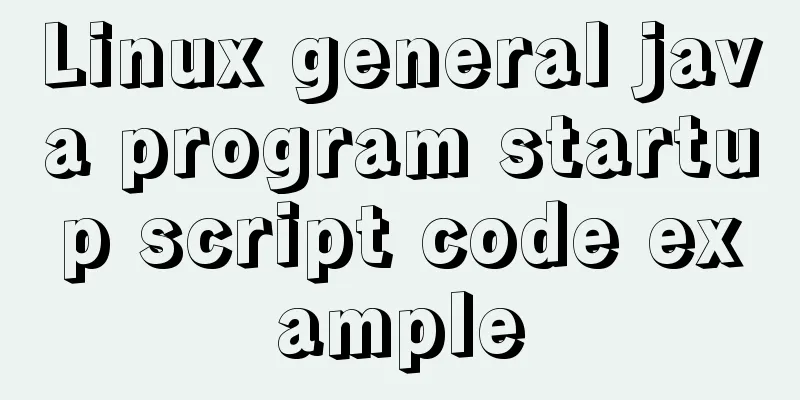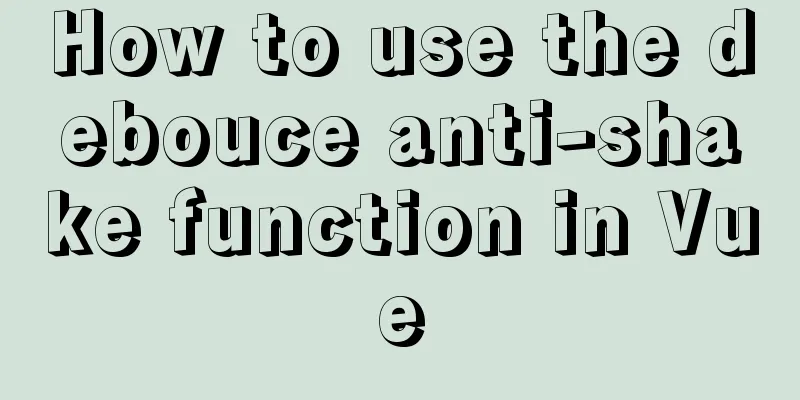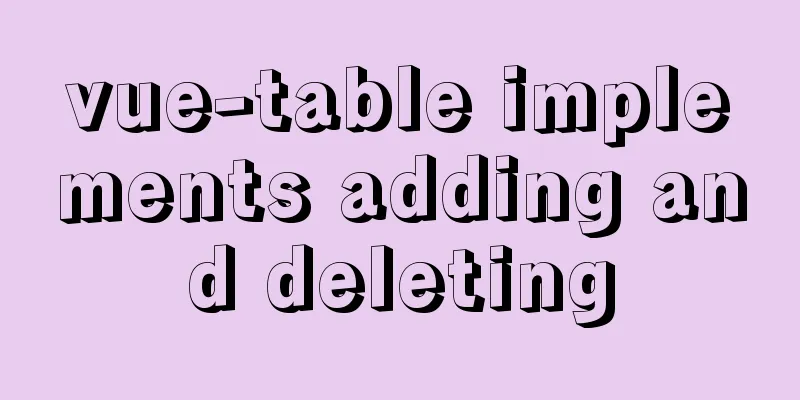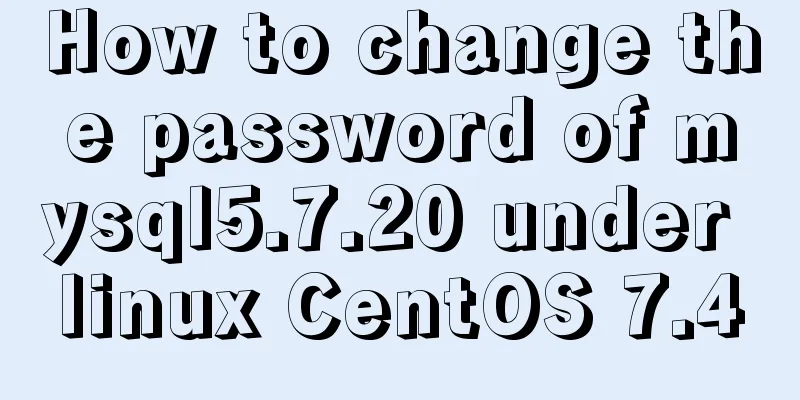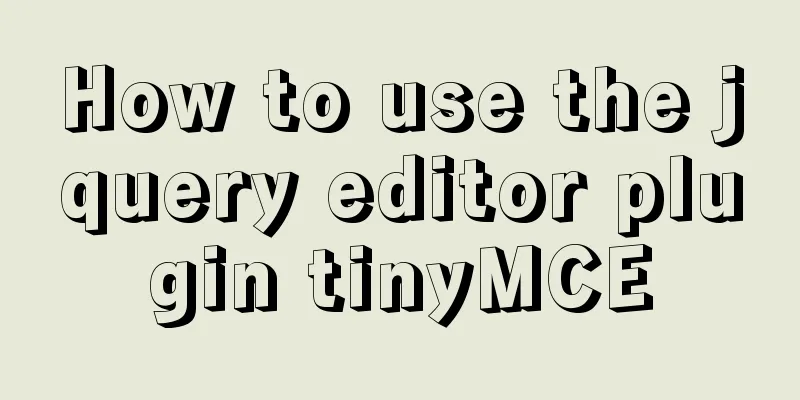How to use geoip to restrict regions in nginx
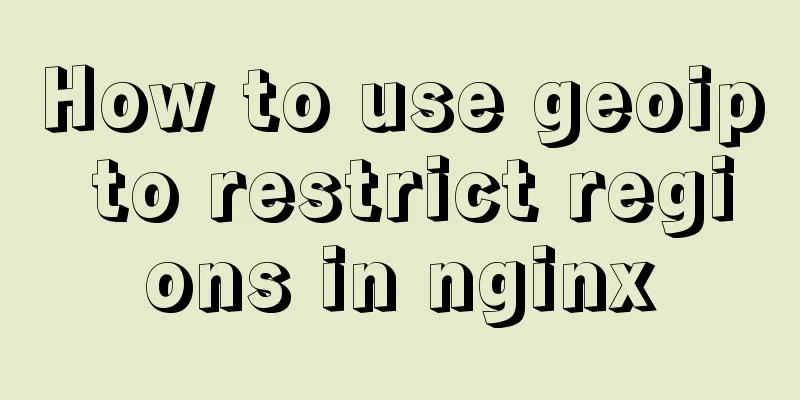
|
This blog is a work note environment: nginx version: nginx/1.14.0 centos version: centos7 The requirements are as follows: Differentiate between domestic and foreign IP addresses, and then jump to different pages. Finally, use nginx's third-party module: geoip to achieve this. I won't talk about its advantages. There are many explanations on the Internet. Let's see how to configure it. My system is configured with nignx.repo. I installed the geoip module directly using yum, without adding the module and recompiling it. yum install nginx-module-geoip Download the geoip database file cd /etc/nginx mkdir geoipdat cd geoipdat Download wget http://geolite.maxmind.com/download/geoip/database/GeoLiteCountry/GeoIP.dat.gz wget http://geolite.maxmind.com/download/geoip/database/GeoLiteCity.dat.gz Unzip gunzip GeoIP.dat.gz gunzip GeoLiteCity.dat.gz Configure nginx according to your needs First, load the geoip library in nginx.conf and configure it as follows:
load_module "modules/ngx_http_geoip_module.so";
load_module "modules/ngx_stream_geoip_module.so";
user nginx;
worker_processes 1;
error_log /var/log/nginx/error.log warn;
pid /var/run/nginx.pid;
events {
worker_connections 1024;
}
http {
include /etc/nginx/mime.types;
default_type application/octet-stream;
log_format main '$remote_addr - $remote_user [$time_local] "$request" '
'$status $body_bytes_sent "$http_referer" '
'"$http_user_agent" "$http_x_forwarded_for"';
access_log /var/log/nginx/access.log main;
sendfile on;
#tcp_nopush on;
keepalive_timeout 65;
#gzip on;
include /etc/nginx/conf.d/*.conf;
}
Configure the virtual host as follows:
geoip_country /etc/nginx/geoipdat/GeoIP.dat;
geoip_city /etc/nginx/geoipdat/GeoLiteCity.dat;
server {
listen 80;
server_name localhost;
location / {
root /opt;
if ($geoip_country_code = CN){
rewrite (.*) /zh$1 break;
}
rewrite (.*) /en$1 break;
}
error_page 500 502 503 504 /50x.html;
location = /50x.html {
root /usr/share/nginx/html;
}
}
The opt directory is as follows [root@VM_0_15_centos opt]# tree . | └── en │ └── index.html └── en └── index.html The above is just a simple configuration. . . . The above method of using geoip for regional restriction in nginx is all the content that the editor shares with you. I hope it can give you a reference. I also hope that you will support 123WORDPRESS.COM. You may also be interested in:
|
<<: MySQL 5.7.16 free installation version installation and configuration method graphic tutorial
>>: Solution to the paging error problem of MySQL one-to-many association query
Recommend
MySQL encoding utf8 and utf8mb4 utf8mb4_unicode_ci and utf8mb4_general_ci
Reference: MySQL character set summary utf8mb4 ha...
Example of writing mobile H5 to invoke APP (IOS, Android)
iOS 1. URL scheme This solution is basically for ...
HTML table mouse drag sorting function
Effect picture: 1. Import files <script src=&q...
Steps to set up Windows Server 2016 AD server (picture and text)
Introduction: AD is the abbreviation of Active Di...
Possible reasons why the input type="reset" tag in HTML is invalid (does not work).
When using the <html:reset> tag, sometimes w...
CSS3 flexible box flex to achieve three-column layout
As the title says: The height is known, the width...
Detailed explanation of MySQL master-slave replication practice - GTID-based replication
GTID-based replication Introduction GTID-based re...
JS realizes special effects of web page navigation bar
This article shares with you a practical web navi...
HTML+CSS box model example (circle, semicircle, etc.) "border-radius" is simple and easy to use
Many friends found that the box model is a square...
Detailed analysis of Vue child components and parent components
Table of contents 1. Parent components and child ...
Vue implements multi-grid input box on mobile terminal
Recently, the company has put forward a requireme...
MySQL Workbench download and use tutorial detailed explanation
1. Download MySQL Workbench Workbench is a graphi...
Implementation steps for docker-compose to deploy etcd cluster
Table of contents Write docker-compose.yml Run do...
Detailed explanation of the new CSS display:box property
1. display:box; Setting this property on an eleme...
MySQL 8.0.22 decompression version installation tutorial (for beginners only)
Table of contents 1. Resource download 2. Unzip t...