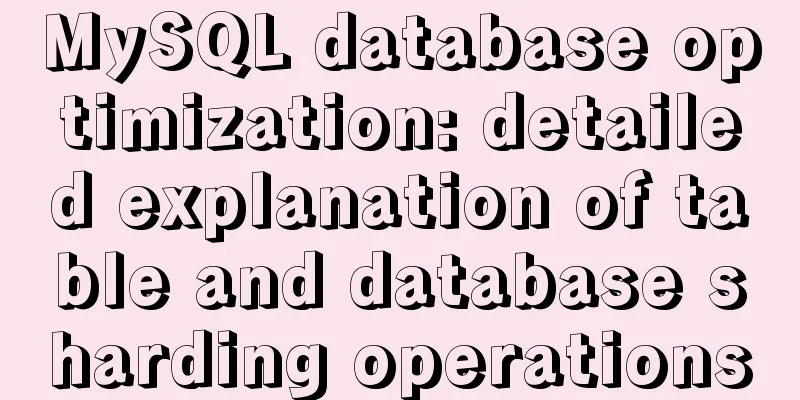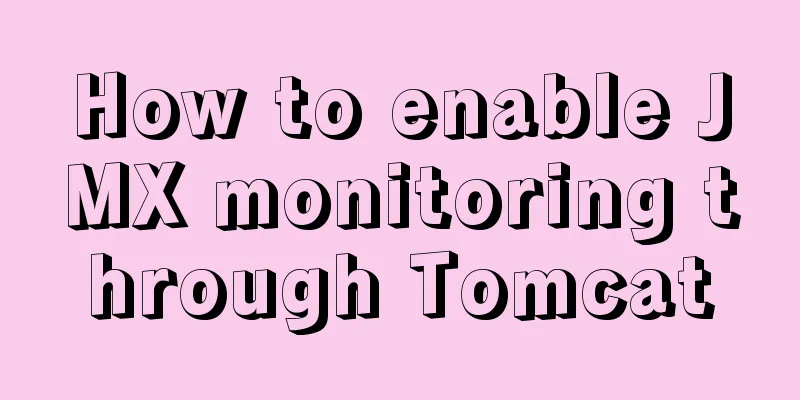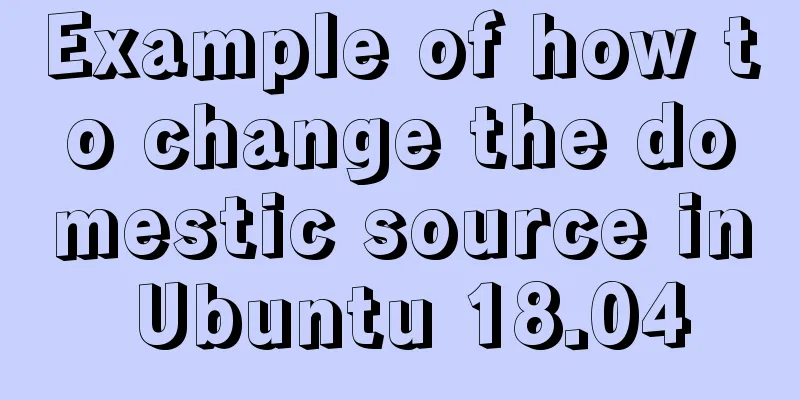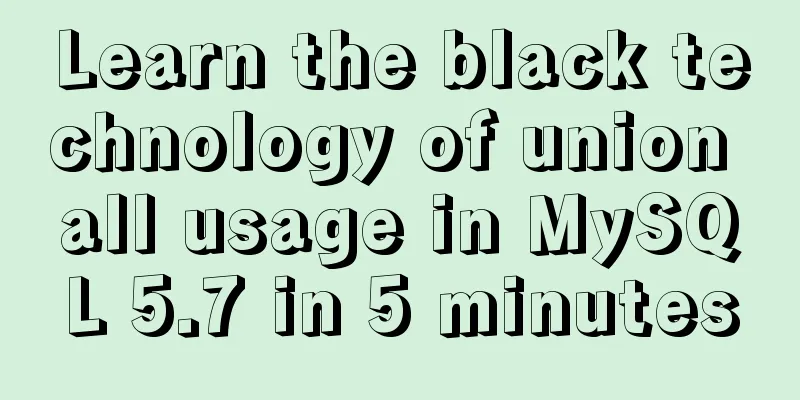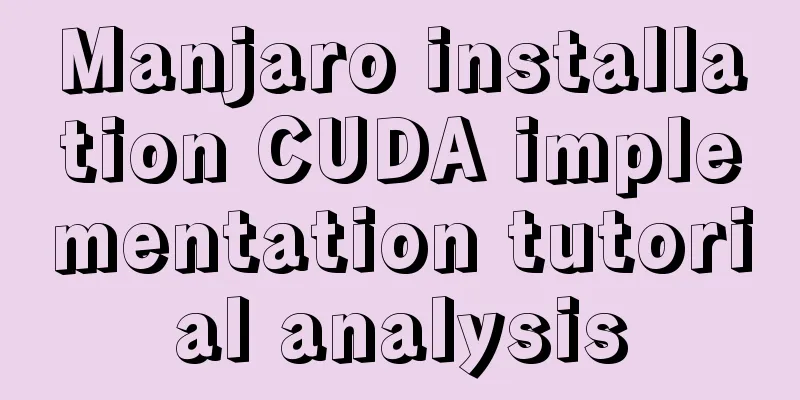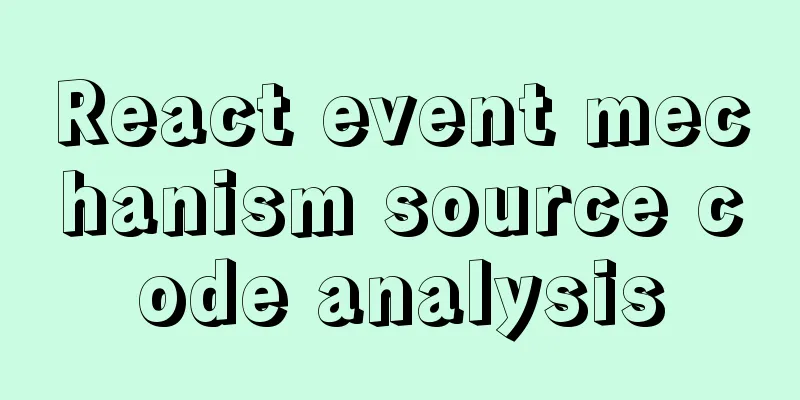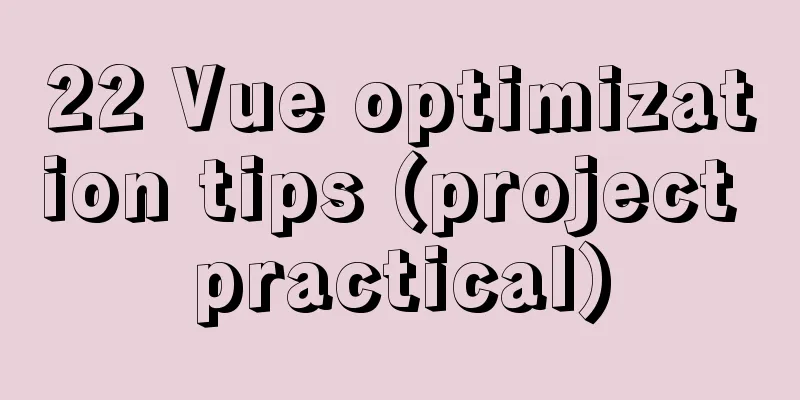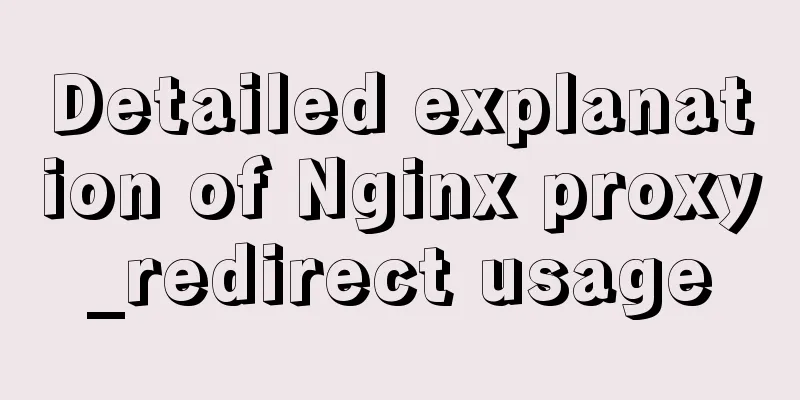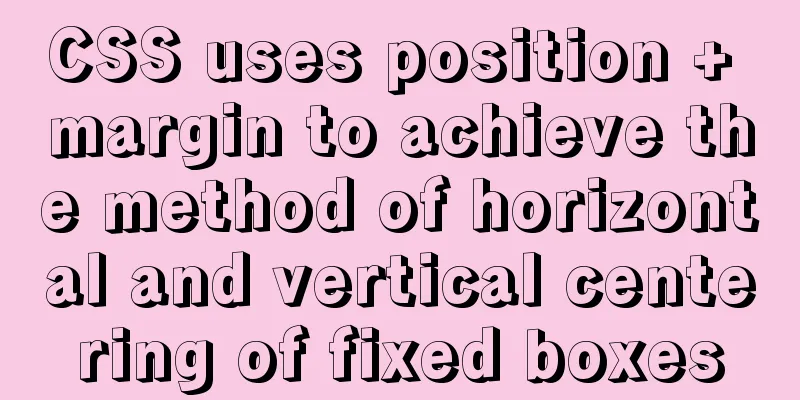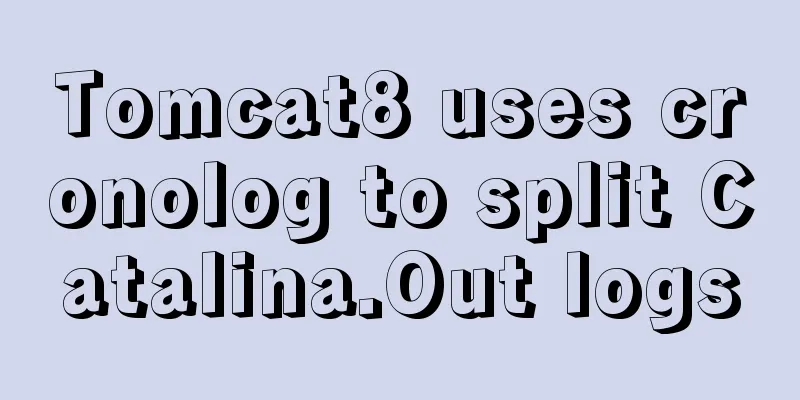Explain the difference between iframe and frame in HTML with examples

|
I don't know if you have used the frameset attribute in your project. I used the frameset attribute in the production of an online customer service system last year. Because the customer service system needs a fixed layout, with one piece on the top, one piece on the bottom, and so on, I used frameset and frame at that time. After I played around with these attributes, I understood the difference between iframe and frame. Because before this, I generally didn't use frames in my projects, and if I did, I would use iframes. Let’s talk about the specific differences below! The following points are summarized. 1. Frame cannot be used alone without frameSet, but iframe can; 2. Frame cannot be placed in body; The following can be displayed normally: XML/HTML CodeCopy content to clipboard
The following cannot be displayed normally: XML/HTML CodeCopy content to clipboard
On the contrary, if the iframe is placed under the frameSet attribute, it must be placed in the body XML/HTML CodeCopy content to clipboard
3. iframe is an HTML tag and can be used anywhere in HTML, but frame cannot. XML/HTML CodeCopy content to clipboard
The frame must be nested in the frameSet and cannot be used in tags such as table. 4. The height of the frame can only be controlled by frameSet; the iframe can be controlled by itself, not by frameSet XML/HTML CodeCopy content to clipboard
5. If more than two iframes are used on the same page, they can be displayed normally in IE, but only the first one can be displayed in Firefox. Using more than two frames can work normally in both IE and Firefox. |
<<: Summary and examples of vue3 component communication methods
>>: Tips to prevent others from saving as my web page and copying my site
Recommend
Docker Nginx container production and deployment implementation method
Quick Start 1. Find the nginx image on Docker Hub...
Windows Server 2016 Standard Key activation key serial number
I would like to share the Windows Server 2016 act...
Example of how to generate random numbers and concatenate strings in MySQL
This article uses an example to describe how MySQ...
MySQL trigger detailed explanation and simple example
MySQL trigger simple example grammar CREATE TRIGG...
CentOs7 64-bit MySQL 5.6.40 source code installation process
1. Install the dependency packages first to avoid...
Swiper.js plugin makes it super easy to implement carousel images
Swiper is a sliding special effects plug-in built...
Summary of xhtml block level tags
* address - address * blockquote - block quote * c...
Detailed code for adding electron to the vue project
1. Add in package.json "main": "el...
Vue implements pull-down to load more
Developers familiar with Element-UI may have had ...
Detailed explanation of computed properties in Vue
Table of contents Interpolation Expressions metho...
MySQL DML language operation example
Additional explanation, foreign keys: Do not use ...
jQuery realizes the scrolling effect of table row data
This article example shares the specific code of ...
JavaScript to achieve the idea of snake game
The implementation idea of the javascript game ...
Vue implements carousel animation
This article example shares the specific code of ...
Tips for making HTML emails that can be displayed normally in mainstream mailboxes
Tips for sending HTML emails: Use style to write ...