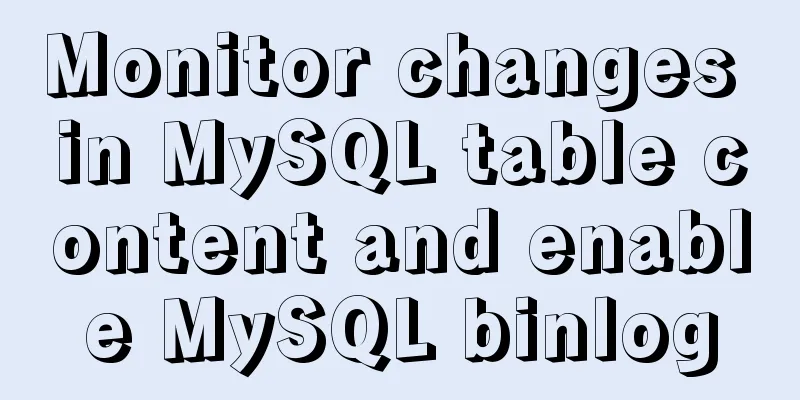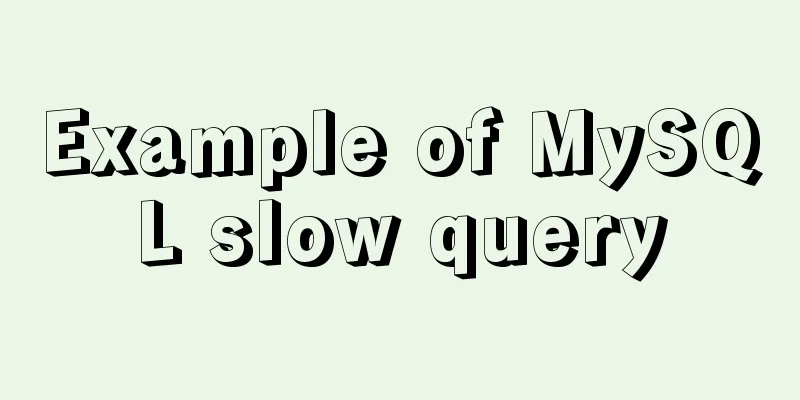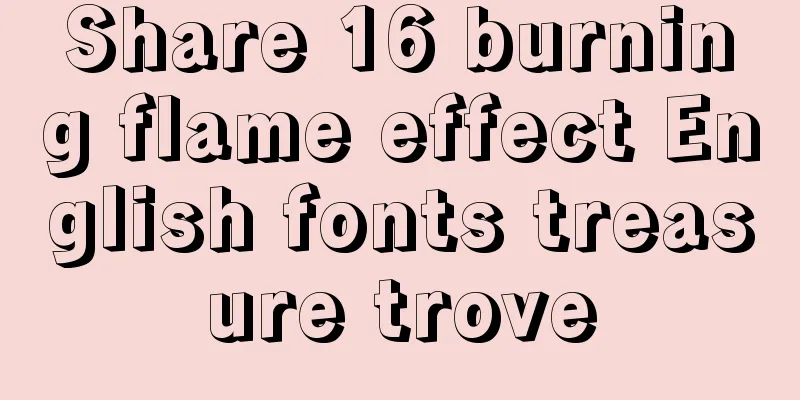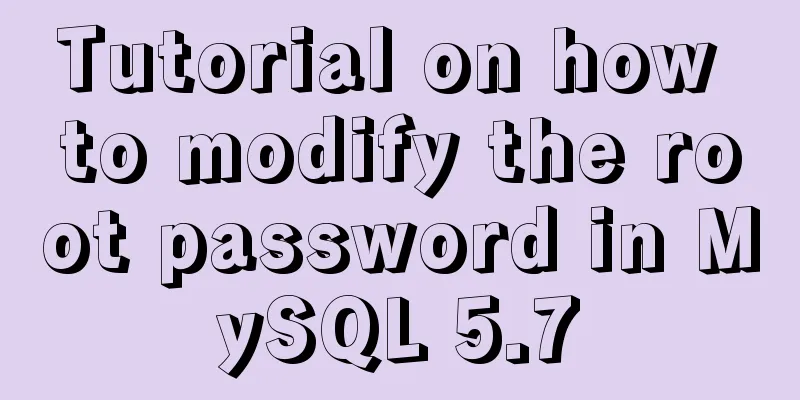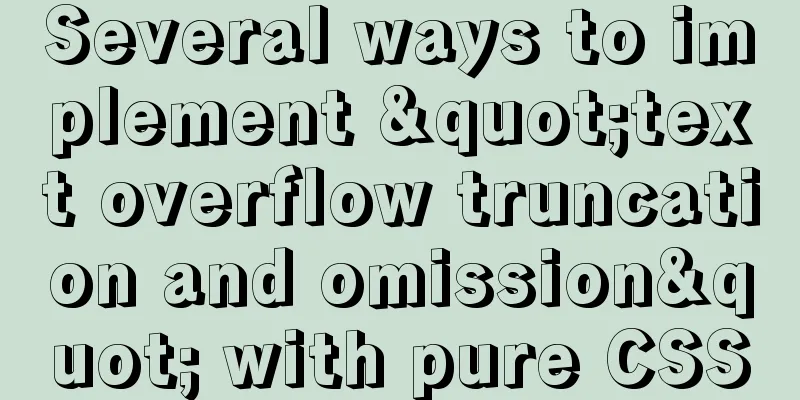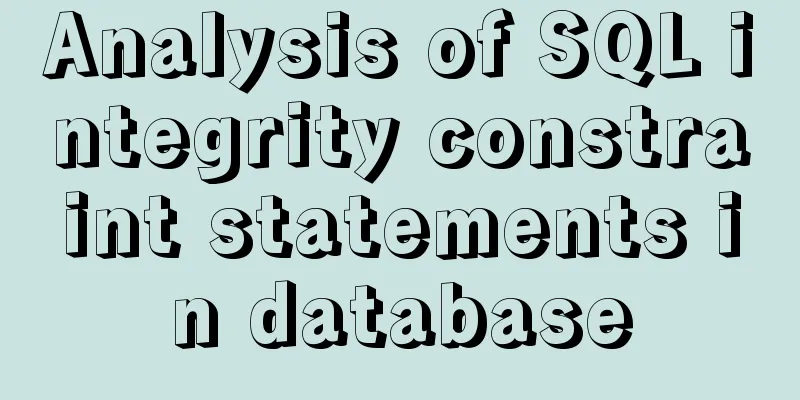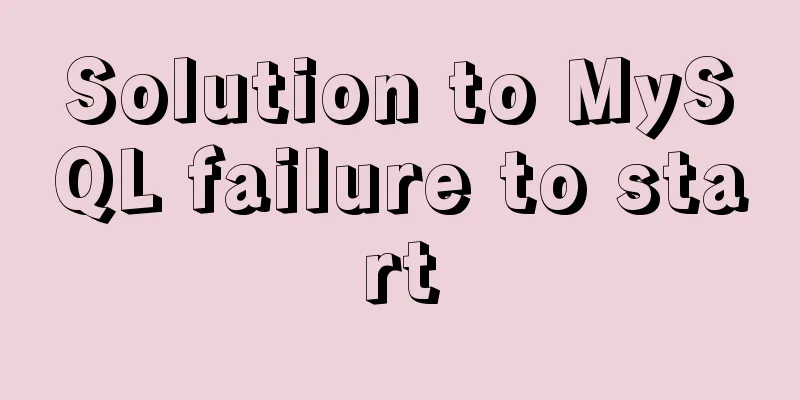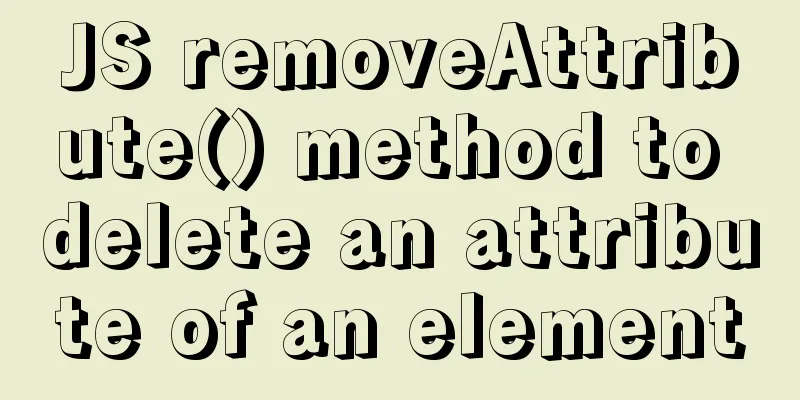Solution to nginx-ingress-controller log persistence solution
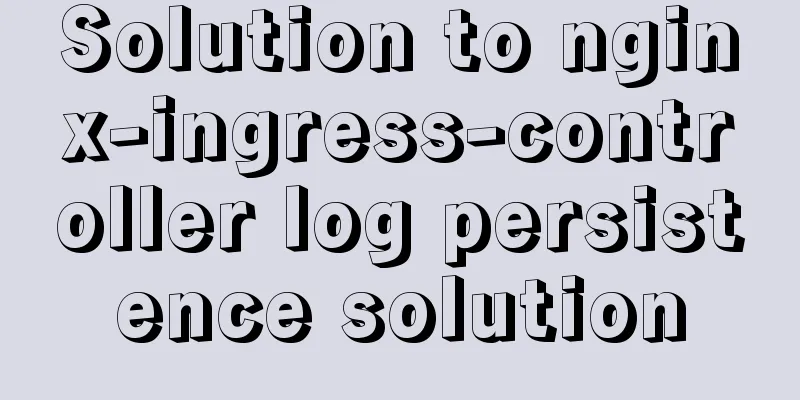
|
Recently I saw an article on a public account that talked about the application of nginx-ingress-controller. Someone commented below on how to make logs persistent. I just encountered this problem at work, so I put together a solution for your reference. nginx-ingress-controller log The log of nginx-ingress-controller includes three parts:
Write controller logs to disk
The controller logs need to be cleaned up regularly. Since the controller logs are output through klog (k8s.io/klog), the logs will be rolled over, so we can use the script to regularly clean up the log files before a certain time. Write nginx logs to disk Modify configmap: nginx-configuration. Configure the output path of accesslog and errorlog to replace the default stdout and stderr. The output path can be consistent with the controller for easy searching. Both accesslog and errorlog have only one log file. We can use logrotate to rotate the logs and rotate and clean up the logs output to the host machine. Configuration such as:
$ cat /etc/logrotate.d/nginx.log
/data/log/nginx_ingress_controller/access.log {
su root list
rotate 7
daily
maxsize 50M
copytruncate
missingok
create 0644 www-data root
}
In the official templates, nginx-ingress-controller starts the container by logging in as user 33 by default, so there is a permission problem when mounting the hostpath path. We need to manually execute chown -R 33:33 /data/log/nginx_ingress_controller on the machine. Automated ops When nginx logs are written to disk, points 2 and 3 require manual operation and maintenance. Is there any solution? The key to the problem is: Is there any way to add a hook before the nginx-ingress-controller container is started to chown the specified directory of the host machine? You can use initContainer. initcontainer must run to completion and exit successfully before the containers in containers run. Using this k8s feature, we develop a docker image that only executes the following scripts: #!/bin/bash logdir=$LOG_DIR userID=$USER_ID echo "try to set dir: $logdir 's group as $userID" chown -R $userID:$userID $logdir The script reads some environment variables to determine which directory needs to be modified and what user group to change to. Package the script into a docker image and put it in the deploy yaml of nginx-ingress-controller as initcontainers. Note that you need to configure environment variables and volumeMount for the initcontainer. As for the second point, we noticed that the base image of nginx-ingress-controller comes with logrotate, so the problem is simple. We just need to mount the written logrotate configuration file into the container in the form of configmap. A deploy yaml is as follows:
---
apiVersion: v1
kind: Service
metadata:
name: ingress-nginx
namespace: kube-system
spec:
type: ClusterIP
ports:
- name: http
port: 80
targetPort: 80
protocol: TCP
- name: https
port: 443
targetPort: 443
protocol: TCP
selector:
app: ingress-nginx
---
apiVersion: v1
kind: Service
metadata:
name: default-http-backend
namespace: kube-system
labels:
app: default-http-backend
spec:
ports:
- port: 80
targetPort: 8080
selector:
app: default-http-backend
---
apiVersion: extensions/v1beta1
kind: Ingress
metadata:
name: default
namespace: kube-system
spec:
backend:
serviceName: default-http-backend
servicePort: 80
---
kind: ConfigMap
apiVersion: v1
metadata:
name: nginx-configuration
namespace: kube-system
labels:
app: ingress-nginx
data:
use-forwarded-headers: "true"
# Configure the redirection target of nginx log here access-log-path: /var/log/nginx_ingress_controller/access.log
error-log-path: /var/log/nginx_ingress_controller/error.log
---
# Create a configmap to configure the rotation strategy of nginx logs, which corresponds to the log file apiVersion: v1 of nginx logs in the container.
data:
nginx.log: |
{{ user_nginx_log.host_path }}/access.log {
rotate {{ user_nginx_log.rotate_count }}
daily
maxsize {{ user_nginx_log.rotate_size }}
minsize 10M
copytruncate
missingok
create 0644 root root
}
{{ user_nginx_log.host_path }}/error.log {
rotate {{ user_nginx_log.rotate_count }}
daily
maxsize {{ user_nginx_log.rotate_size }}
minsize 10M
copytruncate
missingok
create 0644 root root
}
kind: ConfigMap
metadata:
name: nginx-ingress-logrotate
namespace: kube-system
---
kind: ConfigMap
apiVersion: v1
metadata:
name: tcp-services
namespace: kube-system
---
kind: ConfigMap
apiVersion: v1
metadata:
name: udp-services
namespace: kube-system
---
apiVersion: v1
kind: ServiceAccount
metadata:
name: nginx-ingress-serviceaccount
namespace: kube-system
---
apiVersion: rbac.authorization.k8s.io/v1beta1
kind: ClusterRole
metadata:
name: nginx-ingress-clusterrole
rules:
-apiGroups:
- ""
resources:
- configmaps
- endpoints
- nodes
- pods
- secrets
verbs:
- list
- watch
-apiGroups:
- ""
resources:
- nodes
verbs:
- get
-apiGroups:
- ""
resources:
- services
verbs:
- get
- list
- watch
-apiGroups:
- "extensions"
resources:
- ingresses
verbs:
- get
- list
- watch
-apiGroups:
- ""
resources:
- events
verbs:
- create
-patch
-apiGroups:
- "extensions"
resources:
- ingresses/status
verbs:
- update
---
apiVersion: rbac.authorization.k8s.io/v1beta1
kind: Role
metadata:
name: nginx-ingress-role
namespace: kube-system
rules:
-apiGroups:
- ""
resources:
- configmaps
- pods
- secrets
- namespaces
verbs:
- get
-apiGroups:
- ""
resources:
- configmaps
resourceNames:
# Defaults to "<election-id>-<ingress-class>"
# Here: "<ingress-controller-leader>-<nginx>"
# This has to be adapted if you change either parameter
# when launching the nginx-ingress-controller.
- "ingress-controller-leader-nginx"
verbs:
- get
- update
-apiGroups:
- ""
resources:
- configmaps
verbs:
- create
-apiGroups:
- ""
resources:
- endpoints
verbs:
- get
---
apiVersion: rbac.authorization.k8s.io/v1beta1
kind: RoleBinding
metadata:
name: nginx-ingress-role-nisa-binding
namespace: kube-system
roleRef:
apiGroup: rbac.authorization.k8s.io
kind: Role
name: nginx-ingress-role
subjects:
- kind: ServiceAccount
name: nginx-ingress-serviceaccount
namespace: kube-system
---
apiVersion: rbac.authorization.k8s.io/v1beta1
kind: ClusterRoleBinding
metadata:
name: nginx-ingress-clusterrole-nisa-binding
roleRef:
apiGroup: rbac.authorization.k8s.io
kind: ClusterRole
name: nginx-ingress-clusterrole
subjects:
- kind: ServiceAccount
name: nginx-ingress-serviceaccount
namespace: kube-system
---
apiVersion: apps/v1
kind: DaemonSet
metadata:
name: ingress-nginx
namespace: kube-system
spec:
selector:
matchLabels:
app: ingress-nginx
template:
metadata:
labels:
app: ingress-nginx
annotations:
prometheus.io/port: '10254'
prometheus.io/scrape: 'true'
spec:
serviceAccountName: nginx-ingress-serviceaccount
Tolerations:
- key: dedicated
value: ingress-nginx
effect: NoSchedule
affinity:
nodeAffinity:
requiredDuringSchedulingIgnoredDuringExecution:
nodeSelectorTerms:
- matchExpressions:
- key: "system/ingress"
operator: In
values:
- "true"
dnsPolicy: ClusterFirstWithHostNet
hostNetwork: true
# Configure initcontainer to ensure that the permissions of the log directory are configured before the nginx-ingress-controller container is started initContainers:
- name: adddirperm
image: "{{ image_registry.addr }}/{{ image.adddirperm }}"
env:
- name: LOG_DIR
value: /var/log/nginx_ingress_controller
- name: USER_ID
value: "33"
volumeMounts:
- name: logdir
mountPath: /var/log/nginx_ingress_controller
containers:
- name: nginx-ingress-controller
image: "{{ image_registry.addr }}/{{ image.ingress }}"
imagePullPolicy: IfNotPresent
args:
- /nginx-ingress-controller
- --default-backend-service=$(POD_NAMESPACE)/default-http-backend
- --configmap=$(POD_NAMESPACE)/nginx-configuration
- --tcp-services-configmap=$(POD_NAMESPACE)/tcp-services
- --udp-services-configmap=$(POD_NAMESPACE)/udp-services
- --publish-service=$(POD_NAMESPACE)/ingress-nginx
- --annotations-prefix=nginx.ingress.kubernetes.io
# Set the output path and method of controller log - --log_dir=/var/log/nginx_ingress_controller
- --logtostderr=false
securityContext:
capabilities:
drop:
- ALL
add:
-NET_BIND_SERVICE
# www-data -> 33
runAsUser: 33
env:
- name: POD_NAME
valueFrom:
fieldRef:
fieldPath: metadata.name
- name: POD_NAMESPACE
valueFrom:
fieldRef:
fieldPath: metadata.namespace
ports:
- name: http
containerPort: 80
- name: https
containerPort: 443
resources:
requests:
cpu: 100m
memory: 256Mi
livenessProbe:
failureThreshold: 3
httpGet:
path: /healthz
port: 10254
scheme: HTTP
initialDelaySeconds: 10
periodSeconds: 10
successThreshold: 1
timeoutSeconds: 1
readinessProbe:
failureThreshold: 3
httpGet:
path: /healthz
port: 10254
scheme: HTTP
periodSeconds: 10
successThreshold: 1
timeoutSeconds: 1
volumeMounts:
#Configure the log output path of the controller component and nginx in the mounted container - name: logdir
mountPath: /var/log/nginx_ingress_controller
#Configure the logrotate configuration mount path for nginx logs - name: logrotateconf
mountPath: /etc/logrotate.d/nginx.log
subPath: nginx.log
volumes:
# The log output path of the controller component and nginx is the hostpath of the host machine
- name: logdir
hostPath:
path: {{ user_nginx_log.host_path }}
type: ""
# The rotation configuration file of nginx log comes from configmap
- name: logrotateconf
configMap:
name: nginx-ingress-logrotate
Items:
- key: nginx.log
path: nginx.log
---
apiVersion: apps/v1
kind: DaemonSet
metadata:
name: default-http-backend
namespace: kube-system
labels:
app: default-http-backend
spec:
selector:
matchLabels:
app: default-http-backend
template:
metadata:
labels:
app: default-http-backend
spec:
terminationGracePeriodSeconds: 60
Tolerations:
- key: dedicated
value: ingress-nginx
effect: NoSchedule
affinity:
nodeAffinity:
requiredDuringSchedulingIgnoredDuringExecution:
nodeSelectorTerms:
- matchExpressions:
- key: "system/ingress"
operator: In
values:
- "true"
containers:
- name: default-http-backend
# Any image is permissible as long as:
# 1. It serves a 404 page at /
# 2. It serves 200 on a /healthz endpoint
image: "{{ image_registry.addr }}/{{ image.http_backend }}"
imagePullPolicy: IfNotPresent
livenessProbe:
httpGet:
path: /healthz
port: 8080
scheme: HTTP
initialDelaySeconds: 30
timeoutSeconds: 5
ports:
- containerPort: 8080
resources:
limits:
cpu: 10m
memory: 20mi
requests:
cpu: 10m
memory: 20mi
--- Finally, some people suggested removing initcontainer and adding a layer based on the original nginx-ingress-controller image, and executing the script for configuring path permissions in this layer. Personally, I think this method is neither beautiful nor convenient. The only benefit is that the deploy yaml is still concise (but configurations such as volumeMount are indispensable). But it depends on personal experience~ This is the end of this article about the solution to the nginx-ingress-controller log persistence solution. For more information about nginx ingress controller log persistence, please search for previous articles on 123WORDPRESS.COM or continue to browse the following related articles. I hope you will support 123WORDPRESS.COM in the future! You may also be interested in:
|
<<: JavaScript navigator.userAgent obtains browser information case explanation
>>: Detailed explanation of creating a view (CREATE VIEW) and usage restrictions in MySQL
Recommend
Detailed explanation of Angular structural directive modules and styles
Table of contents 1. Structural instructions Modu...
Detailed explanation of formatting numbers in MySQL
Recently, due to work needs, I need to format num...
Detailed analysis and testing of SSD performance issues in MySQL servers
【question】 We have an HP server. When the SSD wri...
Vue implements a movable floating button
This article example shares the specific code of ...
Apache Spark 2.0 jobs take a long time to finish when they are finished
Phenomenon When using Apache Spark 2.x, you may e...
How to build Apr module for tomcat performance optimization
Preface Tomcat is a widely used Java web containe...
Mysql experiment: using explain to analyze the trend of indexes
Overview Indexing is a skill that must be mastere...
Summary of common MySQL table design errors
Table of contents Mistake 1: Too many columns of ...
Vue3 uses axios interceptor to print front-end logs
Table of contents 1. Introduction 2. Use axios in...
Docker container custom hosts network access operation
Adding the extra_hosts keyword in docker-compose....
MySQL encoding utf8 and utf8mb4 utf8mb4_unicode_ci and utf8mb4_general_ci
Reference: MySQL character set summary utf8mb4 ha...
How to install common components (mysql, redis) in Docker
Docker installs mysql docker search mysql Search ...
Detailed explanation of transactions and indexes in MySQL database
Table of contents 1. Affairs: Four major characte...
Detailed explanation of Metadata Lock that you must know when changing the MySQL table structure
Preface Those who have played with MySQL must be ...
How to open MySQL binlog log
binlog is a binary log file, which records all my...