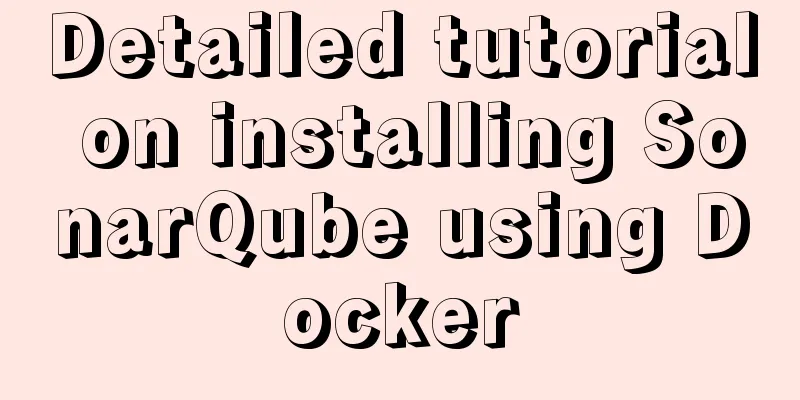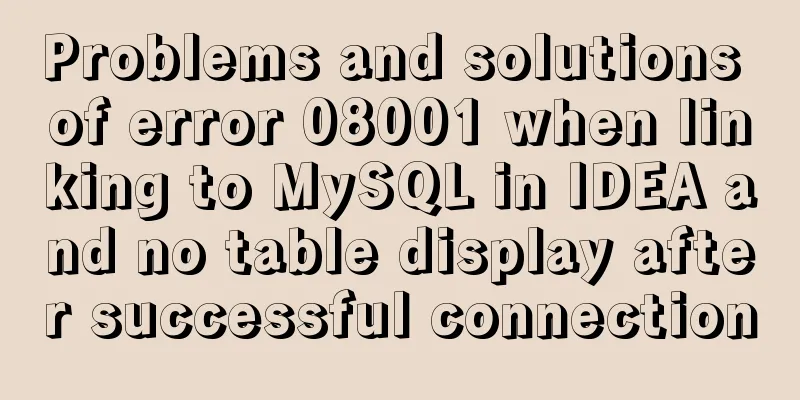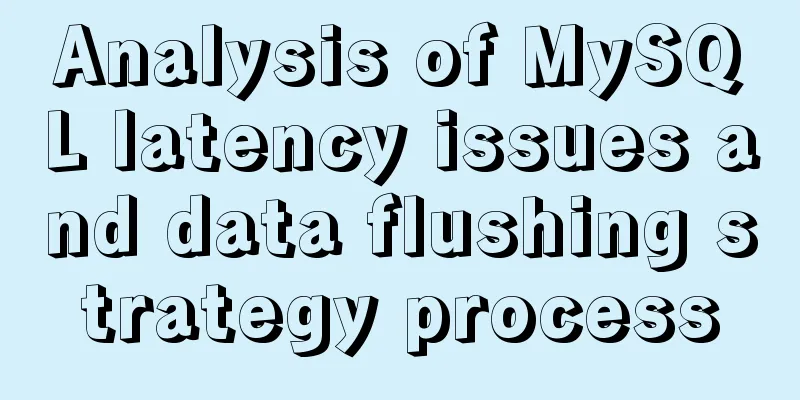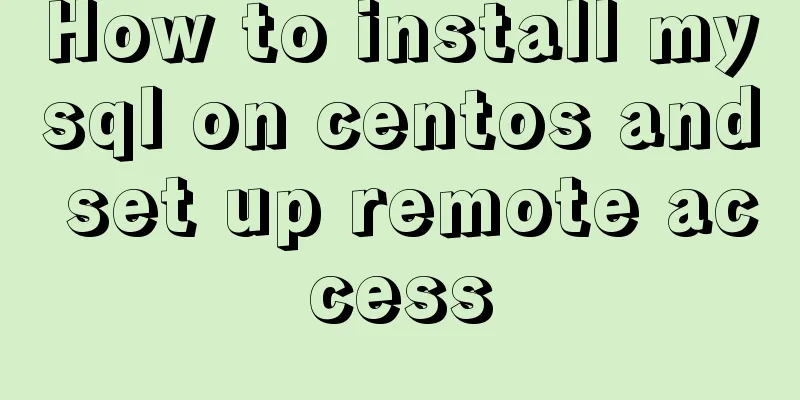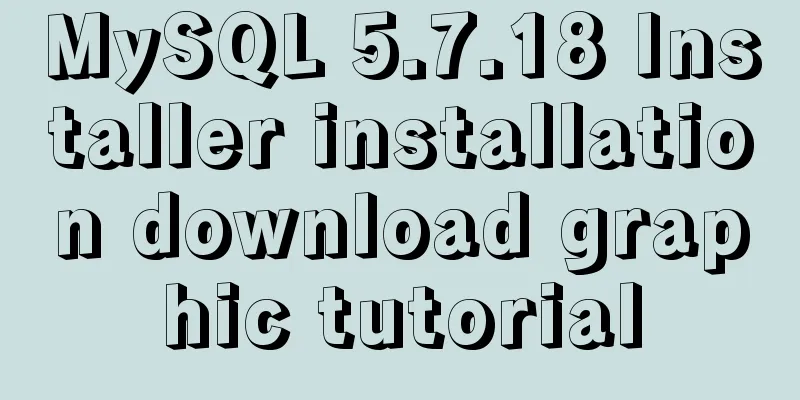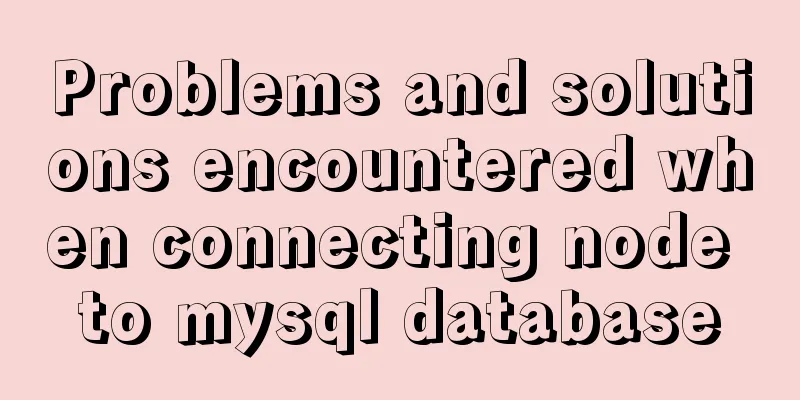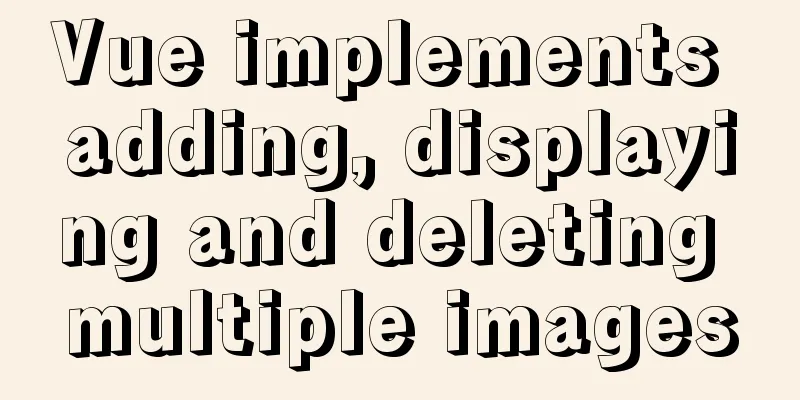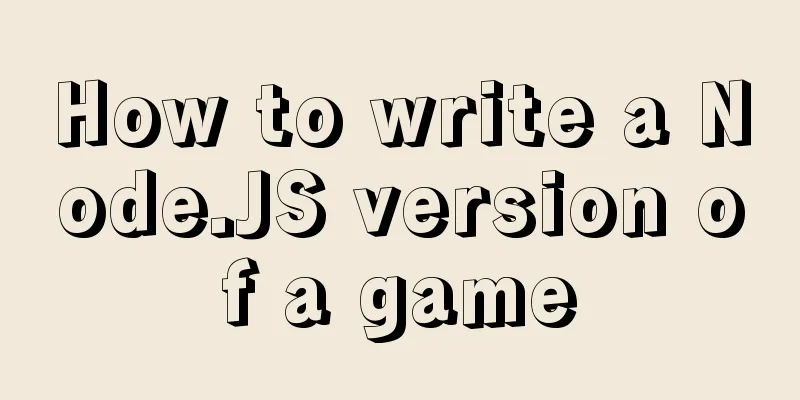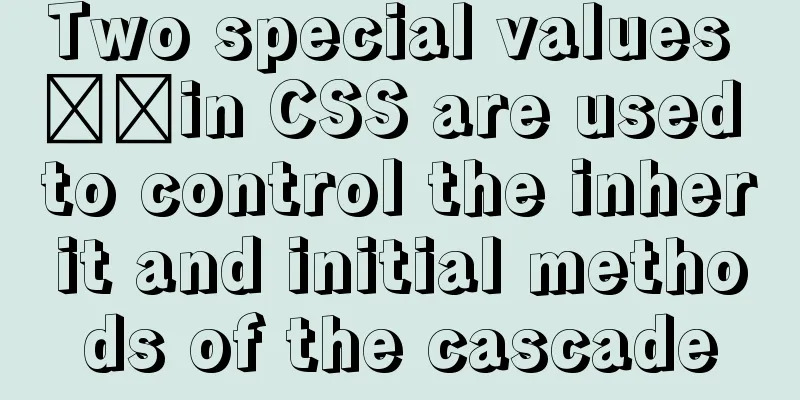JS removeAttribute() method to delete an attribute of an element
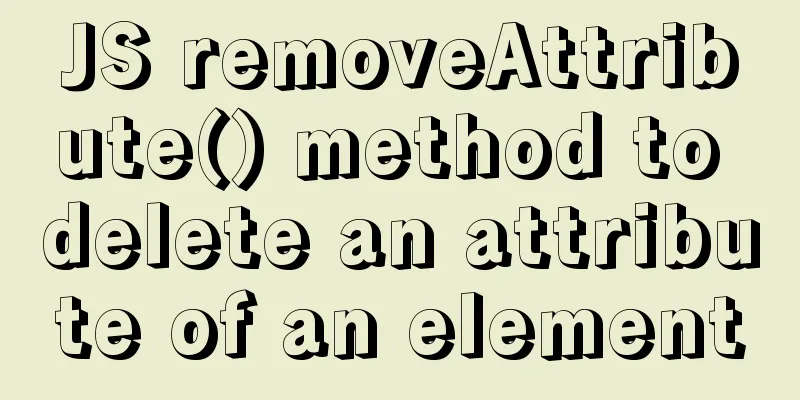
|
In JavaScript, use the removeAttribute() method of an element to remove a specified attribute. Usage is as follows: The parameter name indicates the attribute name of the element. Example 1 The following example demonstrates how to dynamically set the borders of a table.
<script>
window.onload = function () { //Bind the event handler function when the page is loaded var table = document.getElementByTagName("table")[0]; //Get a reference to the table frame var del = document.getElementById("del");
var reset = document.getElementById("reset");
del.onclick = function () {
table.removeAttribute("border");
}
reset.onclick = function () {
table.setAttribute("border", "2");
}
</script>
<table width="100%" border="2">
<tr>
<td>Data table</td>
<tr>
</table>
<button id="del">Delete</button><button id="reset">Restore</button>
In the above example, two buttons are designed and bound to different event handling functions. Click the "Delete" button to call the table's removeAttribute() method to clear the table border, and click the "Restore" button to call the table's setAttribute() method to reset the thickness of the table. Example 2 The following example demonstrates how to customize the delete class function and call the function to delete the specified class name.
<script>
function hasClass (element, className) { //Class name detection function var reg = new RegExp ('(\\s|^)' + className + '(\\s|$)');
return reg.test (element, className); //Use regular expression to check if there is the same style}
function deleteClass (element, className) {
if (hasClass (element, className)) {
element.className.replace (reg, ' '); //Capture the style to be deleted and replace it with a blank string}
}
</script>
<div id="red" class="red blue bold">Box</div>
<script>
var red = document.getElementById("red");
deleteClass (red, 'blue');
</script>
The above code uses a regular expression to detect whether the className attribute value string contains the specified class name. If it exists, the matched substring is replaced with an empty string to achieve the purpose of deleting the class name. Differences and similarities between removeAttribute and removeAttributeNode methods removeAttribute Removes the attribute with the specified name from the node. The following is an example
document.getElementById('riskTypePie').removeAttribute("style"); removeAttributeNode Directions:
var node = document.getElementById('chartWrap');
var attr=n.getAttributeNode('style');
node.removeAttributeNode(attr);
Similarities and Differences Similarities
Differences
This is the end of this article about JS removeAttribute() method to delete a certain attribute of an element. For more information about JS removeAttribute() to delete element attributes, please search 123WORDPRESS.COM's previous articles or continue to browse the following related articles. I hope you will support 123WORDPRESS.COM in the future! You may also be interested in:
|
<<: Detailed explanation of the usage of Object.assign() in ES6
>>: JS addEventListener() and attachEvent() methods implement registration events
Recommend
Detailed explanation of docker entrypoint file
When writing a Dockerfile, include an entrypoint ...
Detailed explanation of the principles and usage of MySQL data types and field attributes
This article describes the MySQL data types and f...
Detailed explanation of MySQL 8.0 dictionary table enhancement
The data dictionary in MySQL is one of the import...
Samba server configuration under Centos7 (actual combat)
Samba Overview Samba is a free software that impl...
Summary of MySQL lock knowledge points
The concept of lock ①. Lock, in real life, is a t...
MySQL service and database management
Table of contents 1. Start and stop service instr...
Install two MySQL5.6.35 databases under win10
Record the installation of two MySQL5.6.35 databa...
Implementation of nginx worker process loop
After the worker process is started, it will firs...
Linux system dual network card binding configuration implementation
System version [root@ ~]# cat /etc/redhat-release...
vue cli3 implements the steps of packaging by environment
The vue project built with cli3 is known as a zer...
Detailed explanation of CSS3 to achieve responsive accordion effect
I recently watched a video of a foreign guy using...
Linux beginners in virtual machines configure IP and restart the network
For those who are new to virtual machines or have...
js implements the pop-up login box by clicking the pop-up window
This article shares the specific code of js to re...
How to implement a binary search tree using JavaScript
One of the most commonly used and discussed data ...
How to support Webdings fonts in Firefox
Firefox, Opera and other browsers do not support W...