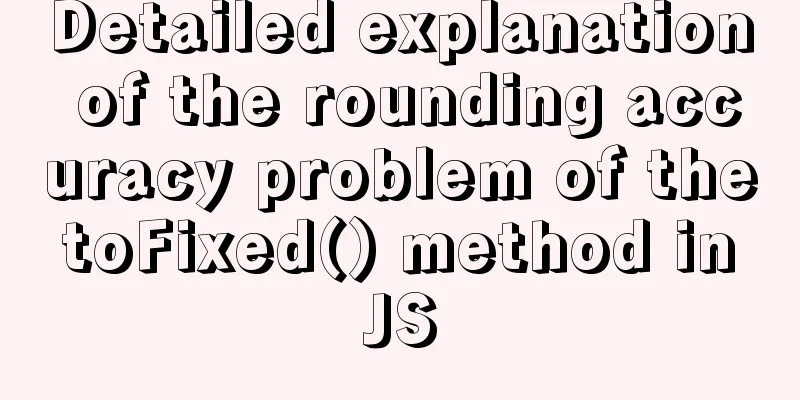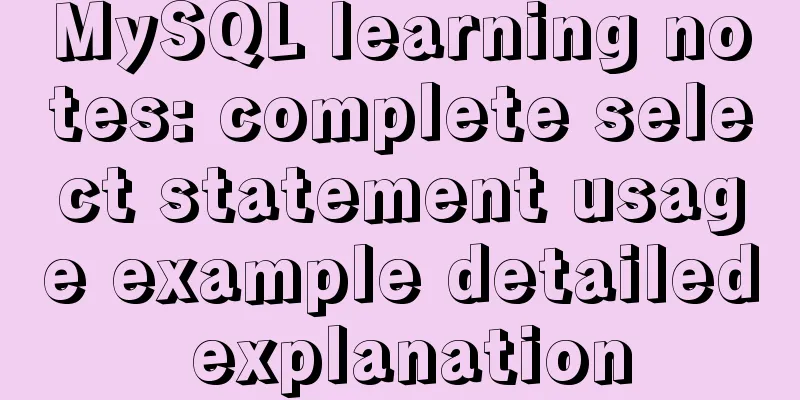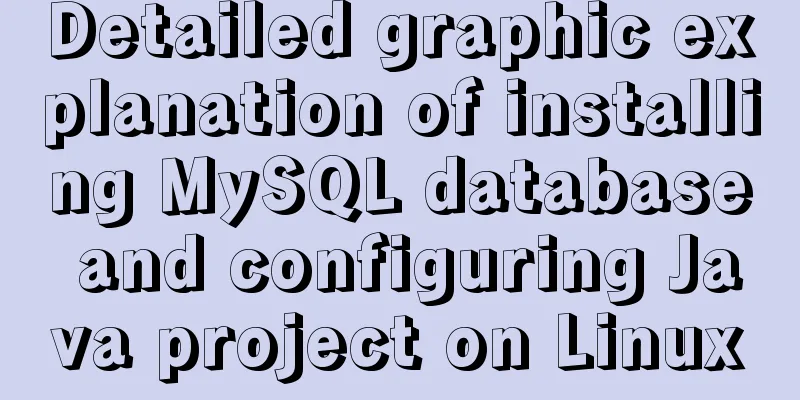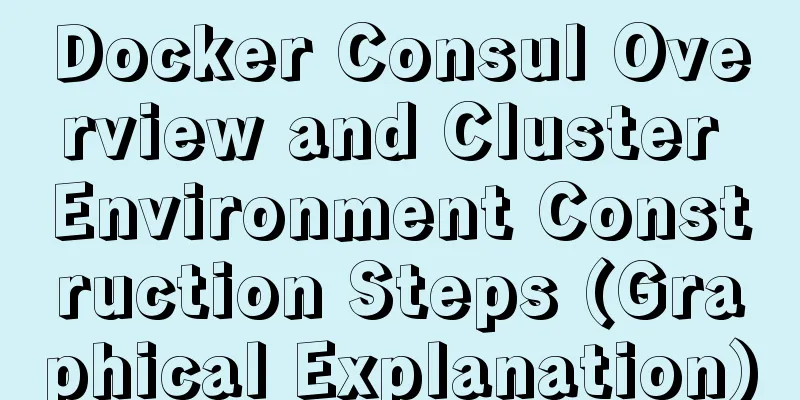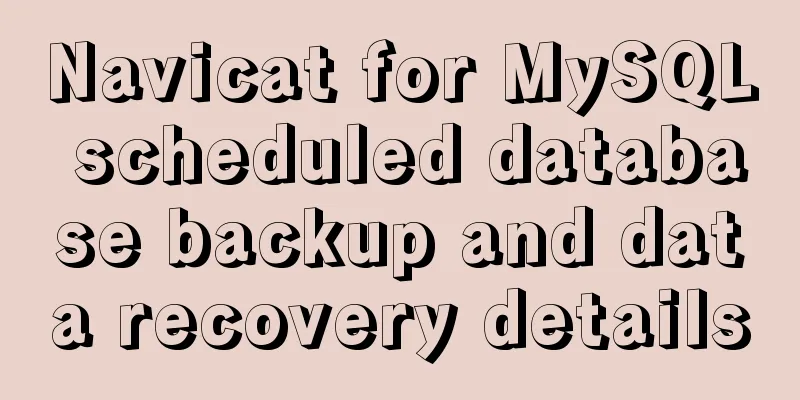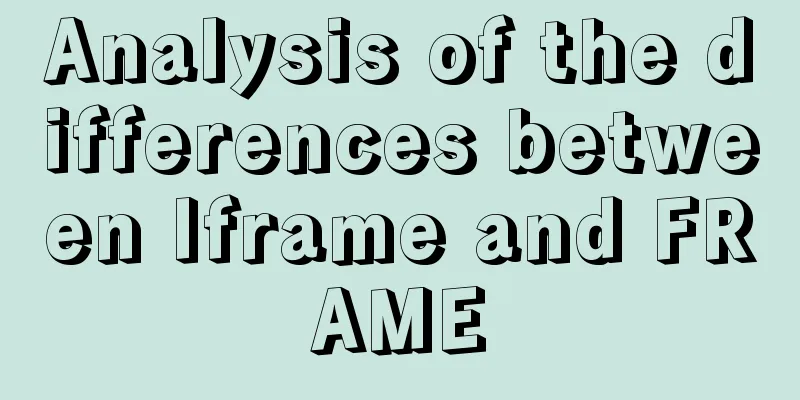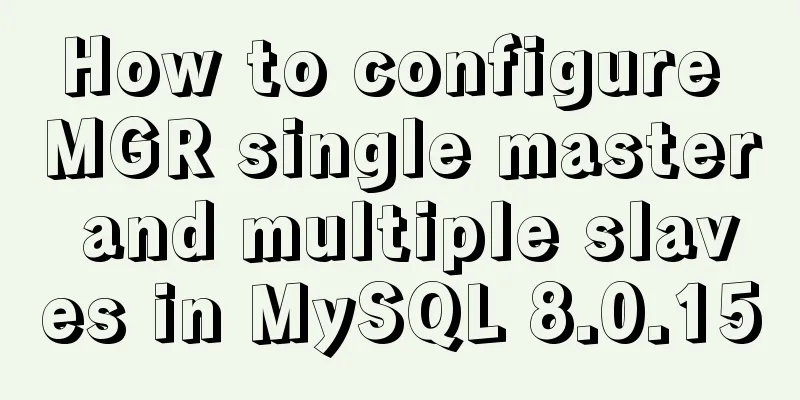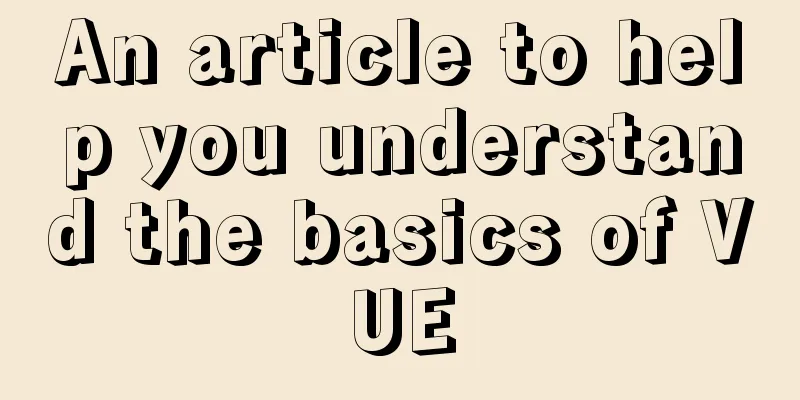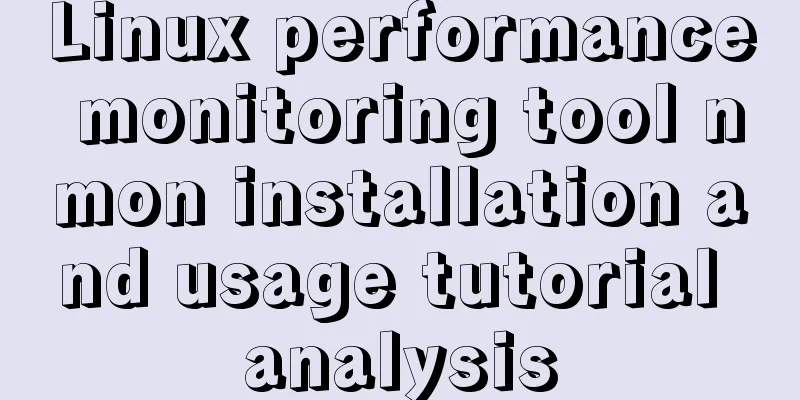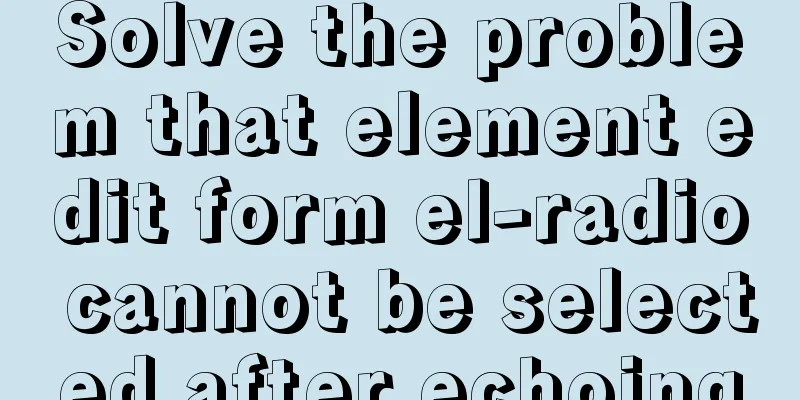Monitor changes in MySQL table content and enable MySQL binlog
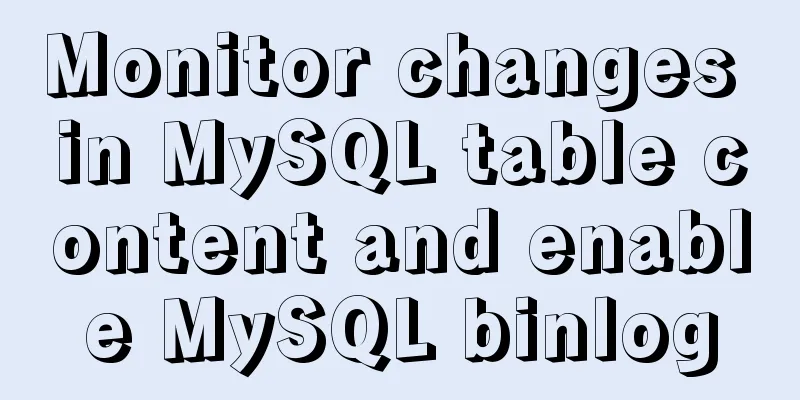
|
Preface binlog is a binary log file, which records all the add, delete, and modify statements of MySQL. Through binlog logs, we can perform data recovery, master-slave replication, etc. As you can see, as long as we have this binlog, we have a complete backup of mysql. We often encounter such a requirement, that is, we need to monitor the changes in a certain table and then perform some operations. If the data in the table is only added and not deleted or modified, it is relatively simple to monitor. You can query the latest ID regularly. However, if deletion or modification operations are required, the entire table must be scanned, which is extremely inefficient. It would be best if when the table changes, an event can be triggered for monitoring. Now we can complete it through binlog. Just monitor the changes in binlog, so that every time a statement is executed, it will be recorded in binlog and we can monitor it. Binlog is disabled by default. To enable it, we need to modify the MySQL configuration file. The default installation directory of MySQL installed by brew on Mac is /usr/local/Cellar, and the version is 5.7.21.
As you can see, there is no configuration file in the directory. This may be different from some other versions. Other versions may have a my.ini or my.cnf file in the root directory, or a my-default.cnf file in support-files, but this version does not have that. To modify the configuration file, we need to create it ourselves. Create a my.cnf file in the /etc/ directory with the following content: [mysqld] server_id = 1 log-bin = mysql-bin binlog-format = ROW mysql-bin is just a name, you can use any name you want. The log file names saved in the future will be mysql-bin.000001, mysql-bin.000002. Note that binlog_format must be set to ROW, because in STATEMENT or MIXED mode, Binlog will only record and transmit SQL statements (to reduce log size) without specific data, so we cannot save it. Then restart mysql via brew restart mysql. Then enter the MySQL console through the mysql -uroot -p command and execute show variables like '%log_bin%' ;
The arrow above is when my.cnf is not set, and the arrow below is after my.cnf is set and restarted. You can use the
There are also commands like: Refresh binlog log file flush logs #After refreshing, a new binlog log will be created. Clear the log file and reset the master. View the contents of the first binlog file View the contents of the specified binlog file Get the list of binlog files Having binlog alone is not enough, we also need a tool to monitor binlog. Next article: Canal Summarize The above is the full content of this article. I hope that the content of this article will have certain reference learning value for your study or work. Thank you for your support of 123WORDPRESS.COM. You may also be interested in:
|
<<: How to clear the timer elegantly in Vue
>>: Deleting files with spaces in Linux (not directories)
Recommend
Vue implements horizontal scrolling of marquee style text
This article shares the specific code for Vue to ...
Detailed explanation of IFNULL() and COALESCE() functions to replace null in MySQL
The isnull() function cannot be used as a substit...
Good website copywriting and good user experience
Looking at a website is actually like evaluating a...
CSS to achieve Cyberpunk 2077 style visual effects in a few steps
background Before starting the article, let’s bri...
Vue3.0 implements the encapsulation of the drop-down menu
Vue3.0 has been out for a while, and it is necess...
Details on macrotasks and microtasks in JavaScript
Table of contents 1. What are microtasks? 2. What...
Vue implements a simple timer component
When doing a project, it is inevitable to encount...
Let's talk about the Vue life cycle in detail
Table of contents Preface 1. Life cycle in Vue2 I...
How to use mqtt in uniapp project
Table of contents 1. Reference plugins in the uni...
Design Theory: Ten Tips for Content Presentation
<br /> Focusing on the three aspects of text...
Detailed explanation of the code for implementing linear gradients with CSS3
Preface The gradient of the old version of the br...
The simplest solution to the problem that Sublime Text cannot input Chinese in Ubuntu
Sublime Sublime Text is a code editor (Sublime Te...
Detailed steps and problem solving methods for installing MySQL 8.0.19 on Linux
I recently bought a Tencent Cloud server and buil...
Using System.Drawing.Common in Linux/Docker
Preface After the project is migrated to .net cor...
Solution to the problem that the entry cannot be found when installing mysql5.7.18
The following problem occurred when installing my...