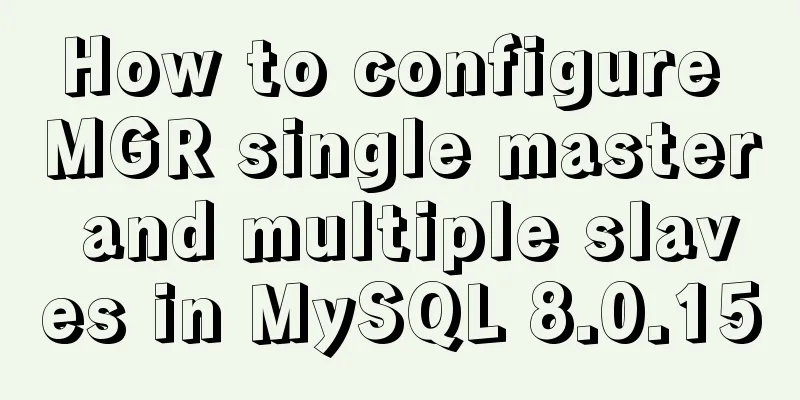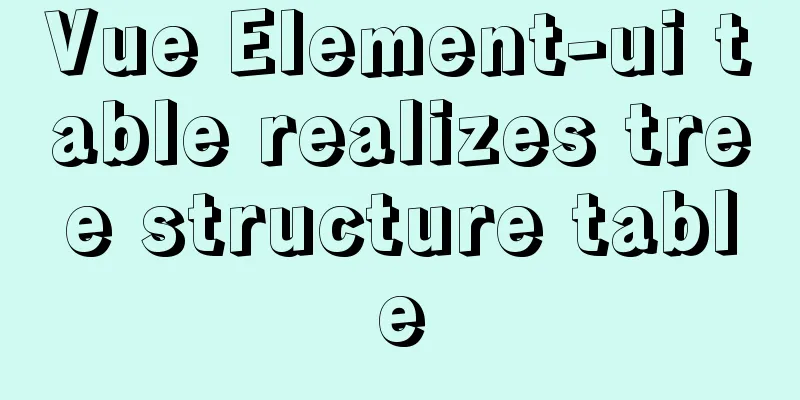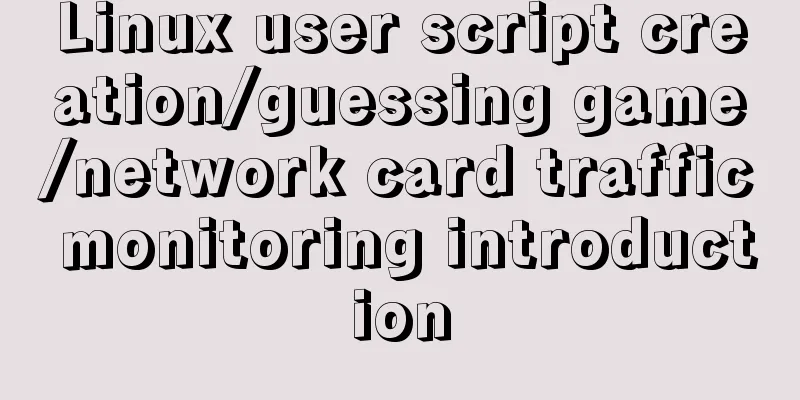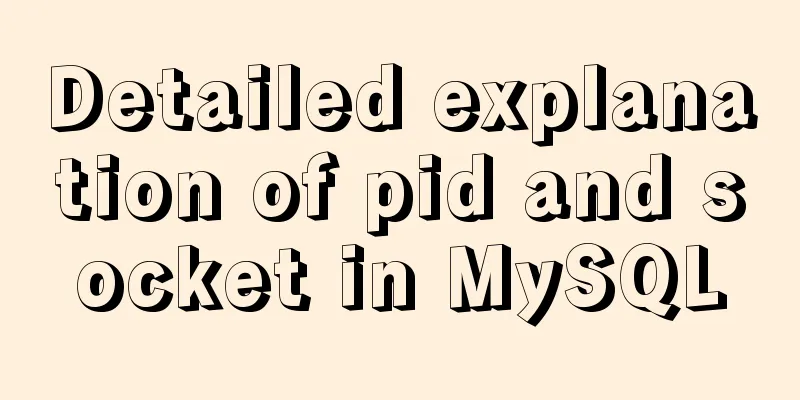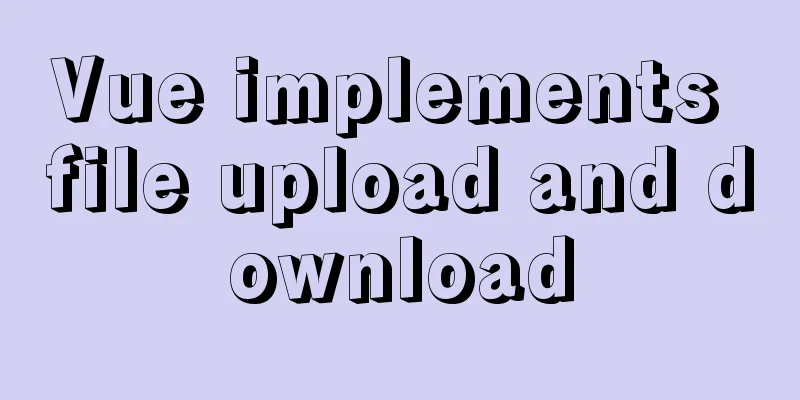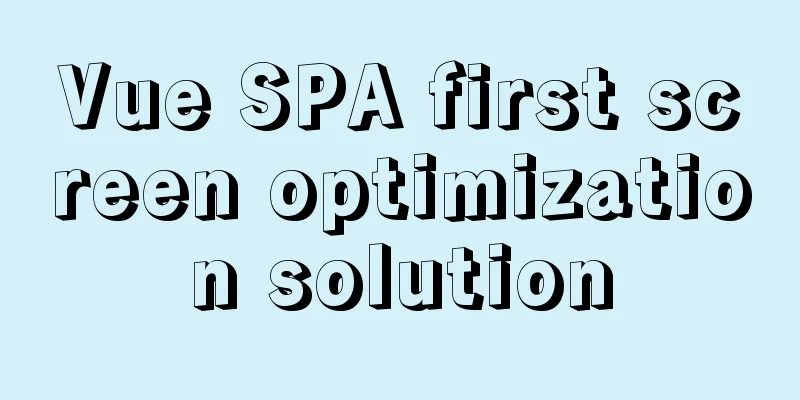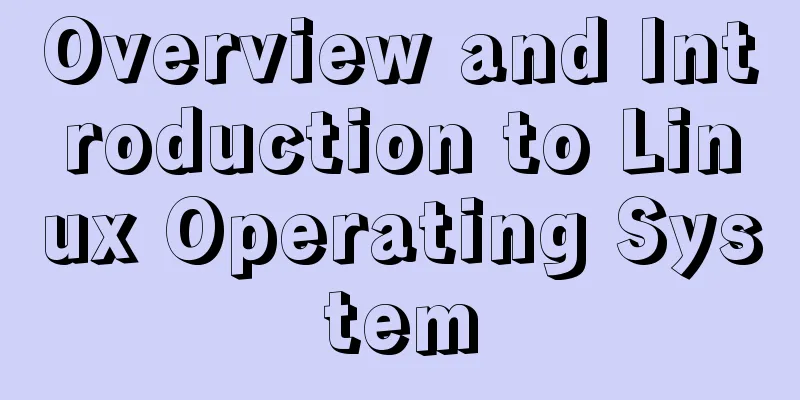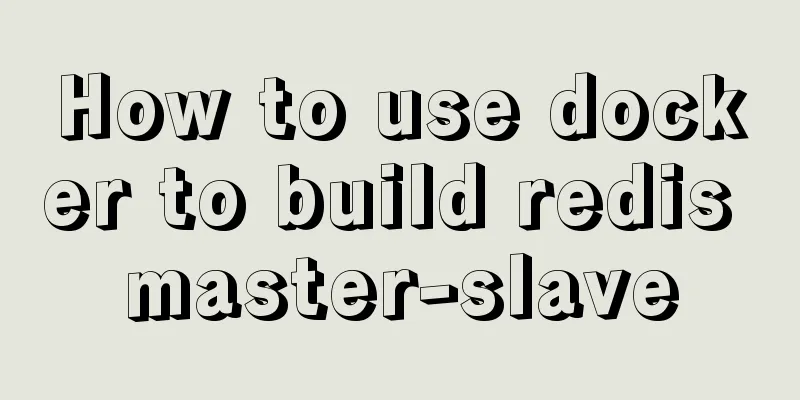Nginx builds rtmp live server implementation code
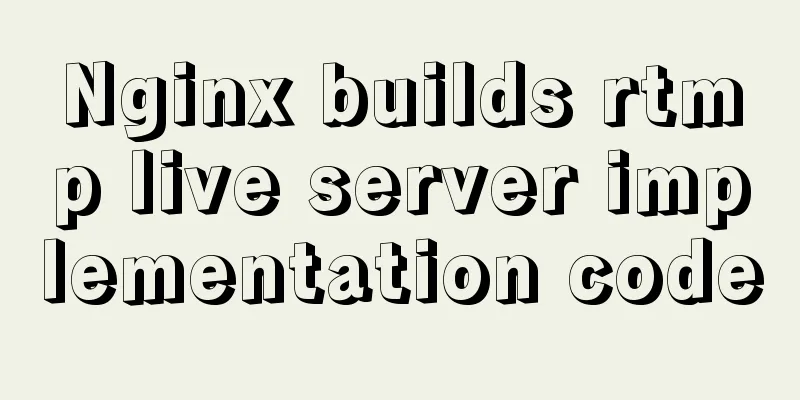
|
1. Create a new rtmp directory in the nginx source directory and enter git clone https://github.com/arut/nginx-rtmp-module.git 2. Recompile nginx code as follows
3. After completing the installation. Open nginx.conf and add the following code after http{server...}
rtmp{
server{
listen 1935;
chunk_size 4000;
application hls
live on;
hls on;
hls_path /your server path is used to store cache files. Must be writable;
hls_fragment 5s;
}
}
}Then create a new host configuration
server {
listen 8851;
location /index.html {
root /website storage directory;
}
location / {# return 403;
# Serve HLS fragments
types {
application/vnd.apple.mpegurl m3u8;
video/mp2t ts;
}
root /same as above, for caching;
expires -1;
}
}After completing the above configuration. Just download a software called open broadcaster software and use it to push the stream (note that you can also use ffmpeg to push the stream). Software usage as shown in screenshots Then click Start Streaming. Download and open VLC player (streaming). Enter rtmp://your website:1935/hls/the password in the picture above and it will be ok. Successful online live broadcast The above is the full content of this article. I hope it will be helpful for everyone’s study. I also hope that everyone will support 123WORDPRESS.COM. You may also be interested in:
|
<<: Solution to the problem of Failed when configuring IDEA to connect to MYSQL database
>>: Vue implements a simple shopping cart example
Recommend
MySQL prepare principle detailed explanation
Benefits of Prepare The reason why Prepare SQL is...
Simply understand the writing and execution order of MySQL statements
There is a big difference between the writing ord...
No-nonsense quick start React routing development
Install Enter the following command to install it...
How to create WeChat games with CocosCreator
Table of contents 1. Download WeChat developer to...
Share the 15 best HTML/CSS design and development frameworks
Professional web design is complex and time-consu...
uniapp Sample code for implementing global sharing of WeChat mini-programs
Table of contents Create a global shared content ...
How to handle spaces in CSS
1. Space rules Whitespace within HTML code is usu...
Things to note when migrating MySQL to 8.0 (summary)
Password Mode PDO::__construct(): The server requ...
The One-Hand Rule of WEB2.0
<br />My previous article about CSS was not ...
Detailed explanation of how Node.js handles ES6 modules
Table of contents 1. Differences between the two ...
Linux implements the source code of the number guessing game
A simple Linux guessing game source code Game rul...
Detailed explanation of Nginx installation, SSL configuration and common commands under Centos7.x
1. Installation Install using yum ##Automatically...
Installation and configuration method of Zabbix Agent on Linux platform
Here is a brief summary of the installation and c...
Detailed explanation of the execution process of MySQL query statements
Table of contents 1. Communication method between...
DIV common attributes collection
1. Property List Copy code The code is as follows:...