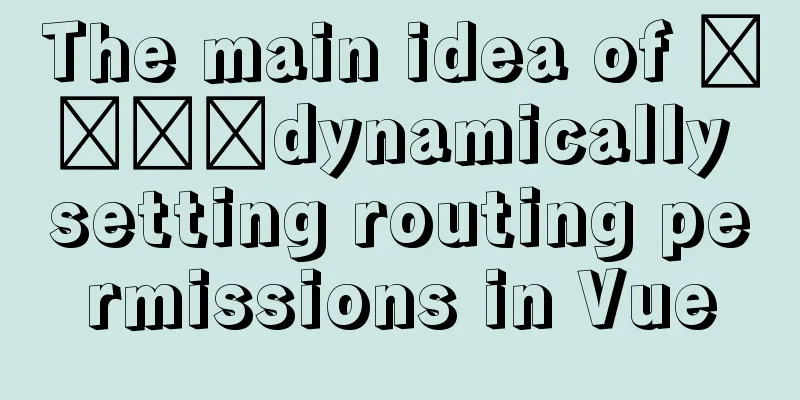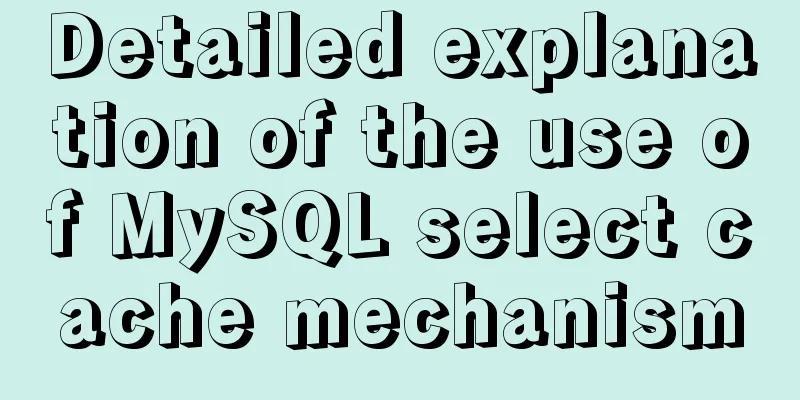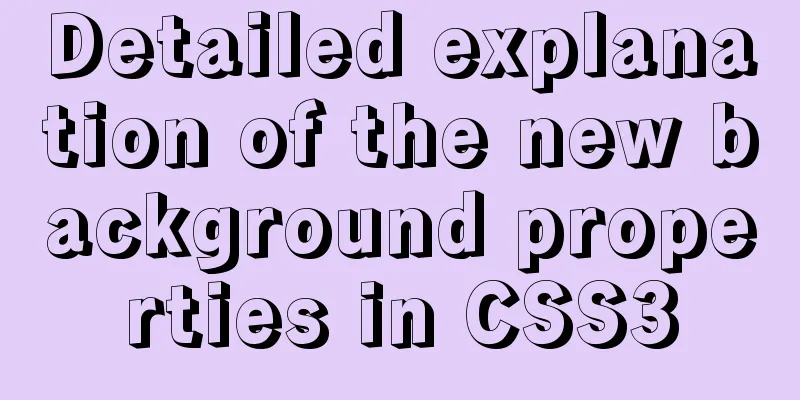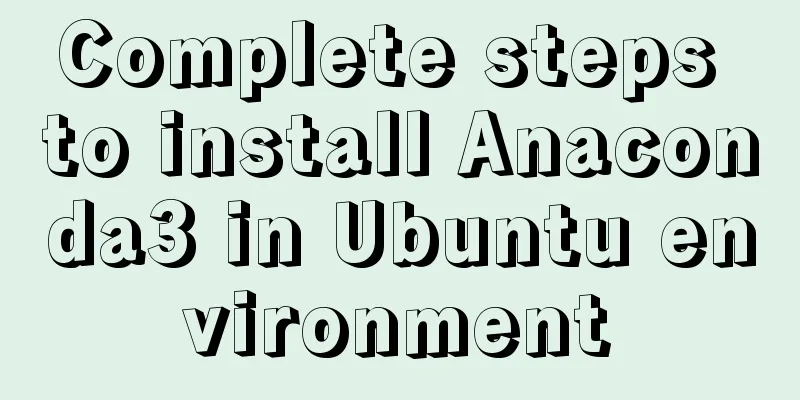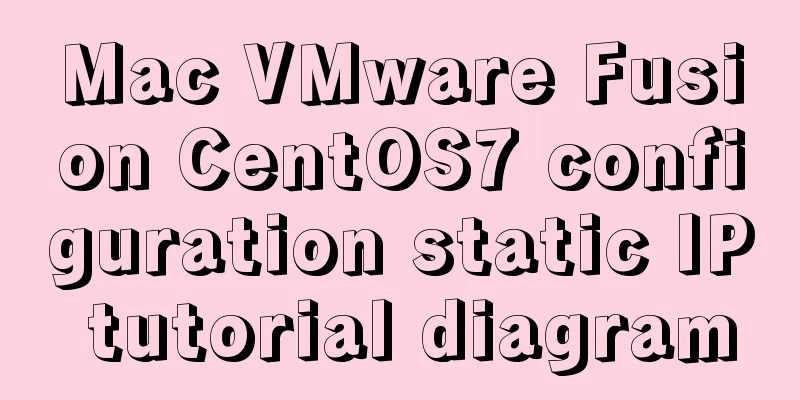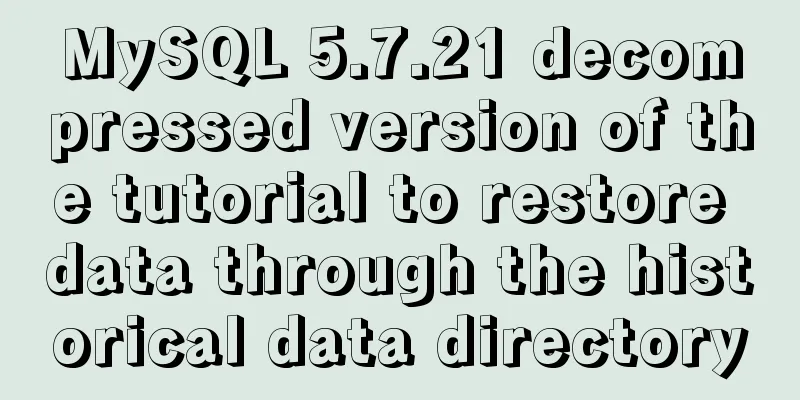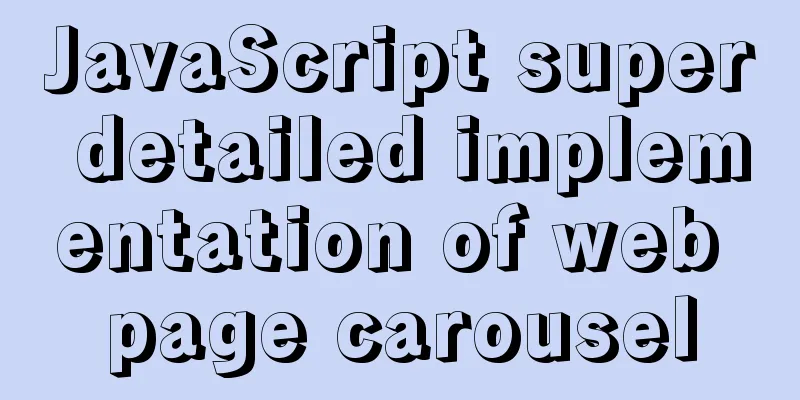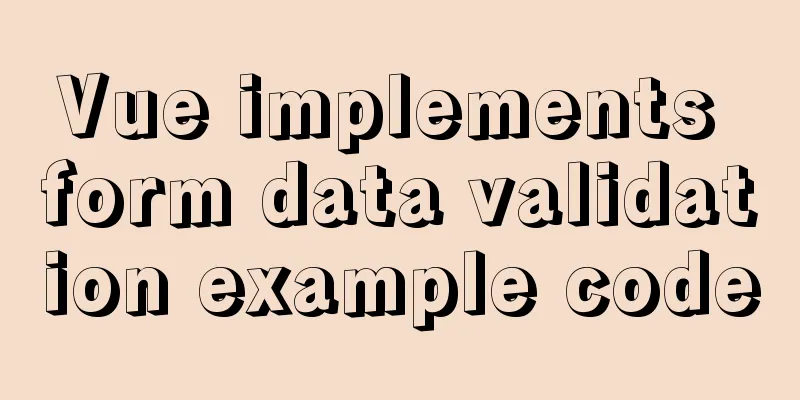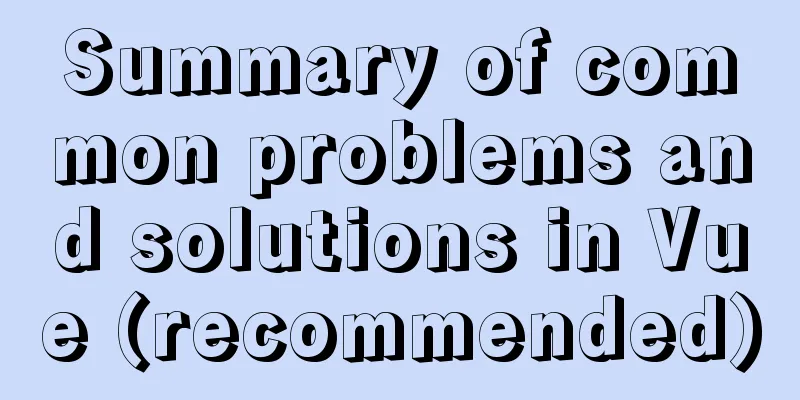MySQL reports an error: Can't find file: './mysql/plugin.frm' solution
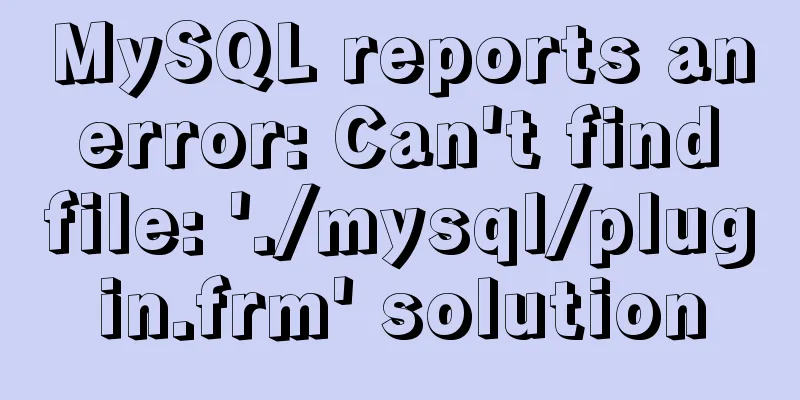
|
Find the problem Recently, I found a problem at work. The problem was that the MySQL disk was full. I moved the database directory data to the /data3 directory, modified the corresponding datadir directory in /etc/my.cnf, and granted permissions. However, an error occurred when service mysql start; I won’t say much below. Let’s take a look at the detailed solution. The error log shows the following: 2017-09-15 16:01:01 2420 [Warning] Using unique option prefix myisam-recover instead of myisam-recover-options is deprecated and will be removed in a future release. Please use the full name instead. 2017-09-15 16:01:01 2420 [Note] Plugin 'FEDERATED' is disabled. ^G/usr/sbin/mysqld: Can't find file: './mysql/plugin.frm' (errno: 13 - Permission denied) 2017-09-15 16:01:01 2420 [ERROR] Can't open the mysql.plugin table. Please run mysql_upgrade to create it. 2017-09-15 16:01:01 2420 [Note] InnoDB: Using atomics to ref count buffer pool pages 2017-09-15 16:01:01 2420 [Note] InnoDB: The InnoDB memory heap is disabled 2017-09-15 16:01:01 2420 [Note] InnoDB: Mutexes and rw_locks use GCC atomic builtins 2017-09-15 16:01:01 2420 [Note] InnoDB: Memory barrier is not used 2017-09-15 16:01:01 2420 [Note] InnoDB: Compressed tables use zlib 1.2.8 2017-09-15 16:01:01 2420 [Note] InnoDB: Using Linux native AIO 2017-09-15 16:01:01 2420 [Note] InnoDB: Using CPU crc32 instructions 2017-09-15 16:01:01 2420 [Note] InnoDB: Initializing buffer pool, size = 128.0M 2017-09-15 16:01:02 2420 [Note] InnoDB: Completed initialization of buffer pool 2017-09-15 16:01:02 2420 [ERROR] InnoDB: ./ibdata1 can't be opened in read-write mode 2017-09-15 16:01:02 2420 [ERROR] InnoDB: The system tablespace must be writable! 2017-09-15 16:01:02 2420 [ERROR] Plugin 'InnoDB' init function returned error. 2017-09-15 16:01:02 2420 [ERROR] Plugin 'InnoDB' registration as a STORAGE ENGINE failed. 2017-09-15 16:01:02 2420 [ERROR] Unknown/unsupported storage engine: InnoDB 2017-09-15 16:01:02 2420 [ERROR] Aborting First check the plugin.frm permissions. frm is the MySQL table structure definition file. Usually, the frm file will not be damaged. However, if the frm file is damaged under special circumstances, do not give up hope. When repairing MyISAM and InnoDB tables, the MySQL service will first call the frm file, so we can only perform subsequent data recovery by repairing the frm file. Then we found that plugin.frm has permissions and is also the owner of mysql: root@hutaojie-1-pdd-sh:/data1/mysql/mysql# ll plugin.* -rwxrwxrwx 1 mysql mysql 8586 Mar 6 2016 plugin.frm* -rwxrwx--x 1 mysql mysql 116 Mar 6 2016 plugin.MYD* -rwxrwx--x 1 mysql mysql 2048 Mar 6 2016 plugin.MYI* root@hutaojie-1-pdd-sh:/data1/mysql/mysql# After searching on Google, I found that the problem was with the OS. When installing Ubuntu's MySQL via yum or rpm, a /etc/apparmor.d/usr.sbin.mysqld file will be created. If the data directory is not in it, an error will be reported. /usr/sbin/mysqld: Can't find file: './mysql/plugin.frm' (errno: 13 - Permission denied) Workaround So the solution is to add a new datadir directory in it.
root@huayuan:/var/lib# vim /etc/apparmor.d/usr.sbin.mysqld
# vim:syntax=apparmor
# Last Modified: Tue Jun 19 17:37:30 2007
#include <tunables/global>
/usr/sbin/mysqld {
#include <abstractions/base>
#include <abstractions/nameservice>
#include <abstractions/user-tmp>
#include <abstractions/mysql>
#include <abstractions/winbind>
capability dac_override,
capability sys_resource,
capability setgid,
capability setuid,
network tcp,
/run/mysqld/mysqld.pid rw,
/run/mysqld/mysqld.sock w,
/sys/devices/system/cpu/ r,
#.........Write the new datadir directory here, write 2 lines, one line of r, and one line of rwk.
/data3/mysql/ r,
/data3/mysql/** rwk,
# Site-specific additions and overrides. See local/README for details.
#include <local/usr.sbin.mysqld>
}Then restart the mysql instance, ok, the problem is solved. Summarize The above is the full content of this article. I hope that the content of this article will have certain reference learning value for your study or work. If you have any questions, you can leave a message to communicate. Thank you for your support for 123WORDPRESS.COM. You may also be interested in:
|
<<: Three ways to check whether a port is open in a remote Linux system
>>: JavaScript implements page scrolling animation
Recommend
Linux operation and maintenance basic process management real-time monitoring and control
Table of contents 1. Background running jobs 2. U...
How to move mysql5.7.19 data storage location in Centos7
Scenario: As the amount of data increases, the di...
A brief discussion on the implementation principle of Vue slot
Table of contents 1. Sample code 2. See the essen...
Set the width of the table to be fixed so that it does not change with the text
After setting the table width in the page to width...
How to compile and install xdebug in Ubuntu environment
This article describes how to compile and install...
Docker implements container port binding local port
Today, I encountered a small problem that after s...
Introducing the code checking tool stylelint to share practical experience
Table of contents Preface text 1. Install styleli...
mysql server is running with the --skip-grant-tables option
The MySQL server is running with the --skip-grant...
How to use Vue-router routing
Table of contents 1. Description 2. Installation ...
JavaScript to achieve digital clock effects
This article example shares the specific code for...
Three ways to copy MySQL tables (summary)
Copy table structure and its data The following s...
Solution to MySQL master-slave delay problem
Today we will look at why master-slave delay occu...
Analysis of 2 implementation methods of configuring jnid data source in Tomcatc3p0
Using c3p0 Import the c3p0jar package <!-- htt...
A simple method to modify the size of Nginx uploaded files
Original link: https://vien.tech/article/138 Pref...
Detailed explanation of the idea of MySQL trigger detecting a statement in real time for backup and deletion
Problem description: The user has a requirement t...