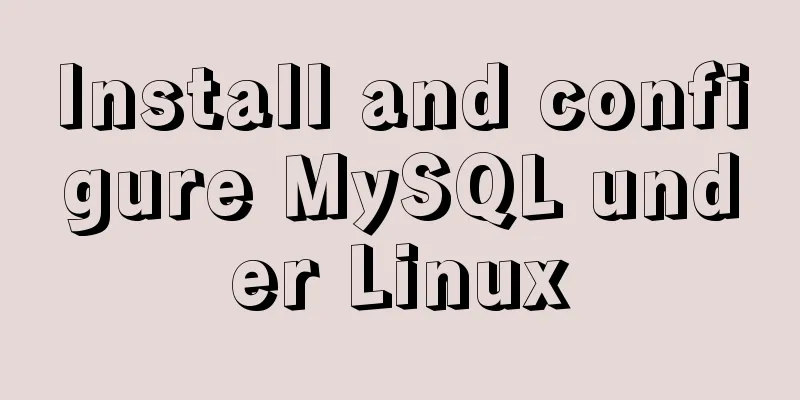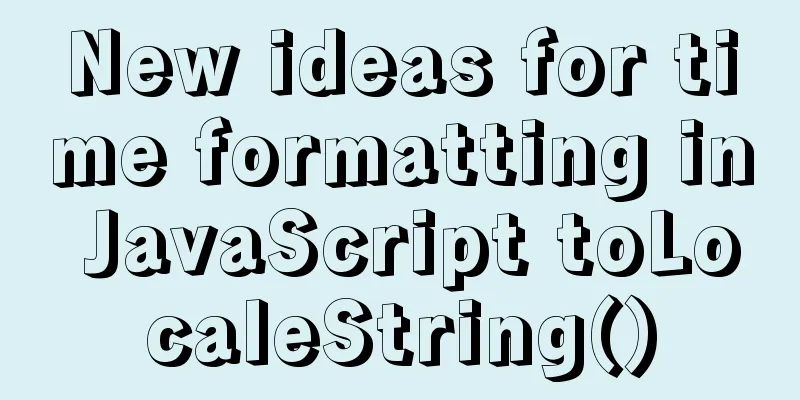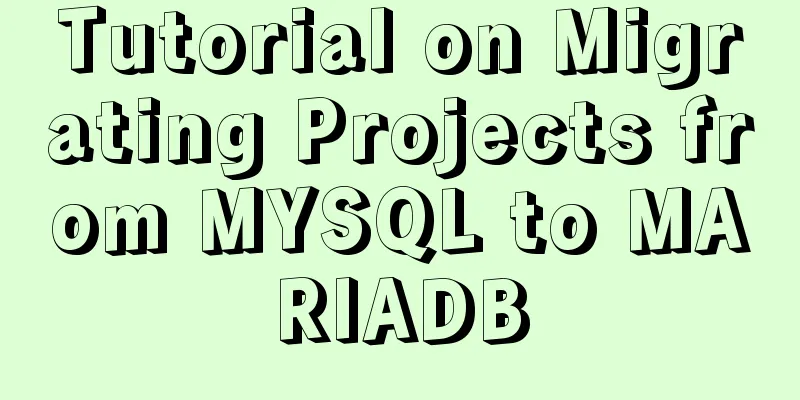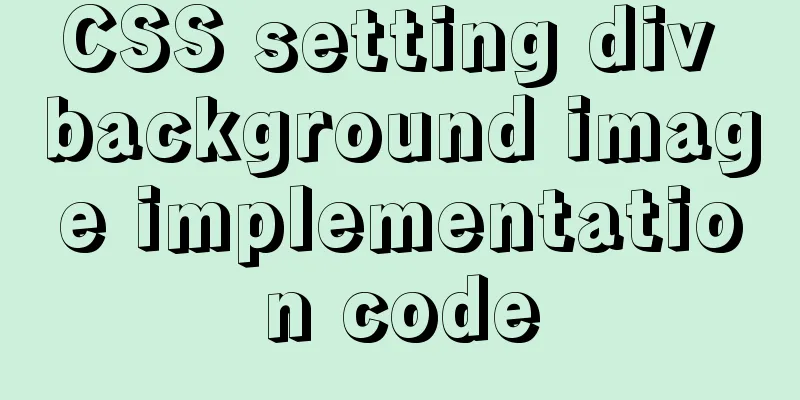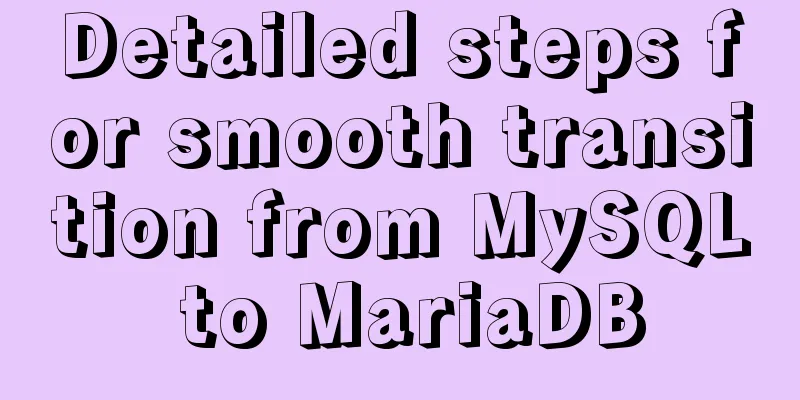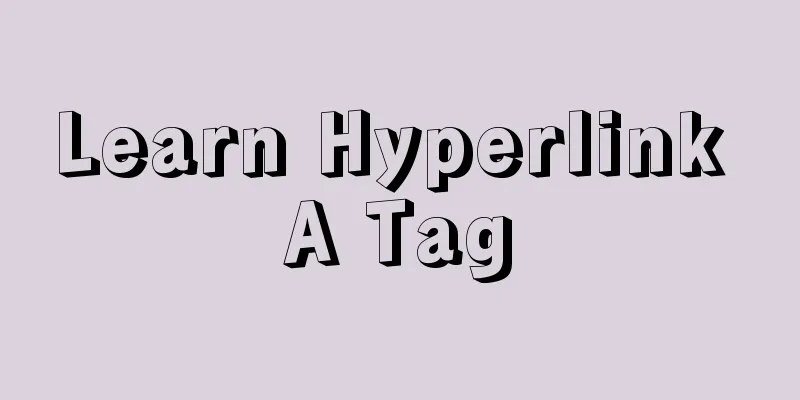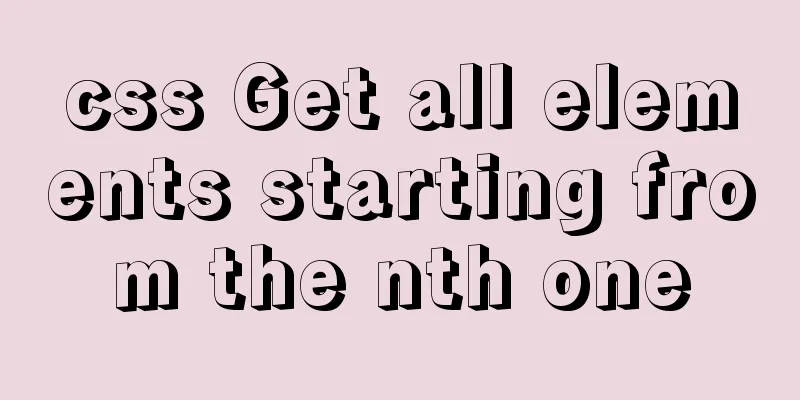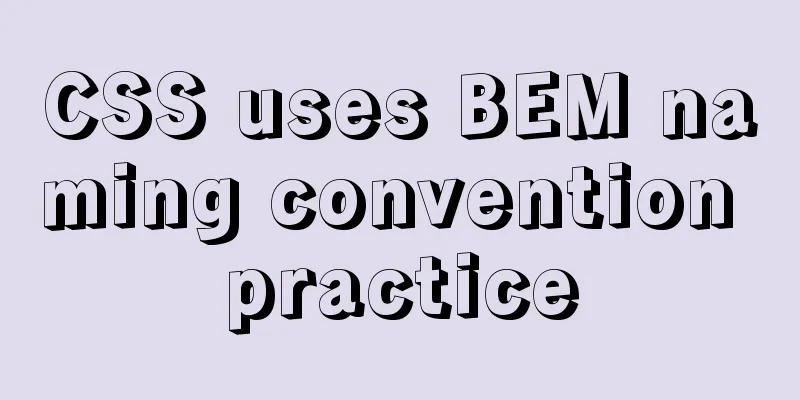Detailed explanation of how to mount remote file systems via SSH on Linux
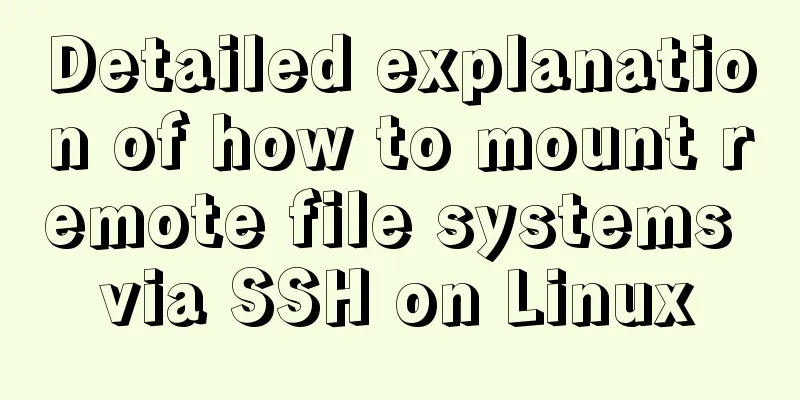
|
Features of SSHFS: Based on FUSE (the best userspace file system framework for Linux) Multithreading: There can be multiple requests on the server Allow large reads (up to 64k) Cache directory contents Step 1: Install fuse-sshfs For CentOS/RHEL users, fuse-sshfs is available under epel repository, so make sure you have epel repository installed in your system. Now execute the following command to install it On CentOS/RHELL: #yum install fuse-sshfs On Ubuntu and Dabian: $ sudo apt-get update $ sudo apt-get install sshfs Step 2: Mount the remote directory Let’s mount the remote server directory using sshfs and make sure the remote system is running an ssh server and the ssh connection with the system is working properly. First create the mount point # mkdir /mntssh Let's mount the remote directory. For this example, we will mount the /home/remoteuser directory from the 192.168.1.12 (remote.example.com) system to the local system. # sshfs [email protected]:/home/remoteuser /opt/mntssh Sample Output The authenticity of host 'remote.example.com (192.168.1.12)' can't be established. RSA key fingerprint is 77:85:9e:ff:de:2a:ef:49:68:09:9b:dc:f0:f3:09:07. Are you sure you want to continue connecting (yes/no)? yes [email protected]'s password: Step 3: Verify Installation After mounting the remote file system on the local mount point, verify it by running the mount command. # mount /dev/mapper/vg_svr1-lv_root on / type ext4 (rw) proc on /proc type proc (rw) sysfs on /sys type sysfs (rw) devpts on /dev/pts type devpts (rw,gid=5,mode=620) tmpfs on /dev/shm type tmpfs (rw) /dev/sda1 on /boot type ext4 (rw)[email protected]:/home/remoteuser on /mntssh type fuse.sshfs (rw,nosuid,nodev) Also navigate to your mount point and you will see the files from the remote system # cd /mntssh # ls Step 4: Mount the directory at system boot If you want to automatically mount the remote file system on every system reboot, add the following entry in /etc/fstab file. Make sure you have key-based ssh installed between the remote and local systems. [email protected]:/home/remoteuser /mntssh fuse.sshfs defaults 0 0 Step 5: Unmount the directory If your work ends and you no longer need the mounted directory, then simply uninstall using the following command. #umount /mntssh You may also be interested in:
|
<<: Understanding and using React useEffect
>>: js drag and drop table to realize content calculation
Recommend
HTML multimedia application: inserting flash animation and music into web pages
1. Application of multimedia in HTML_falsh animat...
Centos builds chrony time synchronization server process diagram
My environment: 3 centos7.5 1804 master 192.168.1...
The MySQL version is lower than the one that does not support two timestamp type values.
MySQL error: Error code: 1293 Incorrect table def...
Detailed explanation of several examples of insert and batch statements in MySQL
Table of contents Preface 1.insert ignore into 2....
WeChat applet realizes left-right linkage
This article shares the specific code for WeChat ...
Detailed explanation of MySQL covering index
concept If the index contains all the data that m...
Share some key interview questions about MySQL index
Preface An index is a data structure that sorts o...
MySQL Null can cause 5 problems (all fatal)
Table of contents 1. Count data is lost Solution ...
The spacing between multiple divs with inline-block is different from the programming method
When learning about inline-block, I found that the...
A brief discussion on docker compose writing rules
This article does not introduce anything related ...
A detailed introduction to Linux system operation levels
Table of contents 1. Introduction to Linux system...
An article to understand the advanced features of K8S
Table of contents K8S Advanced Features Advanced ...
Vue implements a simple calculator
This article example shares the specific code of ...
How to use bar charts in Vue and modify the configuration yourself
1. Import echart in HTML file <!-- Import echa...
Detailed explanation of ensuring the consistency of MySQL views (with check option)
This article uses an example to illustrate how to...