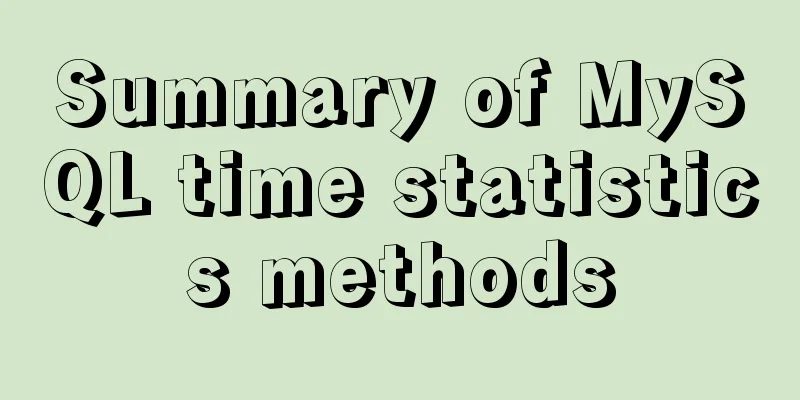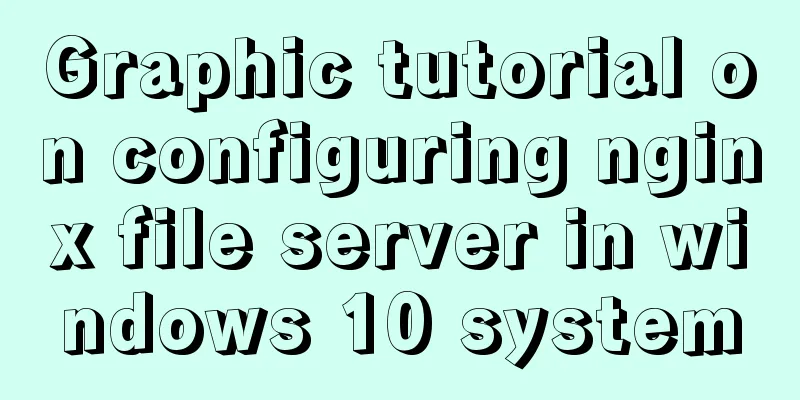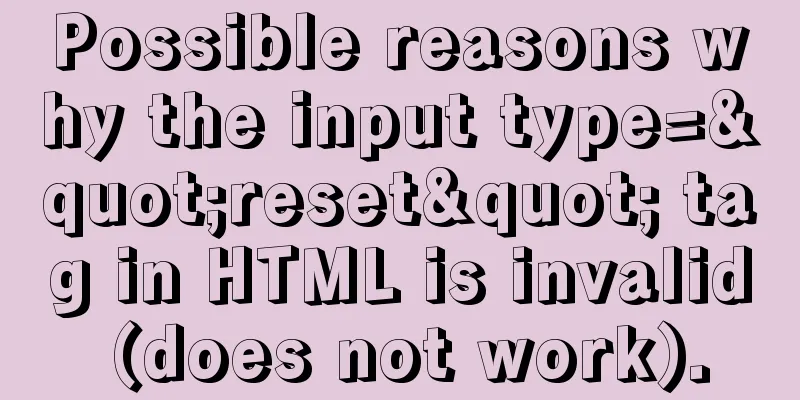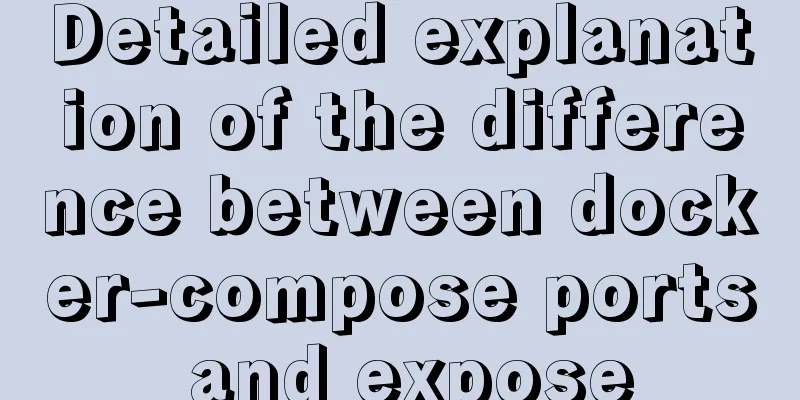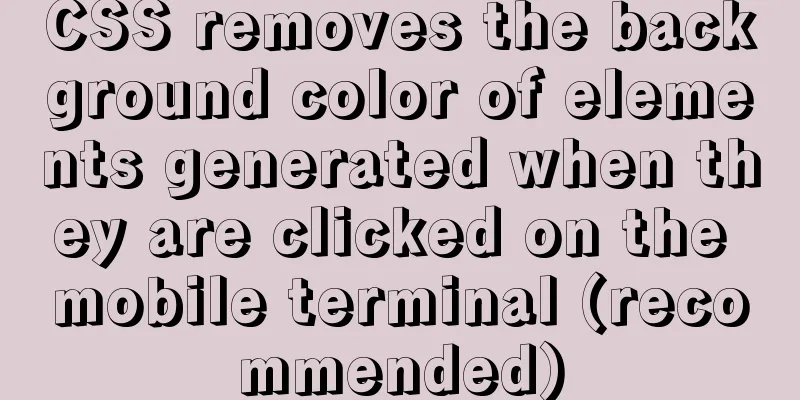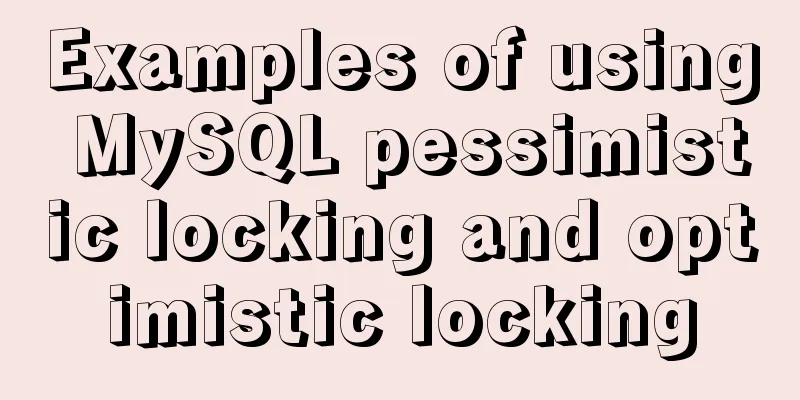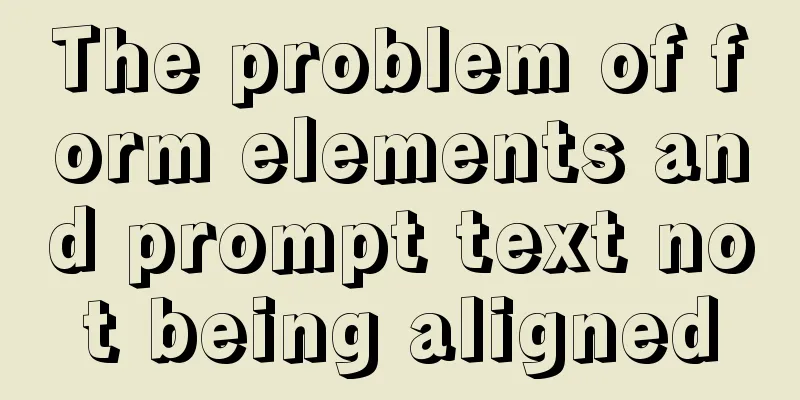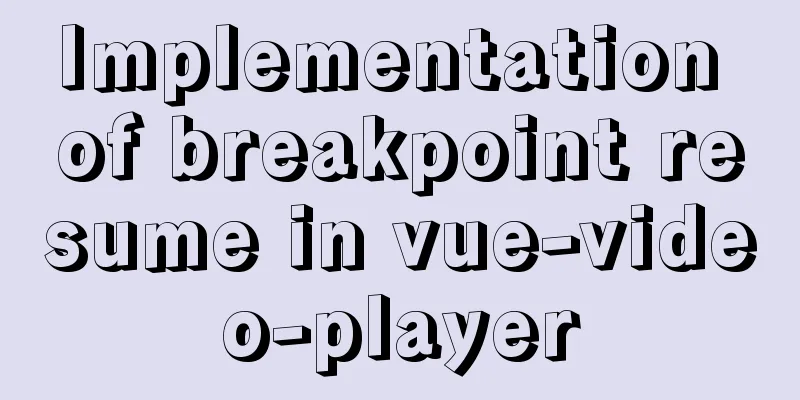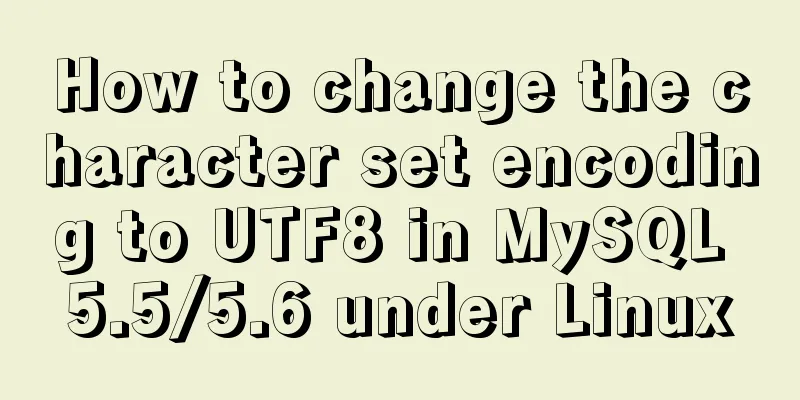Tutorial on Migrating Projects from MYSQL to MARIADB
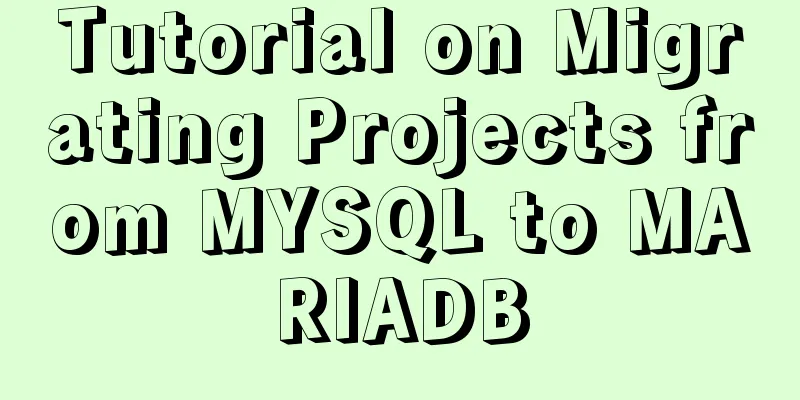
|
Prepare the database (MySQL). If you already have MySQL, you can ignore this. Connect to MySQL; Create a data table; mysql> create database demo; mysql> use demo; mysql> create table pet(name varchar(30), owner varchar(30), species varchar(20), sex char(1)); Add data table content; exit(); ---- Exit MySQL backup MySQL; Foreword, enable binary; Back up the data table; back up my.cnf; $ mysqldump --all-databases --user=root --password --master-data > backupdb.sql $ sudo cp /etc/mysql/my.cnf /opt/my.cnf.bak del MySQL; Stop the MySQL service; $ sudo service mysql stop //RHEL6 $ sudo systemctl stop mysql //RHEL7 $ sudo /etc/init.d/mysql stop //RHEL6 Remove MySQL configuration and files; $ sudo yum remove mysql* mysql-server mysql-devel mysql-libs $ sudo rm -rf /var/lib/mysql build mariadb; Install mariadb and related dependency packages; ....................................... //The following is the file content [mariadb] name = MariaDB baseurl = http://yum.mariadb.org/5.5/centos7-amd64 gpgkey=https://yum.mariadb.org/RPM-GPG-KEY-MariaDB gpgcheck=1 ....................................... Restore the my.cnf file; Start mariadb; $ sudo service mariadb start $ sudo systemctl start mariadb $ sudo /etc/init.d/mariadb start MySQL ==>> MARIADB; Import the data table into mariadb; The following content appears, indicating that the login is successful; Congratulations; ......................................//The following is the sql command MariaDB [(none)]> show databases; MariaDB [(none)]> use test01; MariaDB [test01]> select * from pet; You may also be interested in:
|
>>: React+Koa example of implementing file upload
Recommend
CSS element hiding principle and display:none and visibility:hidden
1. CSS element hiding <br />In CSS, there ar...
Example code for using CSS to darken the font color of the selected area when scrolling
When encapsulating the date picker, you need to d...
A brief discussion of 12 classic problems in Angular
Table of contents 1. Please explain what are the ...
Tutorial on installing mysql-8.0.18-winx64 under Windows (with pictures and text)
1. Download the installation package The installa...
Solution to the "No such file or directory" prompt when executing executable files in Linux
Recently, when I was using the Linux operating sy...
MySQL series 6 users and authorization
Table of contents Tutorial Series 1. User Managem...
Play and save WeChat public account recording files (convert amr files to mp3)
Table of contents Audio transcoding tools princip...
Summary of 4 ways to add users to groups in Linux
Preface Linux groups are organizational units use...
How to split and merge multiple values in a single field in MySQL
Multiple values combined display Now we have th...
Detailed explanation of mysql record time-consuming sql example
mysql records time-consuming sql MySQL can record...
Mysql 5.6.37 winx64 installation dual version mysql notes
If MySQL version 5.0 already exists on the machin...
Basic use of javascript array includes and reduce
Table of contents Preface Array.prototype.include...
Beginners learn some HTML tags (1)
Beginners can learn HTML by understanding some HT...
Detailed explanation of table return and index coverage examples in MySQL
Table of contents Index Type Index structure Nonc...
Example of how to exit the loop in Array.forEach in js
Table of contents forEach() Method How to jump ou...