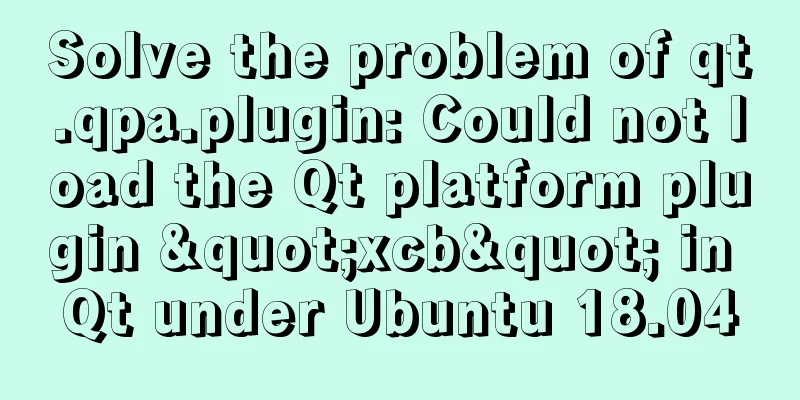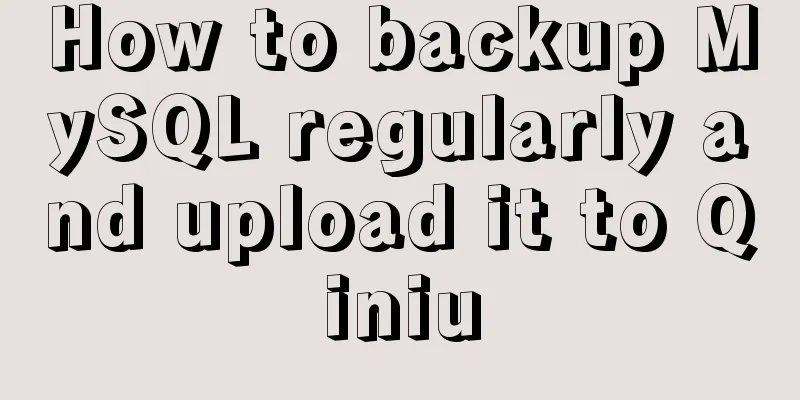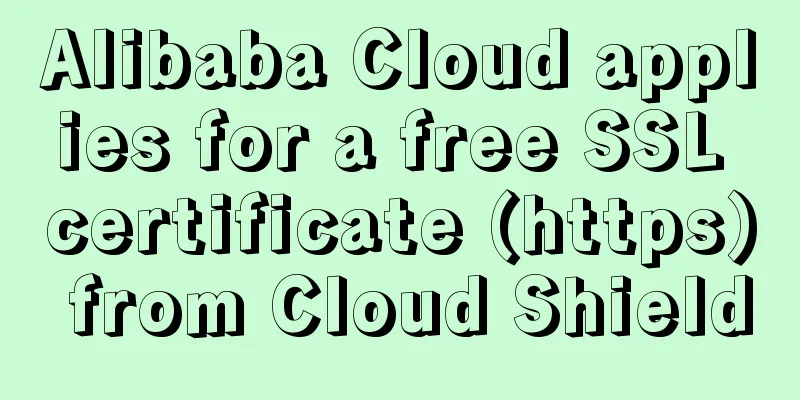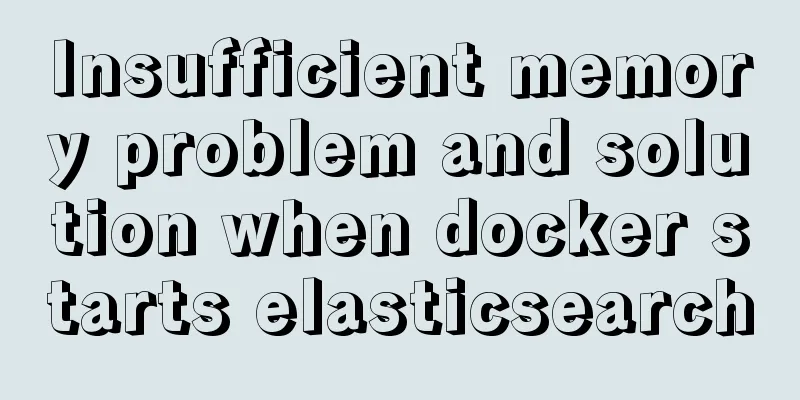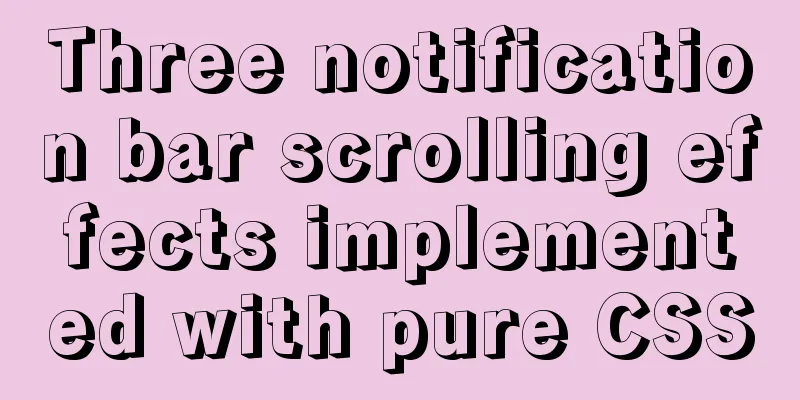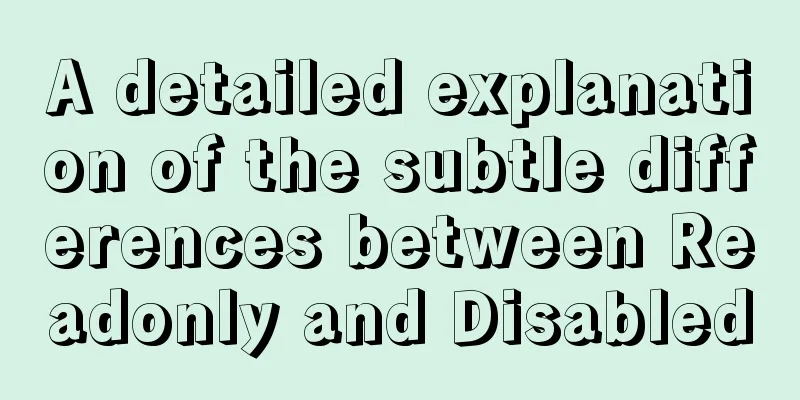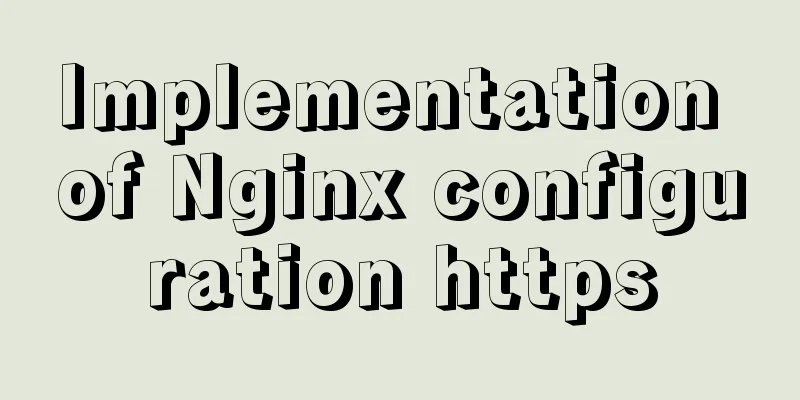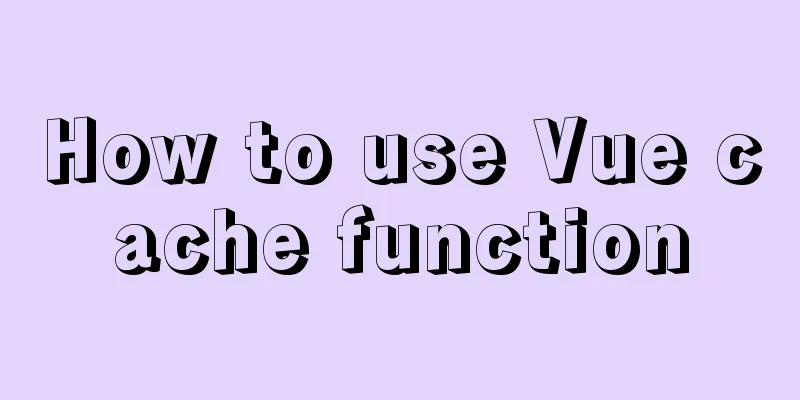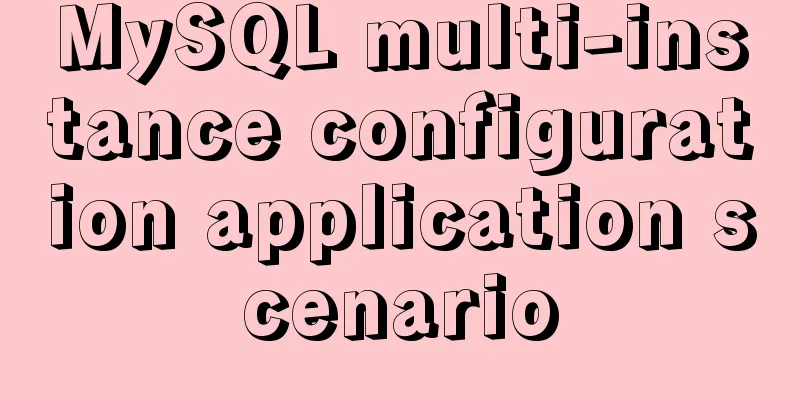MySQL series 6 users and authorization
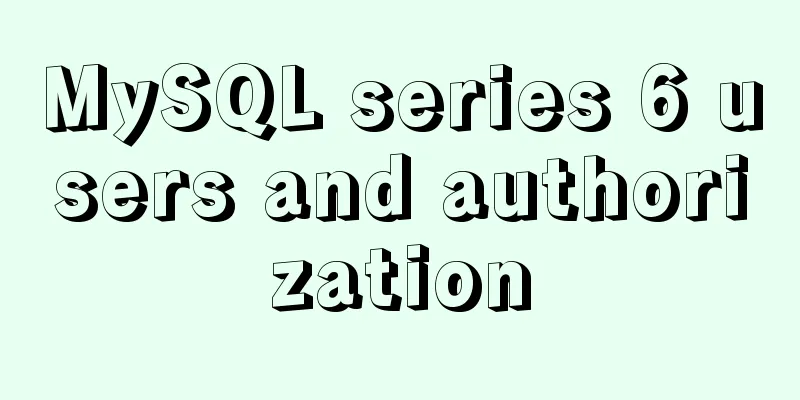
Tutorial Series MySQL series: Basic concepts of MySQL relational database 1. User Management 1. User AccountThe user account consists of two parts: username and HOST ('USERNAME'@'HOST') HOST means:
You can use wildcards, % and _; 192.168.% means all hosts in this network segment 2. Add and delete accountsMain: After modifying the user information in the database, you need to execute FLUSH PRIVILEGES; to refresh the authorization table to make it effective create MariaDB [mysql]> CREATE USER 'user1'@'192.168.%'; MariaDB [mysql]> CREATE USER 'user2'@'192.168.%' IDENTIFIED BY 'your_password'; MariaDB [mysql]> SELECT user,host,password FROM user; +-------+-----------+-------------------------------------------+ | user | host | password | +-------+-----------+-------------------------------------------+ | root | localhost | *4A54C3F37C03C7FBACE31591D6A8C546F93DF5C5 | | root | centos7 | | | root | 127.0.0.1 | | | root | ::1 | | | | localhost | | | | centos7 | | | user1 | 192.168.% | | | user2 | 192.168.% | *9E72259BA9214F692A85B240647C4D95B0F2E08B | +-------+-----------+-------------------------------------------+ delete MariaDB [mysql]> DROP USER user2@'192.168.%'; MariaDB [mysql]> SELECT user,host,password FROM user; +-------+-----------+-------------------------------------------+ | user | host | password | +-------+-----------+-------------------------------------------+ | root | localhost | *4A54C3F37C03C7FBACE31591D6A8C546F93DF5C5 | | root | centos7 | | | root | 127.0.0.1 | | | root | ::1 | | | | localhost | | | | centos7 | | | user1 | 192.168.% | | +-------+-----------+-------------------------------------------+ Rename MariaDB [mysql]> RENAME USER user1@'192.168.%' TO testuser@'%'; MariaDB [mysql]> SELECT user,host,password FROM mysql.user; +----------+----------+-------------------------------------------+ | user | host | password | +----------+----------+-------------------------------------------+ | root | localhost | *4A54C3F37C03C7FBACE31591D6A8C546F93DF5C5 | | root | centos7 | | | root | 127.0.0.1 | | | root | ::1 | | | | localhost | | | | centos7 | | | testuser | % | | +----------+----------+-------------------------------------------+ Change Password
MariaDB [mysql]> SET PASSWORD FOR testuser@'%' = PASSWORD('testpass');
MariaDB [mysql]> SELECT user,host,password FROM mysql.user;
+----------+----------+-------------------------------------------+
| user | host | password |
+----------+----------+-------------------------------------------+
| root | localhost | *4A54C3F37C03C7FBACE31591D6A8C546F93DF5C5 |
| root | centos7 | |
| root | 127.0.0.1 | |
| root | ::1 | |
| | localhost | |
| | centos7 | |
| testuser | % | *00E247AC5F9AF26AE0194B41E1E769DEE1429A29 |
+----------+----------+-------------------------------------------+
Other ways to change your password:
UPDATE user SET password=PASSWORD('testpass') WHERE user='testuser';
# mysqladmin -uroot -poldpass password 'newpass' 3. Crack the administrative account passwordRecovering passwords from an empty database # systemctl stop mariadb # rm -rf /var/lib/mysql/* #Delete the database and run away # systemctl start mariadb Recover password with data 1) Add the skip-grant-tables and skip-networking parameters under [mydqld] in the /etc/my.cnf configuration file 2) # systemctl restart mariadb restart service 3) Execute mysql to log in to the database 4) MariaDB [(none)]> UPDATE mysql.user SET password=PASSWORD('newpassword') WHERE user='root' AND host='localhost'; #Update password 5) MariaDB [(none)]> FLUSH PRIVILEGES; #Refresh the authorization table 6) Exit, modify the configuration file, delete the skip-grant-tables and skip-networking parameters, and restart the service. You can also use the following options for it when starting the mysqld process:
2. Authorization Management 1. Authorization Syntax: GRANT priv_type ON [object_type] priv_level TO user@'%' [IDENTIFIED BY 'password'] [WITH GRANT OPTION]; If the user does not exist during authorization, it will be created. Therefore, we usually do not create a user separately, but complete the authorization creation at the same time. priv_type authorization type
object_type Authorization object
priv_level authorization level
WITH GRANT OPTION
MariaDB [school]> GRANT SELECT(stuid,name) ON TABLE school.students TO admin@'%' IDENTIFIED BY 'admin'; #Authorize the query permission of the stuid and name fields of the students table to the admin@'%' userMariaDB [school]> FLUSH PRIVILEGES; #Refresh the authorization table 2. Query authorizationMariaDB [school]> SHOW GRANTS FOR admin@'%'\G #View the permissions of the specified user**************************** 1. row *************************** Grants for admin@%: GRANT USAGE ON *.* TO 'admin'@'%' IDENTIFIED BY PASSWORD '*4ACFE3202A5FF5CF467898FC58AAB1D615029441' *************************** 2. row *************************** Grants for admin@%: GRANT SELECT (stuid, name) ON `school`.`students` TO 'admin'@'%' [root@working ~]# mysql -uadmin -padmin -h192.168.0.7 MariaDB [(none)]> SHOW GRANTS FOR CURRENT_USER()\G #Query your own permissions**************************** 1. row *************************** Grants for admin@%: GRANT USAGE ON *.* TO 'admin'@'%' IDENTIFIED BY PASSWORD '*4ACFE3202A5FF5CF467898FC58AAB1D615029441' *************************** 2. row *************************** Grants for admin@%: GRANT SELECT (stuid, name) ON `school`.`students` TO 'admin'@'%' 3. Revocation of authorizationMariaDB [school]> REVOKE SELECT(stuid) ON school.students FROM admin@'%'; #Revoke the query permission of admin@'%' user on the stuid field SummarizeThis is the end of this article about MySQL users and authorization. For more relevant MySQL users and authorization content, please search for previous articles on 123WORDPRESS.COM or continue to browse the following related articles. I hope everyone will support 123WORDPRESS.COM in the future! You may also be interested in:
|
<<: Detailed explanation of setting Context Path in Web application
>>: Specific use of CSS front-end page rendering optimization attribute will-change
Recommend
Detailed tutorial on deploying Django project under CentOS
Basic Environment Pagoda installation service [Py...
W3C Tutorial (3): W3C HTML Activities
HTML is a hybrid language used for publishing on ...
CSS3 uses transform deformation combined with events to complete fan-shaped navigation
Because I wrote the word transition incorrectly i...
nginx solves the problem of slow image display and incomplete download
Written in front Recently, a reader told me that ...
Explore VMware ESXI CLI common commands
Table of contents 【Common commands】 [Summary of c...
vue-router hook function implements routing guard
Table of contents Overview Global hook function R...
This article will help you get started and understand the basic operations of Jquery
Table of contents 1. Steps to use Jquery: (1) Imp...
Use pure JS to achieve the secondary menu effect
This article example shares the specific code of ...
Summary of coalesce() usage tips in MySQL
Preface Recently, I accidentally discovered MySQL...
Problems and solutions encountered when connecting node to mysql database
I installed a new version of MySQL (8.0.21) today...
Summary of commonly used tags in HTML (must read)
Content Detail Tags: <h1>~<h6>Title T...
Three ways to check whether a port is open in a remote Linux system
This is a very important topic, not only for Linu...
Layui table selects the radio button of the specified row and scrolls to the implementation code of the row
The layui table has multiple rows of data. Throug...
Analysis of the difference between HTML relative path and absolute path
HTML beginners often encounter the problem of how ...
How to use Docker-compose to build an ELK cluster
All the orchestration files and configuration fil...