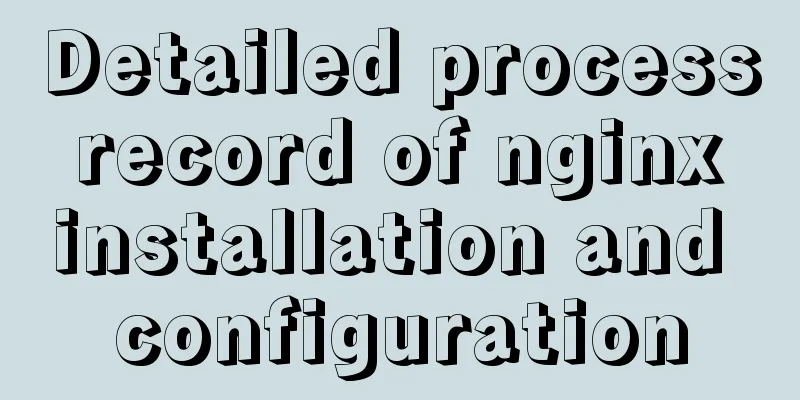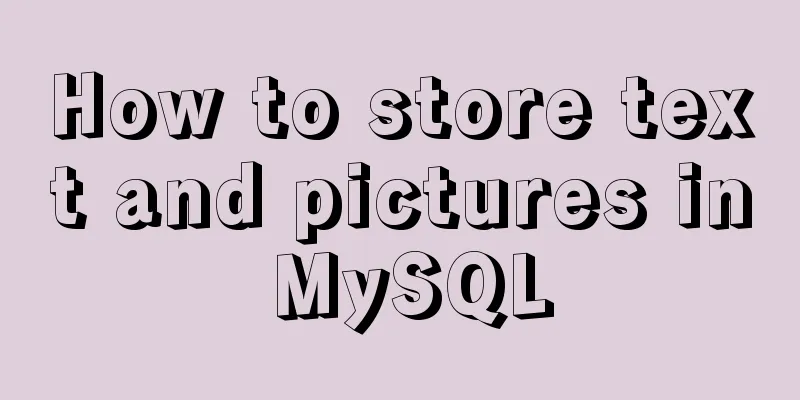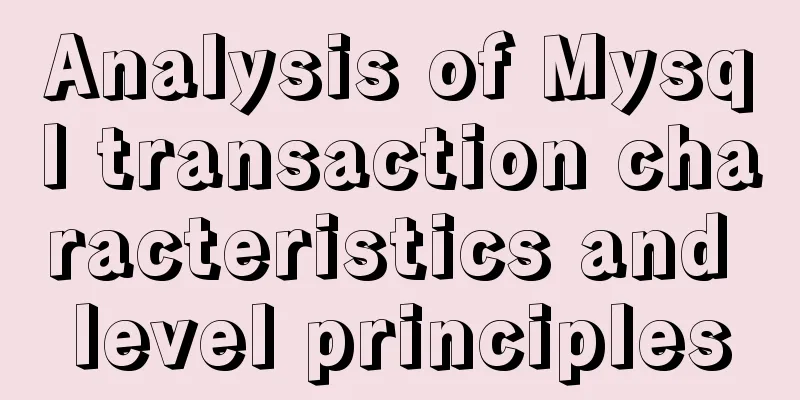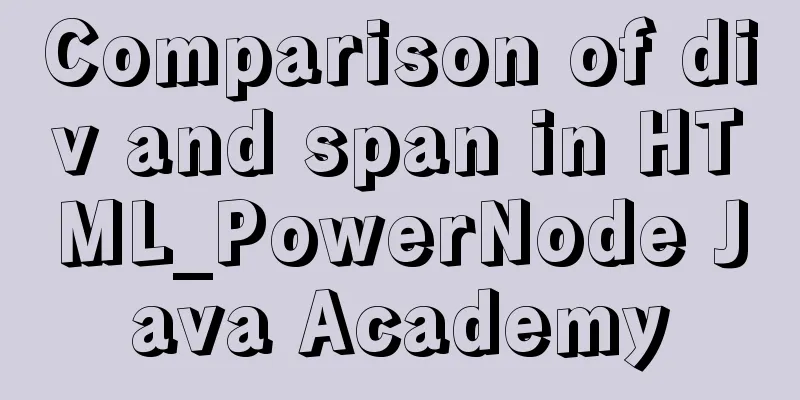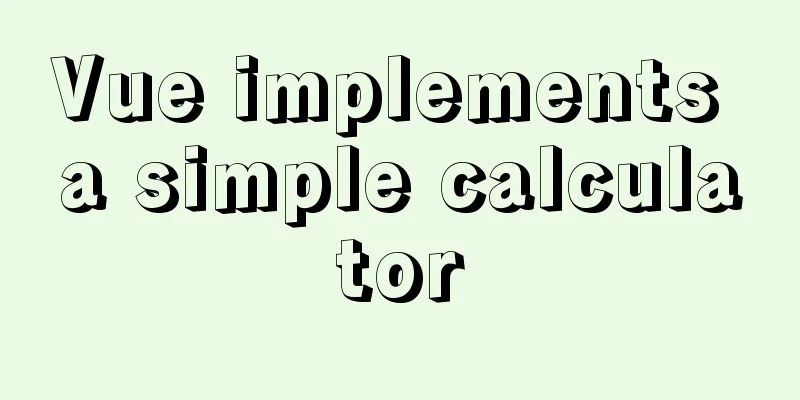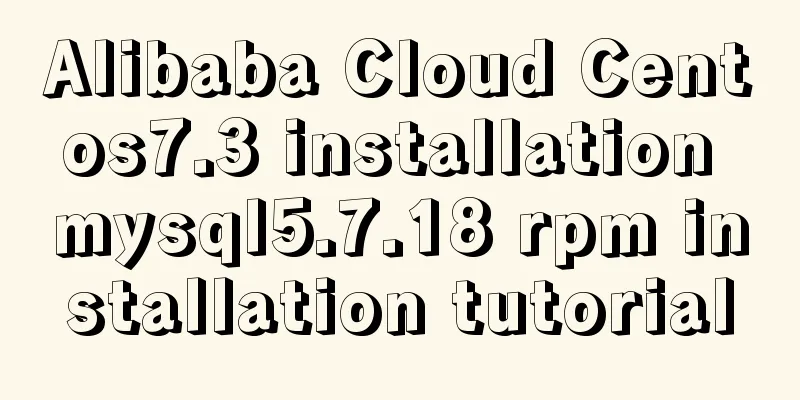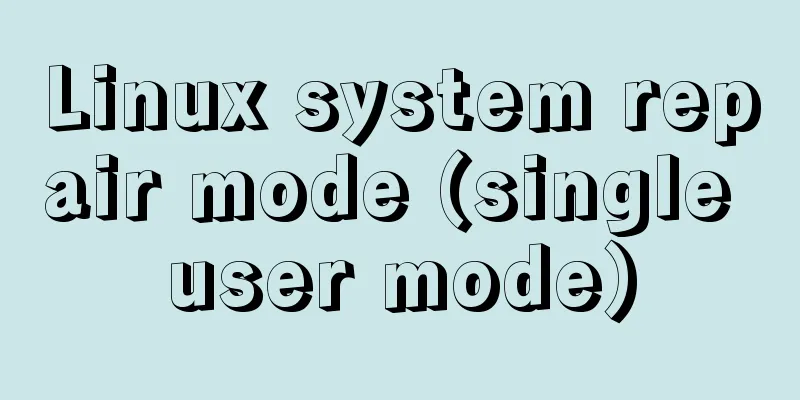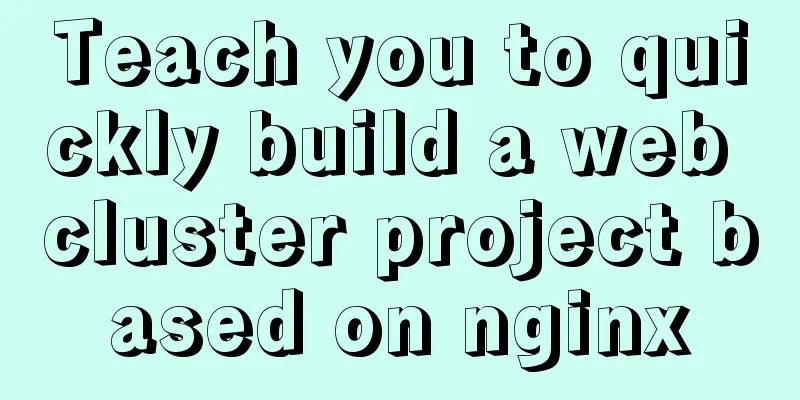A brief discussion on docker compose writing rules
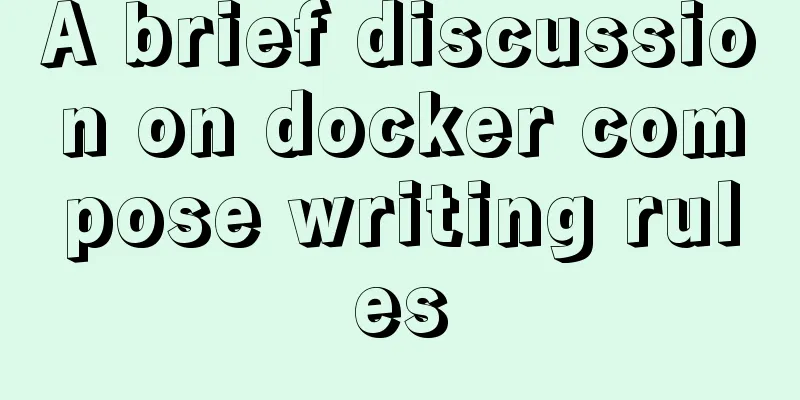
|
This article does not introduce anything related to cluster deployment Version Constraints
Structure Introduction version # docker compose versionnetworks # network, used for internal communication in docker containerx-{name} # template naming rule starts with x- for reusevolumes # mount volumeservices # service module, internally defines container information, its internal parameters are equivalent to the parameters of docker runModule Introduction Docker Compose official documentation version If the version of
network_mode Use the same values as for network_mode: "bridge" network_mode: "host" network_mode: "none" network_mode: "service:[service name]" network_mode: "container:[container name/id]" networks Set the network for the container created by the current It does not necessarily exist at the same level as version, but can also exist in other modules, such as services. Internal Network services: some-service: networks: -some-network - other-network Public Network version: "3" networks: default-network: aliases (to be added) Network alias version: "3.8"
services:
web:
image: "nginx:alpine"
networks:
- new
worker:
image: "my-worker-image:latest"
networks:
- legacy
db:
image: mysql
networks:
new:
aliases:
- database
legacy:
aliases:
-mysql
networks:
new:
legacy:ipv4_address , ipv6_address (to be added) version: "3.8"
services:
app:
image: nginx:alpine
networks:
app_net:
ipv4_address: 172.16.238.10
ipv6_address: 2001:3984:3989::10
networks:
app_net:
ipam:
driver: default
config:
- subnet: "172.16.238.0/24"
- subnet: "2001:3984:3989::/64"services The most important part is used to configure each service build Used to build images. When both the build and image fields exist, the image name and tag specified by image are used as the name and tag of the built image. version: "3.8" # docker compose version services: webapp: # The service (container) name defined by docker-compose is mainly for the parameters of the docker-compose command, which may not be consistent with the container name seen by docker ps build: # Use Dockerfile to build the image context: ./dir context path, the relative path is relative to the compose file path dockerfile: Dockerfile-alternate # Specify the Dockerfile file name args: # Specify the parameters of the Dockerfile environment variable buildno: 1 # Both directory and list writing are acceptable context You can use a relative path or the URL of a git repository. build: context: ./dir Dockerfile Specify the Dockerfile file name, and context must be specified build: context: . dockerfile: Dockerfile-alternate args The ARG buildno ARG gitcommithash RUN echo "Build number: $buildno" # bash-like style RUN echo "Based on commit: $gitcommithash" You can use list or map to set args build: context: . args: # map buildno: 1 gitcommithash:cdc3b19 build: context: . args: # list -buildno=1 -gitcommithash=cdc3b19 Tips cache_from Specifying cache for the build process build: context: . cache_from: - alpine:latest -corp/web_app:3.14 labels Same as the build: context: . labels: # map com.example.description: "Accounting webapp" com.example.department: "Finance" com.example.label-with-empty-value: "" build: context: . labels: # list - "com.example.description=Accounting webapp" - "com.example.department=Finance" - "com.example.label-with-empty-value" network Same as build: context: . network: host # host mode, the network latency is the lowest, and the performance is consistent with the host machine build: context: . network: custom_network_1 # Custom network build: context: . network: none # No network shm_size Set the size of the The build: context: . shm_size: '2gb' # Use a string to set the size build: context: . shm_size: 10000000 # Set the byte size command Equivalent to the command: bundle exec thin -p 3000 # shell-like command: ["bundle", "exec", "thin", "-p", "3000"] # json-like container_name Equivalent to container_name: my-web-container depends_on Used to express dependencies between services When version: "3.8" services: web: build: . depends_on: # Start db and redis first -db - redis redis: image: redis db: image: postgres Tips:
devices Mounted external devices, same as devices: - "/dev/ttyUSB0:/dev/ttyUSB0" DNS Custom DNS address dns: 8.8.8.8 # single string value dns: # list - 8.8.8.8 - 9.9.9.9 dns_search Customize DNS search domain name dns_search: example.com # single string value dns_search: - dc1.example.com - dc2.example.com entrypoint Override the default entrypoint entrypoint: /code/entrypoint.sh Same as in Dockerfile entrypoint: ["php", "-d", "memory_limit=-1", "vendor/bin/phpunit"] Tips: env_file Add environment variables file to env_file: .env # single value env_file: # list - ./common.env - ./apps/web.env - /opt/runtime_opts.env Tips: # Set Rails/Rack environment # '#' is a comment, # Empty lines are ignored RACK_ENV=development # The format is VAR=VAL The environment variables in the .env file cannot be read explicitly during the build process. They are only read by the docker-compose.yaml file. If you need to use the environment variables during the build, add the args sub-parameter after build. For specifying multiple .env files, the official website has this sentence which is very complicated Keep in mind that the order of files in the list is significant in determining the value assigned to a variable that shows up more than once. The literal translation is Keep in mind that the order of the files in the list is important in determining the values assigned to variables that appear multiple times. Because the environment parameter files are processed from top to bottom, it means that if multiple parameter files contain the same environment variable, the last one will prevail. environment Add environment variables environment: # map RACK_ENV: development SHOW: 'true' SESSION_SECRET: environment: # list - RACK_ENV=development - SHOW=true -SESSION_SECRET Tips: func getEnvInfo() string {
rackEnv := os.Getenv("RACK_ENV")
fmt.Println(rackEnv)
}
output:
developmentexpose Expose ports, but only for communication between services. What is exposed is the internal port, similar to expose: - "3000" - "8000"
external_links: - redis_1 - project_db_1:mysql - project_db_1:postgresql Tips: extra_hosts Add a custom domain name, same as extra_hosts: - "somehost:162.242.195.82" - "otherhost:50.31.209.229" You can also write to the 162.242.195.82 somehost 50.31.209.229 otherhost Health Check Same as healthcheck: test: ["CMD", "curl", "-f", "http://localhost"] interval: 1m30s timeout: 10s retries: 3 start_period: 40s Use healthcheck: disable: true image Specify the image to be pulled or used. You can also use image: redis #Default label latest image: ubuntu:18.04 image: tutum/influxdb image: example-registry.com:4000/postgresql image: a4bc65fd init Run an init program inside the container to forward signals to start the process. version: "3.8" services: web: image: alpine:latest init: true Tips: Isolation Specifies the container isolation technology. Linux only supports labels Same as the build: context: . labels: # map com.example.description: "Accounting webapp" com.example.department: "Finance" com.example.label-with-empty-value: "" build: context: . labels: # list - "com.example.description=Accounting webapp" - "com.example.department=Finance" - "com.example.label-with-empty-value" links Old version function, not recommended logging Set the daily parameters for the current service logging: driver: syslog options: syslog-address: "tcp://192.168.0.42:123" driver: "json-file" driver: "syslog" driver: "none" Tips: Specify log settings, same as driver: "syslog" options: syslog-address: "tcp://192.168.0.42:123" The default log driver is options: max-size: "200k" # Maximum storage of a single file max-file: "10" # Maximum number of files Tips: List of supported drivers
Tips: ports Externally exposed ports short syntax: ports: - "3000" - "3000-3005" - "8000:8000" - "9090-9091:8080-8081" - "49100:22" - "127.0.0.1:8001:8001" - "127.0.0.1:5000-5010:5000-5010" - "6060:6060/udp" - "12400-12500:1240" Tips: long syntax The long syntax allows fields that the short syntax does not allow
ports: - target: 80 published: 8080 protocol: tcp mode: host restart Container restart policy restart: "no" # Do not restart on failure restart: always # Always restart after failure restart: on-failure # Restart only when the error code is on-failure restart: unless-stopped # Do not restart after manual stop secrets (to be added) volumes Used to mount data volumes short syntax
If you use a relative path to the host, expand on volumes: #Specify the path in the container, Docker automatically creates the path - /var/lib/mysql #Mount absolute path - /opt/data:/var/lib/mysql # Mount relative path - ./cache:/tmp/cache # User directory relative path - ~/configs:/etc/configs/:ro # Named mount - datavolume:/var/lib/mysql long syntax The long syntax allows the use of fields that cannot be expressed in the short syntax.
version: "3.8"
services:
web:
image: nginx:alpine
ports:
- "80:80"
volumes:
- type: volume
source: mydata
target: /data
volume:
nocopy: true
- type: bind
source: ./static
target: /opt/app/static
networks:
webnet:
volumes:
mydata:This is the end of this article about the writing rules of docker compose. For more relevant content about writing rules of docker compose, please search for previous articles on 123WORDPRESS.COM or continue to browse the following related articles. I hope you will support 123WORDPRESS.COM in the future! You may also be interested in:
|
<<: JavaScript to achieve fireworks effects (object-oriented)
>>: Springboot+Vue-Cropper realizes the effect of avatar cutting and uploading
Recommend
How MySQL supports billions of traffic
Table of contents 1 Master-slave read-write separ...
Detailed explanation of how to use the Vue license plate input component
A simple license plate input component (vue) for ...
Native JS to implement sharing sidebar
This article shares a sharing sidebar implemented...
Installing Docker Desktop reports an error message: WSL 2 installation is incomplete (Solve the error message)
Error description When we install Docker Desktop,...
Quickly obtain database connection information and some extensions through zabbix
background As the number of application systems c...
Detailed explanation of Vue custom instructions and their use
Table of contents 1. What is a directive? Some co...
CentOS7 uses rpm to install MySQL 5.7 tutorial diagram
1. Download 4 rpm packages mysql-community-client...
Springboot+VUE to realize login and registration
This article example shares the specific code of ...
Detailed explanation of how to modify the style of el-select: popper-append-to-body and popper-class
How to modify the style of the el-select componen...
How to implement MySQL bidirectional backup
MySQL bidirectional backup is also called master-...
Tips to prevent others from saving as my web page and copying my site
Nowadays, copying websites is very common on the I...
CSS style to center the HTML tag in the browser
CSS style: Copy code The code is as follows: <s...
HTML implements Double 11 coupon grabbing (set time to open the coupon grabbing page)
Without further ado, I will post the code for you...
Implementation of nginx flow control and access control
nginx traffic control Rate-limiting is a very use...
Implementing a distributed lock using MySQL
introduce In a distributed system, distributed lo...