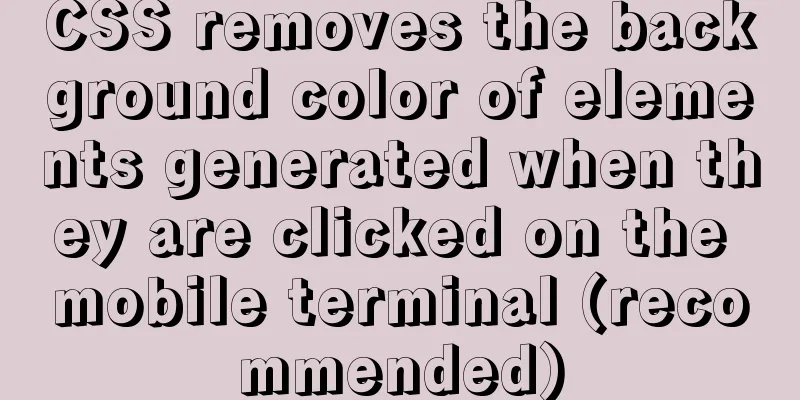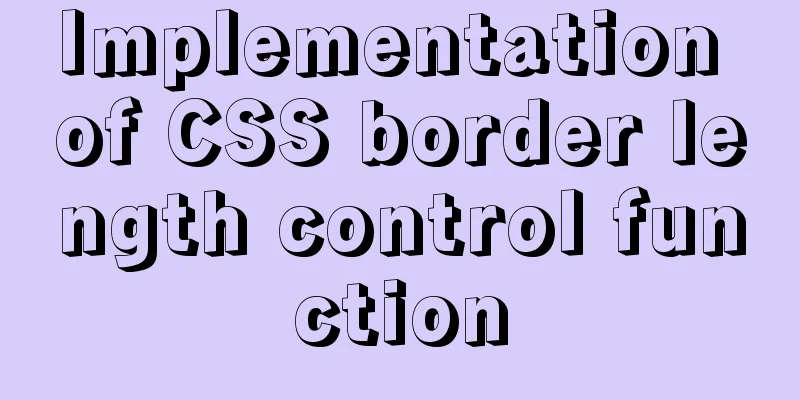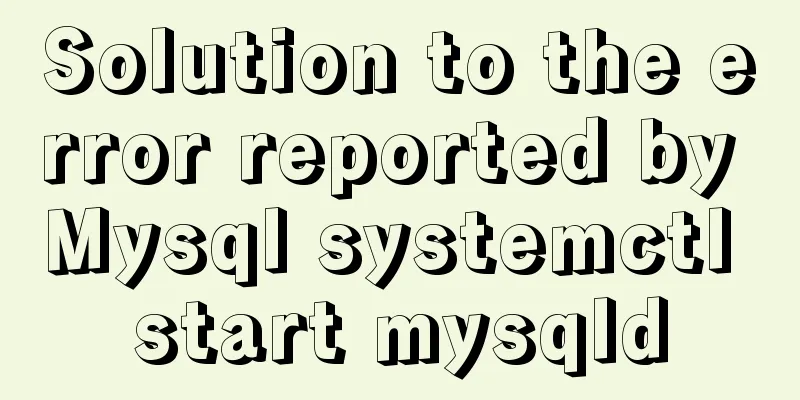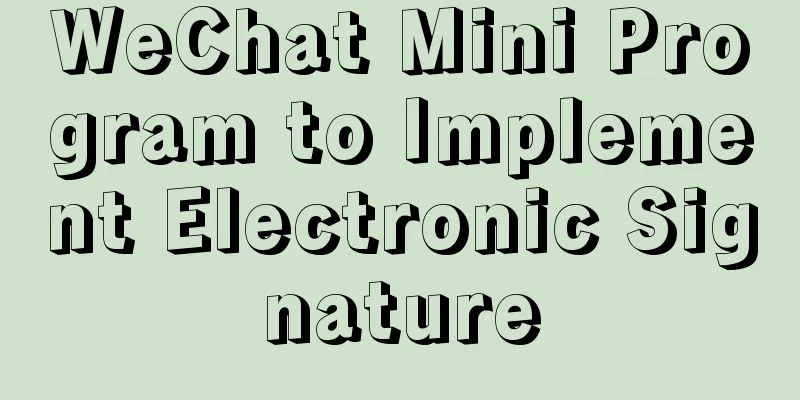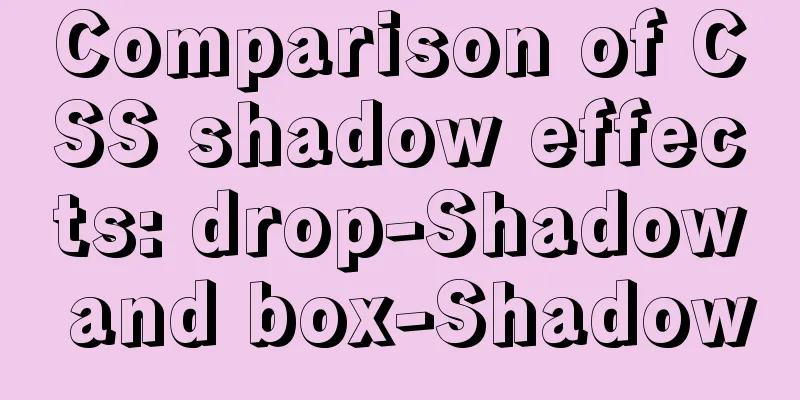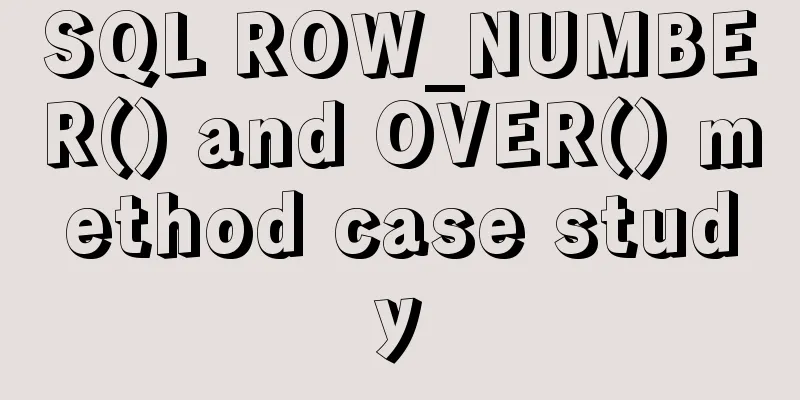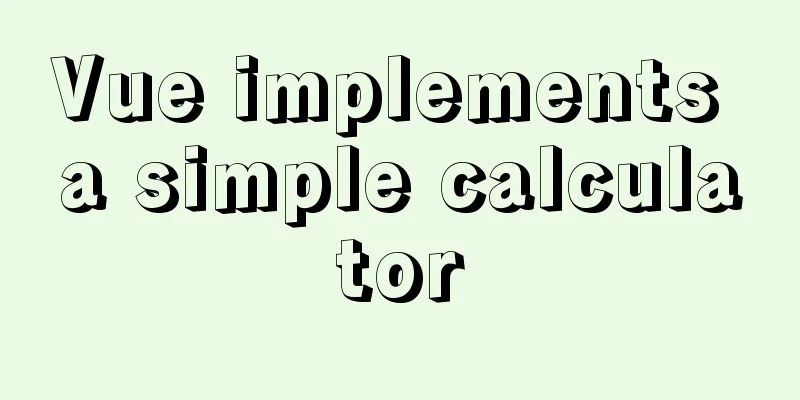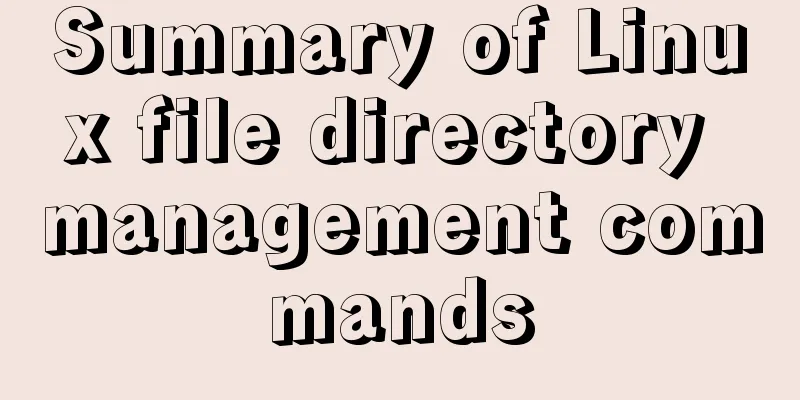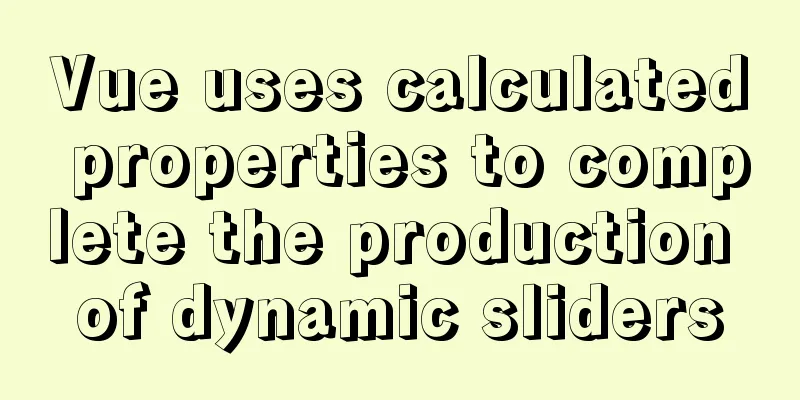CSS uses BEM naming convention practice
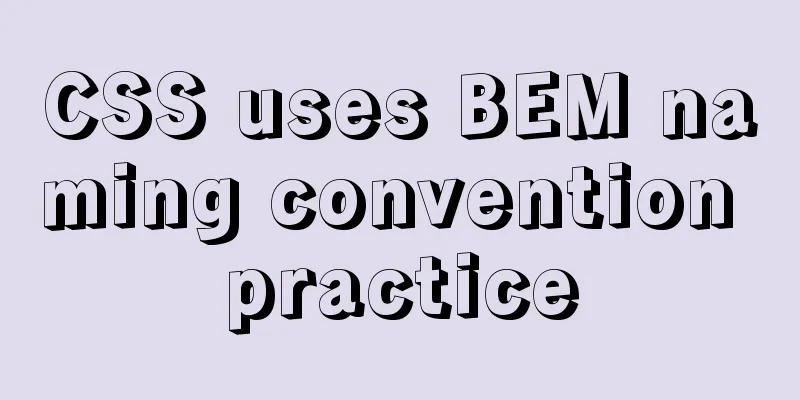
|
When you see a class, what information do you want to get?
At this point, you want to see this class to solve all the above problems at a glance, and BEM is worth it. What is BEM BEM (Block, Element, Modifier) is a front-end naming methodology for component-based web development, mainly for CSS. The idea behind it is to divide the user interface into independent chunks. This makes interface development easy and fast even with complex UIs, and allows reusing existing code without copying and pasting. Advantages
How to use BEM Block A functionally independent page component that can be reused Blocks should not affect their environment, which means you should not set the block's external geometry (margins) or position
<!--
good
-->
< div class = "header" > </ div >
<!--
bad
red-text is to describe the appearance -->
< div class = "red-text" > </ div >
Element Composite part of a block, cannot be used alone The structure of the element's full name is block-name__element-name
<!-- Block `search-form` -->
<form class="search-form">
<!-- `input button` element in `search-form` block -->
<input class="search-form__input">
<button class="search-form__button">Search</button>
</form>An element is always part of a block, not another element, so element names cannot be defined as a hierarchy of block__elem1__elem2
<!--
good
Follow `block-name__element-name`
-->
<form class="search-form">
<div class="search-form__content">
<input class="search-form__input">
<button class="search-form__button">Search</button>
</div>
</form>
<!--
bad
'search-form__content__button' does not follow `block-name__element-name`
-->
<form class="search-form">
<div class="search-form__content">
<input class="search-form__content__input">
<button class="search-form__content__button">Search</button>
</div>
</form>
The element is always part of a block and you should not use it separately from the block.
<form class="search-form">
<!--
good
The element is inside the block search-form -->
<input class="search-form__input">
<button class="search-form__button">Search</button>
</form>
<form class="search-form"></form>
<!--
bad
The element is not inside the block search-form -->
<input class="search-form__input">
<button class="search-form__button">Search</button>Modifier An entity that defines the appearance, state, or behavior of a block or element Two types of modifiers Boolean The structure of a modifier's full name follows the following pattern:
<form class="search-form search-form_focused">
<input class="search-form__input">
<!-- 'disabled' is an element of 'button' -->
<button class="search-form__button search-form__button_disabled">Search</button>
</form>
Key-value The structure of a modifier's full name follows the following pattern:
<form class="search-form search-form_theme_islands">
<input class="search-form__input">
<!--
good
The value of the modifier `size` of `button` is `m`
-->
<button class="search-form__button search-form__button_size_m">Search</button>
</form>
<form class="search-form
search-form_theme_islands
search-form_theme_lite">
<input class="search-form__input">
<!--
bad
You cannot use two different values of the same modifier at the same time -->
<button class="search-form__button
search-form__button_size_s
search-form__button_size_m">
</button>
</form>A modifier cannot be used in isolation from the block or element it modifies. Modifiers should change the appearance, behavior, or state of an entity, not replace it
<!--
good
-->
<form class="search-form search-form_theme_islands">
<input class="search-form__input">
<button class="search-form__button">Search</button>
</form>
<!--
bad
Block name 'search-form' is missing
-->
<form class="search-form_theme_islands">
<input class="search-form__input">
<button class="search-form__button">Search</button>
</form>Benefits of adding block names to modifiers and element names
When should you use BEM?
.hide {
display: none !important;
}Naming conventions Double underline style
CamelCase style
React naming paradigm
No namespace styles
Common CSS naming example Vant component css naming The naming style used is double underscore: block-name__element-name--modifier-name
<div class="van-doc">
<div class="van-doc-header">
<div class="van-doc-row">
<div class="van-doc-header__top">
<a class="van-doc-header__logo">Search</a>
<ul class="van-doc-header__top-nav">
<li class="van-doc-header__top-nav-item">
<a class="van-doc-header__logo-link">
</li>
</ul>
</div>
</div>
</div>
<div class="van-doc-container van-doc-row van-doc-container--with-simulator">
......
</div>
</div>weui component css naming The naming used is the React naming style: block-name__element-name_modifier-name
<div class="page button js_show">
<div class="page__hd">
<h1 class="page__title">Button</h1>
<p class="page__desc">Button</p>
</div>
<div class="page__bd">
<div class="button-sp-area">
<a class="weui-btn weui-btn_primary">Page main operation</a>
<a class="weui-btn weui-btn_loading">Page main operation</a>
<a class="weui-btn weui-btn_disabled>Page main operation</a>
<a class="weui-btn weui-btn_default">Page secondary operations</a>
<a class="weui-btn weui-btn_warn">Warning operations</a>
</div>
....
<div class="button-sp-area cell">BEM Specification Validation Tool stylelint-selector-bem-pattern This is the end of this article about the practice of using BEM naming standards in CSS. For more relevant CSS BEM naming standards, please search for previous articles on 123WORDPRESS.COM or continue to browse the related articles below. I hope everyone will support 123WORDPRESS.COM in the future! |
<<: 15 Best Practices for HTML Beginners
>>: MySQL index pushdown details
Recommend
Detailed explanation of virtual DOM and diff algorithm in react
The role of virtual DOM First of all, we need to ...
Win32 MySQL 5.7.27 installation and configuration method graphic tutorial
The installation tutorial of MySQL 5.7.27 is reco...
Detailed analysis of MySQL instance crash cases
[Problem description] Our production environment ...
Full HTML of the upload form with image preview
The upload form with image preview function, the ...
VirtualBox installs CentOS7 virtual machine and enhancement tools (picture and text)
The computer system is: win7 This article is main...
MySQL database table partitioning considerations [recommended]
Table partitioning is different from database par...
The latest super detailed VMware virtual machine download and installation graphic tutorial
Table of contents 1. Download the virtual machine...
Docker Basic Tutorial: Detailed Explanation of Dockerfile Syntax
Preface Dockerfile is a script interpreted by the...
How to install tomcat in docker and deploy the Springboot project war package
It's simple, just go to the tutorial, blogger...
Example of how to configure nginx in centos server
Download the secure terminal MobaXterm_Personal F...
JavaScript operation element examples
For more information about operating elements, pl...
Solution to HTML2 canvas SVG not being recognized
There is a new feature that requires capturing a ...
js implementation of verification code case
This article example shares the specific code of ...
Solution to MySQL restarting automatically
Preface Recently, a problem occurred in the test ...
How to add color mask to background image in CSS3
Some time ago, during development, I encountered ...