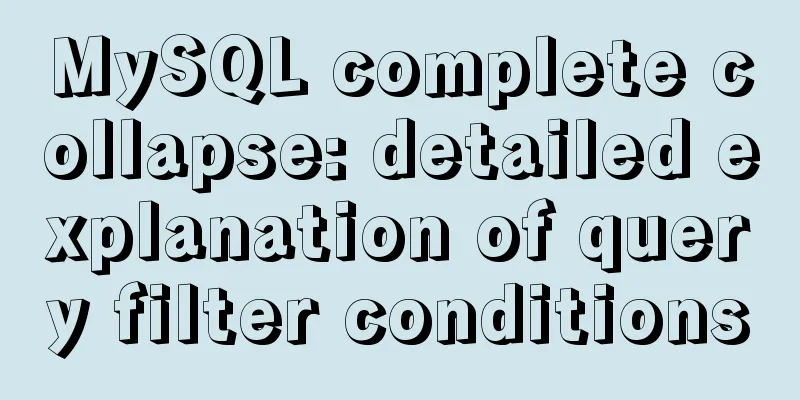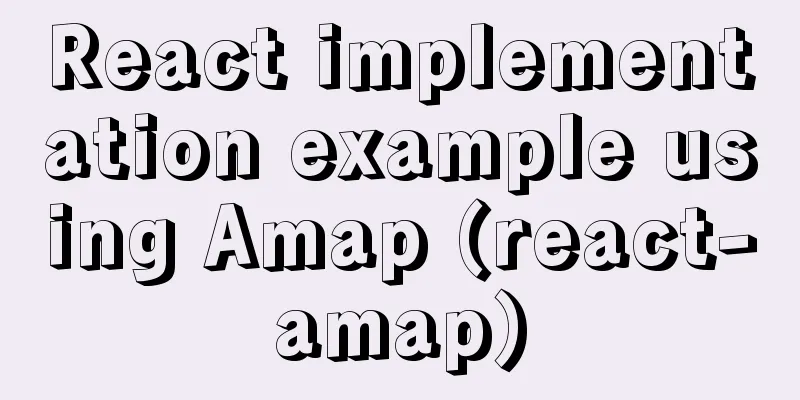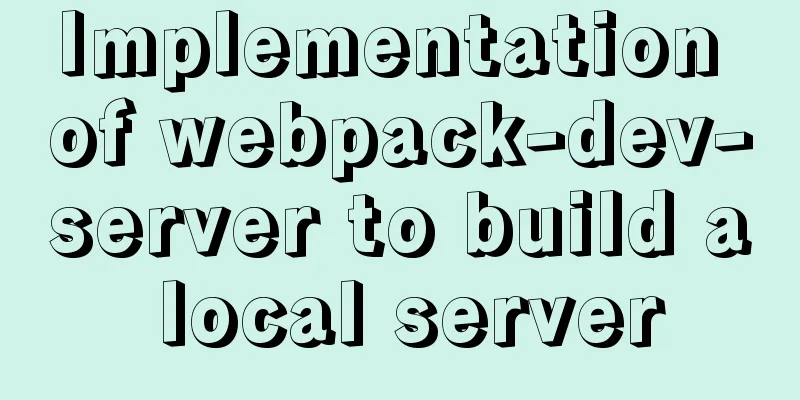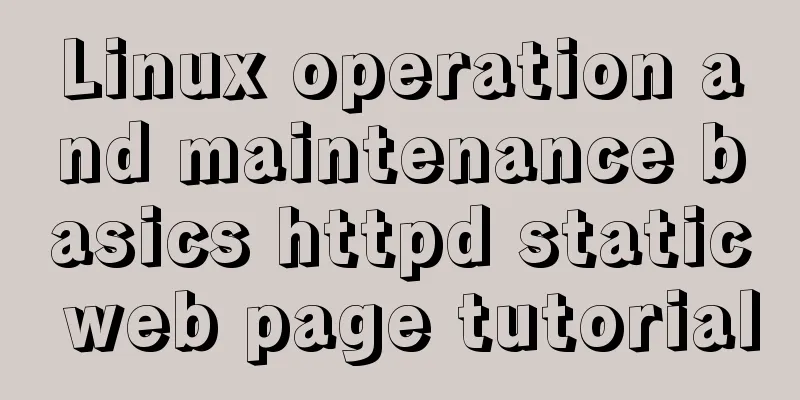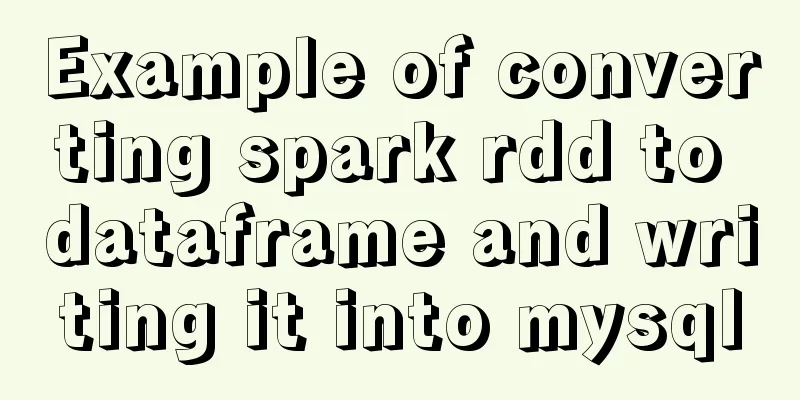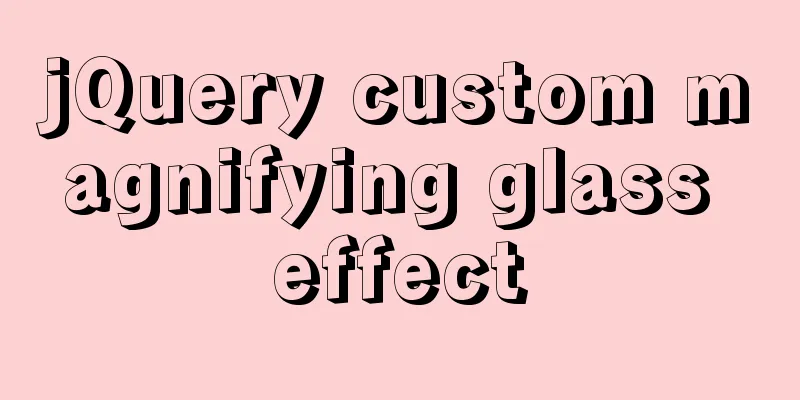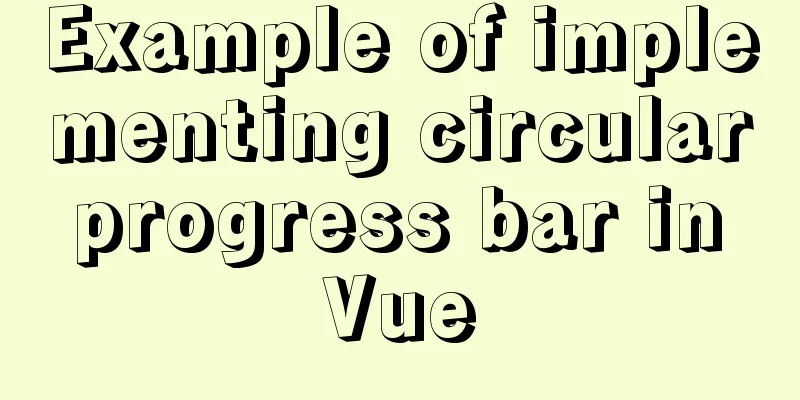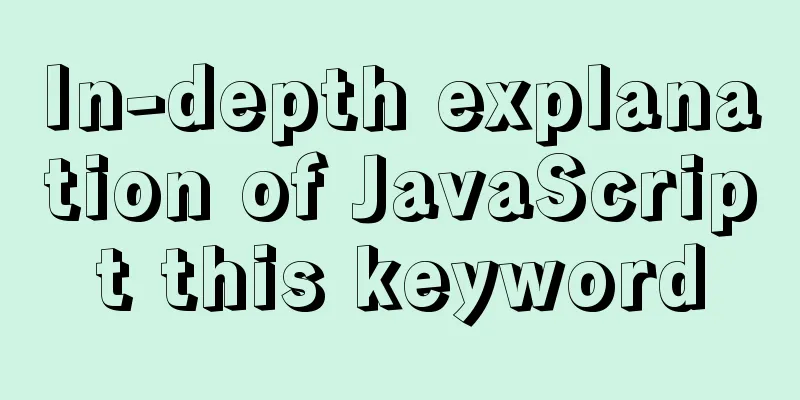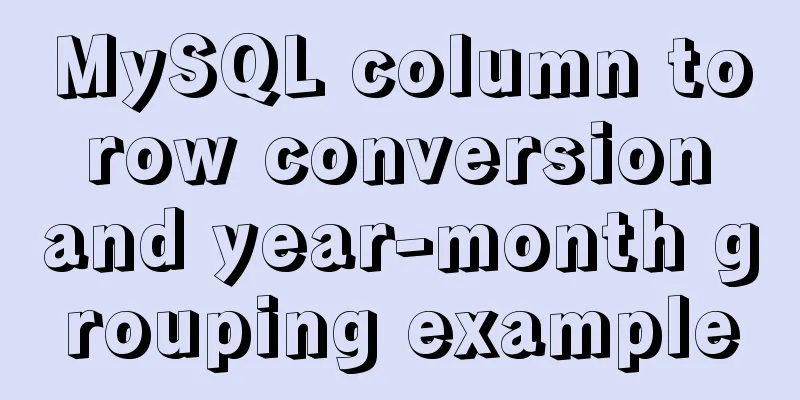How to add color mask to background image in CSS3
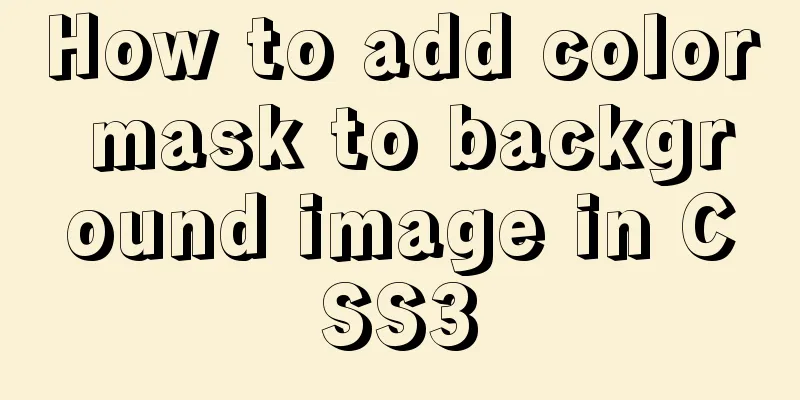
|
Some time ago, during development, I encountered a project that required adding a color mask to the background layer. Now I will specifically summarize the method of adding a color mask to the background layer.
Method 1: Overlay by positioning (pay attention to the hierarchy)
<div class="wrap1">
<div class="inner"> </div>
</div>
.wrap1 {
position: relative;
width: 1200px;
height: 400px;
background: rgba(0, 0, 0, .5);
}
.wrap1 .inner {
position: absolute;
left: 0;
right: 0;
top: 0;
bottom: 0;
background: url(ban8.jpg) no-repeat center center;
background-size: cover;
z-index: -1;
}Method 2: Overlay through pseudo-elements
<div class="wrap2"></div>
.wrap2 {
position: relative;
width: 1200px;
height: 400px;
background: url(ban8.jpg) no-repeat center center;
background-size: cover;
}
.wrap2::before {
content: "";
position: absolute;
left: 0;
right: 0;
bottom: 0;
top: 0;
background-color: rgba(0, 0, 0, .5);
z-index: 2;
}Method 3: CSS3 color overlay background-blend-mode:multiply; (multiply)
<div class="wrap3"></div>
.wrap3 {
position: relative;
width: 1200px;
height: 400px;
background: url(ban8.jpg) rgba(0, 0, 0, .5) no-repeat center center;
background-blend-mode: multiply;
}Extension: Background blur and color overlay
.wrap4 {
position: relative;
width: 1200px;
height: 400px;
background: url(ban8.jpg) rgba(0, 0, 0, .5) no-repeat center center;
background-blend-mode: multiply;
filter: blur(2px);
overflow: hidden;
}Summarize The above is the method of adding color mask to background images in CSS3 that I introduced to you. I hope it will be helpful to you. If you have any questions, please leave me a message and I will reply to you in time. I would also like to thank everyone for their support of the 123WORDPRESS.COM website! |
>>: Summary of Vue first screen performance optimization component knowledge points
Recommend
MySQL transaction details
Table of contents Introduction Four characteristi...
Use iptables and firewalld tools to manage Linux firewall connection rules
Firewall A firewall is a set of rules. When a pac...
Detailed explanation of Tomcat core components and application architecture
Table of contents What is a web container? The Na...
The implementation process of ECharts multi-chart linkage function
When there is a lot of data to be displayed, the ...
JavaScript navigator.userAgent obtains browser information case explanation
The browser is probably the most familiar tool fo...
Sample code for deploying ELK using Docker-compose
environment Host IP 192.168.0.9 Docker version 19...
The meaning and usage of linux cd
What does linux cd mean? In Linux, cd means chang...
How to use native JS to implement touch sliding monitoring events
Preface I wrote a small demo today. There is a pa...
【HTML element】Detailed explanation of tag text
1. Use basic text elements to mark up content Fir...
js to realize the mouse following game
This article shares the specific code of js to im...
How to use vue-cli to create a project and package it with webpack
1. Prepare the environment (download nodejs and s...
A detailed discussion of MySQL deadlock and logs
Recently, several data anomalies have occurred in...
The ultimate solution to the problem of Chinese garbled characters in tomcat static pages (html)
In tomcat, jsp is not garbled, but html Chinese i...
How to implement the association between frame windows and the use of the target attribute of hyperlinks
To achieve the association of the frame window, th...
8 essential JavaScript code snippets for your project
Table of contents 1. Get the file extension 2. Co...