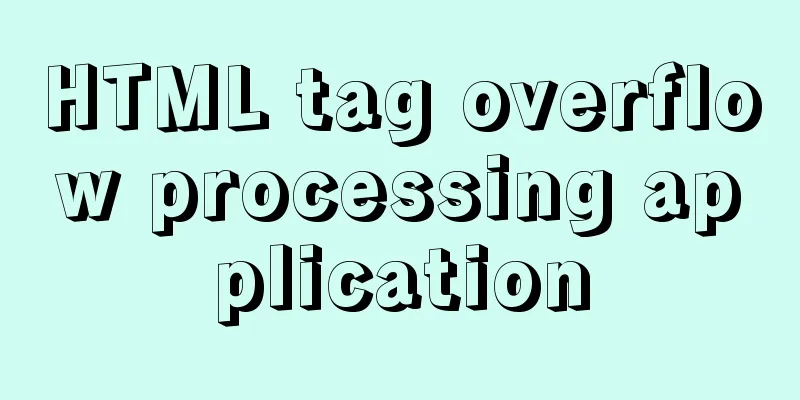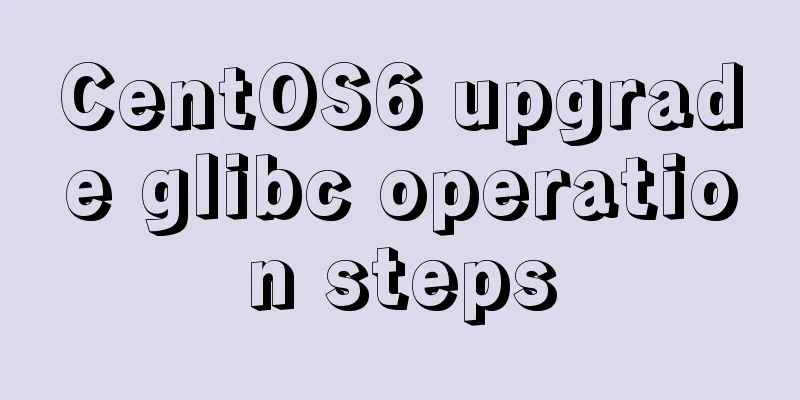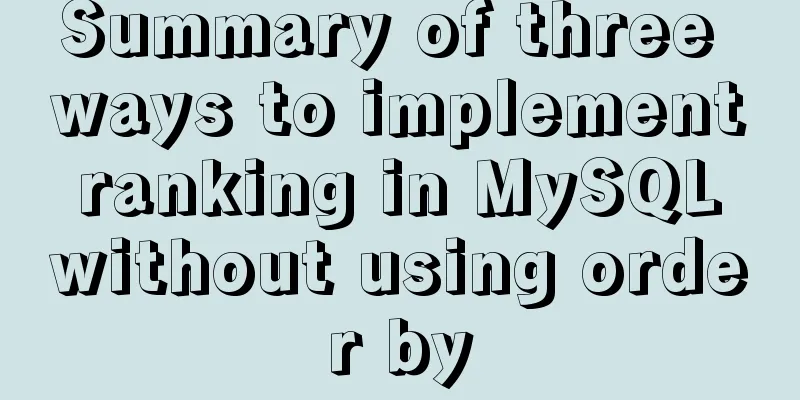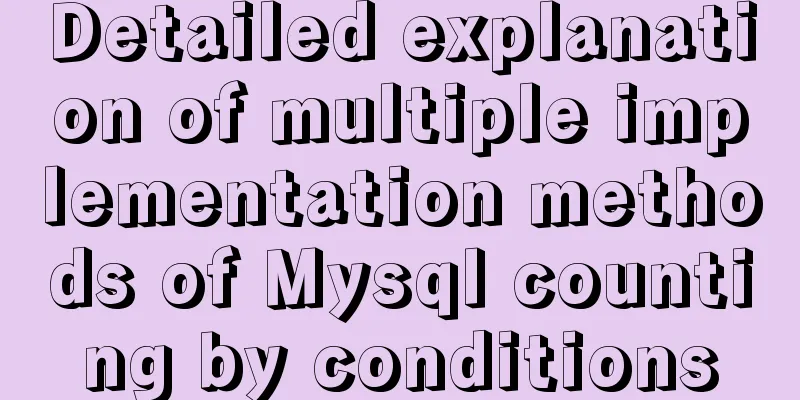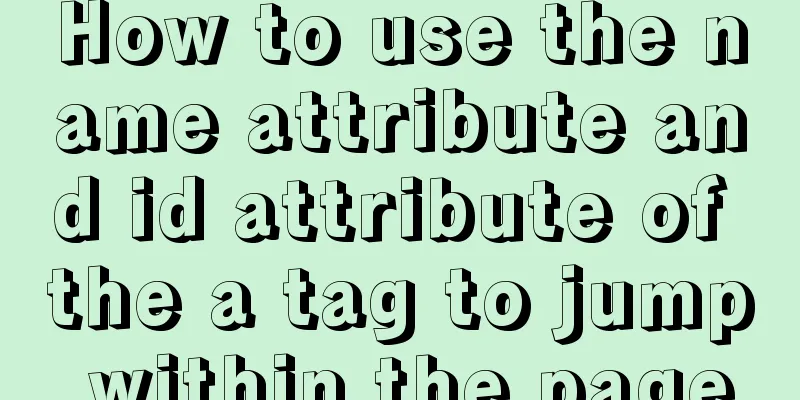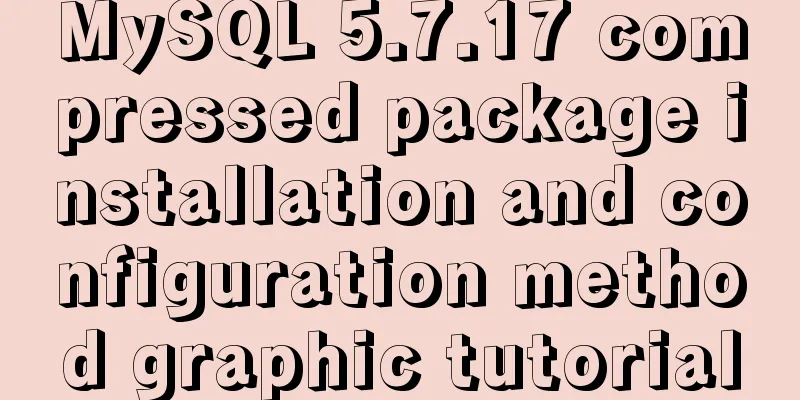Summary of Vue first screen performance optimization component knowledge points
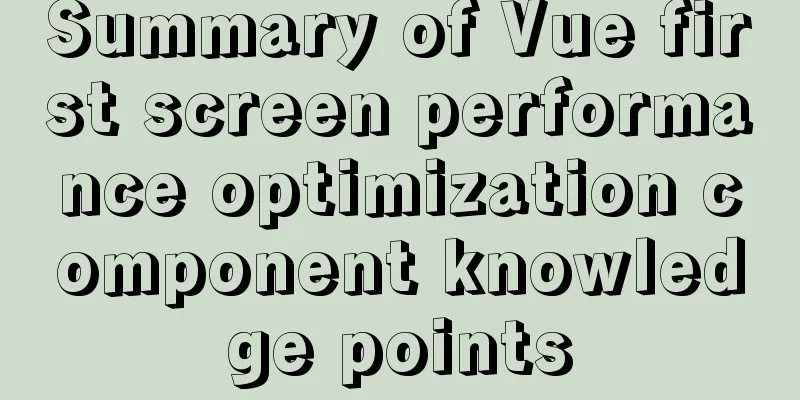
Vue first screen performance optimization componentSimply implement a Vue first screen performance optimization component. Modern browsers provide many new interfaces. Without considering IE compatibility, these interfaces can greatly reduce the workload of writing code and doing some performance optimization. Of course, in order to consider IE, we can also provide a backup for it when encapsulating components. The first screen performance optimization component in this article mainly uses the two interfaces of IntersectionObserver and requestIdleCallback. describeLet's first consider the first screen scenario. When making a first screen mainly for display, more resources such as pictures are usually loaded. If we don't want to load all resources when the user opens it, but want the user to scroll to the relevant position before loading the component, then we can choose the IntersectionObserver interface. Of course, we can also use the onscroll event to do a listener, but the performance may be worse. There are also some components that we hope must be loaded, but we don't want them to be loaded synchronously when the page is initialized. In this way, we can use asynchronous methods such as Promise and setTimeout. However, if we want to lower the priority of loading this component, we can consider the requestIdleCallback interface. The relevant code is in the vue--first-screen-optimization branch of https://github.com/WindrunnerMax/webpack-simple-environment. IntersectionObserverThe IntersectionObserver interface, which belongs to the Intersection Observer API, provides a method for asynchronously observing the intersection status of a target element with its ancestor element or the top-level document viewport. The ancestor element and the viewport are called roots. That is to say, the IntersectionObserver API can automatically observe whether the element is visible. Since the essence of visible is that the target element and the viewport produce an intersection area, this API is called the intersection observer. Compatibility https://caniuse.com/?search=IntersectionObserver.
const io = new IntersectionObserver(callback, option);
// Start observing io.observe(document.getElementById("example"));
// Stop observing io.unobserve(element);
// Close the observer io.disconnect();
In addition, when the callback function is executed, an IntersectionObserverEntry object parameter is passed, which provides the following information.
{
time: 3893.92,
rootBounds: ClientRect {
bottom: 920,
height: 1024,
left: 0,
right: 1024,
top: 0,
width: 920
},
boundingClientRect: ClientRect {
// ...
},
intersectionRect:ClientRect {
// ...
},
intersectionRatio: 0.54,
target: element
} requestIdleCallbackThe requestIdleCallback method can accept a function that will be called during the browser's idle period. This allows developers to perform background and low-priority work on the main event loop without affecting delayed key events such as animations and input responses. Functions are generally executed in the order of first-in-first-out. If the callback function specifies an execution timeout, it is possible to disrupt the execution order in order to execute the function before the timeout. Compatibility https://caniuse.com/?search=requestIdleCallback. const handle = window.requestIdleCallback(callback[, options]);
accomplishIn fact, writing components mainly involves figuring out how to use these two main APIs. First, let's focus on IntersectionObserver. Because we need to use the dynamic component <component />, we need to use the asynchronous component loading () => import("component") form when passing values to it. When listening, you can consider destroying the listener after loading is complete, or destroying it after leaving the visual area, etc. This is mainly a strategic issue. When the page is destroyed, the Intersection Observer must be disconnected to prevent memory leaks. Using requestIdleCallback is relatively simple. You only need to execute the callback function, which is similar to the asynchronous processing of Promise.resolve().then. Here is a simple implementation logic. Usually, the usage of observer is to use a div as a placeholder first, and then monitor the container of the placeholder in the observer. When the container is in the viewport, load the relevant components. The relevant code is in the vue--first-screen-optimization branch of https://github.com/WindrunnerMax/webpack-simple-environment. Please try to use yarn for installation. You can use the yarn.lock file to lock the version to avoid dependency issues. After running with npm run dev, you can see the order in which these four lazy-loaded components are created in the Console. Among them, the lazy loading of A's observer needs to wait until the loading page is rendered and it is judged to be in the visible area before loading, so that it can be seen directly on the first screen. The lazy loading of D requires sliding the scroll bar until the external container of D appears in the view before it appears. In other words, the D component will not be loaded unless it is scrolled to the bottom. In addition, attrs and listeners can be passed to the lazy-loaded component through component-params and component-events, which is similar to $attrs and $listeners. At this point, the lazy-loading component has been simply implemented.
<!-- App.vue -->
<template>
<div>
<section>1</section>
<section>
<div>2</div>
<lazy-load
:lazy-component="Example"
type="observer"
:component-params="{ content: 'Example A' }"
:component-events="{
'test-event': testEvent,
}"
></lazy-load>
</section>
<section>
<div>3</div>
<lazy-load
:lazy-component="Example"
type="idle"
:component-params="{ content: 'Example B' }"
:component-events="{
'test-event': testEvent,
}"
></lazy-load>
</section>
<section>
<div>4</div>
<lazy-load
:lazy-component="Example"
type="lazy"
:component-params="{ content: 'Example C' }"
:component-events="{
'test-event': testEvent,
}"
></lazy-load>
</section>
<section>
<div>5</div>
<lazy-load
:lazy-component="Example"
type="observer"
:component-params="{ content: 'Example D' }"
:component-events="{
'test-event': testEvent,
}"
></lazy-load>
</section>
</div>
</template>
<script lang="ts">
import { Component, Vue } from "vue-property-decorator";
import LazyLoad from "./components/lazy-load/lazy-load.vue";
@Component({
components: { LazyLoad },
})
export default class App extends Vue {
protected Example = () => import("./components/example/example.vue");
protected testEvent(content: string) {
console.log(content);
}
}
</script>
<style lang="scss">
@import "./common/styles.scss";
body {
padding: 0;
margin: 0;
}
section {
margin: 20px 0;
color: #fff;
height: 500px;
background: $color-blue;
}
</style>
Copy
<!-- lazy-load.vue -->
<template>
<div>
<component
:is="renderComponent"
v-bind="componentParams"
v-on="componentEvents"
></component>
</div>
</template>
<script lang="ts">
import { Component, Prop, Vue } from "vue-property-decorator";
@Component
export default class LazyLoad extends Vue {
@Prop({ type: Function, required: true })
lazyComponent!: () => Vue;
@Prop({ type: String, required: true })
type!: "observer" | "idle" | "lazy";
@Prop({ type: Object, default: () => ({}) })
componentParams!: Record<string, unknown>;
@Prop({ type: Object, default: () => ({}) })
componentEvents!: Record<string, unknown>;
protected observer: IntersectionObserver | null = null;
protected renderComponent: (() => Vue) | null = null;
protected mounted() {
this.init();
}
private init() {
if (this.type === "observer") {
// `window.IntersectionObserver` exists
if (window.IntersectionObserver) {
this.observer = new IntersectionObserver(entries => {
entries.forEach(item => {
// `intersectionRatio` is the visible ratio of the target element, greater than `0` means it is visible // There are also implementation strategy issues here, such as not releasing `observe` after loading and destroying it when it is invisible, etc. if (item.intersectionRatio > 0) {
this.loadComponent();
// After loading is complete, uncheck `observe`
this.observer?.unobserve(item.target);
}
});
});
this.observer.observe(this.$el.parentElement || this.$el);
} else {
// Load directly this.loadComponent();
}
} else if (this.type === "idle") {
// `requestIdleCallback` exists
// eslint-disable-next-line @typescript-eslint/ban-ts-comment
// @ts-ignore
if (window.requestIdleCallback) {
requestIdleCallback(this.loadComponent, { timeout: 3 });
} else {
// Load directly this.loadComponent();
}
} else if (this.type === "lazy") {
// `Promise` exists
if (window.Promise) {
Promise.resolve().then(this.loadComponent);
} else {
// Downgrade to use `setTimeout`
setTimeout(this.loadComponent);
}
} else {
throw new Error(`type: "observer" | "idle" | "lazy"`);
}
}
private loadComponent() {
this.renderComponent = this.lazyComponent;
this.$emit("loaded");
}
protected destroyed() {
this.observer && this.observer.disconnect();
}
}
</script>Daily Questionhttps://github.com/WindrunnerMax/EveryDay refer tohttps://www.ruanyifeng.com/blog/2016/11/intersectionobserver_api.html https://developer.mozilla.org/zh-CN/docs/Web/API/IntersectionObserver https://developer.mozilla.org/zh-CN/docs/Web/API/Window/requestIdleCallback This concludes this article about the summary of Vue's first screen performance optimization component knowledge points. For more relevant Vue's first screen performance optimization component content, please search 123WORDPRESS.COM's previous articles or continue to browse the following related articles. I hope everyone will support 123WORDPRESS.COM in the future! You may also be interested in:
|
<<: How to add color mask to background image in CSS3
>>: Docker builds CMS on-demand system with player function
Recommend
Problems encountered when installing mysql8.0.15 winx64 on Win10 and connecting to the server
1. Download, install and configure mysql-8.0.15 1...
Detailed explanation of MySQL transactions and MySQL logs
Transactional Characteristics 1. Atomicity: After...
In-depth discussion on auto-increment primary keys in MySQL
Table of contents Features Preservation strategy ...
Example code for text origami effect using CSS3
Preface This article mainly shares with you an ex...
HTML Basics Must-Read---Detailed Explanation of Forms, Image Hotspots, Web Page Division and Splicing
1. Form <form id="" name=""...
MySQL pessimistic locking and optimistic locking implementation
Table of contents Preface Actual Combat 1. No loc...
React diff algorithm source code analysis
Table of contents Single Node Diff reconcileSingl...
Web page WB.ExecWB control printing method call description and parameter introduction
Web page WB.ExecWB control printing method Copy c...
Detailed explanation of the use of Linux lseek function
Note: If there are any errors in the article, ple...
Detailed explanation of the principle of js Proxy
Table of contents What is Proxy Mode? Introducing...
Implementation of JavaScript downloading linked images and uploading them
Since we are going to upload pictures, the first ...
In-depth explanation of various binary object relationships in JavaScript
Table of contents Preface Relationships between v...
MySQL 5.7.23 decompression version installation tutorial with pictures and text
Download the MySQL installer Official download ad...
Zabbix monitoring docker application configuration
The application of containers is becoming more an...
Summary of MySQL InnoDB locks
Table of contents 1. Shared and Exclusive Locks 2...