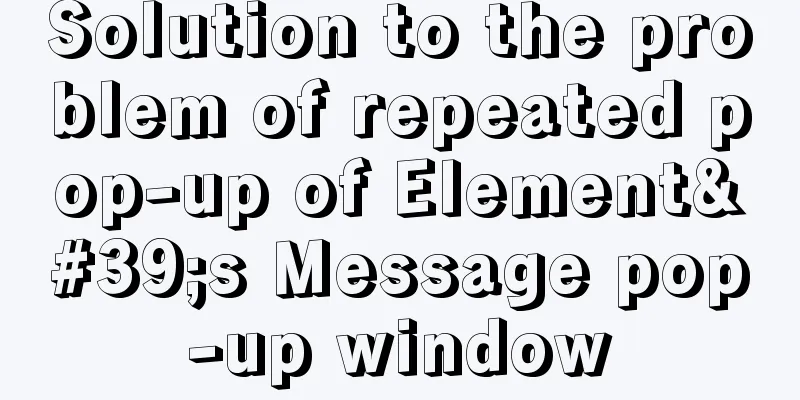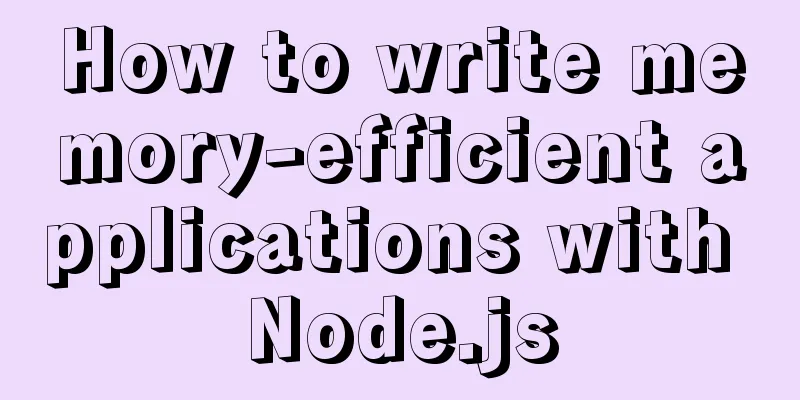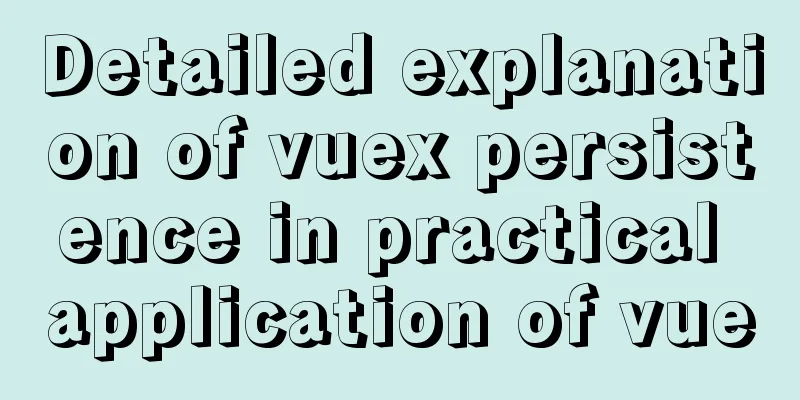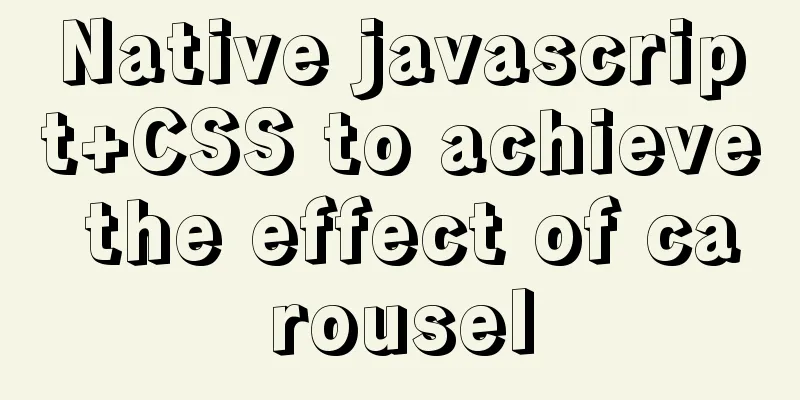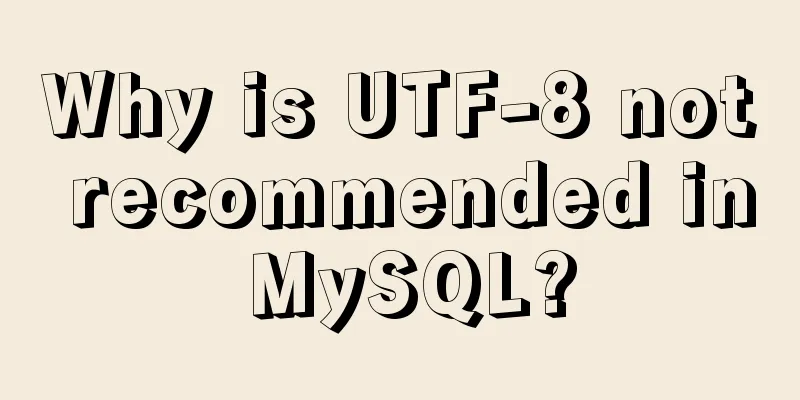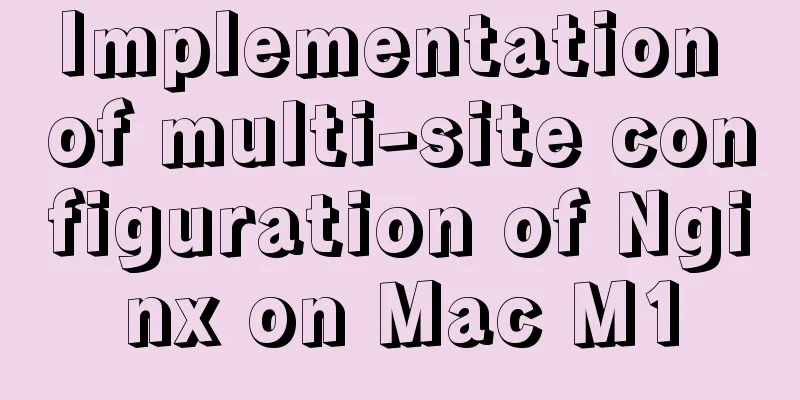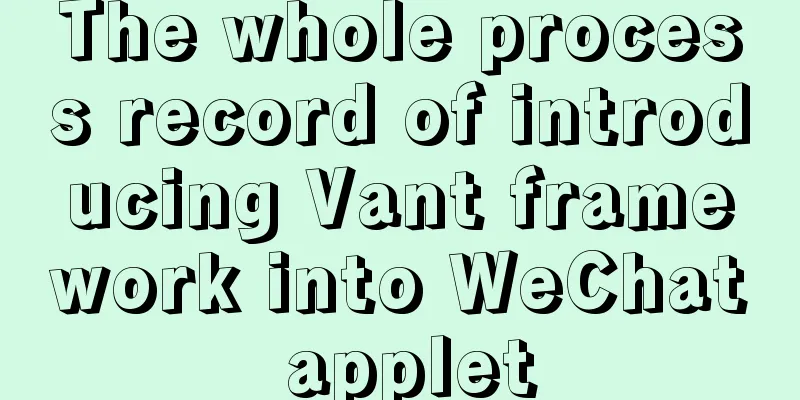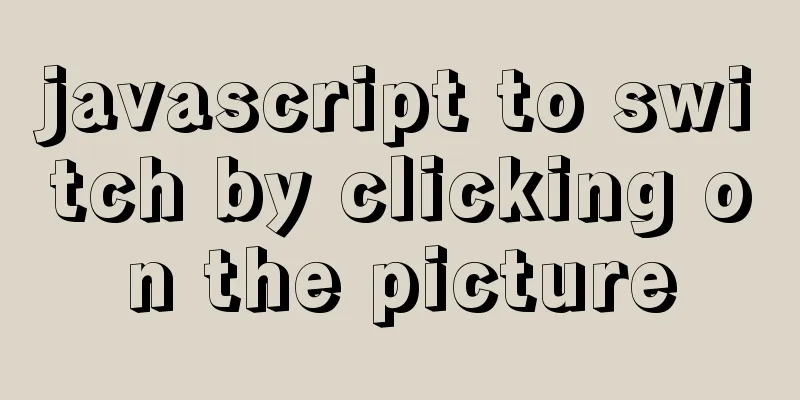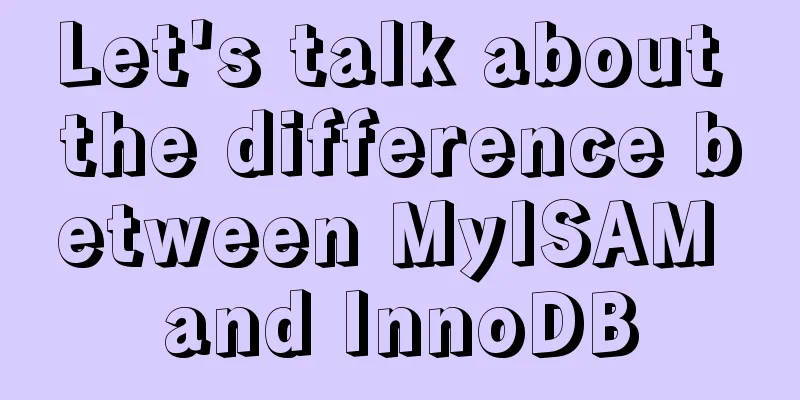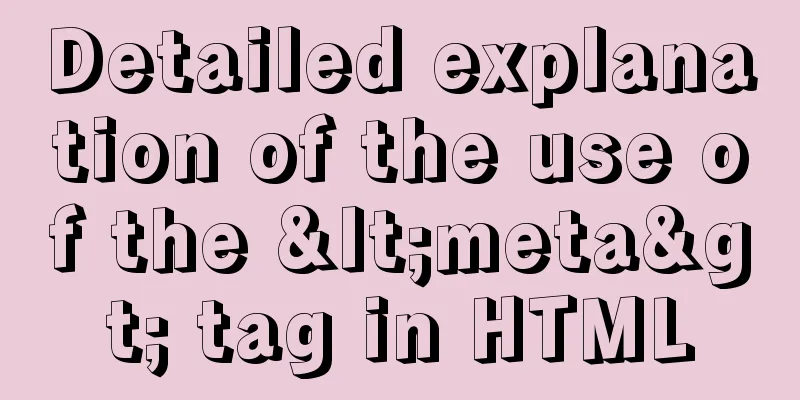DOCTYPE element detailed explanation complete version
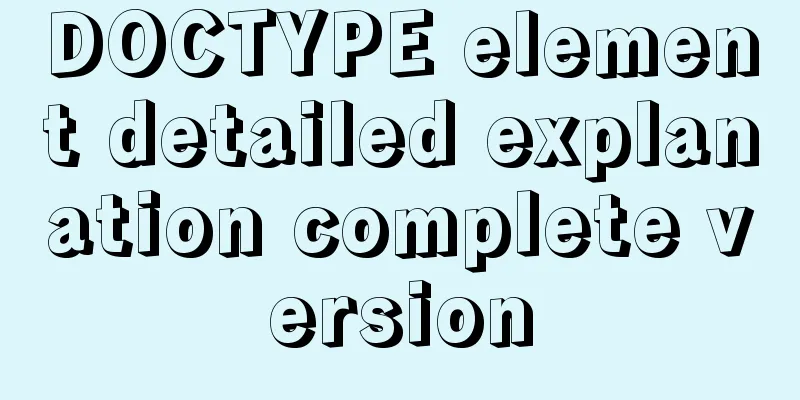
1. OverviewThis article systematically explains the DOCTYPE element. At the same time, I checked a lot of information. Because the information on the Internet is messy, I redefined it after collecting and sorting it out. For example, the definition of the DOCTYPE element is mainly divided into basic knowledge and advanced knowledge. Basic knowledge explains basic DOCTYPE knowledge. A lot of advanced knowledge comes from the Internet, mainly some practical application skills. II. DefinitionDOCTYPE is the abbreviation of Document Type. The <!DOCTYPE> element is used to declare the document type definition (DTD) of a page. This element declaration is located at the very beginning of the document, before the <html> tag. By confirming the DTD of a page, you can also determine which W3C specification the page uses (such as HTML or XHTML specification). 3. W3C SpecificationsThe correct translation of W3C specification should be W3C Recommendations. In the eyes of many designers, W3C is the standard. But many people only know a little about it. The following is the HTML specification and XHTML specification in the current W3C specification. The relationship between HTML and XHTML will be explained later: W3C HTML specifications and timeline
W3C XHTML Specification and Timeline
XHTML can be considered the latest HTML specification and is an XML application that can be smoothly migrated from HTML 4.01. The W3C's first step in refactoring HTML 4.01 into XML resulted in XHTML 1.0. XHTML 1.0 relies on the semantics provided by HTML 4.01 tags. 4. Specifications and DTDThe page file declares different DTDs through the <DOCTYPE> element to tell the browser which HTML or XHTML specification the current page complies with. The following only lists the DTDs related to HTML4.01 and XHTML1.0: HTMLHTML 4.01 specifies three document types: Strict, Transitional, and Frameset. HTML Strict DTDUse this type if you need clean markup, free from the clutter of the presentation layer. Please use with Cascading Style Sheets (CSS): <!DOCTYPE HTML PUBLIC "-//W3C//DTD HTML 4.01//EN" " HTML Transitional DTDTransitional DTDs can contain presentation attributes and elements that the W3C expects to be moved into style sheets. Use this type if your readers use browsers that do not support Cascading Style Sheets (CSS) and you are forced to use the rendering features of HTML: <!DOCTYPE HTML PUBLIC "-//W3C//DTD HTML 4.01 Transitional//EN" " Frameset DTDThe Frameset DTD should be used for documents with frames. The Frameset DTD is identical to the Transitional DTD, except that the frameset element replaces the body element: <!DOCTYPE HTML PUBLIC "-//W3C//DTD HTML 4.01 Frameset//EN" " XHTMLXHTML 1.0 specifies three XML document types: Strict, Transitional, and Frameset. XHTML Strict DTDUse this type if you need clean markup, free from the clutter of the presentation layer. Please use with Cascading Style Sheets (CSS): <!DOCTYPE html XHTML Transitional DTDTransitional DTDs can contain presentation attributes and elements that the W3C expects to be moved into style sheets. Use this style if your readers use browsers that do not support Cascading Style Sheets (CSS) and you are forced to use the rendering features of XHTML: <!DOCTYPE html XHTML Frameset DTDUse this DTD when you want to use frames! <!DOCTYPE html 5. DOCTYPE Element SyntaxgrammarHTML Top-Level Elements Availability "Registration // Organization // Type Tag // Definition Language" "URL" Syntax element descriptionTop-level element: Specifies the top-level element type declared in the DTD. This corresponds to the declared SGML document type. The default is HTML. Availability: Specifies whether the Formal Public Identifier (FPI) is a publicly accessible object or system resource. The value can be PUBLIC or SYSTEM.PUBLIC by default. Represents a publicly accessible object. SYSTEM represents system resources, such as local files or URLs. Registered: Specifies whether the organization is registered with the International Organization for Standardization (ISO). + is the default, indicating that the organization name has been registered. - indicates that the organization name is not registered. The Internet Engineering Task Force (IETF) and the World Wide Web Consortium (W3C) are not registered ISO organizations. Organization: Specifies the name of the group or organization responsible for the creation and maintenance of the DTD referenced by the !DOCTYPE declaration, ie, the OwnerID. IETF is IETF. W3C is W3C. Type: Specifies the public text class, that is, the type of object being referenced. The default is DTD. Label: Specifies the public text description, which is a unique, descriptive name for the referenced public text. It can be followed by a version number. The default is HTML. Definition: Specifies the document type definition. Frameset Frameset document. Strict excludes all the typical attributes and elements that W3C experts want to phase out because style sheets are already well established. Transitional contains all content except the frameSet element. Language: Specifies the public text language, that is, the natural language encoding system used to create the referenced object. The language definitions are written as ISO 639 language codes (uppercase two letters). EN Default. English. URL: Specifies the location of the referenced object. 6. Inspection toolsIf you want to check whether your page content meets the standards declared in the DOCTYPE, you can use the validation tool provided by W3C: http://validator.w3.org/ 7. DOCTYPE switchModern browsers include different rendering modes, with the goal of supporting both web pages that follow W3C standards and web pages designed for older browsers. Among them, Standards mode (also known as strict rendering mode) is used to render web pages that comply with the latest standards, while Quirks mode (also known as loose rendering mode or compatibility mode) is used to render web pages designed for traditional browsers. Also, note that Mozilla/Netscape 6 has a new Almost Standards mode that supports pages designed for an older version of the standards. In theory, this should be a pretty intuitive switch. If the <!DOCTYPE> element of the page indicates the standard that the page complies with (such as XHTML1.0), the browser will switch to Standards mode. If no doctype is specified, or if HTML 3.2 or older is specified, the browser switches to Quirks mode. This allows browsers to correctly display documents that follow standards without completely discarding old, non-standard web pages. But there are the following situations: 1. Missing URL or relative URLA complete doctype declaration includes the URL of the corresponding document type definition (DTD) file. If the URL is missing, or is specified as a relative path (rather than a fully qualified Internet address), most browsers will enter Quirks mode, regardless of the mode specified by the doctype declaration. 2. Wrong doctypeBrowsers are very sensitive to the form and format of doctype declarations, and if they cannot recognize an incorrectly formed doctype, they will be forced into Quirks mode (it is recommended to copy and paste a known correct doctype into the document rather than typing it in yourself). A common cause of a malformed doctype is a missing space between the first part of the doctype and the URL. Collapsing a two-line doctype onto a single line often loses that space. 3. Transitional doctypeInconsistencies are most likely to occur when browsers handle transitional doctypes. IE and Opera use Standards mode; Netscape 6 and older versions of Safari use Quirks mode; Netscape 7, Mozilla 1, and newer versions of Safari use Netscape's Almost Standards mode, which is a more fault-tolerant version of Standards mode. 4. Unknown doctypeBrowsers are also inconsistent in how they handle doctypes they don't recognize. IE and Opera will go into Standards mode; in other words, they assume that the unrecognized doctype is a new standard that has not yet been integrated into the browser. Netscape 6, on the other hand, switches to Quirks mode when it encounters an unrecognized doctype. Switching doctypes can be an effective way to get your browser into the correct rendering mode and display your web pages correctly, provided you are aware of the inconsistencies between browsers and proactively avoid problems. 8. XHTML usage tips1. Immediately following the DOCTYPE declaration above is an XHTML namespace declaration, placed in the enhanced <html> element, written as: <html xmlns="http://www.w3.org/1999/xhtml"> 2. Since XHTML 1.0 pages are legal XML documents, and XML is case-sensitive for tags and attributes, for simplicity, all tags and attributes in XHTML 1.0 pages must be lowercase. Some free tools, such as HTML Tidy (http://tidy.sourceforge.net/), can help you automatically convert tags and attributes to lowercase. 3. Declare the language used in the page by adding a <meta> element to the <head> element. <meta http-equiv="Content-Type" content="text/html; charset=gbk" /> 4. In XHTML, all attributes must be enclosed in quotes. Some free tools, such as HTML Tidy (http://tidy.sourceforge.net/), can help you automatically add quotes to all attributes. 5. In XHTML, all attributes must have values. You can't write it like in HTML 4.0: <input type="checkbox" name="shirt" value="medium" checked> Instead, write: <input type="checkbox" name="shirt" value="medium" checked="checked" /> 6. In XHTML, all tags must be closed. There are two ways to close a tag. A tag containing content is closed with an end tag, and an empty tag is closed with a space and "/" at the end. For example: <p>This is acceptable HTML and it is also valid XHTML.</p> <img src="logo.gif" /> 7. Do not use "--" in comments. "--" can only be used at the beginning and end of an XHTML comment, and cannot appear within the body of a comment. The following are not allowed: <!--Invalid -- and so is the classic "separator" below. --> <!------------------------------------> 8. HTML encode all special symbols. W3C's XHTML/CSS/DOM specifications form a complete and rigorous system. I call these three specifications the "incarnation of the Trinity" in the Web world. These three specifications represent the structure, presentation, and behavior of a web page. Strictly dividing web pages into these three layers and making the content of each layer as independent as possible will help improve the reusability and modularity of the pages and significantly reduce the cost of page production, maintenance, and modification. In order to achieve the above-mentioned hierarchical goals, the XHTML you write should only contain tags (elements and attributes) related to the structure. Therefore, you should get used to using Strict type DTD, and abandon those tags with presentational meanings as soon as possible (these tags are marked as Deprecated in the HTML 4.0 specification, and will be completely abandoned in later versions of XHTML); abandon the old method of table-based layout as soon as possible, and adopt complete CSS layout. 9. Recommended books on XHTMLThe Definitive Guide to HTML and XHTML, by Chuck Musciano & Bill Kennedy. XHTML Tutorial, by Chelsea Valentine & Chris Minnick. "Refactoring the Website" by Jeffrey Zeldman. |
<<: Detailed explanation of two quick ways to write console.log in vscode
>>: Solution for adding iptables firewall policy to MySQL service
Recommend
Example of customizing the style of the form file selection box
Copy code The code is as follows: <!DOCTYPE ht...
Practice of using SuperMap in Vue
Table of contents Preface Related Materials Vue p...
MYSQL stored procedures, that is, a summary of common logical knowledge points
Mysql stored procedure 1. Create stored procedure...
Ubuntu compiles kernel modules, and the content is reflected in the system log
Table of contents 1.Linux login interface 2. Writ...
Tomcat CentOS installation process diagram
Tomcat CentOS Installation This installation tuto...
Why should you be careful with Nginx's add_header directive?
Preface As we all know, the nginx configuration f...
Implementation of React configuration sub-routing
1. The component First.js has subcomponents: impo...
Usage scenarios and source code analysis of Vue advanced components functional components
Table of contents introduce Usage scenarios Sourc...
How to Communicate with Other Users on the Linux Command Line
It's easy to send messages to other users in ...
HTML markup language - table tag
Click here to return to the 123WORDPRESS.COM HTML ...
How to create a table by month in MySQL stored procedure
Without going into details, let's go straight...
MySQL 8.0.22 installation and configuration method graphic tutorial under Windows 10
MySQL 8.0.22 installation and configuration metho...
How to solve the error when connecting to MySQL in Linux: Access denied for user 'root'@'localhost'(using password: YES)
Preface Recently connected to mysql /usr/local/my...
Summary of 10 common HBase operation and maintenance tools
Abstract: HBase comes with many operation and mai...
Detailed tutorial on how to install mysql8.0 using Linux yum command
1. Do a good job of cleaning before installation ...