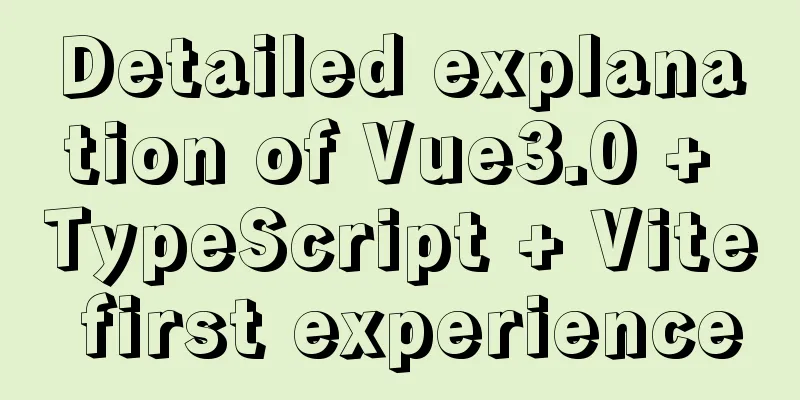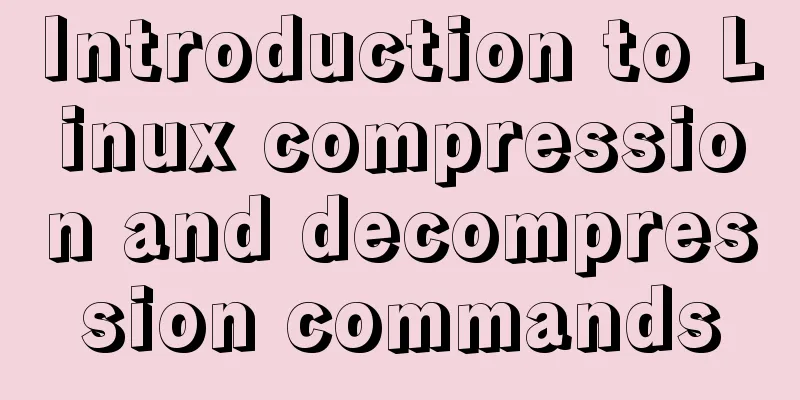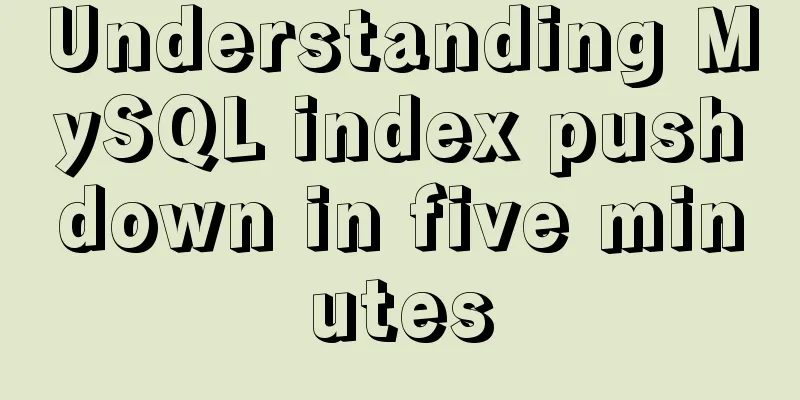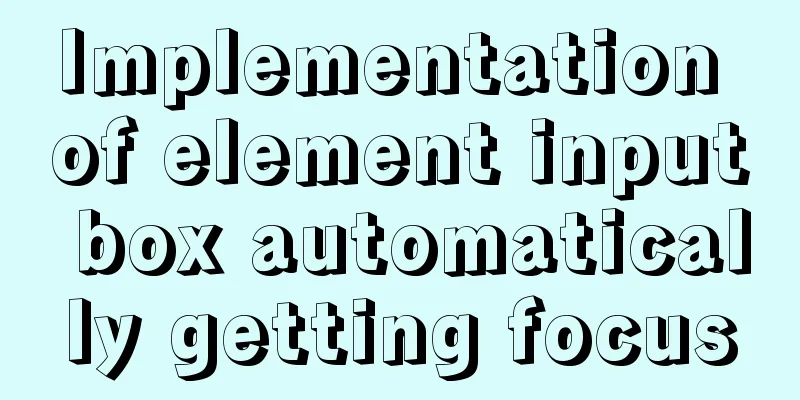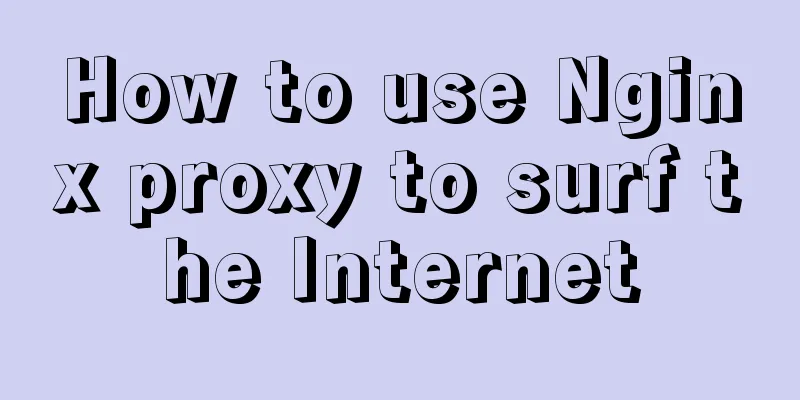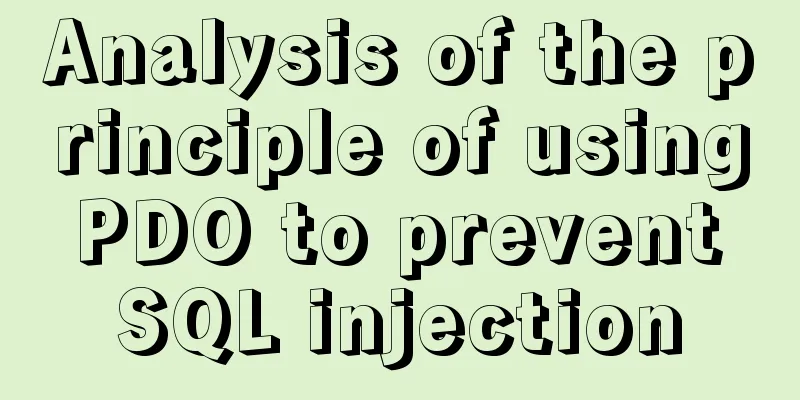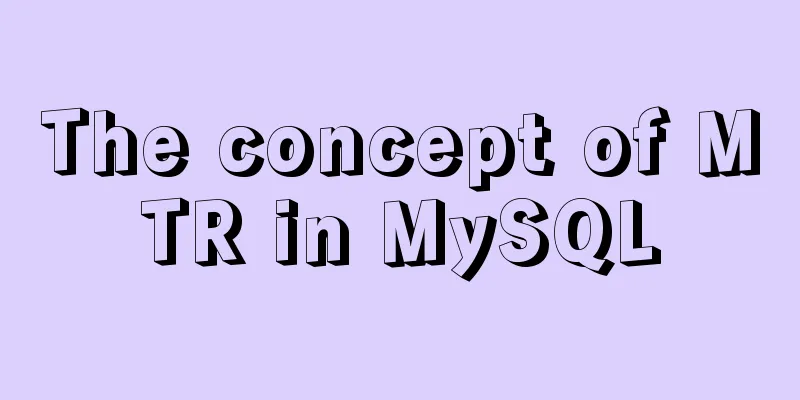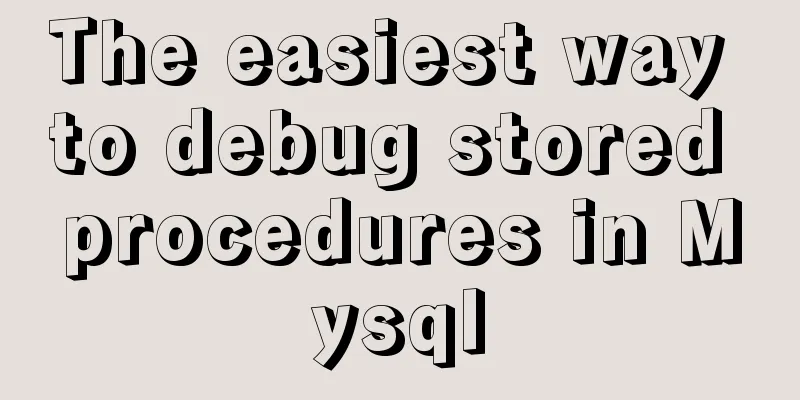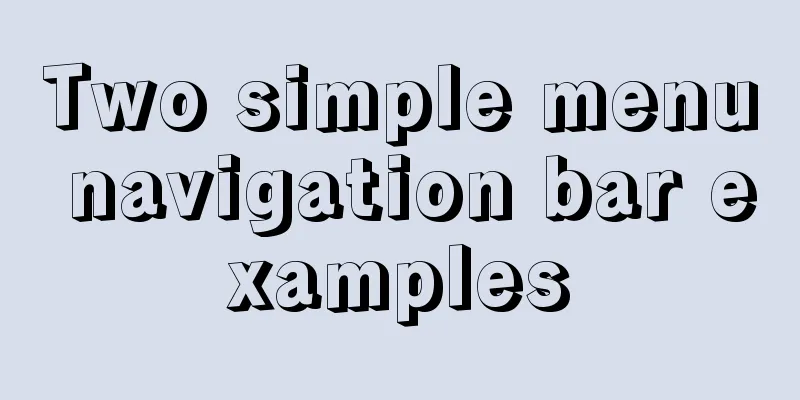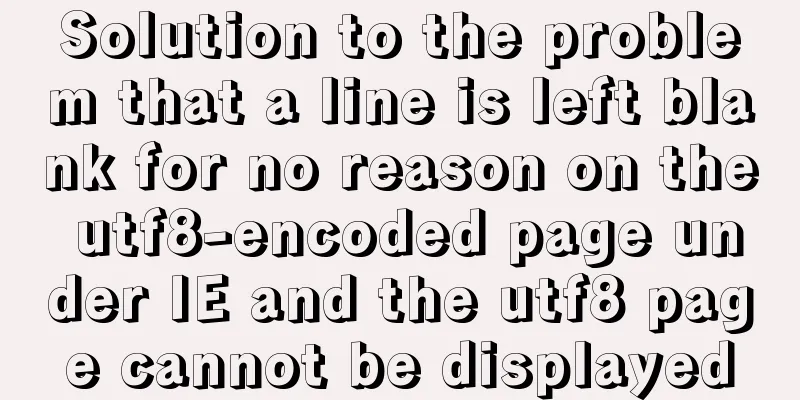Detailed explanation of vuex persistence in practical application of vue
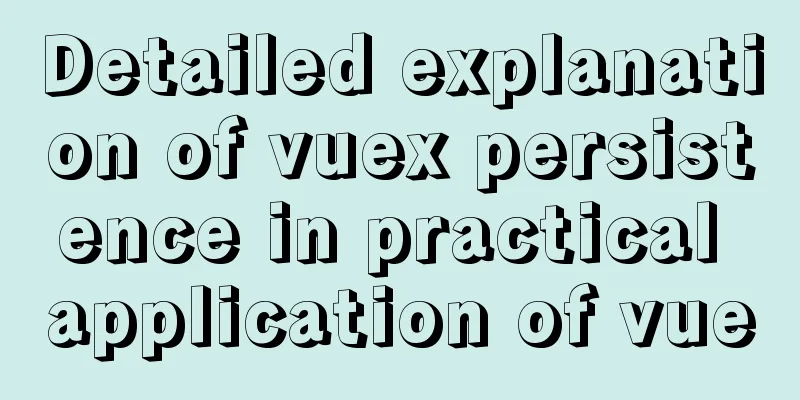
vuex persistence
Solution:
import Vue from 'vue'
import Vuex from 'vuex'
//Introduce import persistedState from 'vuex-persistedstate'
Vue.use(Vuex)
export default new Vuex.Store({
state: {
num: null,
name: null
},
mutations:
getNum(state, val) {
state.num = val
},
getName(state, val) {
state.name = val
}
},
//Configure plugins: [
persistedState({
//By default, localStorage is used to solidify data. SessionStorage can also be used. The configuration is the same: storage: window.localStorage,
reducer(val) {
return {
// Only store the value num in state: val.num,
name: val.name
}
}
})
]
})
I assign values to variables in the state of vuex in the Home component
created(){
this.$store.commit('getNum',3)
this.$store.commit('getName','胡歌')
},
Reference in H component
<template>
<div>
{{$store.state.num}}
{{$store.state.name}}
</div>
</template>
In this way, when refreshing the H component, the variables in $store.state will not change. In fact, they are automatically stored in the local storage.
SummarizeThis article ends here. I hope it can be helpful to you. I also hope you can pay more attention to more content on 123WORDPRESS.COM! You may also be interested in:
|
<<: How to use CSS to pull down a small image to view a large image and information
>>: The leftmost matching principle of MySQL database index
Recommend
Detailed explanation of Svn one-click installation shell script under linxu
#!/bin/bash #Download SVN yum -y install subversi...
Talk about the 8 user instincts behind user experience in design
Editor's note: This article is contributed by...
JS realizes the scrolling effect of announcement online
This article shares the specific code of JS to ac...
Solve the problem of multiple listeners reported when starting tomcat in Idea
Error screenshot Can't find where the excepti...
Recommend several MySQL related tools
Preface: With the continuous development of Inter...
Hbase Getting Started
1. HBase Overview 1.1 What is HBase HBase is a No...
Teach you how to use docker-maven-plugin to automate deployment
1. Introduction to docker-maven-plugin In our con...
CSS removes the dotted border generated when clicking a link. Compatible with browsers that meet W3C standards
Part of the code: Copy code The code is as follow...
Detailed explanation of nginx configuration file interpretation
The nginx configuration file is mainly divided in...
Mysql5.7.14 installation and configuration method operation graphic tutorial (password problem solution)
This article mainly involves solutions to problem...
Solve the problem of VScode configuration remote debugging Linux program
Let's take a look at the problem of VScode re...
Detailed tutorial on installing Python 3 virtual environment in Ubuntu 20.04
The following are all performed on my virtual mac...
Example code of the spread operator and its application in JavaScript
The spread operator allows an expression to be ex...
Vue routing lazy loading details
Table of contents 1. What is lazy loading of rout...
Detailed explanation of scheduled tasks and delayed tasks under Linux
at at + time at 17:23 at> touch /mnt/file{1..9...