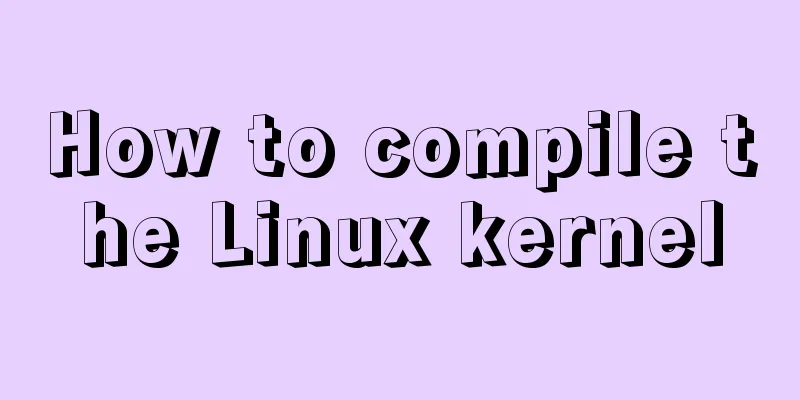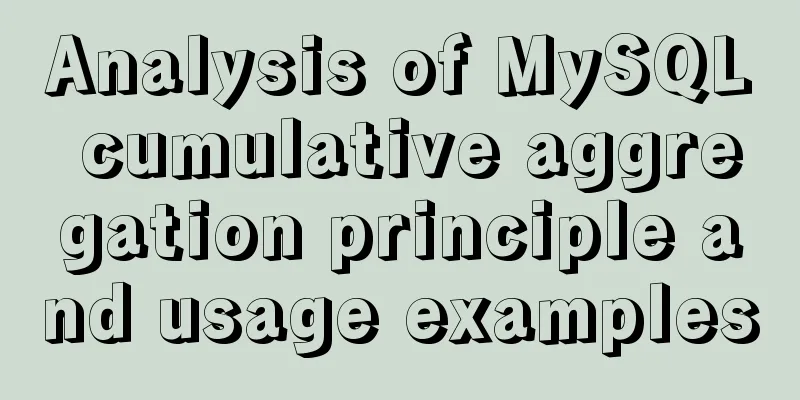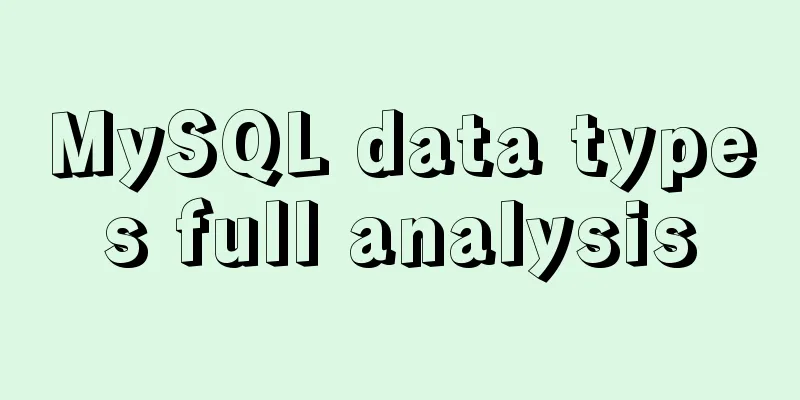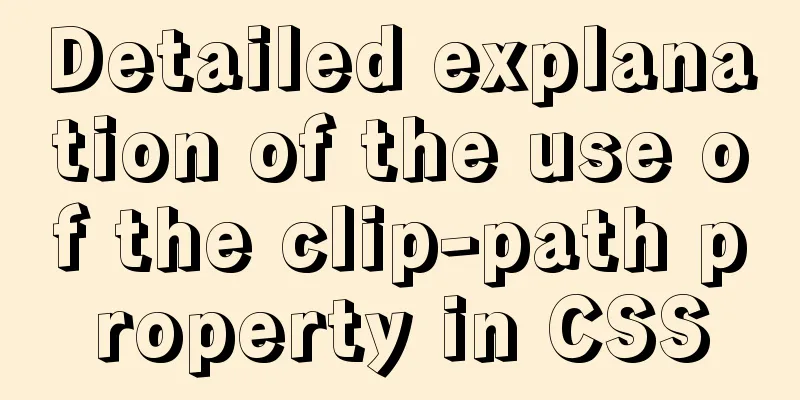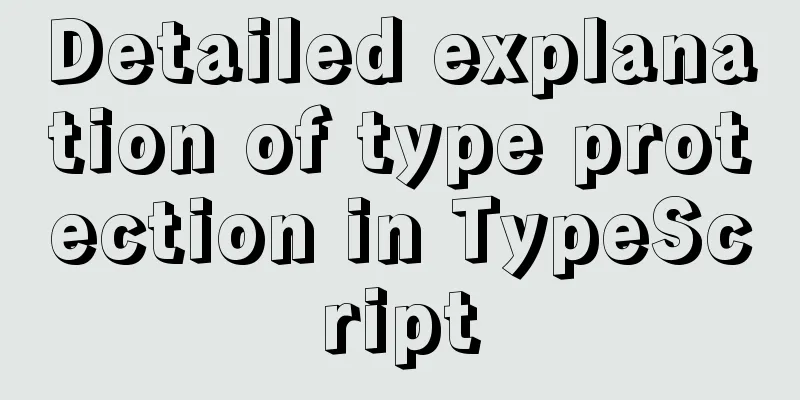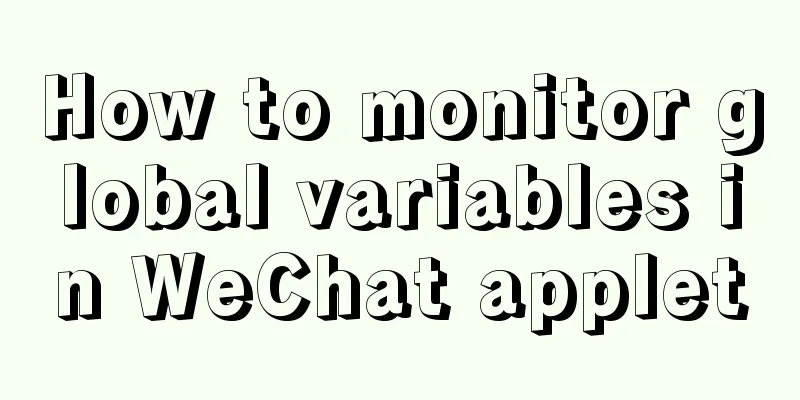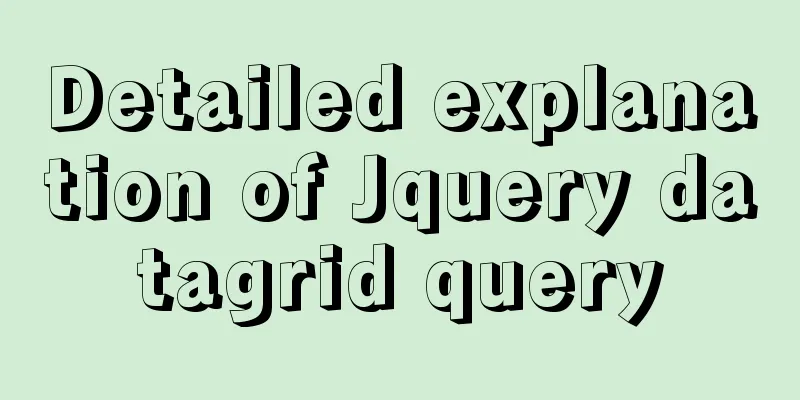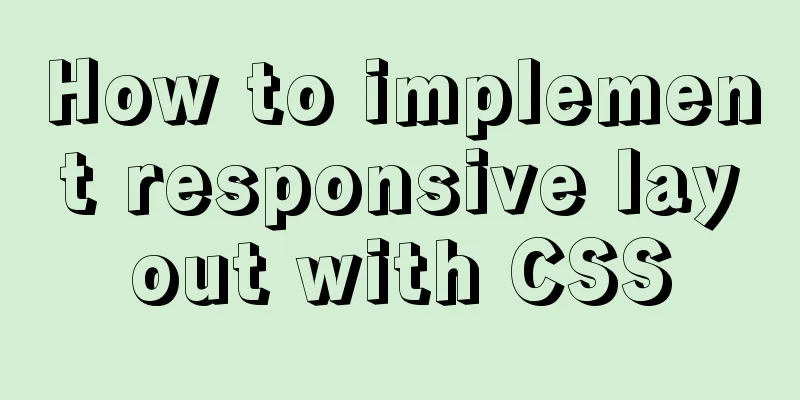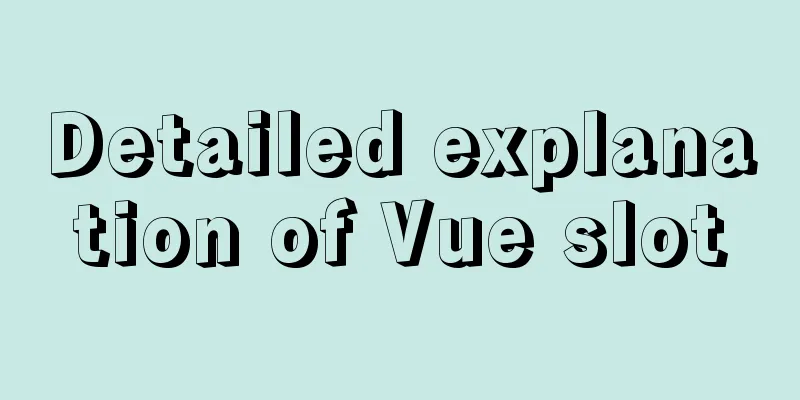Example code of the spread operator and its application in JavaScript
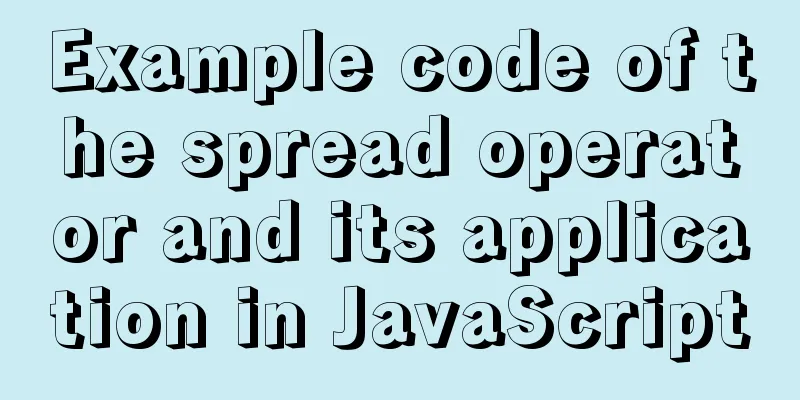
|
The spread operator allows an expression to be expanded at some point. The spread operator can be used where there are multiple parameters (for function calls) or multiple elements (for array literals) or multiple variables (for destructuring assignments).
let obj1 = {
value1: 1,
value2: 2
};
let obj2 = {...obj1
};
console.log(obj2); // {value1: 1, value2: 2}The above usage is actually equivalent to
obj2 = {value1: 1, value2: 2} The difference between the writing of the spread operator and the writing of direct assignment of
let obj1 = {
attri1: [3, 6, 0],
attri2: 4,
attri4: 5
};
let obj2 = {...obj1
};
obj2.attri2 = 888;
obj2.attri1[0] = 7;
console.log('obj1:', obj1);
console.log('obj2:', obj2);Application of the spread operator1. Using the spread operator in a function
function test(a, b, c){};
let arr = [1, 2, 3];
test(...arr);2. Using the spread operator in array literals let arr1 = [1, 2]; let arr2 = [...arr1, 3, 4]; // [1, 2, 3, 4] // Using push method let arr1 = [1, 2]; let arr2 = [3. 4]; arr1.push(...arr2); // [1, 2, 3, 4] 3. Used for deconstruction assignment. The expansion operator can only be used at the end of the deconstruction assignment, otherwise an error will be reported. // The spread operator can only be used at the end of a destructuring assignment. let [a, b, ...c] = [1, ,2, 3, 4] console.log(a, b, c) // 1, 2, [3, 4] 4. Class array becomes array
let oLis = document.getElementsByTagName("li");
let liArr = [...oLis]; 5. Use the spread operator in objects
let {x,y,...z}={x:1,y:2,a:3,b:4};
x; // 1
y; // 2
z; // {a:3,b:4}Insert an object into another object:
let z={a:3,b:4};
let n={x:1,y:2,...z};
console.log(n); //{x:1,y:2,a:3,b:4}Merge two objects:
let a={x:1,y:2};
let b={z:3};
let ab={...a,...b};
console.log(ab); // {x:1,y:2,z:3}This is the end of this article about the spread operator in JavaScript and its application example code. For more relevant js spread operator content, please search for previous articles on 123WORDPRESS.COM or continue to browse the following related articles. I hope everyone will support 123WORDPRESS.COM in the future! You may also be interested in:
|
<<: Specific use of lazy loading and preloading in js
>>: Detailed explanation of the steps to create a web server with node.js
Recommend
Using Docker to create static website applications (multiple ways)
There are many servers that can host static websi...
Installation of mysql-community-server. 5.7.18-1.el6 under centos 6.5
Use the following command to check whether MySQL ...
Unicode signature BOM detailed description
Unicode Signature BOM - What is the BOM? BOM is th...
How to write the introduction content of the About page of the website
All websites, whether official, e-commerce, socia...
CSS implements the web component function of sliding the message panel
Hello everyone, I wonder if you have the same con...
A brief discussion on the placement of script in HTML
I used to think that script could be placed anywh...
Teach you how to insert 1 million records into MySQL in 6 seconds
1. Idea It only took 6 seconds to insert 1,000,00...
Summary of XHTML application in web design study
<br />Generally speaking, the file organizat...
CSS3 realizes the animation of shuttle starry sky
Result: html <canvas id="starfield"&...
Detailed explanation of common methods of JavaScript String
Table of contents 1. charAt grammar parameter ind...
How to write transparent CSS for images using filters
How to write transparent CSS for images using filt...
Detailed steps for setting up and configuring nis domain services on Centos8
Table of contents Introduction to NIS Network env...
Implementation of React configuration sub-routing
1. The component First.js has subcomponents: impo...
Detailed explanation of how to use JavaScript paging component
The pagination component is a common component in...
CSS cleverly uses gradients to achieve advanced background light animation
accomplish This effect is difficult to replicate ...