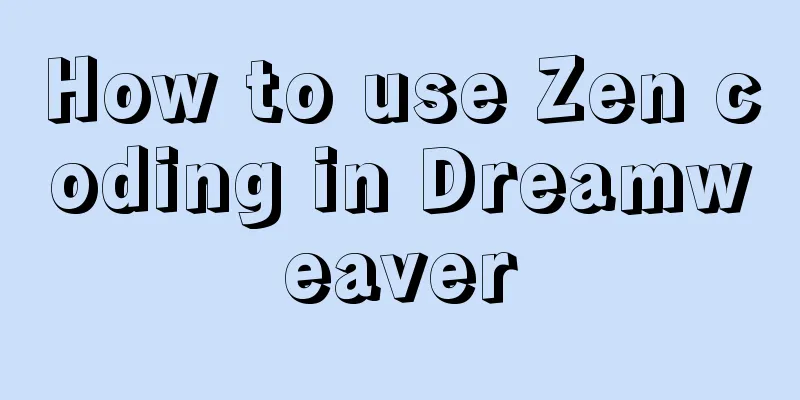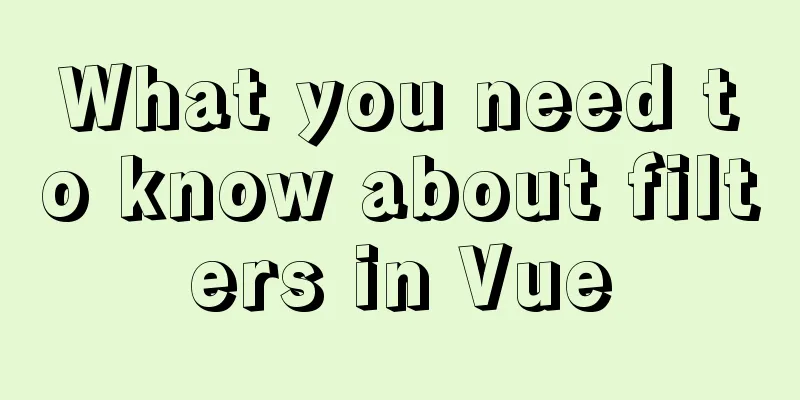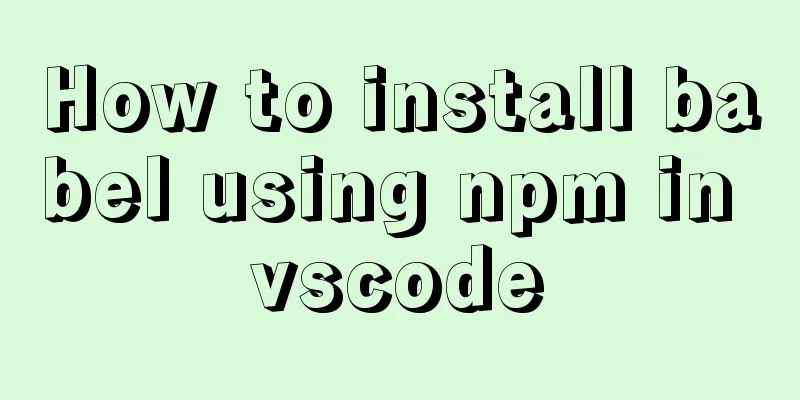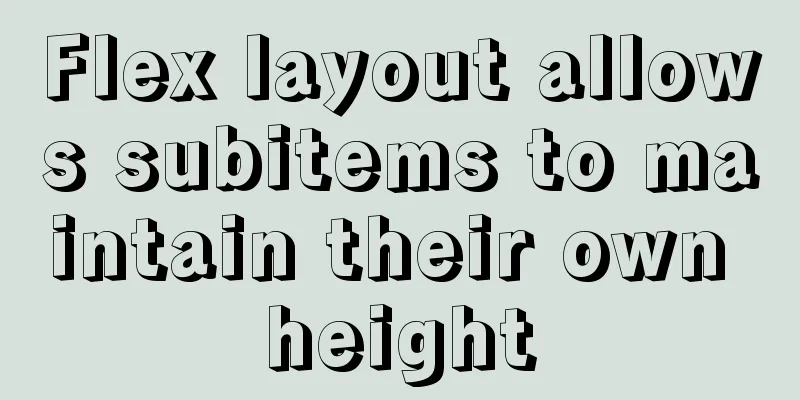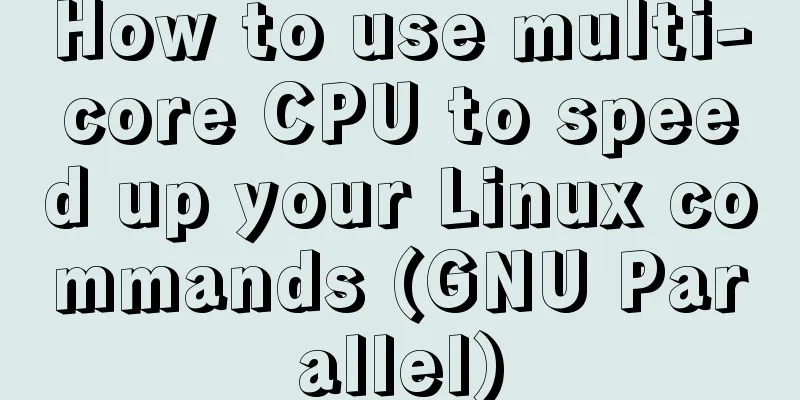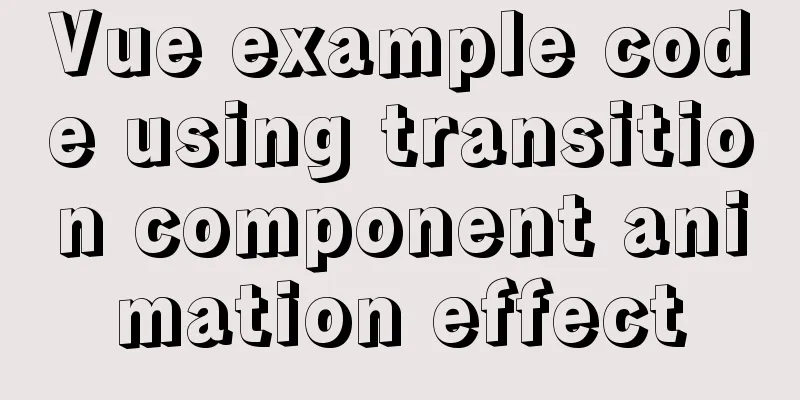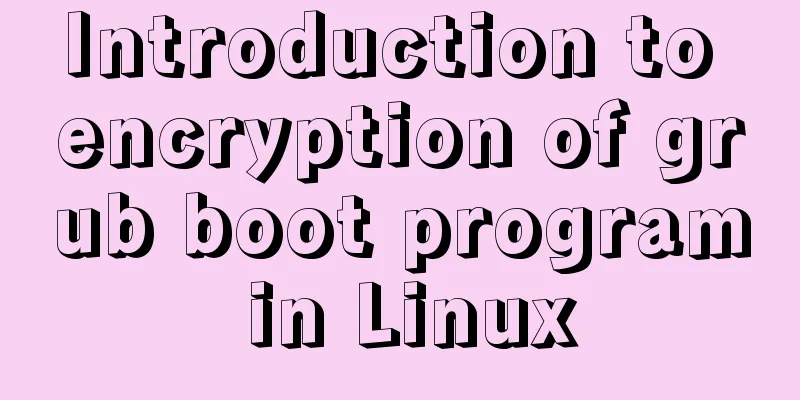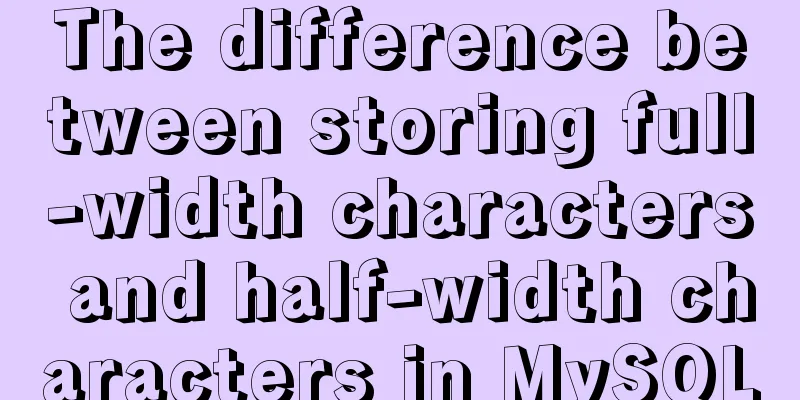Implementation of React configuration sub-routing
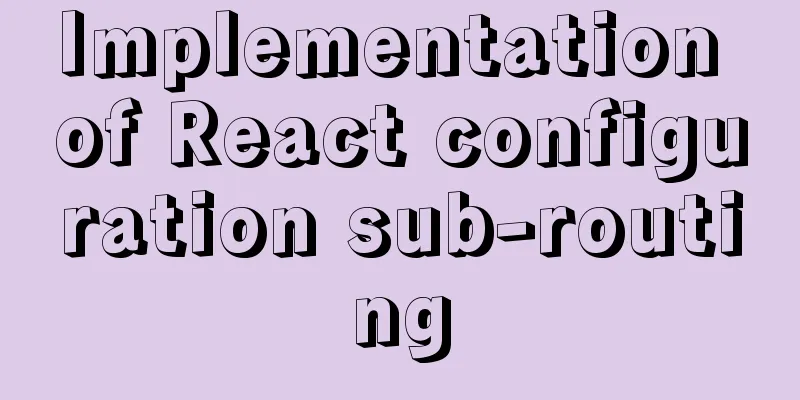
1. The component First.js has subcomponents:import Admin from './Admin' import FormCom from './FormCom' import One from './One' import ButtonCom from './ButtonCom' import MenuCom from './MenuCom' import StepsCom from './StepsCom' import TabsCom from './TabsCom' import TableCom from './TableCom' import MessageCom from './MessageCom' import NotificationCom from './NotificationCom' import ProgressCom from './ProgressCom' import SpinCom from './SpinCom' import BadgeCom from './BadgeCom' The complete code of First.js is as follows:
import React from 'react'
import { Layout, Menu } from 'antd';
import { UserOutlined, LaptopOutlined, NotificationOutlined } from '@ant-design/icons';
import { HashRouter, Route, Link } from 'react-router-dom'
import Admin from './Admin'
import FormCom from './FormCom'
import One from './One'
import ButtonCom from './ButtonCom'
import MenuCom from './MenuCom'
import StepsCom from './StepsCom'
import TabsCom from './TabsCom'
import TableCom from './TableCom'
import MessageCom from './MessageCom'
import NotificationCom from './NotificationCom'
import ProgressCom from './ProgressCom'
import SpinCom from './SpinCom'
import BadgeCom from './BadgeCom'
const { SubMenu } = Menu;
const { Header, Content, Sider } = Layout;
export default class First extends React.Component {
constructor() {
super();
}
//Only expand the current parent menu begin
rootSubmenuKeys = ['sub1', 'sub2', 'sub3'];
state = {
openKeys: ['sub1'],
};
onOpenChange = openKeys => {
const latestOpenKey = openKeys.find(key => this.state.openKeys.indexOf(key) === -1);
if (this.rootSubmenuKeys.indexOf(latestOpenKey) === -1) {
this.setState({ openKeys });
} else {
this.setState({
openKeys: latestOpenKey ? [latestOpenKey] : [],
});
}
};
//Only expand the current parent menu end
render() {
return (<div>
<Layout>
<HashRouter>
<Header className="header" style={{ position: 'fixed', zIndex: 1, width: '100%', paddingLeft: '20px'}}>
<div className="logo" style={{fontSize: '32px', color: '#ffffff', fontWeight: 'bold'}}>React App</div>
<Menu theme="dark" mode="horizontal" defaultSelectedKeys={['1']}>
{/*<Menu.Item key="1">nav 1</Menu.Item>
<Menu.Item key="2">nav 2</Menu.Item>
<Menu.Item key="3">nav 3</Menu.Item>*/}
</Menu>
</Header>
<Layout>
<Sider width={200} className="site-layout-background" style={{
overflow: 'auto',
height: '100vh',
position: 'fixed',
left: 0,
}}>
<Menu
theme="dark"
mode="inline"
defaultSelectedKeys={['2']}
defaultOpenKeys={['sub1']}
style={{ height: '100%', paddingTop: '60px', borderRight: 0 }}
onOpenChange={this.onOpenChange}
openKeys={this.state.openKeys}
>
<SubMenu key="sub1" icon={<UserOutlined />} title="subnav 1">
<Menu.Item key="1"><Link to={`${this.props.match.path}/admin`}>admin</Link></Menu.Item>
<Menu.Item key="2"><Link to={`${this.props.match.path}/form`}>form</Link></Menu.Item>
<Menu.Item key="3"><Link to={`${this.props.match.path}/one`}>One</Link></Menu.Item>
<Menu.Item key="4"><Link to={`${this.props.match.path}/menu`}>Menu</Link></Menu.Item>
</SubMenu>
<SubMenu key="sub2" icon={<LaptopOutlined />} title="subnav 2">
<Menu.Item key="5"><Link to={`${this.props.match.path}/step`}>Step</Link></Menu.Item>
<Menu.Item key="6"><Link to={`${this.props.match.path}/tabs`}>Tabs</Link></Menu.Item>
<Menu.Item key="7"><Link to={`${this.props.match.path}/table`}>Table</Link></Menu.Item>
<Menu.Item key="8"><Link to={`${this.props.match.path}/message`}>Message</Link></Menu.Item>
</SubMenu>
<SubMenu key="sub3" icon={<NotificationOutlined />} title="subnav 3">
<Menu.Item key="9"><Link to={`${this.props.match.path}/notification`}>Notification</Link></Menu.Item>
<Menu.Item key="10"><Link to={`${this.props.match.path}/progress`}>ProgressCom</Link></Menu.Item>
<Menu.Item key="11"><Link to={`${this.props.match.path}/spin`}>Spin</Link></Menu.Item>
<Menu.Item key="12"><Link to={`${this.props.match.path}/badge`}>Badge</Link></Menu.Item>
<Menu.Item key="13"><Link to={`${this.props.match.path}/button`}>Button</Link></Menu.Item>
</SubMenu>
</Menu>
</Sider>
<Layout style={{ padding: '84px 20px 20px', marginLeft: 200}}>
<Content
className="site-layout-background"
style={{
padding: 24,
margin: 0
}}
>
<Route path={`${this.props.match.path}/admin`} exact component={Admin}></Route>
<Route path={`${this.props.match.path}/form`} component={FormCom}></Route>
<Route path={`${this.props.match.path}/one`} component={One}></Route>
<Route path={`${this.props.match.path}/menu`} component={MenuCom}></Route>
<Route path={`${this.props.match.path}/step`} component={StepsCom}></Route>
<Route path={`${this.props.match.path}/tabs`} component={TabsCom}></Route>
<Route path={`${this.props.match.path}/table`} component={TableCom}></Route>
<Route path={`${this.props.match.path}/message`} component={MessageCom}></Route>
<Route path={`${this.props.match.path}/notification`} component={NotificationCom}></Route>
<Route path={`${this.props.match.path}/progress`} component={ProgressCom}></Route>
<Route path={`${this.props.match.path}/spin`} component={SpinCom}></Route>
<Route path={`${this.props.match.path}/badge`} component={BadgeCom}></Route>
<Route path={`${this.props.match.path}/button`} component={ButtonCom}></Route>
</Content>
</Layout>
</Layout>
</HashRouter>
</Layout>
</div>)
}
}in
${this.props.match.path}is the key. 2. Assume there is also a login component Login.js, the code is as follows:
import React from 'react'
import { Button } from 'antd';
export default class Login extends React.Component {
constructor() {
super();
}
redirectHandle = () => {
console.log("aaa");
this.props.history.push("/home");
}
render() {
return (<Button type="primary" onClick={()=>this.redirectHandle()}>Primary Button</Button>)
}
}Assuming that the React project is built with React scaffolding, set the route in the App.js file in the src directory:
render() {
return (<HashRouter>
<Switch>
<Route exact={true} path="/login" component={Login} />
<Route path="/home" component={First} />
<Redirect to='/login' /> {routes other than /*/login and /home jump directly to /login*/}
</Switch>
</HashRouter>)
}The complete code of App.js is as follows:
import React from 'react';
import { notification } from 'antd'
import { HashRouter, Route, Switch, Redirect } from 'react-router-dom';
import First from './First';
import Login from './Login';
import './App.css';
class App extends React.Component {
constructor() {
super();
this.openNotificationWithIcon = type => {
notification[type]({
message: 'Notification Title',
description:
'This is the content of the notification. This is the content of the notification. This is the content of the notification.',
});
}
}
clickHandle() {
console.log("clicked!!!");
}
render() {
return (<HashRouter>
<Switch>
<Route exact={true} path="/login" component={Login} /> {/**exact prevents mixed routes, such as: input 127.xx.xx.xx/home contains the /login page*/}
<Route path="/home" component={First} />
<Redirect to='/login' />
</Switch>
</HashRouter>)
}
}
export default App;The project directory structure is as follows:
The project preview effect is as follows:
This is the end of this article about the implementation of React configuration sub-routes. For more relevant React configuration sub-routes content, please search 123WORDPRESS.COM's previous articles or continue to browse the following related articles. I hope you will support 123WORDPRESS.COM in the future! You may also be interested in:
|
<<: Nginx rewrite regular matching rewriting method example
>>: Summary of four situations of joint query between two tables in Mysql
Recommend
MySQL learning database operation DML detailed explanation for beginners
Table of contents 1. Insert statement 1.1 Insert ...
How to use uni-app to display buttons and search boxes in the top navigation bar
Recently, the company is preparing to develop an ...
Implementation ideas and steps for MySQL master-slave construction (multiple masters and one slave)
background: Since the company's projects seem...
MySQL uses limit to implement paging example method
1. Basic implementation of limit In general, the ...
How to hide the border/separation line between cells in a table
Only show the top border <table frame=above>...
Vue's simple implementation process of imitating NetEase Cloud Music Player interface
Due to the needs of the work project, song playba...
Implementation example of nginx access control
About Nginx, a high-performance, lightweight web ...
Detailed explanation of process management in Linux system
Table of contents 1. The concept of process and t...
Web page creation basic declaration document type description (DTD
Using CSS layout to create web pages that comply w...
Implementing carousel with native JavaScript
This article shares the specific code for impleme...
Implementation of Docker configuration modification of Alibaba Cloud image repository
The docker repository itself is very slow, but th...
Nginx Location Configuration Tutorial from Scratch
Basics The matching order of location is "ma...
A brief discussion on this.$store.state.xx.xx in Vue
Table of contents Vue this.$store.state.xx.xx Get...
A quick review of CSS3 pseudo-class selectors
Preface If CSS is the basic skill of front-end de...
mysql trigger creation and usage examples
Table of contents What is a trigger Create a trig...