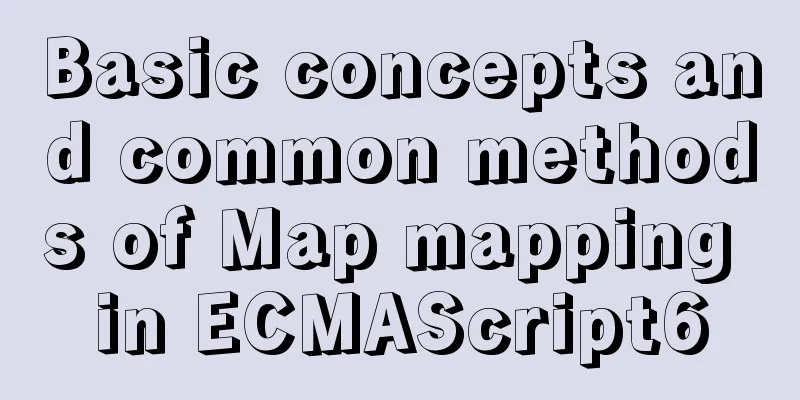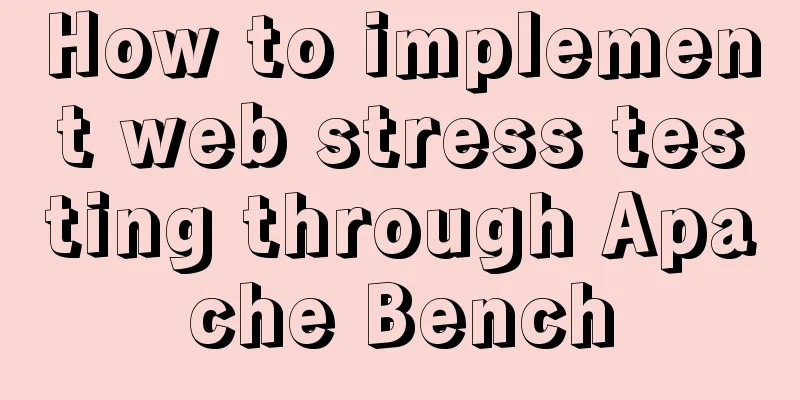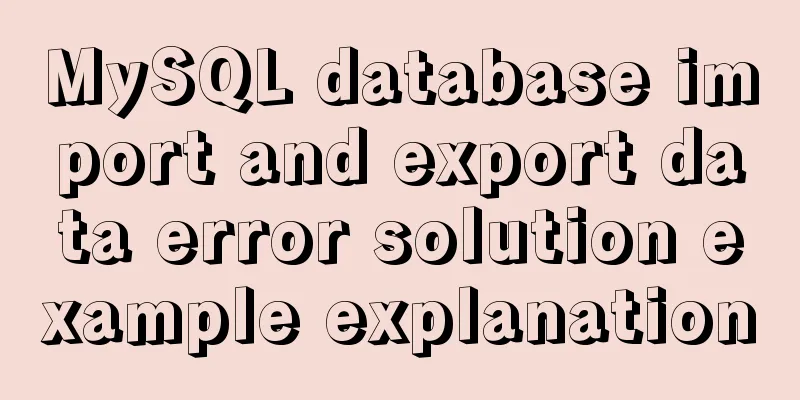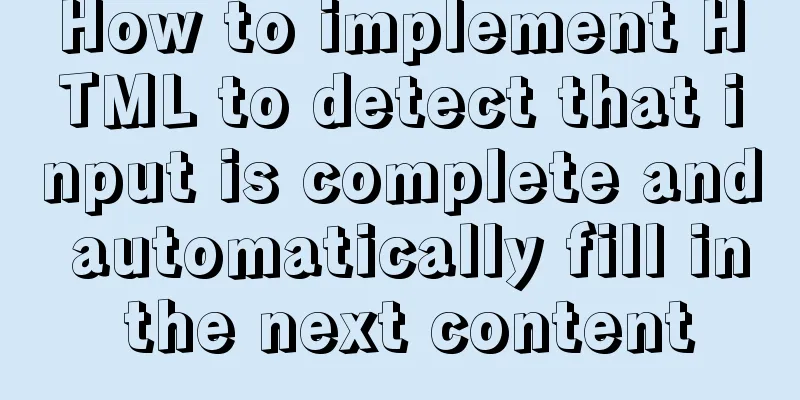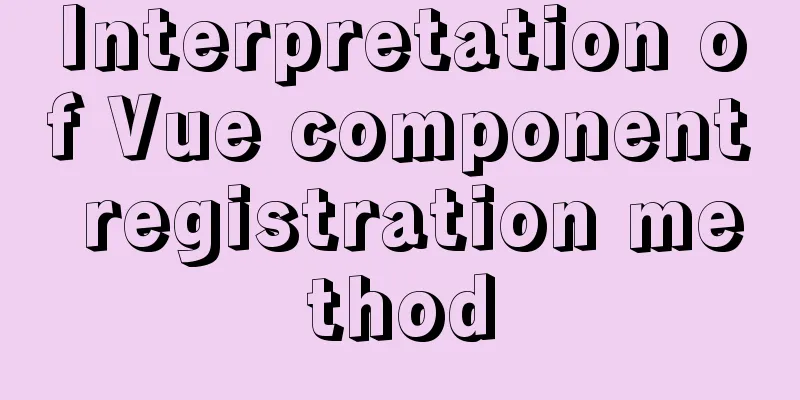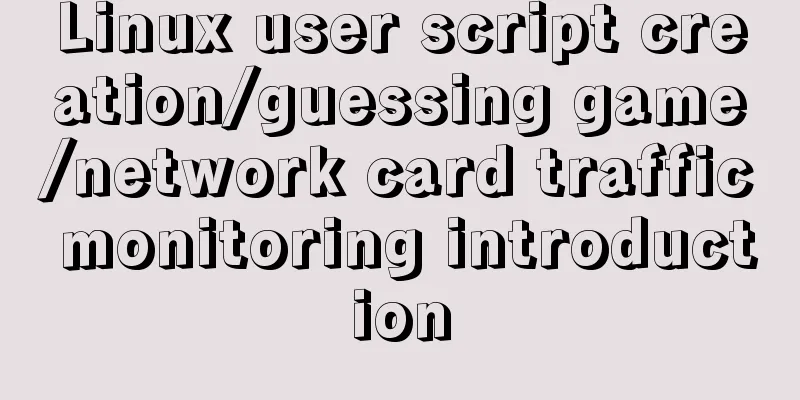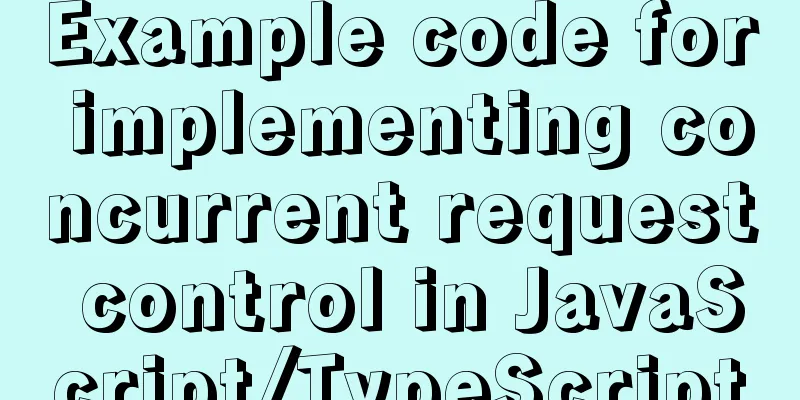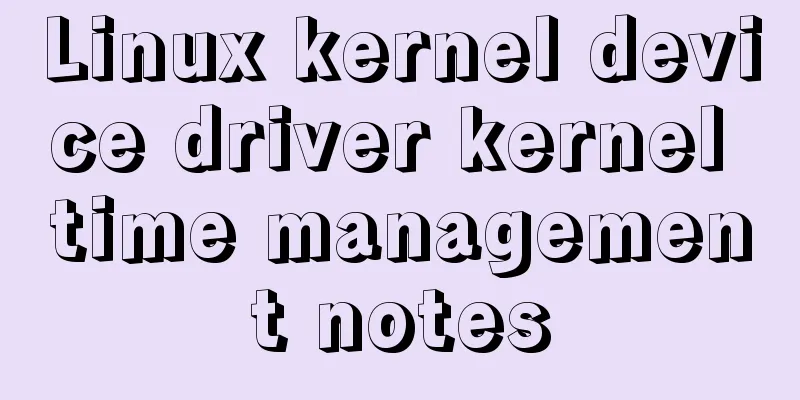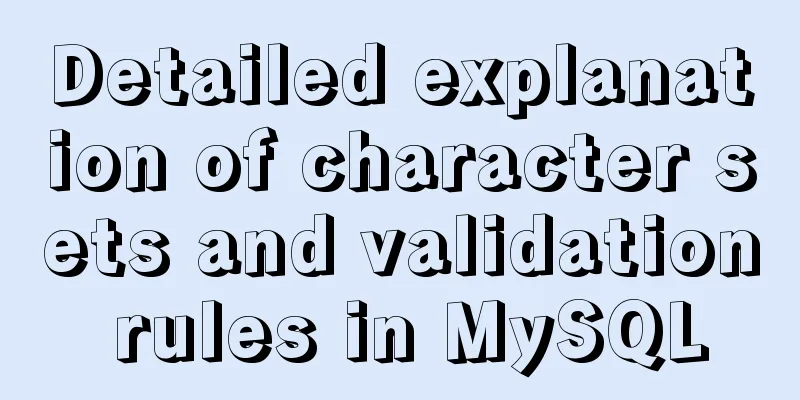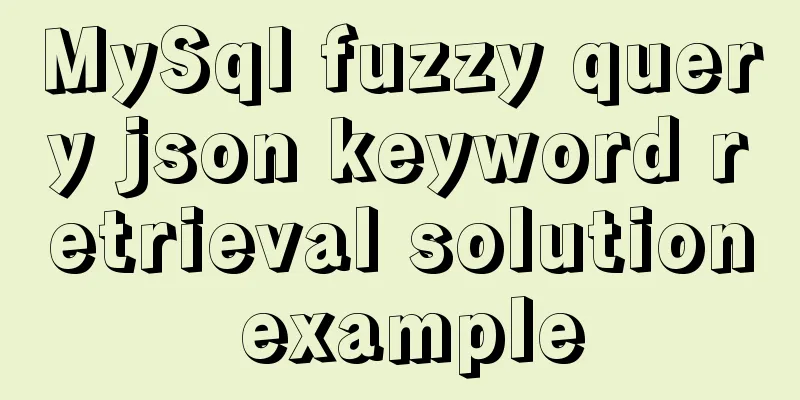How to hide the border/separation line between cells in a table
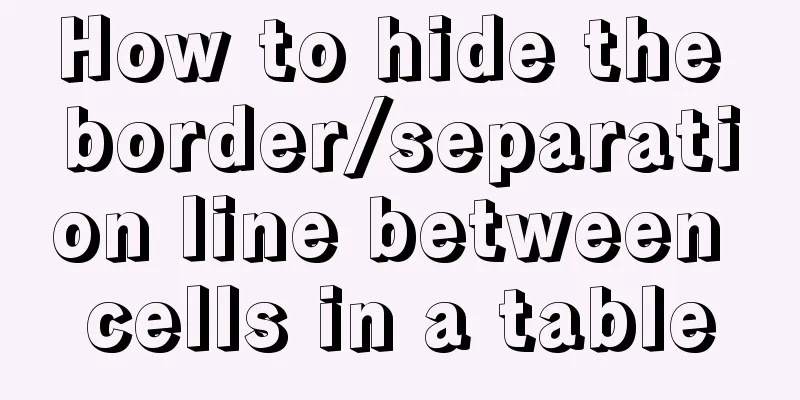
|
Only show the top border <table frame=above> Only show the bottom border <table frame=below> Only show left and right borders <table frame=vsides> Only display the top and bottom borders <table frame=hsides> Only show the left border <table frame=lhs> Only show the right border <table frame=rhs> Do not display any border <table frame=void> The trick to displaying and hiding the table cell separators lies in the rules, which are contained in the <TABLE> tag. It has three parameters (cols, rows, none). When rules=cols, the table will hide the vertical separator lines so that we can only see the rows of the table; when rules=rows, the horizontal separator lines will be hidden so that we can only see the columns of the table; and when rules=none, both the vertical and horizontal separator lines will be hidden. Remove vertical separator lines <table rules=cols> Remove horizontal separator lines <table rules=rows> Remove vertical and horizontal separators <table rules=none> |
<<: Detailed explanation of the usage of 5 different values of CSS position
>>: MySQL batch adding and storing method examples
Recommend
VMware ESXI server virtualization cluster
Table of contents summary Environment and tool pr...
CSS3 flexible box flex to achieve three-column layout
As the title says: The height is known, the width...
Detailed explanation of the difference between url ending with / and without / in nginx proxy_pass configuration
When nginx configures proxy_pass, the difference ...
HTML fixed title column, title header table specific implementation code
Copy code The code is as follows: <!DOCTYPE ht...
MySQL learning summary: a preliminary understanding of the architectural design of the InnoDB storage engine
1. Storage Engine In the last section, we mention...
Solution to ElementUI's this.$notify.close() call not working
Table of contents Requirement Description Problem...
How to add sudo permissions to a user in Linux environment
sudo configuration file The default configuration...
Summary of using MySQL isolation columns and prefix indexes
Table of contents Isolate Data Columns Prefix Ind...
Solution for coexistence of multiple versions of PHP under Linux system (super simple)
Since PHP7 came out, as a fan of the latest versi...
How to implement Linux disk mounting, partitioning, and capacity expansion operations
Basic Concepts Before operation, you must first u...
Detailed explanation of the problem that the space is not released after the Linux file is deleted
Preface When the system space usage is too large ...
Solve the problem of not being able to access the RabbitMQ management page in the Linux server
Because a certain function of my project requires...
How to import and export Cookies and Favorites in FireFox
FireFox is a commonly used browser with many exte...
Detailed tutorial on installing and configuring MySql5.7 on Ubuntu 20.04
Table of contents 1. Ubuntu source change 2. Inst...
MySQL database account creation, authorization, data export and import operation examples
This article describes the examples of creating a...