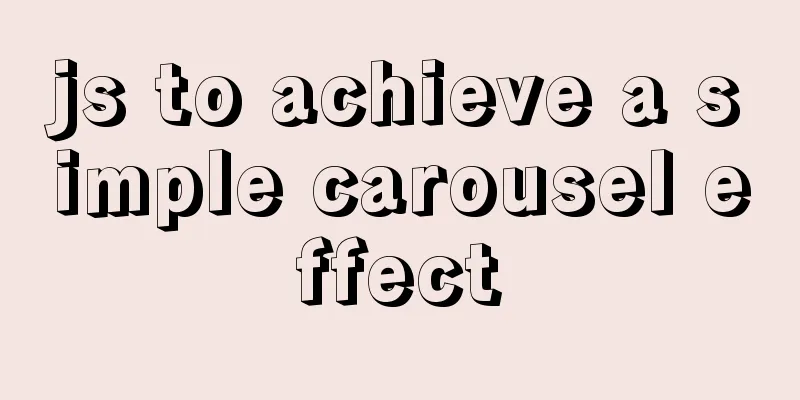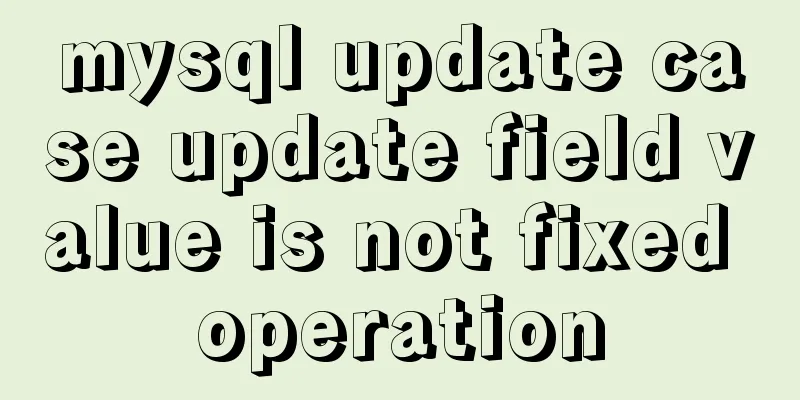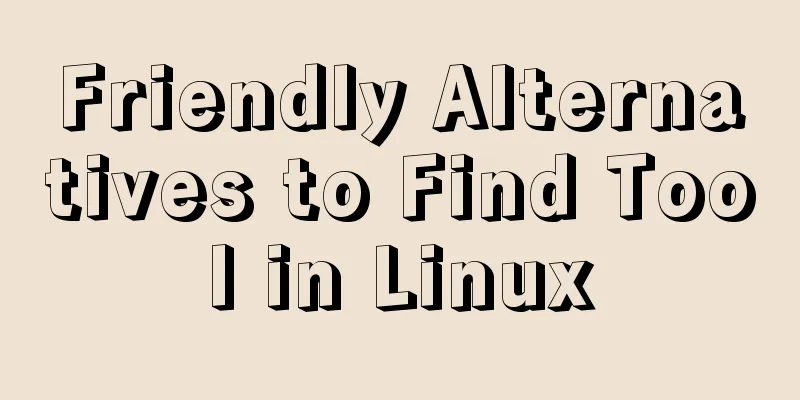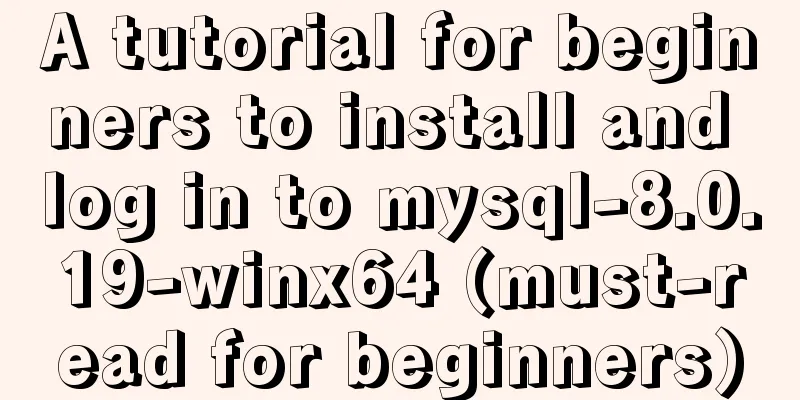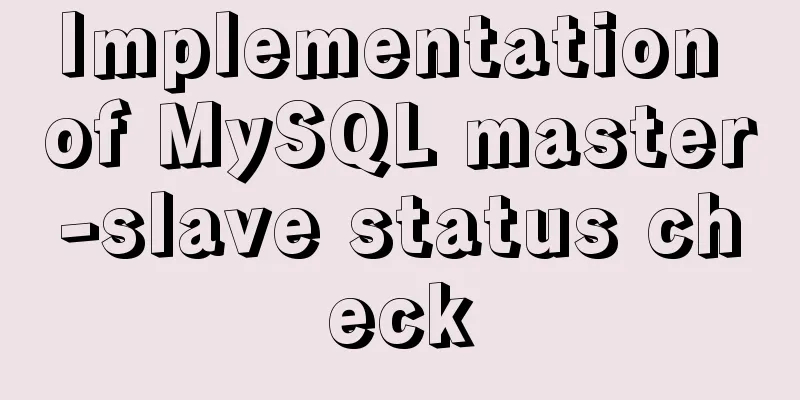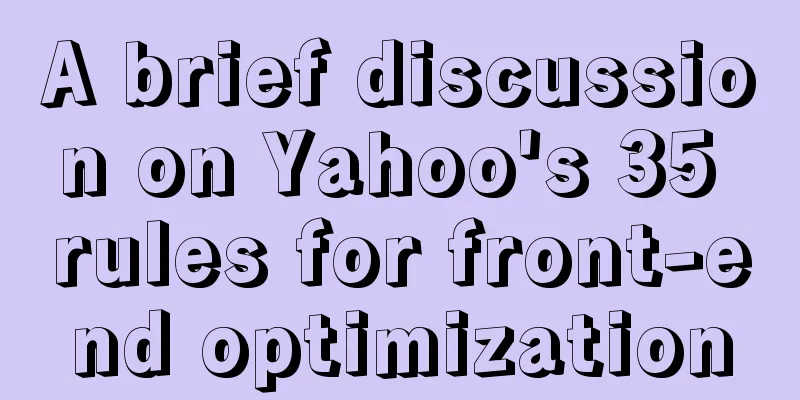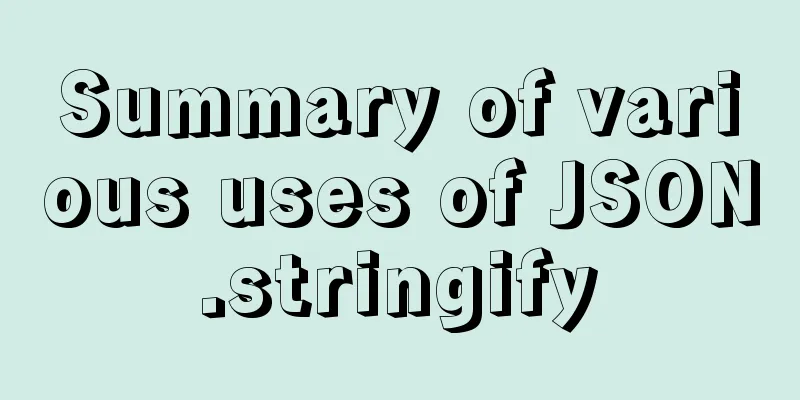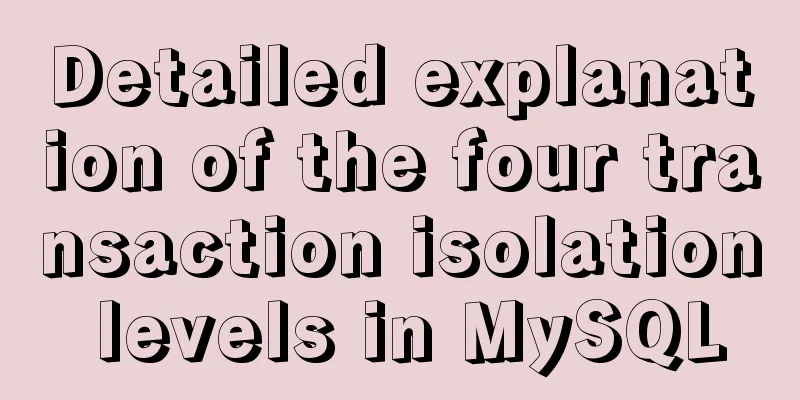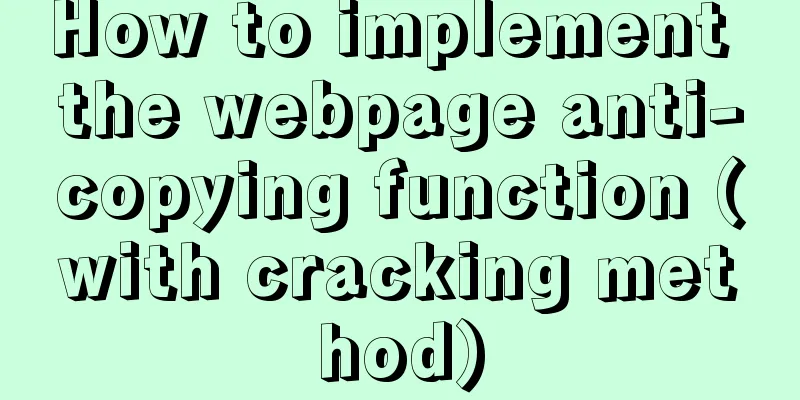How to import and export Cookies and Favorites in FireFox

|
FireFox is a commonly used browser with many extensions and plug-ins. It has many advantages over IE, but some small details seem to be not well considered. For example, users often encounter problems such as system reinstallation, which requires importing and exporting the Cookies and Favorites of the FireFox browser. Unfortunately, FireFox only provides the function of importing IE's Cookies and Favorites by default. After some attempts, I found a method to manually import and export FireFox's Cookies and Favorites.
First, open "My Computer", click "Tools" - "Folder Options" - "View", select "Show hidden files and folders", and then open the folder C:\Documents and Settings\your user name\Application Data\Mozilla\Firefox\Profiles\random directory. Note that the last folder is a random directory. After entering this directory, find the two files cookies.txt and bookmarks.html. These two files are Cookies and Favorites files. Copy these two files to a similar directory on another machine, overwriting the files with the same name, and you have completed the export and import of Cookies and Favorites of FireFox.
In addition, FireFox's favorites (bookmarks) can also be exported directly through the menu options. The specific method is: open Firefox, click "Bookmarks -> Bookmark Management" to start the Bookmark Manager, and click "File -> Export" to back up existing bookmarks. On another machine, use the "Import" function of the bookmark to import the backed up bookmarks into the new Firefox configuration.
|
<<: Nginx memory pool source code analysis
>>: Css3 realizes seamless scrolling and anti-shake
Recommend
Summary of methods for inserting videos into HTML pages
Now if you want to use the video tag in a page, y...
Detailed explanation of Django+Vue+Docker to build an interface testing platform
1. Two words at the beginning Hello everyone, my ...
Simple web page code used in NetEase blog
How to use the code in NetEase Blog: First log in...
js to realize a simple puzzle game
This article shares the specific code of js to im...
MySQL integrity constraints definition and example tutorial
Table of contents Integrity constraints Definitio...
MySQL series 6 users and authorization
Table of contents Tutorial Series 1. User Managem...
MySQL 5.7.23 installation and configuration graphic tutorial
This article records the detailed installation pr...
How to set up a deployment project under Linux system
1. Modify the firewall settings and open the corr...
User experience analysis of facebook dating website design
<br />Related article: Analysis of Facebook&...
How to implement animation transition effect on the front end
Table of contents Introduction Traditional transi...
Node uses async_hooks module for request tracking
The async_hooks module is an experimental API off...
Several ways to encapsulate breadcrumb function components in Vue3
Table of contents Preface 1. Why do we need bread...
SystemC environment configuration method under Linux system
The following is the configuration method under c...
Selection and thinking of MySQL data backup method
Table of contents 1. rsync, cp copy files 2. sele...
JavaScript color viewer
This article example shares the specific code of ...