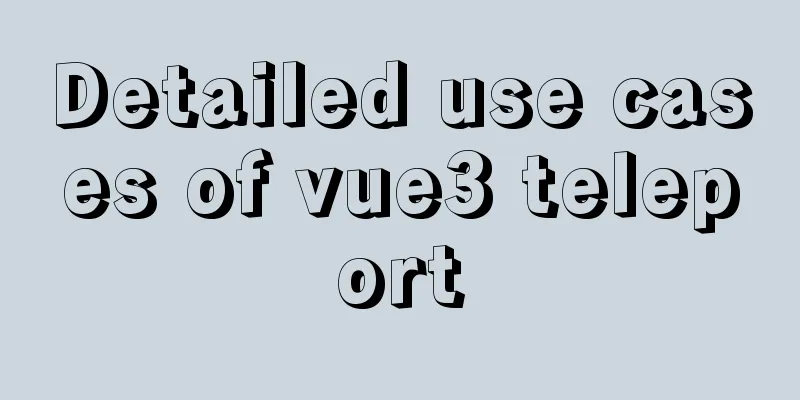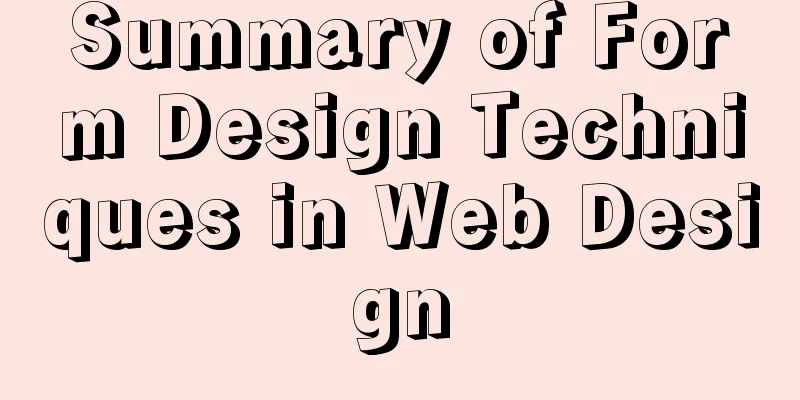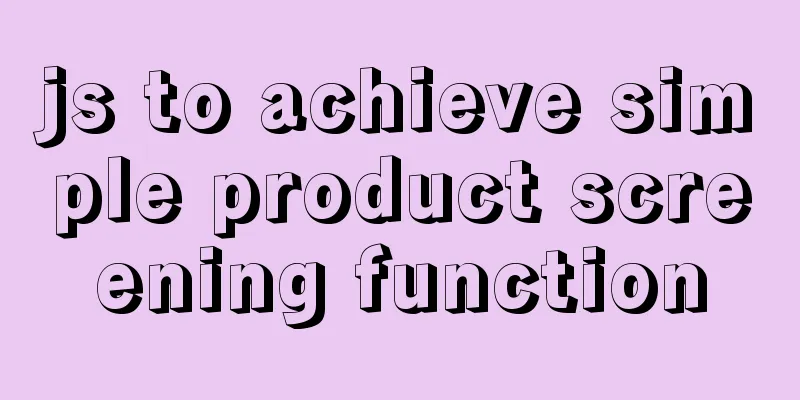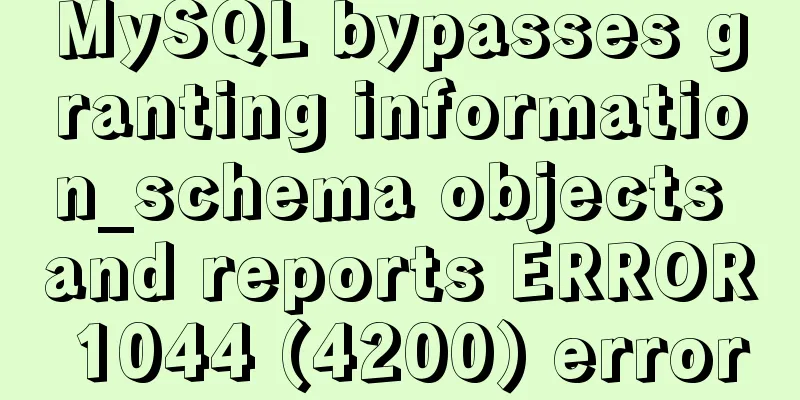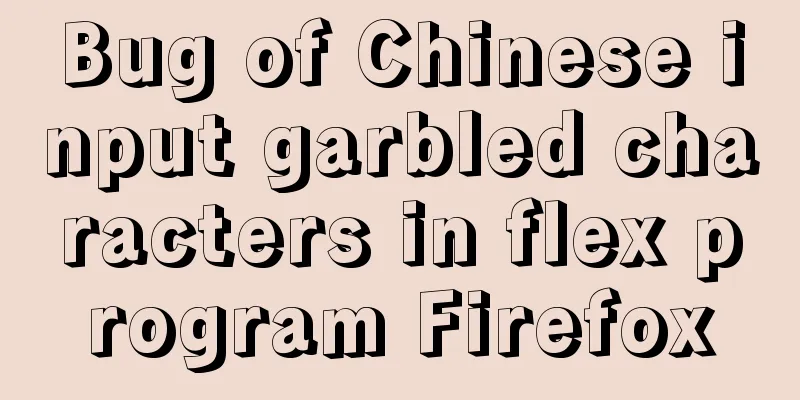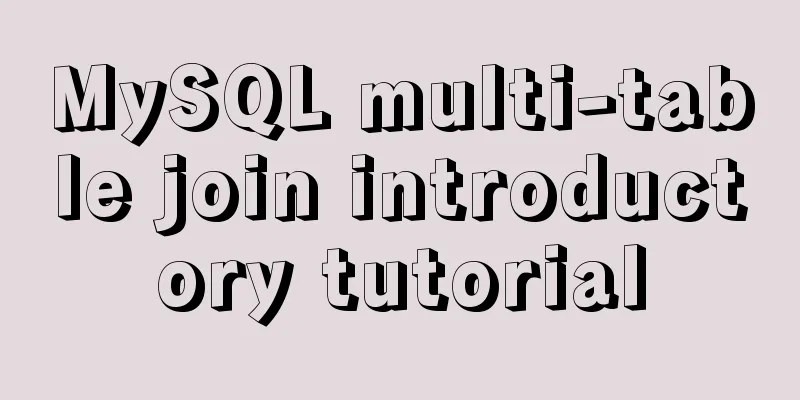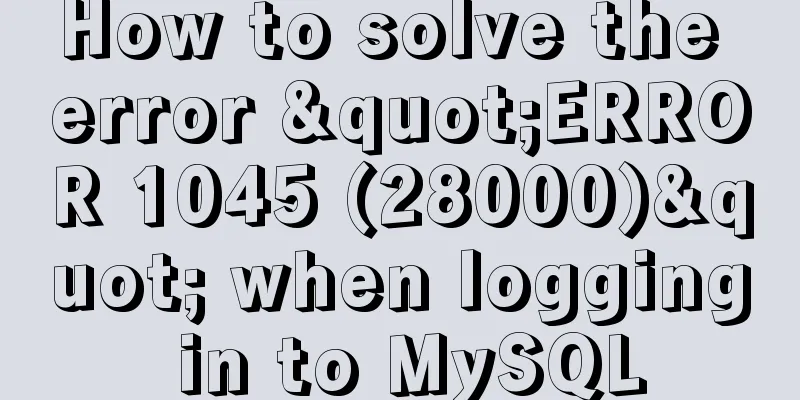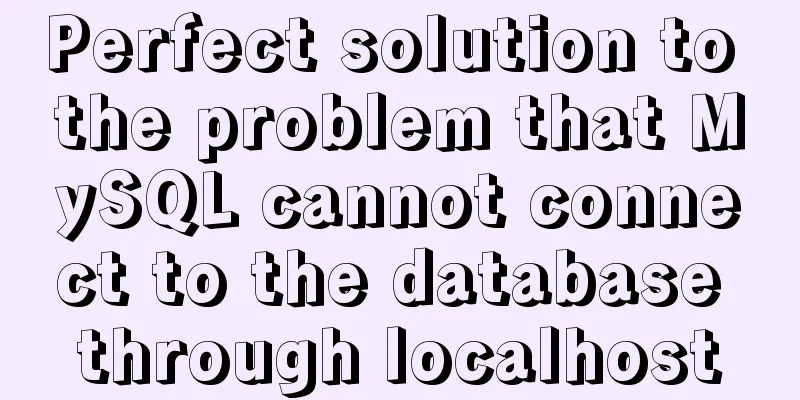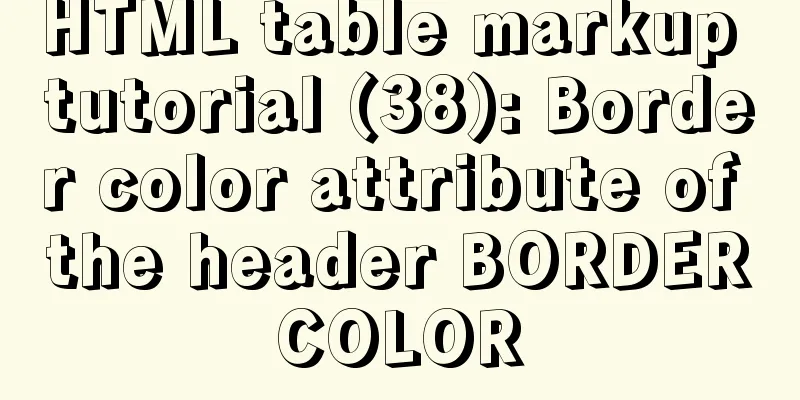How to implement HTML to detect that input is complete and automatically fill in the next content
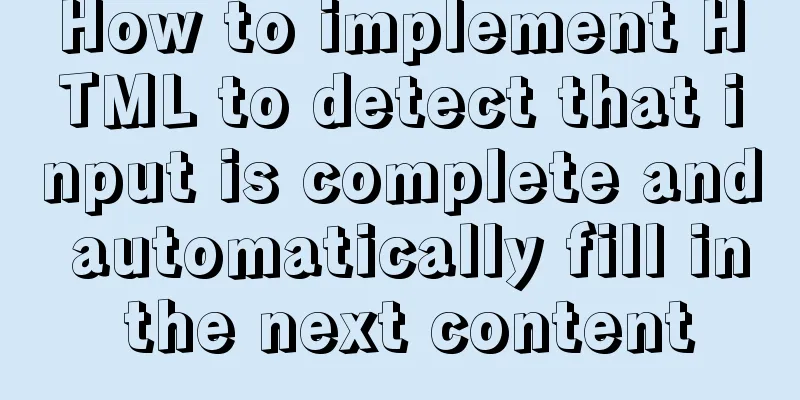
|
In the previous article, we have realized the simple detection of input completion. Now we will go a step further and realize the automatic filling of the next content after the input is completed. When we need to automatically fill in the content and do not want it to be changed, we need to add the readonly attribute. Functional requirements When filling out the reimbursement document, you only need to fill in the number of days of the business trip to automatically calculate the amount of the business trip subsidy. The code is as follows HTML code:
<tbody>
<tr style="background-color:#FfFFFF">
<th colspan="2" class="info">Business trip allowance:</th>
</tr>
<tr style="background-color:#F3F3F3">
<th>Subsidy days:</th>
<td>
<input class="form-control" onBlur="finnishInput(event)" "onInput(event)" id="travelAllowanceDaysId" type="number" placeholder="">
</td>
</tr>
<tr style="background-color:#FFFFFF">
<th>Subsidy amount:</th>
<td>
<input class="form-control" id="travelAllowanceFeesId" type="number" placeholder="">
</td>
</tr>
</tbody>JavaScript code:
var flag = 0;
function onInput(e) {
console.log("Inputing");
flag = 1;
$api.removeAttr($api.byId('travelAllowanceFeesId'), 'readonly');
}
function finishInput(e) {
if (1 == flag) {
console.log("InputOk");
flag = 0;
$api.byId('travelAllowanceFeesId').value = 400*$api.byId('travelAllowanceDaysId').value;
$api.attr($api.byId('travelAllowanceFeesId'), 'readonly', true);
}
}The results are as follows
Summarize The above is the implementation method of automatically filling in the next content after HTML detection input is completed. I hope it will be helpful to everyone. If you have any questions, please leave me a message and I will reply to you in time. I would also like to thank everyone for their support of the 123WORDPRESS.COM website! |
<<: Detailed explanation of non-parent-child component communication in Vue3
>>: Docker Modify Docker storage location Modify container image size limit operation
Recommend
Super simple implementation of Docker to build a personal blog system
Install Docker Update the yum package to the late...
How to use docker to build redis master-slave
1. Build a Docker environment 1. Create a Dockerf...
MySQL randomly extracts a certain number of records
In the past, I used to directly order by rand() t...
How to modify the group to which a user belongs in Linux
Modify the group to which a user belongs in Linux...
A brief discussion on the mysql execution process and sequence
Table of contents 1:mysql execution process 1.1: ...
Hbase Getting Started
1. HBase Overview 1.1 What is HBase HBase is a No...
Flex layout achieves fixed number of rows per line + adaptive layout
This article introduces the flex layout to achiev...
How to Change Colors and Themes in Vim on Linux
Vim is a text editor that we use very often in Li...
JavaScript implements the protocol example in which the user must check the box
In js, set the user to read a certain agreement b...
vue $set implements assignment of values to array collection objects
Vue $set array collection object assignment In th...
Detailed process of upgrading glibc dynamic library in centos 6.9
glibc is the libc library released by gnu, that i...
Solution to the problem that docker nginx cannot be accessed after running
## 1 I'm learning docker deployment recently,...
About the solution record of the page unresponsiveness when using window.print() in React
Table of contents 1. Background of the problem: 2...
A brief discussion on how to choose and combine div and table
Page layout has always been my concern since I st...
Website background music implementation method
For individual webmasters, how to make their websi...