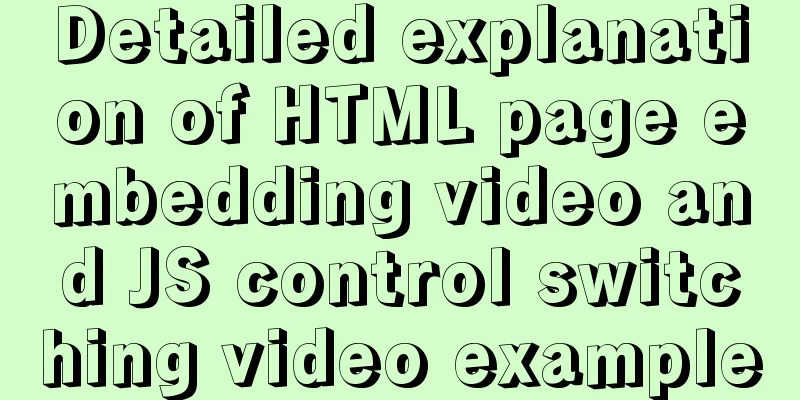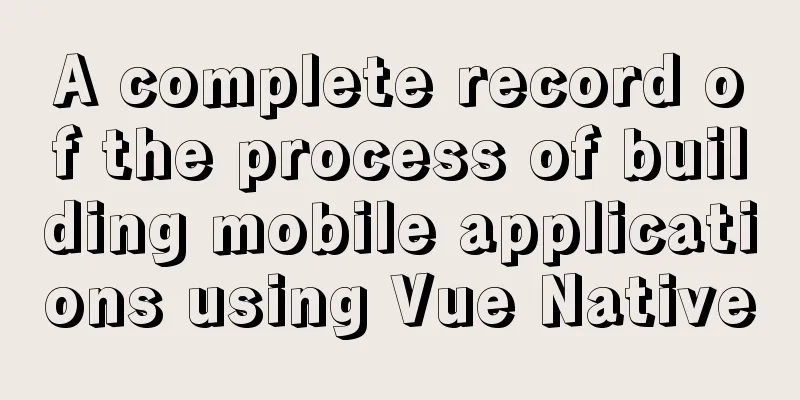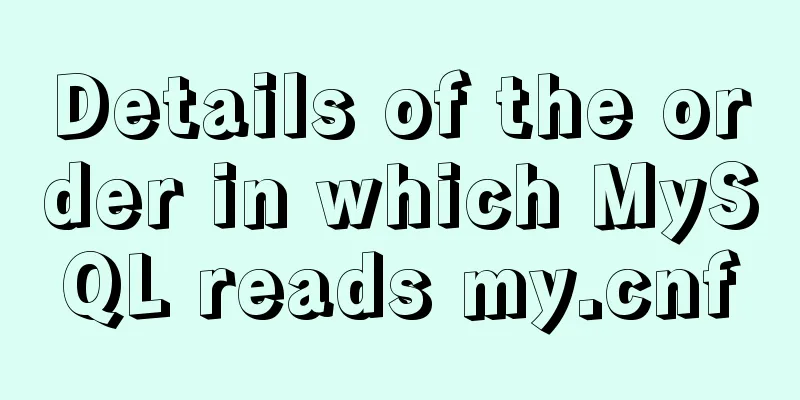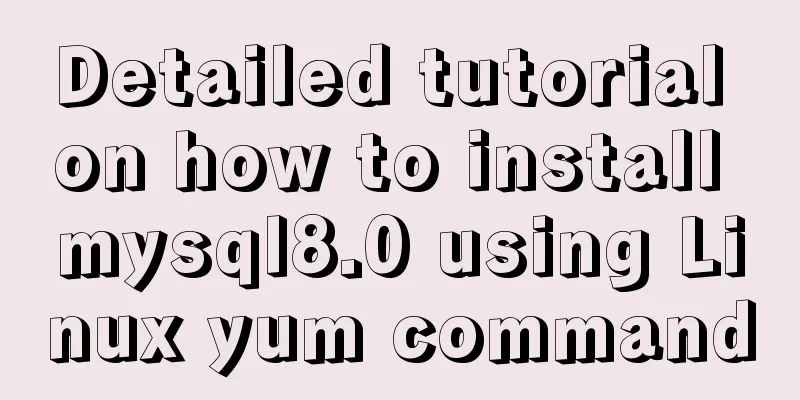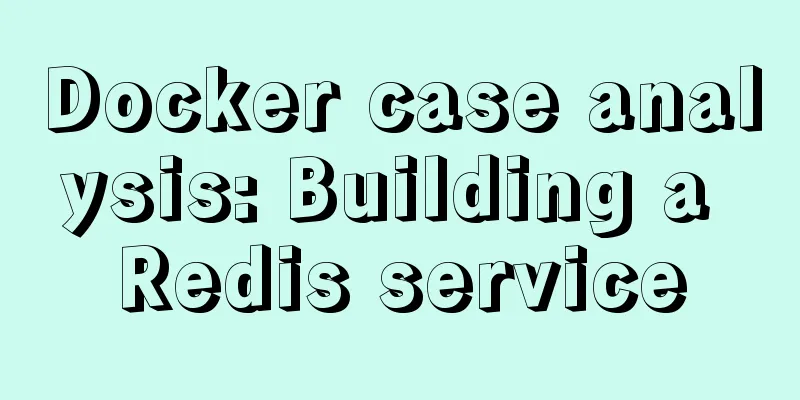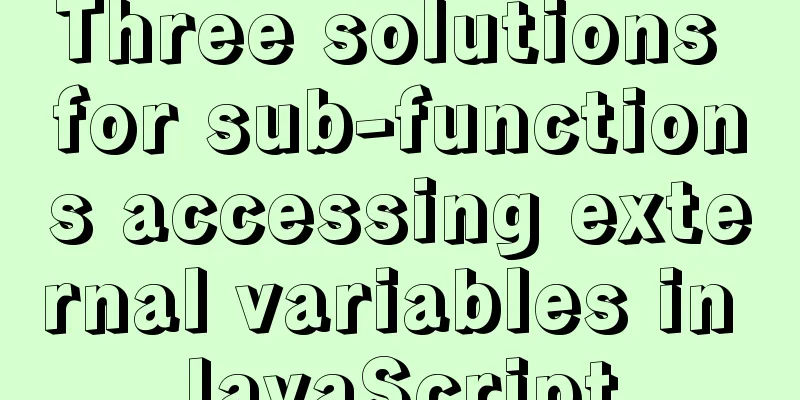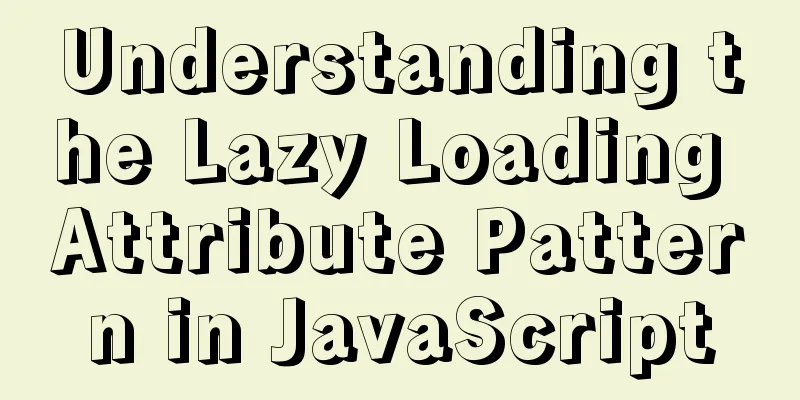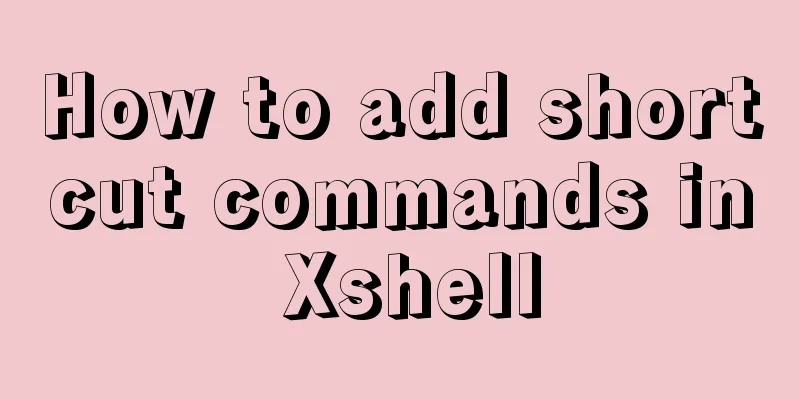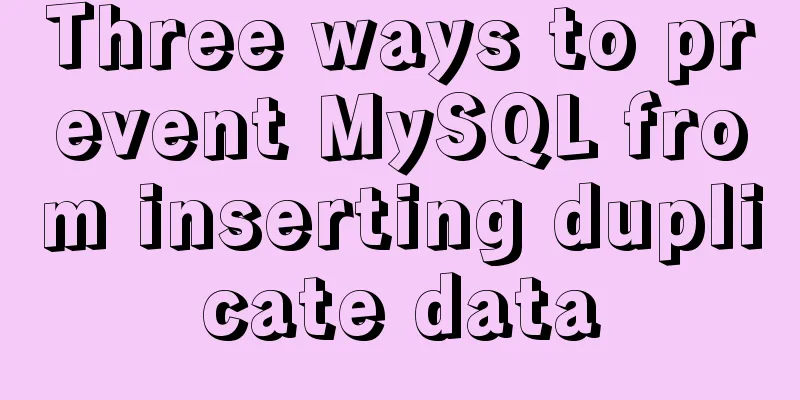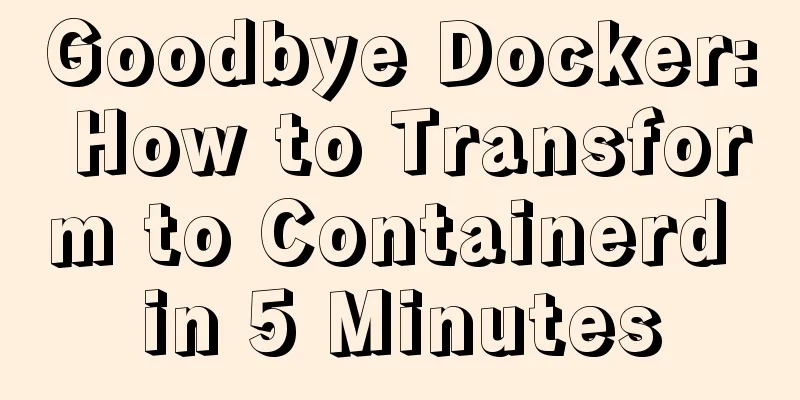MySQL bypasses granting information_schema objects and reports ERROR 1044 (4200) error
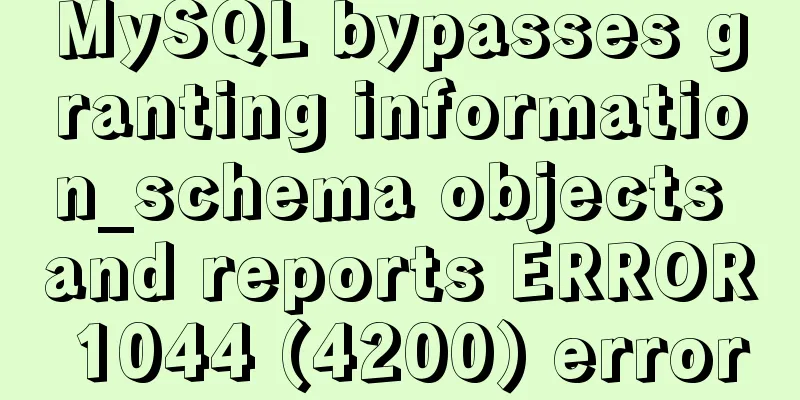
|
This question is a discussion among netizens in a WeChat group about MySQL permissions. There is such a business requirement (below is his original words): Because many functions of MySQL rely on primary keys, I want to use the zabbix user to monitor all tables in the business database to see if primary keys have been established. The monitoring statement is:
FROM information_schema.tables t1
LEFT OUTER JOIN information_schema.table_constraints t2
ON t1.table_schema = t2.table_schema
AND t1.table_name = t2.table_name
AND t2.constraint_name IN ( 'PRIMARY' )
WHERE t2.table_name IS NULL
AND t1.table_schema NOT IN ( 'information_schema', 'myawr', 'mysql',
'performance_schema',
'slowlog', 'sys', 'test' )
AND t1.table_type = 'BASE TABLE'But I don't want the zabbix user to be able to read the data in the business database. Once the zabbix user is not given permission to read the business database data, information_schema.TABLES and information_schema.TABLE_CONSTRAINTS will not contain the table information of the business database, and it will not be possible to count whether the business database table has a primary key. Is there any way to prevent Zabbix from reading the business database data while monitoring whether the business database table has no primary key established ? First of all, we need to know a fact: the view under information_schema cannot be authorized to a certain user. As shown below mysql> GRANT SELECT ON information_schema.TABLES TO test@'%'; ERROR 1044 (42000): Access denied for user 'root'@'localhost' to database 'information_schema' For more information about this issue, please refer to this article on mos: Why Setting Privileges on INFORMATION_SCHEMA does not Work (Document ID 1941558.1) APPLIES TO: MySQL Server - Version 5.6 and later Information in this document applies to any platform. GOAL To determine how MySQL privileges work for INFORMATION_SCHEMA. SOLUTION A simple GRANT statement would be something like: mysql> grant select,execute on information_schema.* to 'dbadm'@'localhost'; ERROR 1044 (42000): Access denied for user 'root'@'localhost' to database 'information_schema' The error indicates that the super user does not have the privileges to change the information_schema access privileges. Which seems to go against what is normally the case for the root account which has SUPER privileges. The reason for this error is that the information_schema database is actually a virtual database that is built when the service is started. It is made up of tables and views designed to keep track of the server meta-data, that is, details of all the tables, procedures etc. in the database server. So looking specifically at the above command, there is an attempt to add SELECT and EXECUTE privileges to this specialised database. The SELECT option is not required however, because all users have the ability to read the tables in the information_schema database, so this is redundant. The EXECUTE option does not make sense, because you are not allowed to create procedures in this special database. There is also no capability to modify the tables in terms of INSERT, UPDATE, DELETE etc., so privileges are hard coded instead of managed per user. So how to solve this authorization problem? Direct authorization doesn’t work, so we can only bypass this problem and implement authorization indirectly. The idea is as follows: first create a stored procedure (user database) that finds the number of tables without primary keys, and then grant it to the test user.
DELIMITER //
CREATE DEFINER=`root`@`localhost` PROCEDURE `moitor_without_primarykey`()
BEGIN
SELECT COUNT(*)
FROM information_schema.tables t1
LEFT OUTER JOIN information_schema.table_constraints t2
ON t1.table_schema = t2.table_schema
AND t1.table_name = t2.table_name
AND t2.constraint_name IN ( 'PRIMARY' )
WHERE t2.table_name IS NULL
AND t1.table_schema NOT IN ( 'information_schema', 'myawr', 'mysql',
'performance_schema',
'slowlog', 'sys', 'test' )
AND t1.table_type = 'BASE TABLE';
END //
DELIMITER ;
mysql> GRANT EXECUTE ON PROCEDURE moitor_without_primarykey TO 'test'@'%';
Query OK, 0 rows affected (0.02 sec)At this point, test can indirectly query objects under information_schema. mysql> select current_user(); +----------------+ | current_user() | +----------------+ | test@% | +----------------+ 1 row in set (0.00 sec) mysql> call moitor_without_primarykey; +----------+ | COUNT(*) | +----------+ | 6 | +----------+ 1 row in set (0.02 sec) Query OK, 0 rows affected (0.02 sec) Check the permissions of the test user. mysql> show grants for test@'%'; +-------------------------------------------------------------------------------+ | Grants for test@% | +-------------------------------------------------------------------------------+ | GRANT USAGE ON *.* TO `test`@`%` | | GRANT EXECUTE ON PROCEDURE `zabbix`.`moitor_without_primarykey` TO `test`@`%` | +-------------------------------------------------------------------------------+ 2 rows in set (0.00 sec) This is the end of this article about MySQL bypassing the grant of objects in information_schema and reporting ERROR 1044 (4200). For more relevant MySQL ERROR 1044 (4200) content, please search 123WORDPRESS.COM's previous articles or continue to browse the following related articles. I hope everyone will support 123WORDPRESS.COM in the future! You may also be interested in:
|
<<: Docker connection mongodb implementation process and code examples
>>: Dockerfile text file usage example analysis
Recommend
Detailed explanation of how to exit Docker container without closing it
After entering the Docker container, if you exit ...
Introduction to Docker Quick Deployment of SpringBoot Project
1. Install Docker First open the Linux environmen...
Nginx local directory mapping implementation code example
Sometimes you need to access some static resource...
MySQL 5.6 decompressed version service cannot be started due to system error 1067
Record the BUG that got me stuck all afternoon to...
Analysis of the difference between emits and attrs in Vue3
Table of contents in conclusion Practice Analysis...
Mysql date formatting and complex date range query
Table of contents Preface Query usage scenario ca...
Detailed explanation of how Vue components transfer values to each other
Table of contents Overview 1. Parent component pa...
Interactive experience trends that will become mainstream in 2015-2016
The most important interactive design article in ...
Vue echarts realizes dynamic display of bar chart
This article shares the specific code of vue echa...
How to introduce scss into react project
First download the dependencies yarn add sass-loa...
Analysis of the advantages and disadvantages of MySQL stored procedures
MySQL version 5.0 began to support stored procedu...
How to move mysql5.7.19 data storage location in Centos7
Scenario: As the amount of data increases, the di...
Methods of adaptive web design (good access experience on mobile phones)
1. Add the viewport tag to the HTML header. At th...
Detailed tutorial on how to automatically install CentOS7.6 using PXE
1. Demand The base has 300 new servers, and needs...
mysql implements importing only a specified table from the sql file of exported data
Scenario Yesterday the system automatically backe...