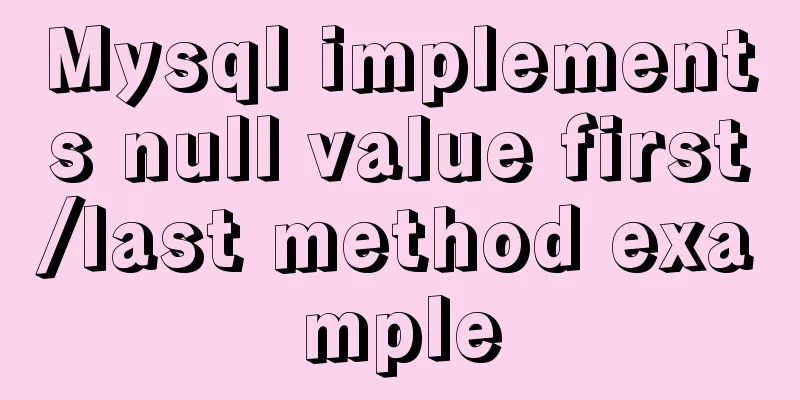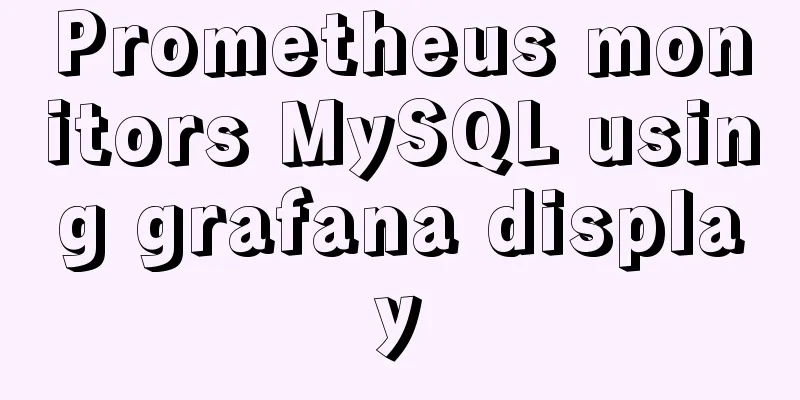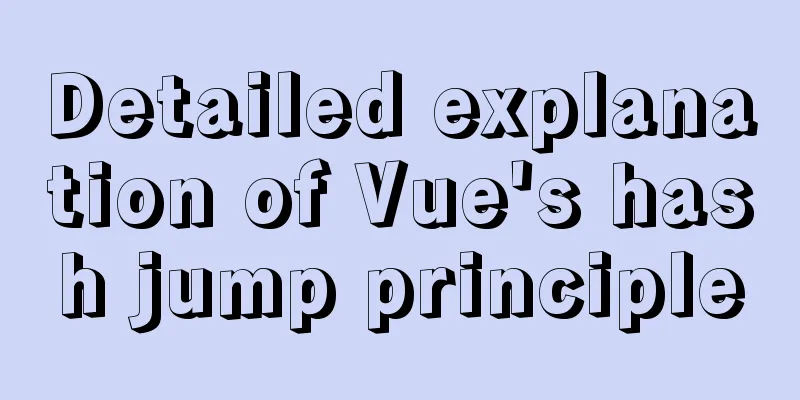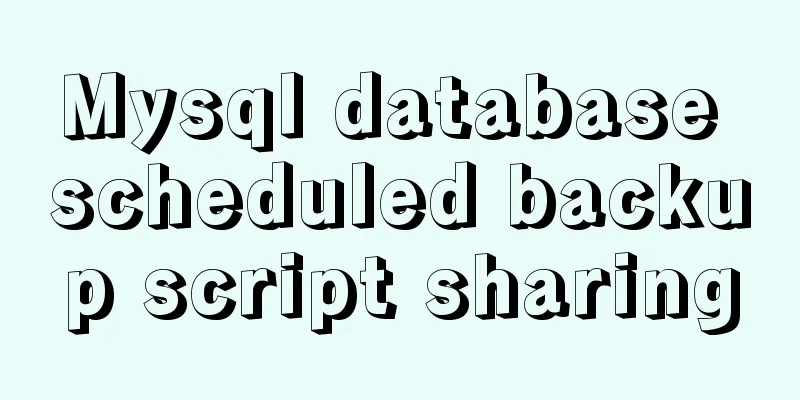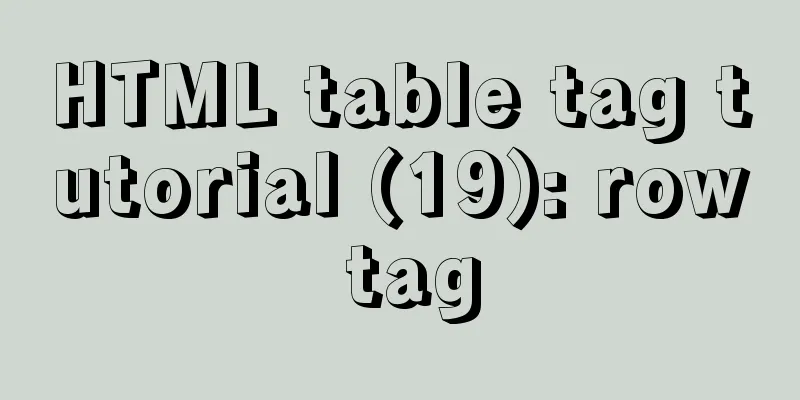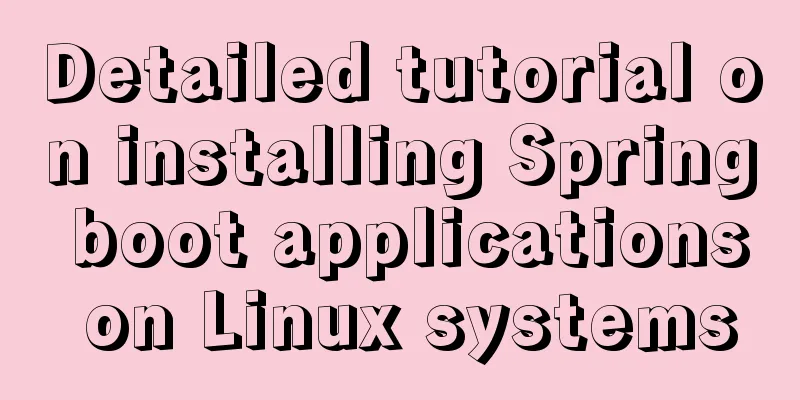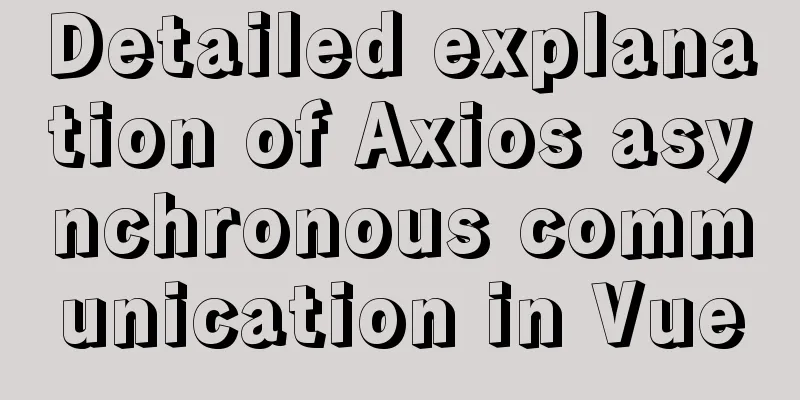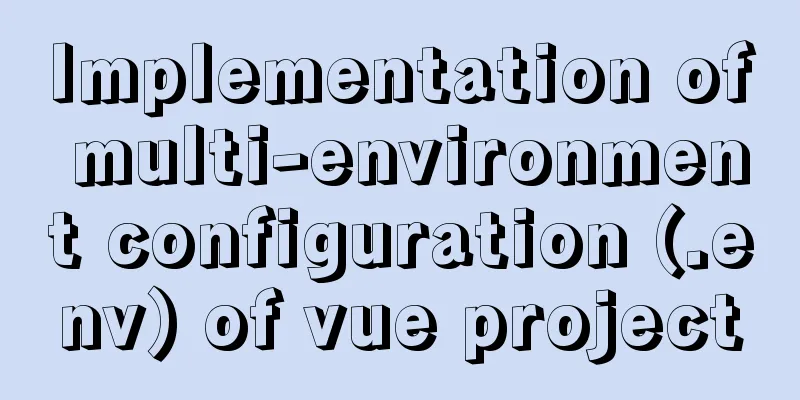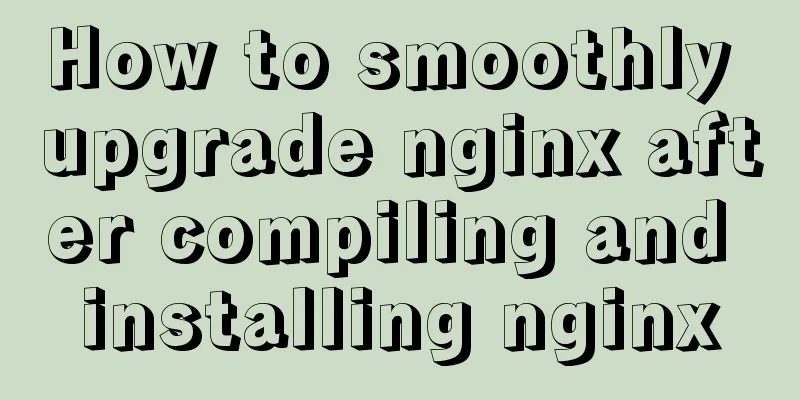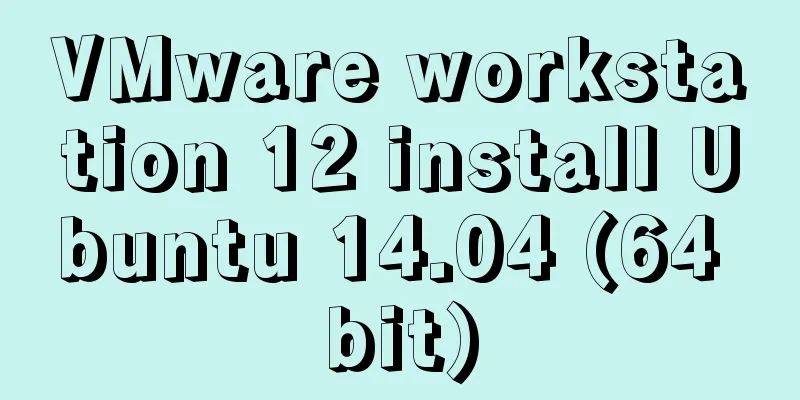Analysis of the difference between emits and attrs in Vue3
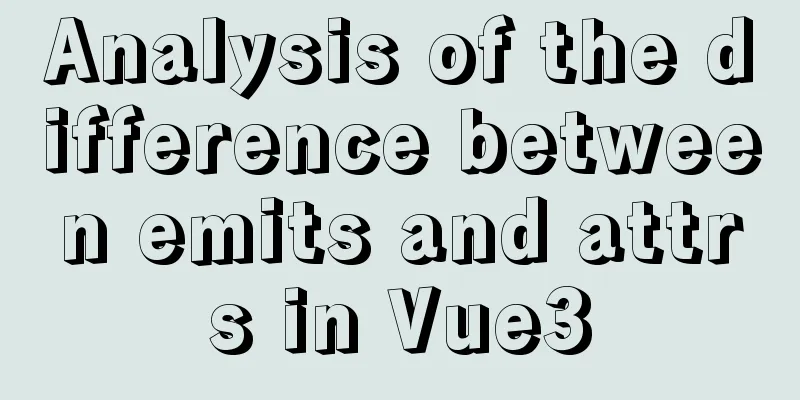
in conclusionWhen a custom event is defined in a parent component, it will be automatically bound to the $attrs of the parent component if it is not declared in the child component. However, when it is declared in the child component, it will not appear in the $attrs of the parent component. Practice AnalysisIn order to verify the difference between emits and attrs, we construct the following component structure: <div> <com-one-vue/> </div> <div> <com-one-vue/> </div> The specific Vue files and codes are as follows (note that the following syntax uses setup syntax sugar): App.vue <template>
<div>
Component 1 (with fun event, but not declared in emits)
<com-one-vue @fun = 'call'/>
</div>
<div>
Component 1 (plus fun2 event, declared in emits)
<com-one-vue @fun2 = 'call'/>
</div>
</template>
<script setup>
import { provide, ref } from '@vue/runtime-core';
import comOneVue from './components/comOne.vue';
import comTwoVue from './components/comTwo.vue';
import comThreeVue from './components/comThree.vue';
const call = () => {
console.log('xx')
}
</script>
comOne.vue <template>
<button @click="f">heihei</button>
</template>
<script setup>
import {useAttrs } from "@vue/runtime-core";
const emits = defineEmits(['fun2'])
const { onFun } = useAttrs()
const f = () => {
if(onFun)
onFun()
emits('fun2')
}
console.log(useAttrs())
</script>
Then at this time, open the console and we can find:
In the two components 1, since the custom method fun of the first component 1 is not declared in emits, onFun appears in its $attrs, and its type is a method. In the second component 1, we defined a custom method fun2. Since we have defined fun2 in the child component at the beginning, fun2 is not added to $attrs in the second component 1. Note that although both components are component 1, their custom events will not affect each other, which is why the fun custom method does not appear in $attrs on the second component 1. At the same time, we click two buttons and find that both fun and fun2 methods print out the results.
So, in this case, there is no difference in the effects of these two uses. ExtensionsThrough the demo just now, we understand the usage differences and some details of emits and attrs, but in most cases, there is actually no difference in the functions of the two, so how should we use them? First of all, emits are first declared in the child component and referenced by the parent component, while attrs are first customized by the parent component on the child component, and the child component uses it by viewing the attrs of the parent component. This difference allows us to decide which method to use based on the usage and characteristics of an event:
Let's take a look at the official views on these two uses:
In Vue3, after removing the .native modifier, all events are actually recorded in the attrs of the component, whether it is a custom component or not. as follows:
Therefore, if you need to distinguish between your own custom events and native events, it is best to use emits to define the events triggered by each component. At the same time, in fact, all events, as long as they are not declared in emits, will be bound to the attrs of the parent component by default, not limited to custom events. SummarizeThis is the end of this article about the difference between emits and attrs in Vue3. For more information about the difference between emits and attrs in Vue3, please search 123WORDPRESS.COM's previous articles or continue to browse the following related articles. I hope you will support 123WORDPRESS.COM in the future! You may also be interested in:
|
<<: How to implement a simple HTML video player
>>: Install OpenSSL on Windows and use OpenSSL to generate public and private keys
Recommend
Learn the basics of nginx
Table of contents 1. What is nginx? 2. What can n...
Detailed explanation of the usage of compose function and pipe function in JS
Table of contents compose function Array.prototyp...
Complete tutorial on installing Apache, MySQL, PHP, LAMP on Ubuntu 18.04
1. Install Apache $ sudo apt update && su...
Dynamically add tables in HTML_PowerNode Java Academy
Without further ado, I will post the code for you...
How to create a new user in CentOS and enable key login
Table of contents Create a new user Authorize new...
Detailed explanation of HTML page header code example
Knowledge point 1: Set the base URL of the web pa...
Docker batch start and close all containers
In Docker Start all container commands docker sta...
Detailed explanation of the use of CSS pointer-events attribute
In front-end development, we are in direct contac...
An example of the calculation function calc in CSS in website layout
calc is a function in CSS that is used to calcula...
Installation and configuration of MySQL 5.7.17 free installation version
MYSQL version: MySQL Community Server 5.7.17, ins...
MySQL date functions and date conversion and formatting functions
MySQL is a free relational database with a huge u...
JS achieves five-star praise case
This article shares the specific code of JS to ac...
Detailed explanation of JavaScript's garbage collection mechanism
Table of contents Why do we need garbage collecti...
MySQL: Data Integrity
Data integrity is divided into: entity integrity,...
MySQL takes out the comma-separated values from a field to form a new field
1For example: To split the fields shown in Figure...