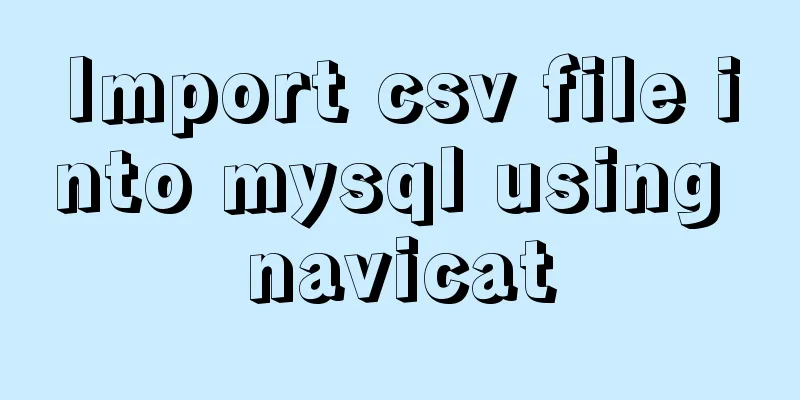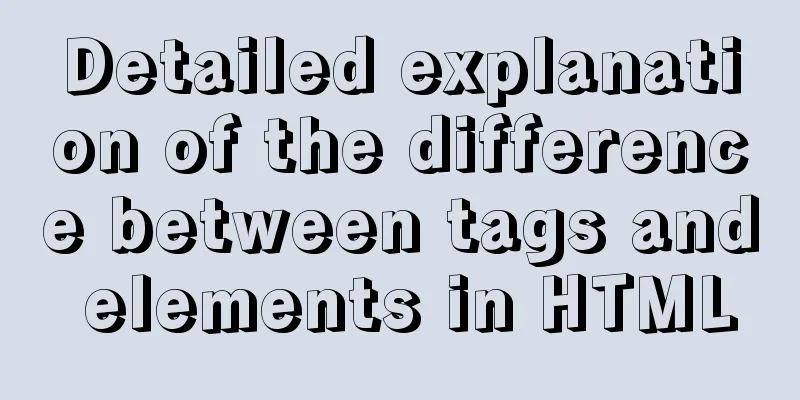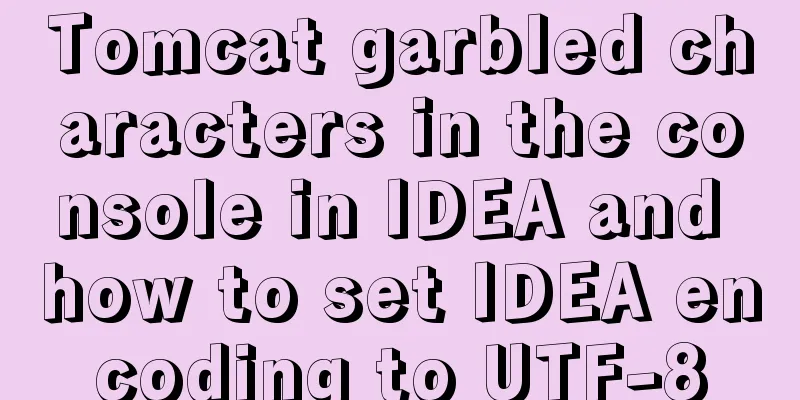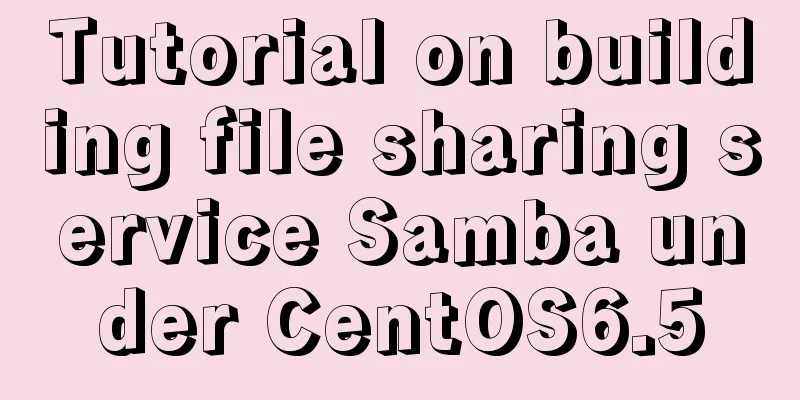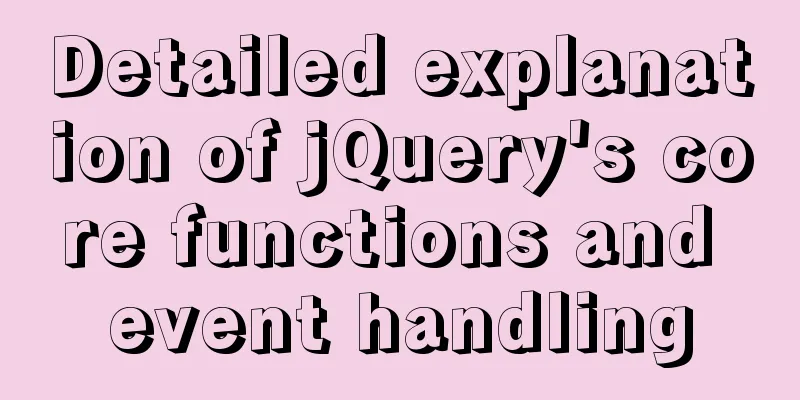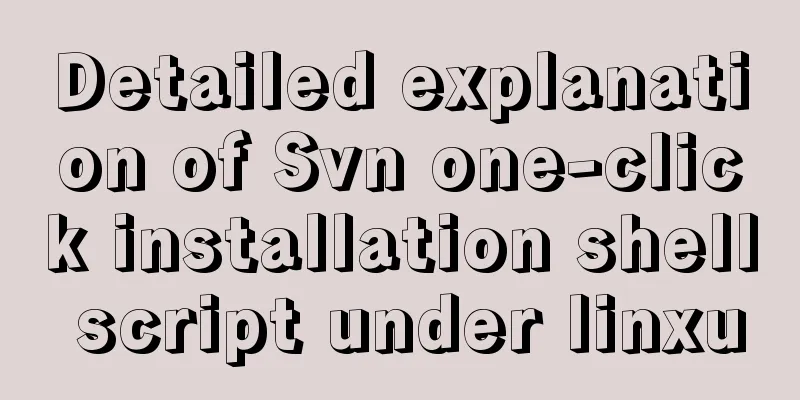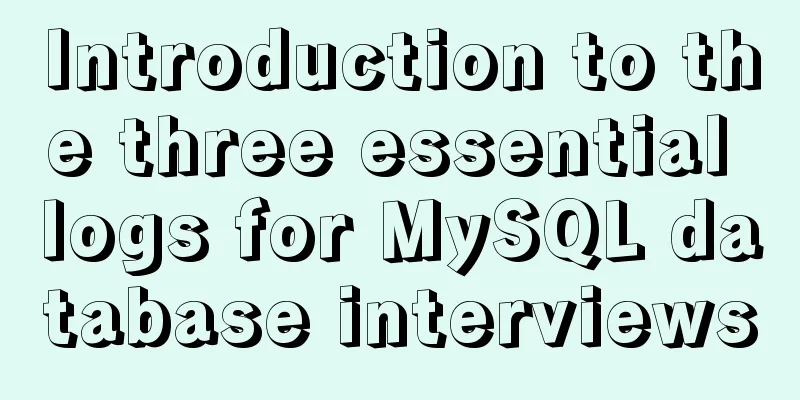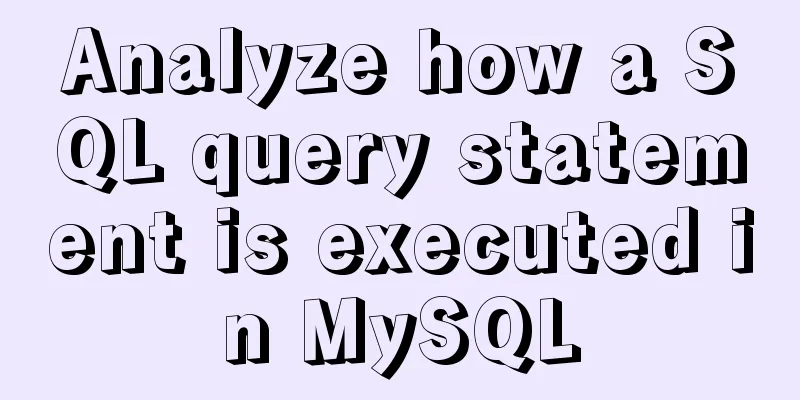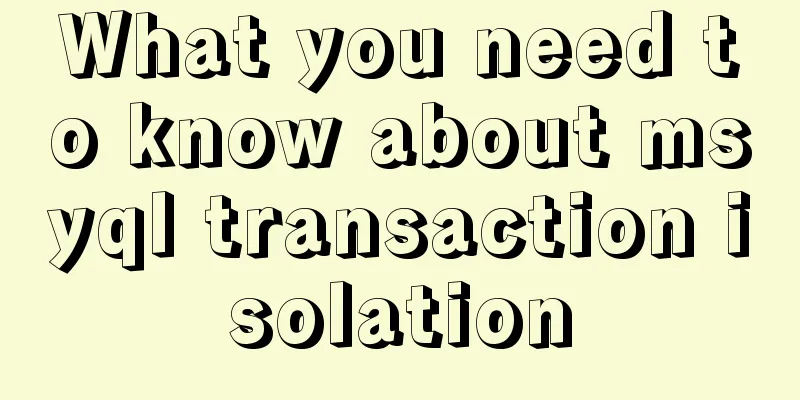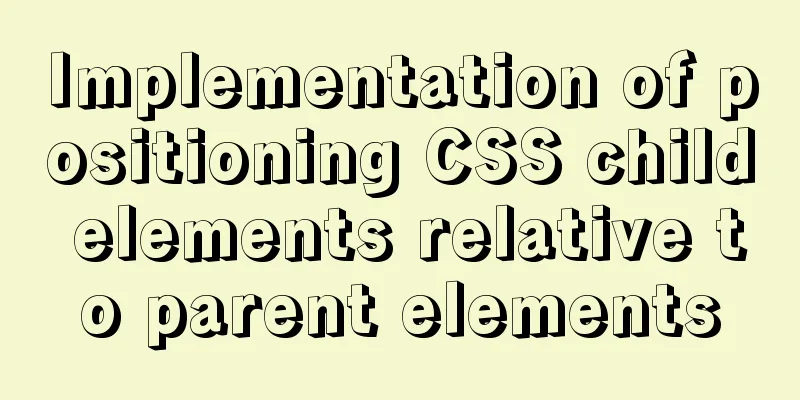Detailed explanation of Vue's hash jump principle
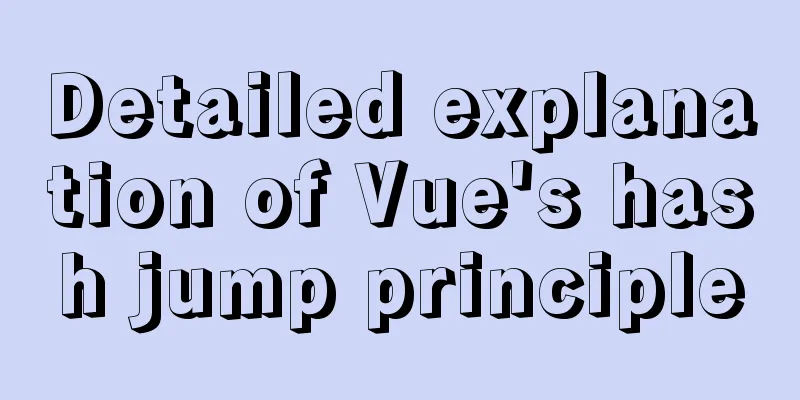
|
In new vueRouter, we can pass in a mode attribute, which can receive three values: hash/history/abstract
The difference between hash and historyThe history path is more beautiful, such as http://yoursite.com/user/id. History is based on pushState() to complete URL jump without reloading the page. However, forced refresh will still cause problems (the server will solve this problem), so the history mode requires the cooperation of backend personnel. The hash path will have a #, such as http://yoursite.com#/user/id HashHistory
class VueRouter{
constructor(options){
this.matcher = createMatcher(options.routes || []);
//Here, in order to explain the hash mode, we will not judge which mode the user passed in this.history = new HashHistory(this); //this vue-router instance}
}The source code creates a base class here. We unify it with the source code. This base class encapsulates the common methods and properties of the three modes. Then we create a HashHistory and a base class History here.
import History from './base'
// hash routing export default class HashHistory extends History{
constructor(router){
super(router); //Inherit and call the parent class is equal to call
}
}
// Base class for routing export default class History {
constructor(router){
this.router = router;
}
}If it is a hash route, if there is no hash when opening the website, #/ should be added by default
import History from './base';
function ensureSlash(){
if(window.location.hash){
return
}
window.location.hash = '/'
}
export default class HashHistory extends History{
constructor(router){
super(router);
ensureSlash(); // Ensure there is a hash
}
}Let's take a look at the initialization logic (router.init function above)
init(app){
const history = this.history;
// When initializing, you should first get the current path and perform matching logic // Let the routing system transition to a certain path const setupHashListener = ()=> {
history.setupListener(); // Listen for path changes}
history.transitionTo( // The parent class provides a method responsible for jumping history.getCurrentLocation(), // The subclass obtains the corresponding path // After the jump is successful, register the path listener to prepare for the view update setupHashListener
)
}Here we need to implement transitionTo (base class method), getCurrentLocation, setupListener respectively getCurrentLocation implementation
function getHash(){
return window.location.hash.slice(1);
}
export default class HashHistory extends History{
// ...
getCurrentLocation(){
return getHash();
}
}setupListener Implementation
export default class HashHistory extends History{
// ...
setupListener(){
window.addEventListener('hashchange', ()=> {
// Transition to the corresponding path according to the current hash value this.transitionTo(getHash());
})
}
}TransitionTo Implementation
export function createRoute(record, location) { // {path:'/',matched:[record,record]}
let res = [];
if (record) { // If there is a record while (record) {
res.unshift(record); // put the parent of the current record in front record = record.parent
}
}
return {
...location,
matched: res
}
}
export default class History {
constructor(router) {
this.router = router;
// Return the object based on the record and path, which will be used for router-view matching later this.current = createRoute(null, {
path: '/'
})
}
// Core logic transitionTo(location, onComplete) {
// To match the path let route = this.router.match(location);
// The same path does not need to transition if(
location === route.path &&
route.matched.length === this.current.matched.length){
return
}
//Update the route and change the _route attribute on the root instance as mentioned below this.updateRoute(route)
onComplete && onComplete();
}
}
export default class VueRouter{
// ...
//Make a proxy match(location){
return this.matcher.match(location);
}
}macth method
function match(location){ // Later find the corresponding record based on the path let record = pathMap[location]
if (record) { // Create the corresponding route according to the record //Parameters: /about/a:{path:xx,component...},path:'/about/a'
return createRoute(record,{
path:location
})
}
// If no match is found, return an empty match return createRoute(null, {
path: location
})
}It is not difficult to find that the current property will be changed when the path changes. We can make the current property responsive and refresh the view every time the current changes in the install method.
install(Vue) {
Vue.mixin({ // Add the beforeCreate method to the life cycle of all components beforeCreate() {
if (this.$options.router) {
//Call the two-way data binding method in the Vue class Vue.util.defineReactive(this,'_route',this._router.history.current);
}
}
});
// $route and $router methods are just the most common proxies in Vue. They are just for convenience. Object.defineProperty(Vue.prototype,'$route',{ // Each instance can get the $route property get(){
return this._routerRoot._route; //Two-way data binding just performed above}
});
Object.defineProperty(Vue.prototype,'$router',{ // Each instance can get the router instanceget(){
return this._routerRoot._router;
}
})
}The update _route method needs to be called every time the switch route is initialized, because _route is bidirectionally bound to data during installation, and there is no this._router.history.current when it first comes in. Subscription and update operations are performed through the publish-subscribe method; add a listening function in the init method
history.listen((route) => { // Need to update the _route attribute, enter and exit a function app._route = route
});
export default class History {
constructor(router) {
// ...
this.cb = null;
}
listen(cb){
this.cb = cb; //Register function}
updateRoute(route){
this.current =route;
this.cb && this.cb(route); // Update the _route property after updating current}
}The above is a detailed explanation of the hash jump principle of Vue. For more information about the hash jump principle of Vue, please pay attention to other related articles on 123WORDPRESS.COM! You may also be interested in:
|
<<: Solution to MySQL service 1067 error: modify the mysql executable file path
>>: How to deploy nextcloud network disk using docker
Recommend
MySQL Series 14 MySQL High Availability Implementation
1. MHA By monitoring the master node, automatic ...
CSS3 analysis of the steps for making Douyin LOGO
"Tik Tok" is also very popular and is s...
Detailed examples of ajax usage in js and jQuery
Table of contents Native JS How to send a get req...
Docker case analysis: Building a MySQL database service
Table of contents 1 Create configuration and data...
How to understand JavaScript modularity
Table of contents 1. Browser support 2. export ex...
The difference and introduction of ARGB, RGB and RGBA
ARGB is a color mode, which is the RGB color mode...
WeChat Mini Program Lottery Number Generator
This article shares the specific code of the WeCh...
Vue keeps the user logged in (various token storage methods)
Table of contents How to set cookies Disadvantage...
How to optimize MySQL index function based on Explain keyword
EXPLAIN shows how MySQL uses indexes to process s...
Vue implements the method of displaying percentage of echart pie chart legend
This article mainly introduces the pie chart data...
Solve the problem that the Node.js mysql client does not support the authentication protocol
Preface The mysql module (project address is http...
mysql query data from one table and insert it into another table implementation method
mysql query data from one table and insert it int...
CSS3 mouse hover transition zoom effect
The following is a picture mouse hover zoom effec...
Six weird and useful things about JavaScript
Table of contents 1. Deconstruction Tips 2. Digit...
CSS to achieve fast and cool shaking animation effect
1. Introduction to Animate.css Animate.css is a r...