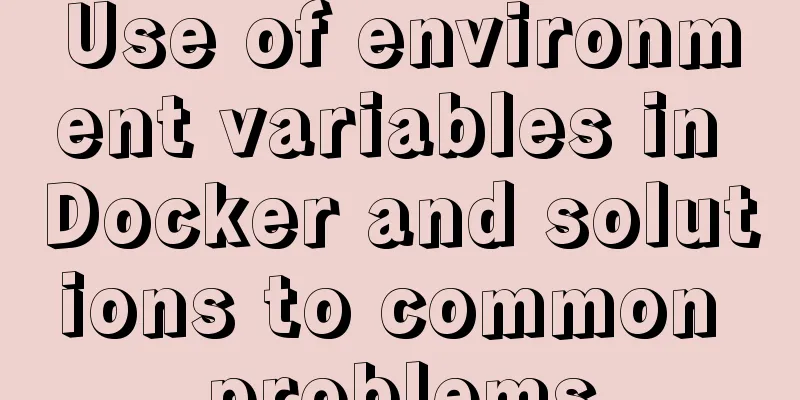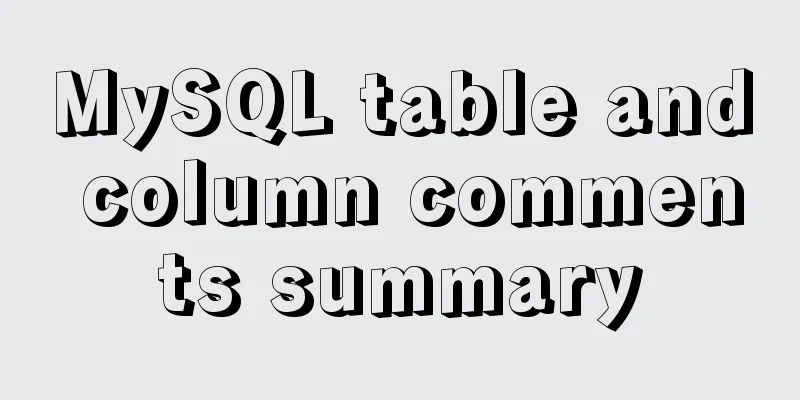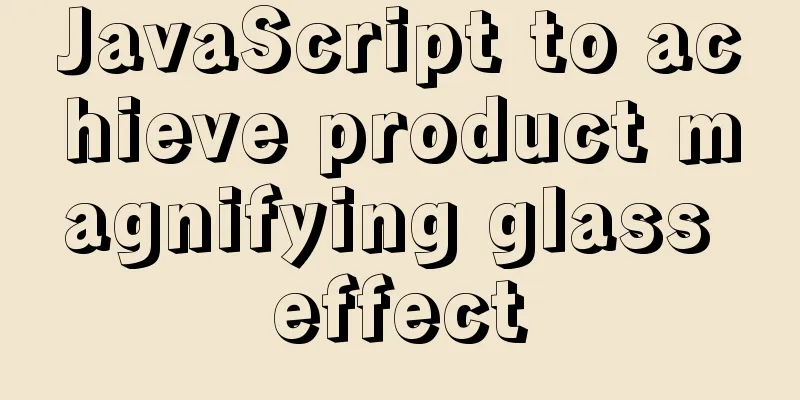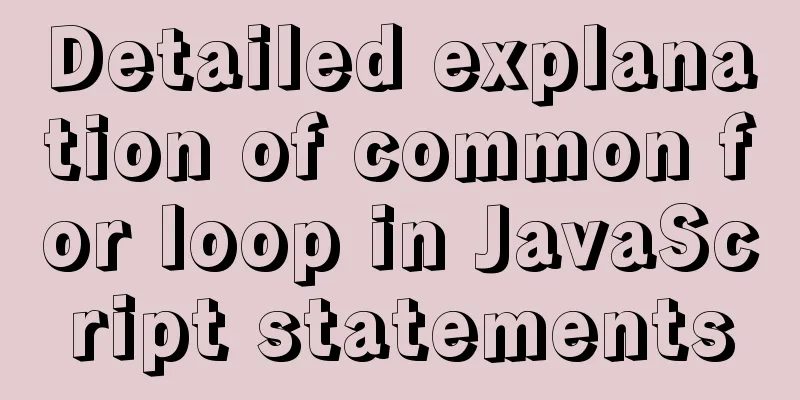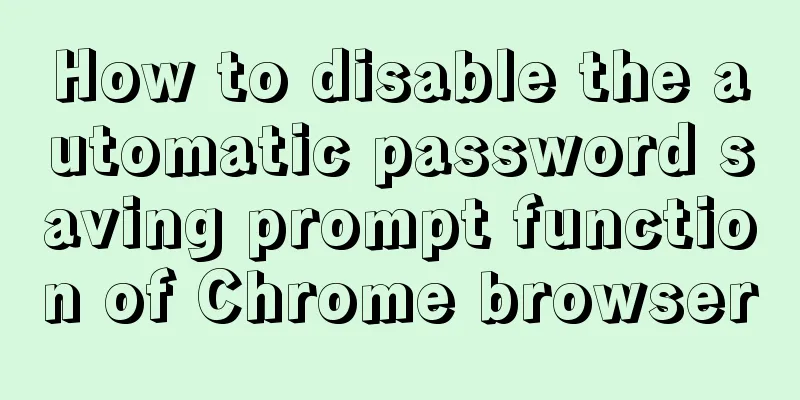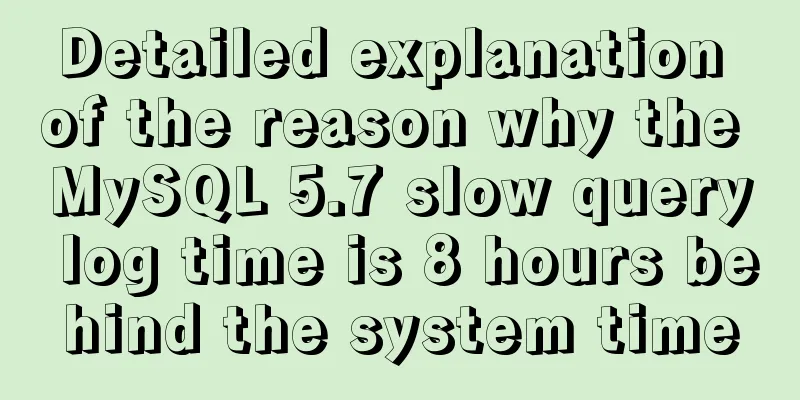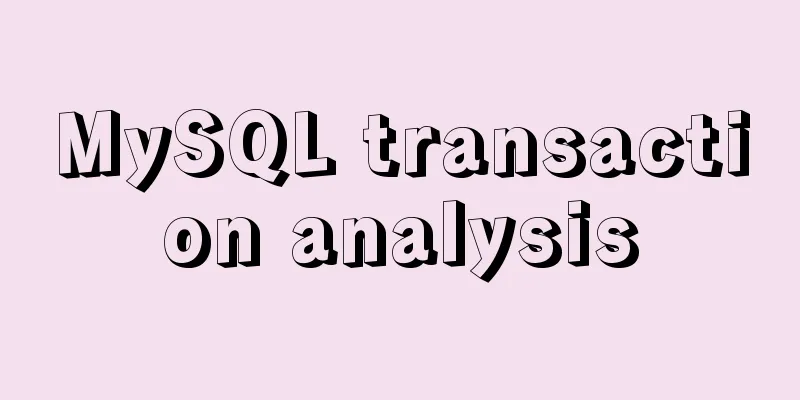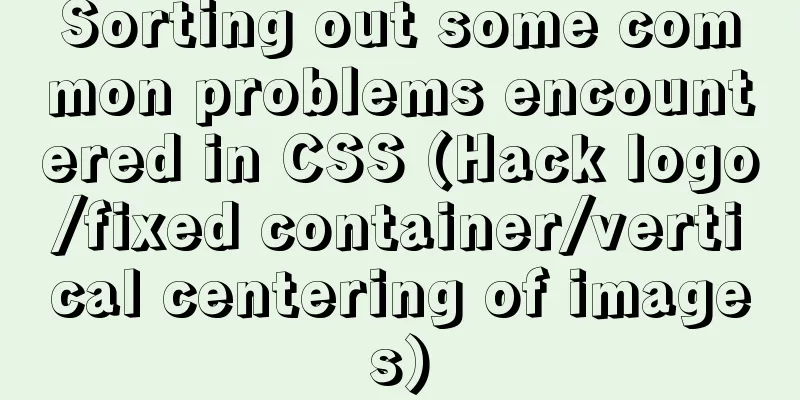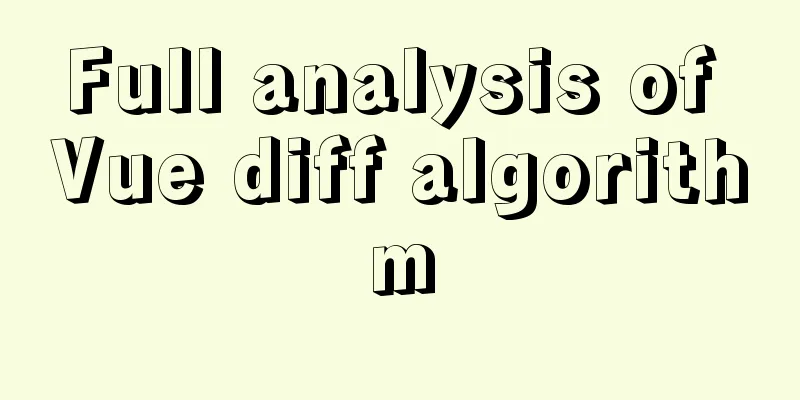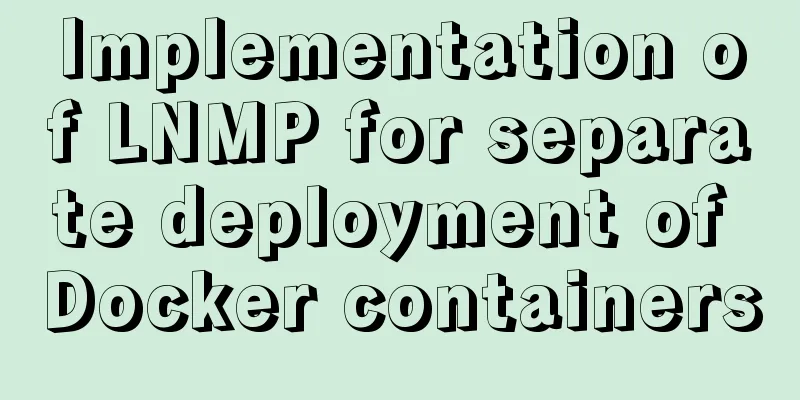Solve the problem that the Node.js mysql client does not support the authentication protocol
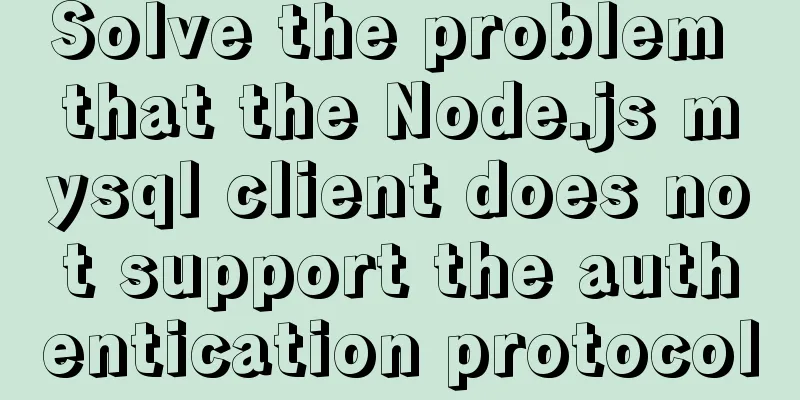
|
Preface The mysql module (project address is https://github.com/mysqljs/mysql) is an open source MySQL driver written in JavaScript that can operate MySQL in Node.js applications. However, during use, the "ER_NOT_SUPPORTED_AUTH_MODE" problem occurred. This article describes the cause and solution of this problem. Error message When I try to connect to MySQL 8 using the mysql module, I get the following error message: D:\workspaceGithub\nodejs-book-samples\samples\mysql-demo\index.js:17 throw error; ^ Error: ER_NOT_SUPPORTED_AUTH_MODE: Client does not support authentication protocol requested by server; consider upgrading MySQL client at Handshake.Sequence._packetToError (D:\workspaceGithub\nodejs-book-samples\samples\mysql-demo\node_modules\mysql\lib\protocol\sequences\Sequence.js:47:14) at Handshake.ErrorPacket (D:\workspaceGithub\nodejs-book-samples\samples\mysql-demo\node_modules\mysql\lib\protocol\sequences\Handshake.js:123:18) at Protocol._parsePacket (D:\workspaceGithub\nodejs-book-samples\samples\mysql-demo\node_modules\mysql\lib\protocol\Protocol.js:291:23) at Parser._parsePacket (D:\workspaceGithub\nodejs-book-samples\samples\mysql-demo\node_modules\mysql\lib\protocol\Parser.js:433:10) at Parser.write (D:\workspaceGithub\nodejs-book-samples\samples\mysql-demo\node_modules\mysql\lib\protocol\Parser.js:43:10) at Protocol.write (D:\workspaceGithub\nodejs-book-samples\samples\mysql-demo\node_modules\mysql\lib\protocol\Protocol.js:38:16) at Socket.<anonymous> (D:\workspaceGithub\nodejs-book-samples\samples\mysql-demo\node_modules\mysql\lib\Connection.js:91:28) at Socket.<anonymous> (D:\workspaceGithub\nodejs-book-samples\samples\mysql-demo\node_modules\mysql\lib\Connection.js:525:10) at Socket.emit (events.js:196:13) at addChunk (_stream_readable.js:290:12) -------------------- at Protocol._enqueue (D:\workspaceGithub\nodejs-book-samples\samples\mysql-demo\node_modules\mysql\lib\protocol\Protocol.js:144:48) at Protocol.handshake (D:\workspaceGithub\nodejs-book-samples\samples\mysql-demo\node_modules\mysql\lib\protocol\Protocol.js:51:23) at Connection.connect (D:\workspaceGithub\nodejs-book-samples\samples\mysql-demo\node_modules\mysql\lib\Connection.js:119:18) at Object.<anonymous> (D:\workspaceGithub\nodejs-book-samples\samples\mysql-demo\index.js:12:12) at Module._compile (internal/modules/cjs/loader.js:759:30) at Object.Module._extensions..js (internal/modules/cjs/loader.js:770:10) at Module.load (internal/modules/cjs/loader.js:628:32) at Function.Module._load (internal/modules/cjs/loader.js:555:12) at Function.Module.runMain (internal/modules/cjs/loader.js:826:10) at internal/main/run_main_module.js:17:11 Cause of error The reason for this error is that currently, the latest MySQL module does not fully support the "caching_sha2_password" encryption method of MySQL 8, and "caching_sha2_password" is the default encryption method in MySQL 8. Therefore, the following command uses the "caching_sha2_password" encryption method by default, and the account and password cannot be used in the mysql module. mysql> ALTER USER 'root'@'localhost' IDENTIFIED BY '123456'; Query OK, 0 rows affected (0.12 sec) Workaround The solution is to modify the password of user root and specify the encryption method that the mysql module can support: mysql> ALTER USER 'root'@'localhost' IDENTIFIED WITH mysql_native_password BY '123456'; Query OK, 0 rows affected (0.12 sec) The above statement shows that the encryption method using "mysql_native_password" is specified. This method is supported by the mysql module. Run the application again and you can see the following console output:
$ node index.js
The result is: RowDataPacket { user_id: 1, username: '老卫' }Among them, "RowDataPacket { user_id: 1, username: '老卫' }" is the result of the database query. Source code The examples in this section can be found in the "mysql-demo" application at https://github.com/waylau/nodejs-book-samples. The above is the full content of this article. I hope it will be helpful for everyone’s study. I also hope that everyone will support 123WORDPRESS.COM. You may also be interested in:
|
<<: WeChat applet implements a simple handwritten signature component
>>: Detailed explanation of browser negotiation cache process based on nginx
Recommend
Detailed explanation of three ways to set borders in HTML
Three ways to set borders in HTML border-width: 1...
How to run postgreSQL with docker
1. Install Docker. Reference URL: Docker Getting ...
How to deploy Spring Boot using Docker
The development of Docker technology provides a m...
Several common ways to deploy Tomcat projects [tested]
1 / Copy the web project files directly to the we...
Implementation method of Nginx+tomcat load balancing cluster
The experimental environment is as follows Here y...
14 techniques for high-performance websites
Original : http://developer.yahoo.com/performance...
Using Docker Enterprise Edition to build your own private registry server
Docker is really cool, especially because it'...
Use JS to operate files (FileReader reads --node's fs)
Table of contents JS reads file FileReader docume...
Solutions to Files/Folders That Cannot Be Deleted in Linux
Preface Recently our server was attacked by hacke...
Two ways to start Linux boot service
Table of contents rc.local method chkconfig metho...
Attributes and usage of ins and del tags
ins and del were introduced in HTML 4.0 to help au...
How to implement function currying and decurrying in Javascript
Function currying (black question mark face)? ? ?...
An IE crash bug
Copy code The code is as follows: <style type=...
How to get the current time using time(NULL) function and localtime() in Linux
time(); function Function prototype: time_t time(...
Several methods for js to determine the horizontal and vertical screen viewport detection of mobile terminals
Table of contents 1. How to obtain different view...