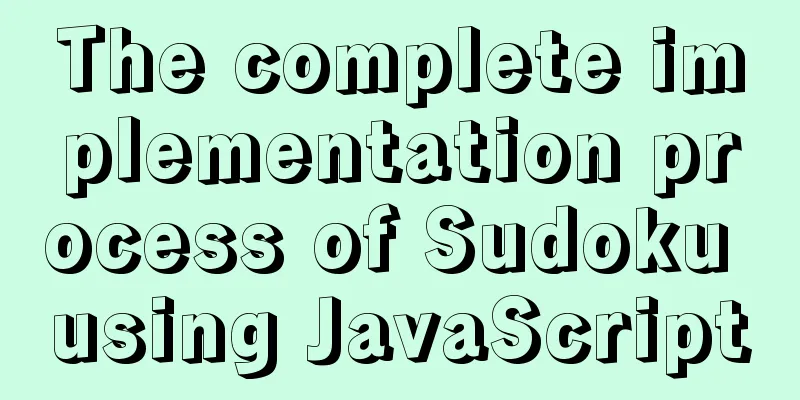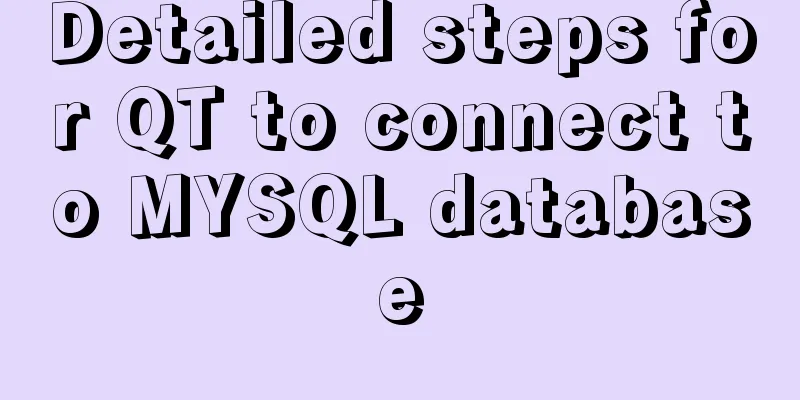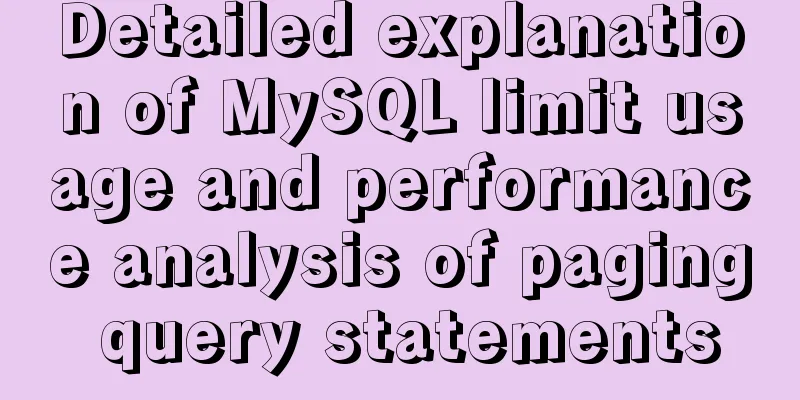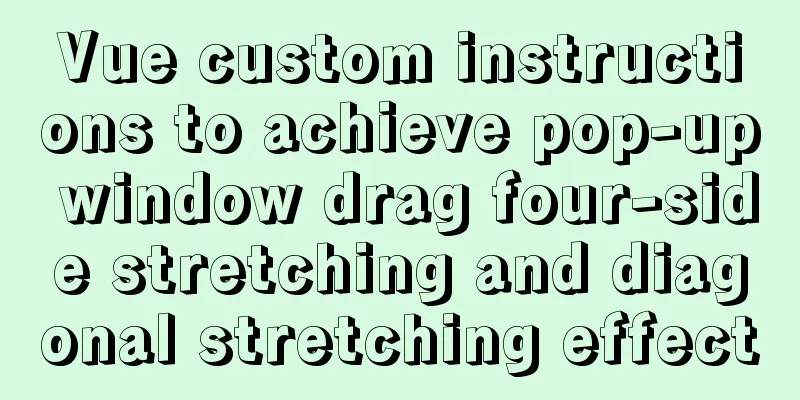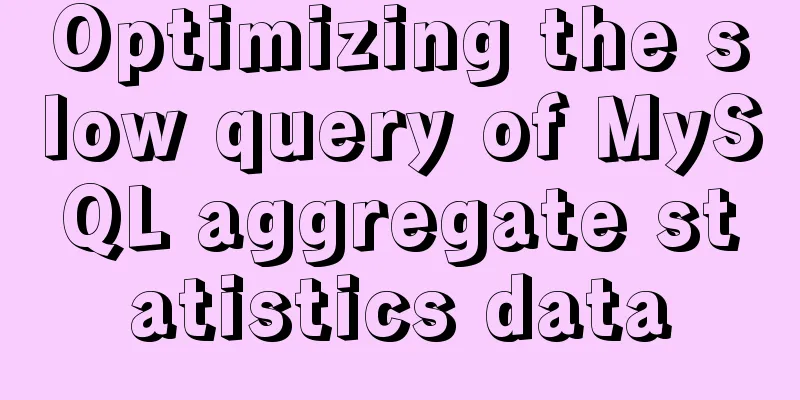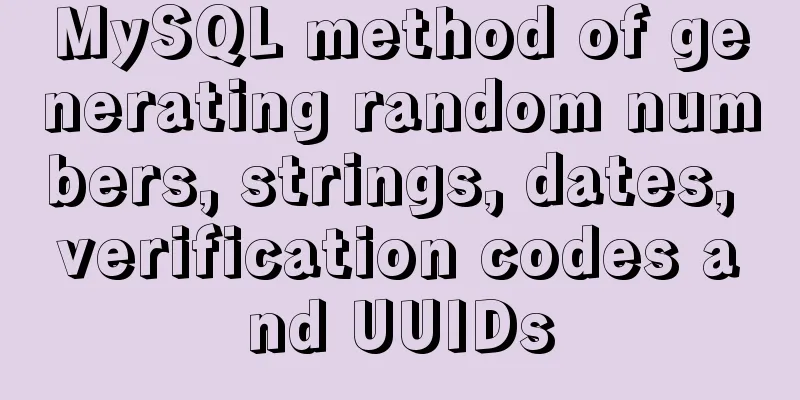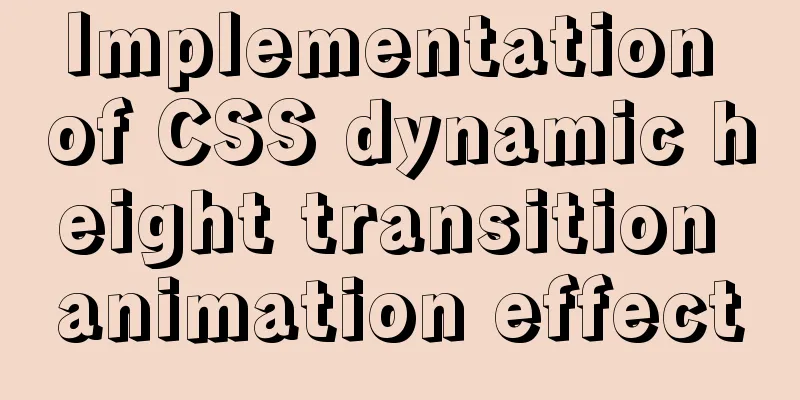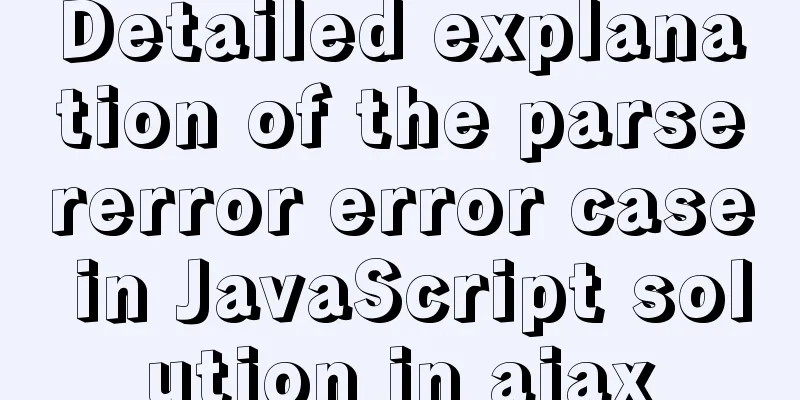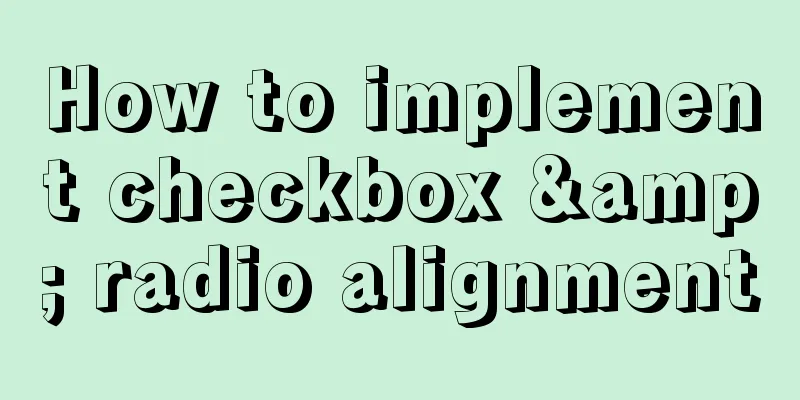14 techniques for high-performance websites

|
Original : http://developer.yahoo.com/performance/rules.html 2007.3.20 Steve Souders Translated by mask Starting in 2004, I started working on the outlier performance group at Yahoo. We are a very small team that specializes in quality inspection and improvement of Yahoo's products. As a back-end engineer, I am now tinkering with front-end code optimization projects, so I think this is an excellent opportunity for improvement. My goal was to improve the user experience, so I measured the browser response time at various bandwidths and came up with the following graph, which shows the http traffic from http://yahoo.com.  The first label in the above icon is html, which is the first thing loaded in an html document. In this example, reading the html code only accounts for 5% of the entire response time. This result applies to the vast majority of websites. Among the top ten websites sampled in the United States, only one website exceeds 5% but is less than 20%. The remaining 80% of the time is used to read other content on the web page, that is, the front-end (the original text is front-end, which means the rest of the content excluding the html code, which can be pictures, scripts, flash, videos, and various things). This is the key reason why we need to focus on these things to improve display speed. There are three main reasons why you should start from the front end :
Our golden rule is to optimize the front-end performance first, as these things consume 80% of the user-side response time. 1. Reduce the number of http requests <br />Images, css, script, flash, etc. will increase the number of http requests. Reducing the number of these elements can reduce the response time. CSS Sprites technology can reduce the number of image requests, put scattered small images together, and use background-position to change the position of the background image. The premise is that the width and height of the HTML element are defined in advance. In fact, it is like a mask. You will see different scenes when you move the background. Embedded images use the data: URL scheme to embed the image content code directly into the HTML code, which will increase the size of the HTML code. The improved way is to embed the embedded images into CSS (CSS is cached), which will better reduce the number of http requests without increasing the size of the HTML. Many users access your site with an empty cache, so first-time speed is important. The first rule is the most important one. Previous Page 1 2 3 Next Page Read More |
<<: Uncommon but useful tags in Xhtml
Recommend
MySQL GTID comprehensive summary
Table of contents 01 Introduction to GTID 02 How ...
A brief analysis of using JDBC to operate MySQL requires adding Class.forName("com.mysql.jdbc.Driver")
introduction If you are familiar with using JDBC ...
The difference between absolute path and relative path in web page creation
1. Absolute path First of all, on the local compu...
SQL implementation of LeetCode (182. Duplicate mailboxes)
[LeetCode] 182.Duplicate Emails Write a SQL query...
How to draw a vertical line between two div tags in HTML
Recently, when I was drawing an interface, I enco...
Vue component encapsulates sample code for uploading pictures and videos
First download the dependencies: cnpm i -S vue-uu...
MySQL batch removes spaces in a certain field
Is there any way to remove spaces from a certain ...
Move MySQL database to another disk under Windows
Preface Today I installed MySQL and found that th...
Vue3 compilation process-source code analysis
Preface: Vue3 has been released for a long time. ...
js realizes packaging multiple pictures into zip
Table of contents 1. Import files 2. HTML page 3....
MySQL 8.0.22 installation and configuration graphic tutorial
MySQL8.0.22 installation and configuration (super...
Analysis of the situation where js determines and informs the support of CSS attributes (values)
When we want to use a new CSS feature, we always ...
How to solve the problem of not getting form value after submitting html form input using disabled
After the form input box input is set to the disa...
Detailed explanation of the entry-level use of MySql stored procedure parameters
Use of stored procedure in parameters IN paramete...
Detailed explanation of performance optimization ideas for React functional components
Optimization ideas There are two main optimizatio...