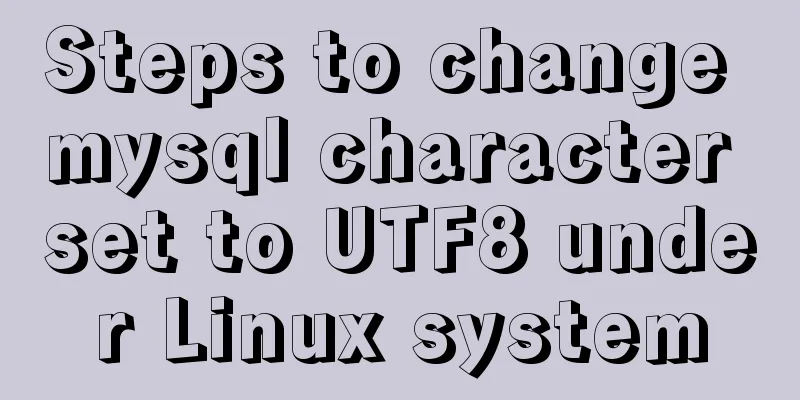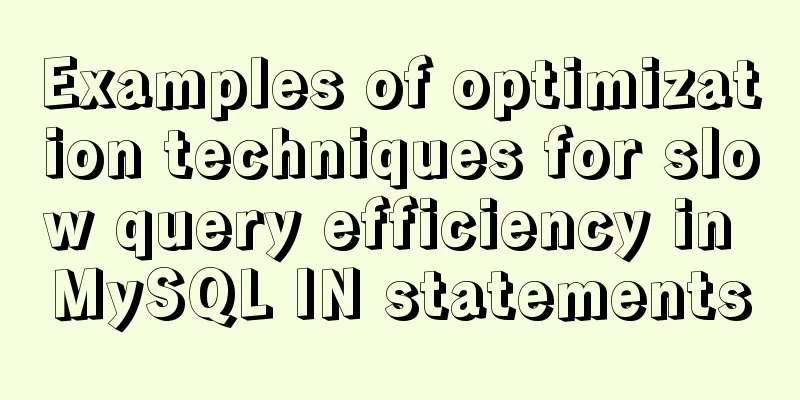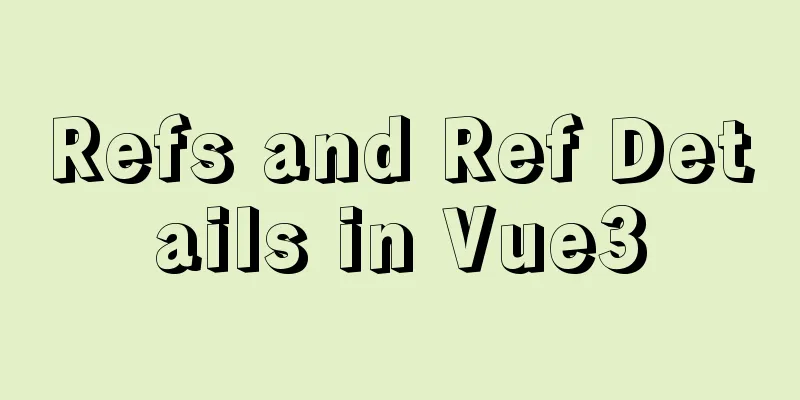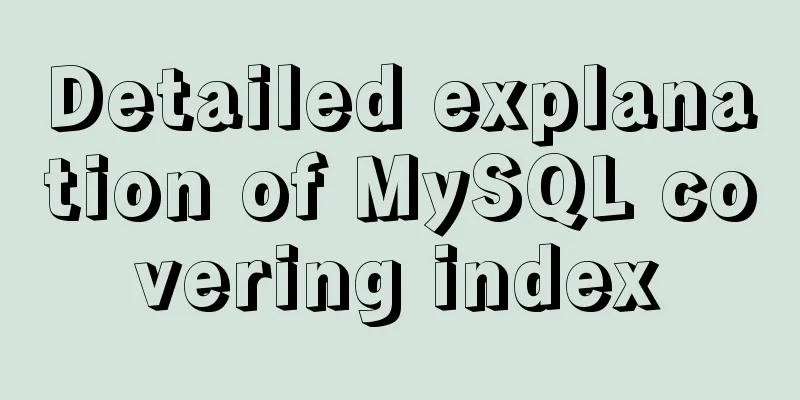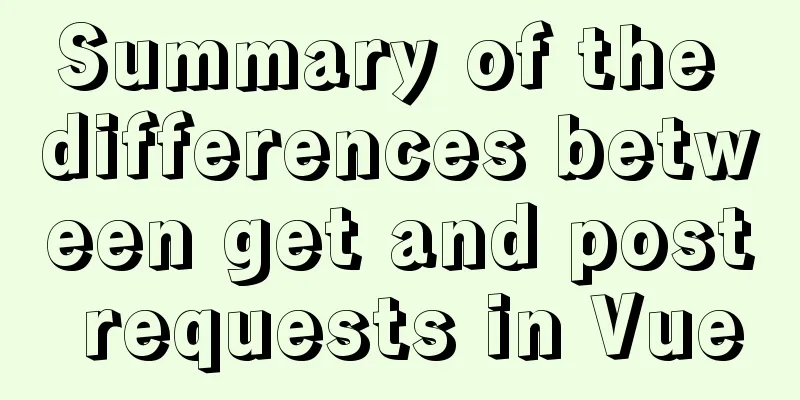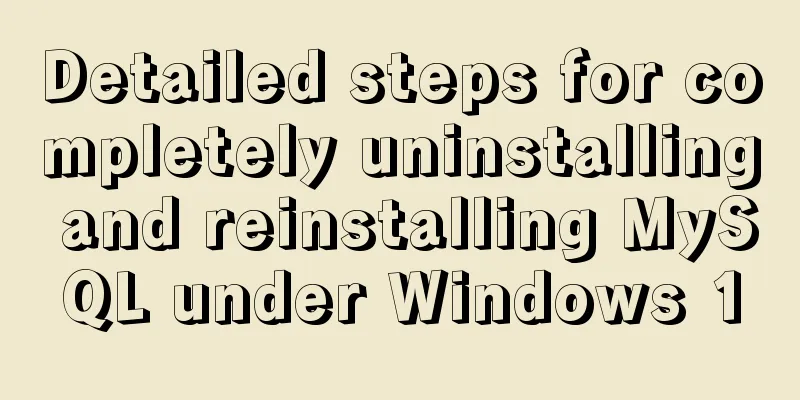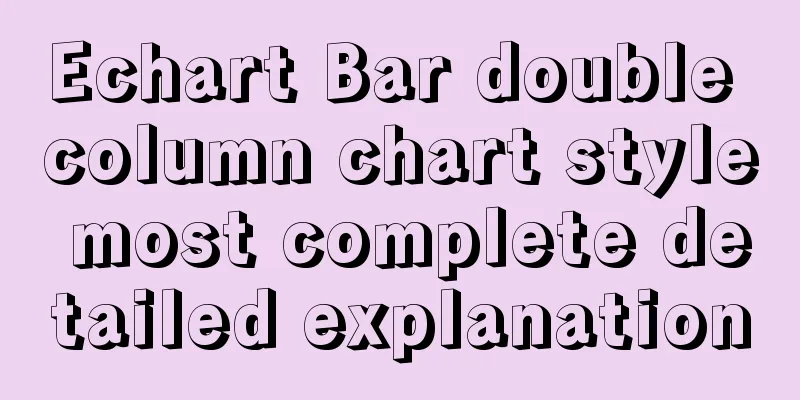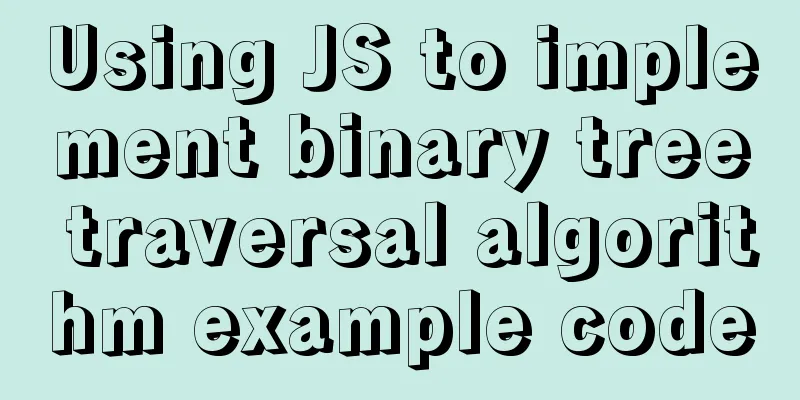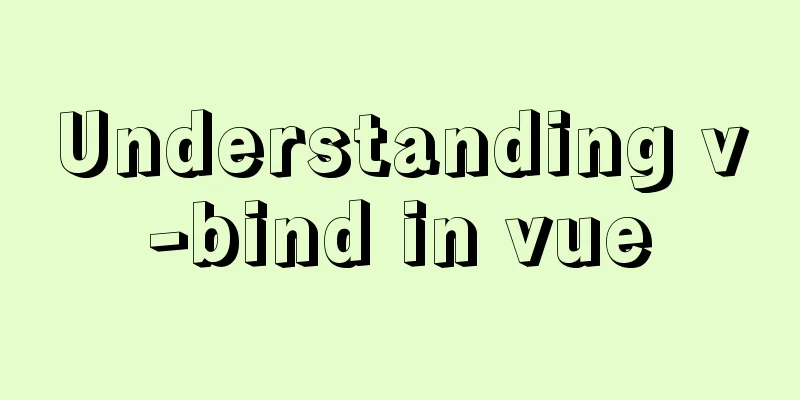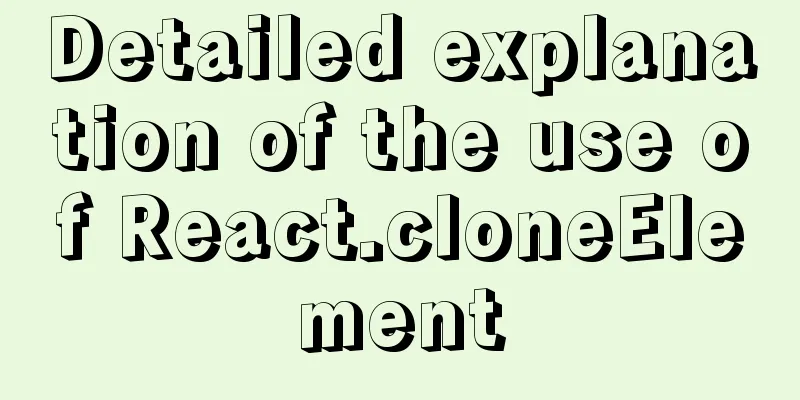Vue3 compilation process-source code analysis
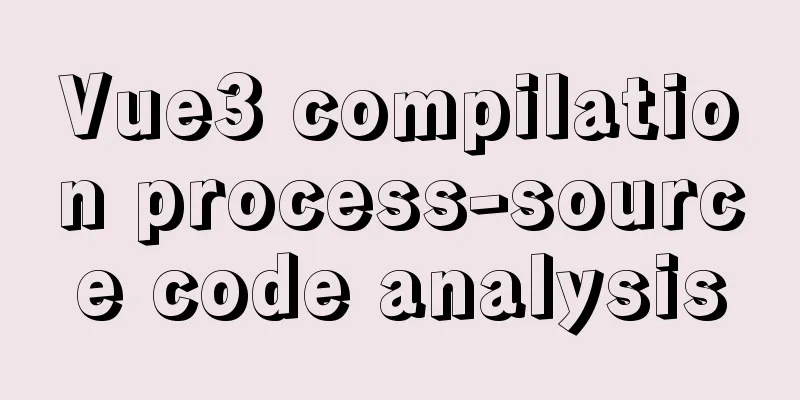
|
Preface: Vue3 has been released for a long time. Recently, I have had the opportunity to use I have also done some simple reading of the source code of Vue2.x. Since the reconstruction of Vue3, the directory structure of the Vue project has also changed a lot. Each functional module has been placed in the For your convenience and to control the length of the article, I will fold the logic that you don't need to pay much attention to when reading the source code, or ignore it through comments such as /* Ignore logic */. Personally, I don’t like to see a long section of code right at the beginning when reading a source code analysis article, which can easily confuse students who haven’t read it. So in this series of articles I will try to draw a flow chart for the key codes. The purpose is still the same, which is to help everyone reduce the cost of understanding, and at the same time provide students with a flow chart to refer to when they read independently next time. 1. Interpretation of Vue entry file We will start our source code reading from the entry point of a Vue object,
After looking at the flowchart, let's look at the code together. I believe that most of the students may have a clear understanding of the code in the picture at this time.
Skip all the code and look at the last 35 lines of the file. The Looking at line 17 in the code, the
<template>
<div>
Hello World
</div>
</template>
After compiling this simple template, the string returned by
const _Vue = Vue return function render(_ctx, _cache) { with (_ctx) { const { openBlock: _openBlock, createBlock: _createBlock } = _Vue return (_openBlock(), _createBlock("div", null, "Hello World")) } }
I will explain the mystery inside this magical After getting the result of this code string, we look down the code. Line 25 declares a Finally, the entry file returns the In the first line of the source code above, we can see that the entry file creates a At this point, the entry file of 2. Compile operation process
The source code path of the Let's take a look at the baseCompile function below:
First, from the function declaration,
export interface CodegenResult {
code: string
preamble: string
ast: RootNode
map?: RawSourceMap
}
Through the interface declaration of Look at line 12 of the source code above to determine whether The next source code is line 16, which calls the Finally, in line 32, we pass the converted AST to generate and generate a return result of type In the compile-core module, AST parsing, This article explains the general process of compilation starting from the entry file, hoping to help everyone have a clear concept of the process when reading the code of this module of the compiler, and it will be more interesting to read it with the flowchart. This is the end of this article about Vue3 compilation process - source code analysis. For more relevant Vue3 compilation process content, please search 123WORDPRESS.COM's previous articles or continue to browse the following related articles. I hope everyone will support 123WORDPRESS.COM in the future! You may also be interested in:
|
<<: Docker installation Nginx tutorial implementation illustration
>>: The normal method of MySQL deadlock check processing
Recommend
Detailed explanation of some commonly used font-size font units and line-height in CSS
px(pixel) I believe everyone is familiar with the...
Detailed explanation of using the at command for one-time scheduled tasks in Linux
Table of contents Preface 1. Introduction to one-...
JavaScript Design Pattern Command Pattern
The command pattern is a behavioral design patter...
JavaScript to achieve text expansion and collapse effect
The implementation of expanding and collapsing li...
Optimal web page width and its compatible implementation method
1. When designing a web page, determining the widt...
A time-consuming troubleshooting process record of a docker error
Table of contents origin Environmental Informatio...
Solution to the network failure when installing workstation in a virtual machine in ESXI
Problem Description After installing workstations...
Using js to implement the two-way binding function of data in Vue2.0
Object.defineProperty Understanding grammar: Obje...
Detailed explanation of the hierarchical relationship problem caused by CSS positioning
Absolute, relative and fixed in position position...
About the role of meta in HTML (collected and sorted from the Internet)
W3Cschool explains it this way The <meta> el...
Example of using Docker Swarm to build a distributed crawler cluster
During the crawler development process, you must ...
HTML pop-up transparent layer instance size can be set and can be proportional
Copy code The code is as follows: <!DOCTYPE ht...
JavaScript destructuring assignment detailed explanation
Table of contents concept Array Destructuring Dec...
Detailed explanation of the role and working principle of MySQL master-slave replication
1. What is master-slave replication? Master-slave...
Podman boots up the container automatically and compares it with Docker
Table of contents 1. Introduction to podman 2. Ad...