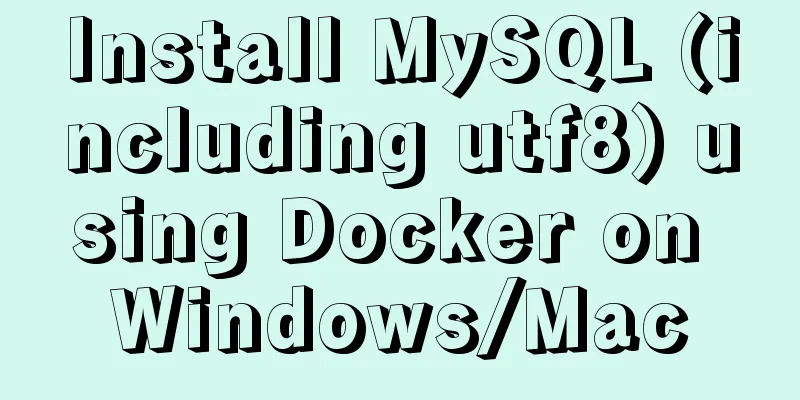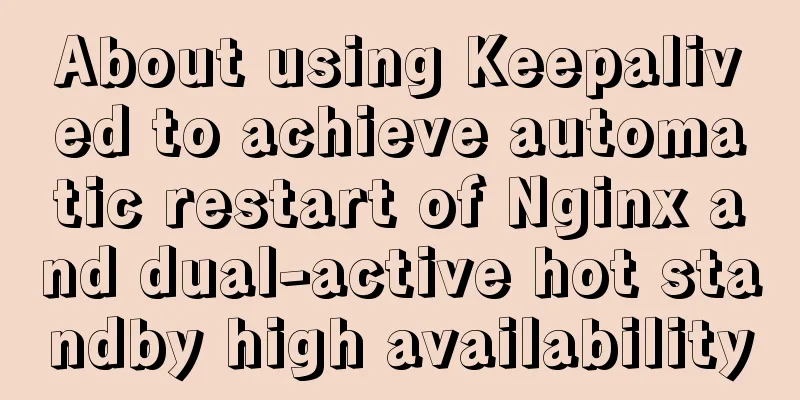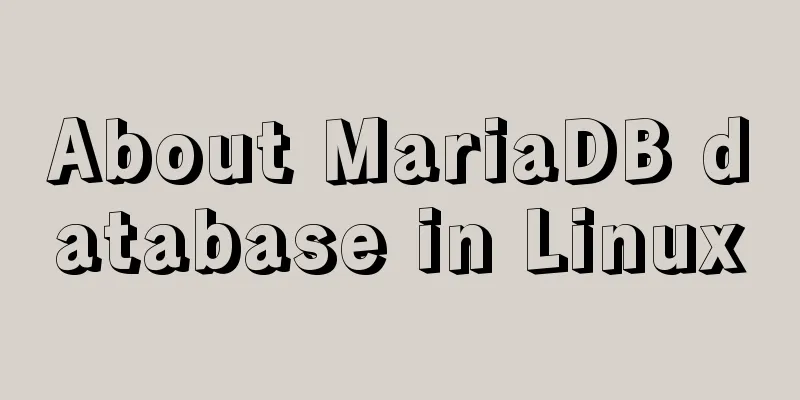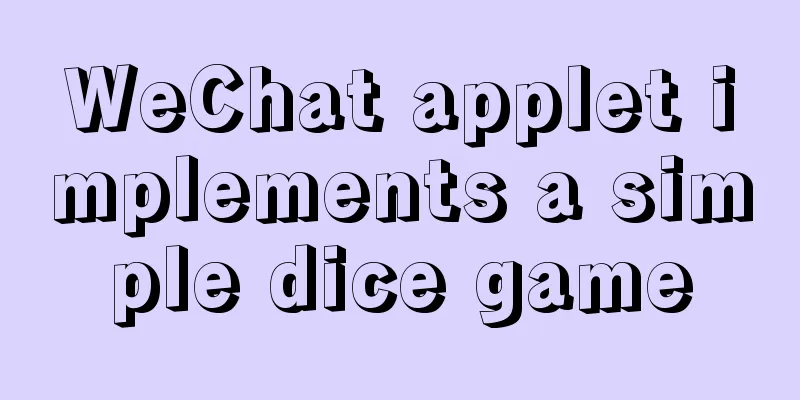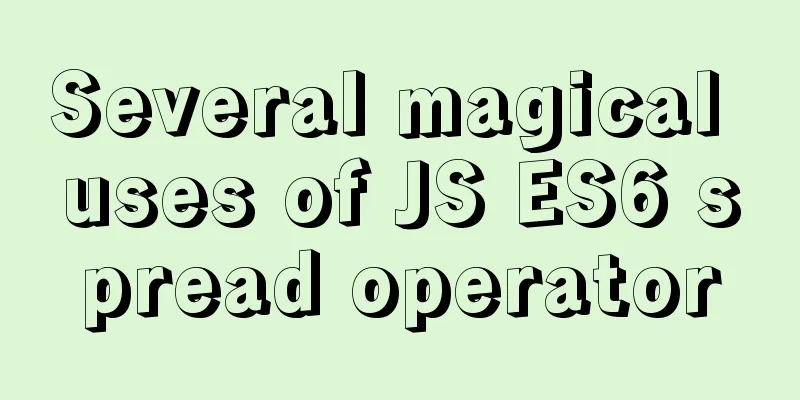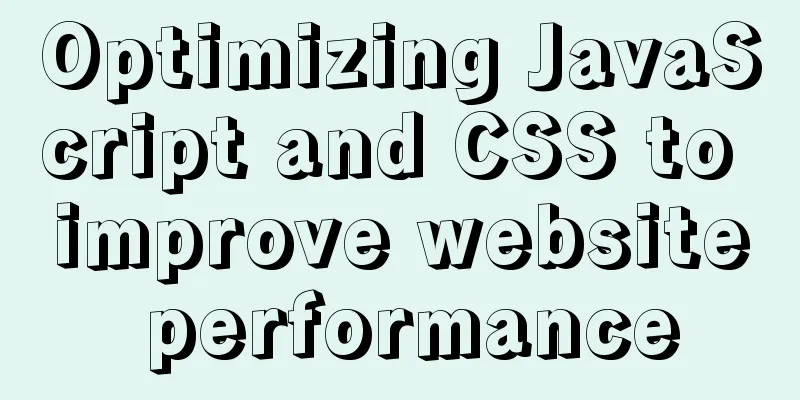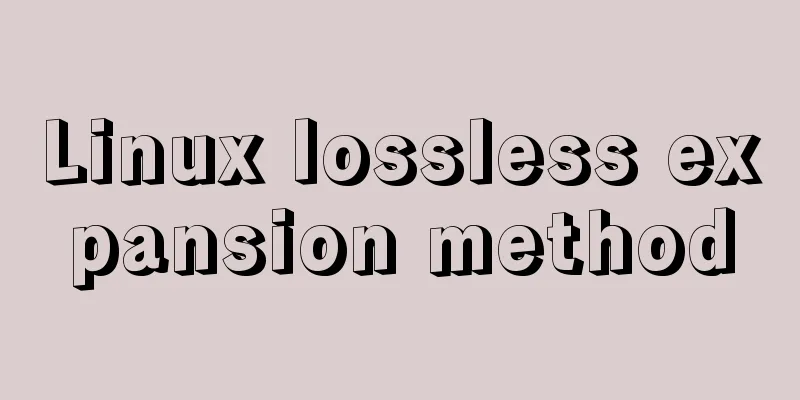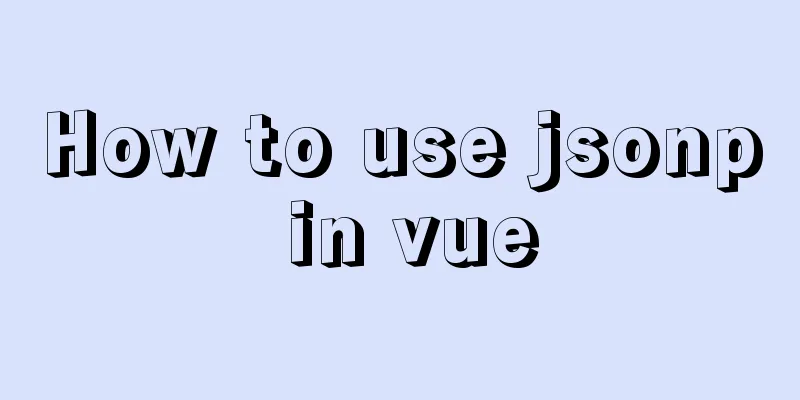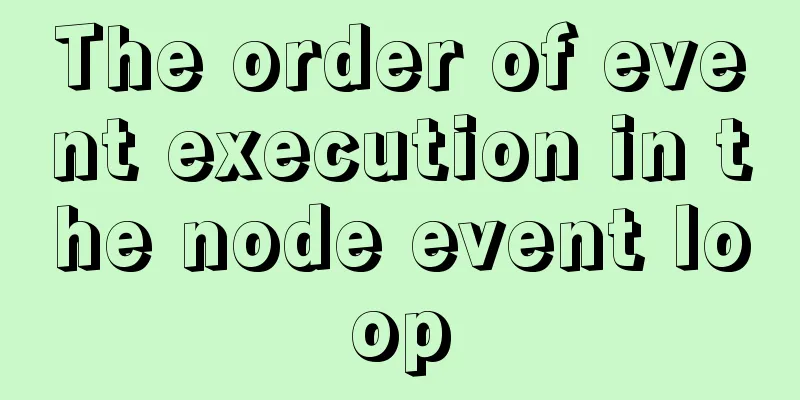JavaScript to achieve text expansion and collapse effect
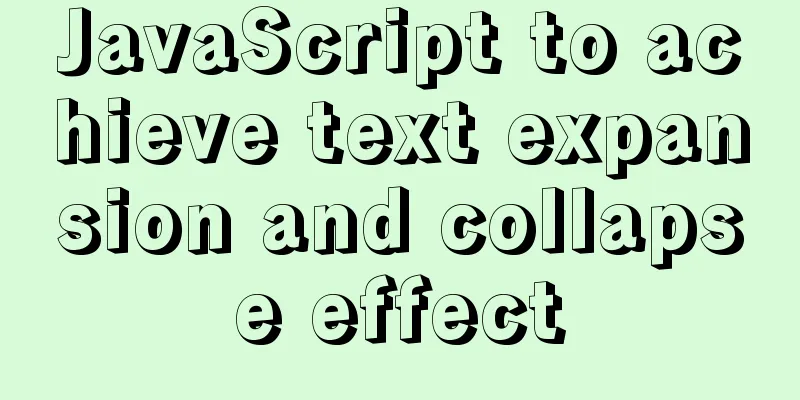
|
The implementation of expanding and collapsing list-style text is for your reference. The specific contents are as follows need: 1. When the text exceeds the target value, the target value is intercepted, the others are hidden, and the word "Expand" and the drop-down arrow are displayed at the same time; I have thought about using CSS to set the number of lines that need to be hidden, or setting the height of the Li tag to be hidden, but neither of them can meet the third requirement above, so I thought of the following method that can be used Ideas: 1. Initially traverse the elements that need to be expanded and collapsed, hide them if they exceed the target value, and then save the contents of all tags (which will be used when displaying all later) HTML
<ul class="outList">
<li>
<div>No. 5-14</div>
<ul class="innerList">
<li class="wordsContent">11111111111111111111111</li>
<li class="wordsContent">22222222222222222222222</li>
<li class="wordsContent">33333333333333333333333</li>
</ul>
</li>
<li>
<div>No. 5-15</div>
<ul class="innerList">
<li class="wordsContent">4444</li>
<li class="wordsContent">55555555555555555555555555</li>
<li class="wordsContent">6666666666666666666666666</li>
</ul>
</li>
</ul>CSS
ul,li {
list-style: none;
}
.innerList>li {
margin-bottom: 0.2rem;
border-bottom: 0.01rem solid green;
box-sizing: border-box;
padding: 0.2rem 5% 0.7rem 3%;
position: relative;
margin-bottom: 0.3rem;
}
.open {
font-size: 0.22rem;
color: #12309E;
position: absolute;
right: 0.2rem;
bottom: 0.1rem;
font-weight: bold;
}
.close {
font-size: 0.22rem;
color: #12309E;
position: absolute;
right: 0.2rem;
bottom: 0.1rem;
font-weight: bold;
}JS
//Expand and collapse the news var objList = $(".wordsContent"); //The li tag elements that need to be expanded and collapsed var maxNum = 5; //The length of the target value var arr = []; //All the texts that need to be expanded and collapsed objList.delegate(".open", "click", function () {
openClose(true, this)
})
objList.delegate(".close", "click", function () {
openClose(false, this)
})
// Initialize the package. The purpose of initialization is 1: store the original content of the Li tag; 2: hide the text that exceeds the target value function init(objList, maxNum) {
objList.each(function (index, item) {
arr.push($(item_).text())
if ($(item).text().length > maxNum) {
$(item).html($(item).text().substr(0, maxNum) + "<span class='open'>Expand<img src='./image/down^.png'/></span>")
}
})
}
init(objList, maxNum)
//Encapsulation function for expanding and collapsing openClose(boo, clickObj) {
var final = '';
arr.map(function (item, index) {
if (item.match($(clickObj).parents(".wordsContent").text().substring(0, $(clickObj).parents(".wordsContent").text().length - 2))) {
final = item
}
})
if (boo) {
$(clickObj).parents(".wordsContent").html(final + "<span class='close'>收起<img src='./image/up^.png'/></span>")
} else {
$(clickObj).parents(".wordsContent").html(final.substr(0, maxNum) + "<span class='open'>Expand<img src='./image/down^.png'/></span>")
}
}Effect
The above is the full content of this article. I hope it will be helpful for everyone’s study. I also hope that everyone will support 123WORDPRESS.COM. You may also be interested in:
|
<<: Tutorial on installing MySQL with Docker and implementing remote connection
>>: Three ways to prevent MySQL from inserting duplicate data
Recommend
CSS isolation issue in Blazor
1. Environment VS 2019 16.9.0 Preview 1.0 .NET SD...
Detailed explanation of Docker daemon security configuration items
Table of contents 1. Test environment 1.1 Install...
WeChat applet implements video player sending bullet screen
This article shares the specific code for WeChat ...
Vue component organization structure and component registration details
Table of contents 1. Component Organization 2. Co...
An Incomplete Guide to JavaScript Toolchain
Table of contents Overview Static type checking C...
MySQL Database Iron Laws (Summary)
Good database specifications help reduce the comp...
Interpretation of syslogd and syslog.conf files under Linux
1: Introduction to syslog.conf For different type...
How to set mysql5.7 encoding set to utf8mb4
I recently encountered a problem. The emoticons o...
Detailed explanation of the use of Vue's new built-in components
Table of contents 1. Teleport 1.1 Introduction to...
Introducing ECharts into the Vue project
Table of contents 1. Installation 2. Introduction...
How to build a redis cluster using docker
Table of contents 1. Create a redis docker base i...
Even a novice can understand the difference between typeof and instanceof in js
Table of contents 1. typeof 2. instanceof 3. Diff...
Detailed analysis of the usage and application scenarios of slots in Vue
What are slots? We know that in Vue, nothing can ...
JS implements click drop effect
js realizes the special effect of clicking and dr...
Solve the problem that the default value of CSS3 transition-delay attribute is 0 without unit and it is invalid
Today I would like to share with you the CSS3 tra...