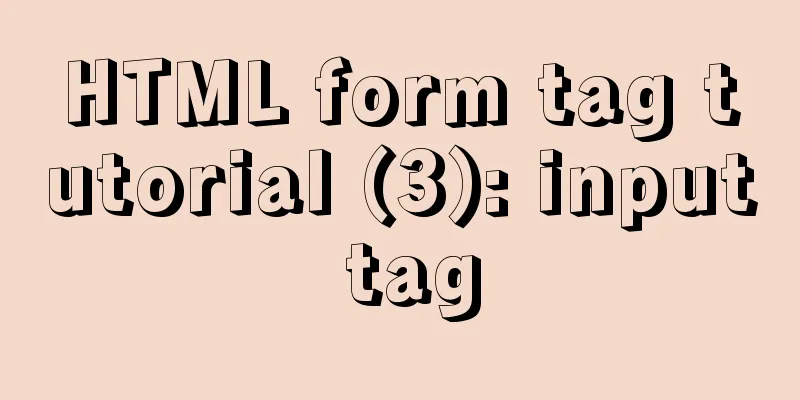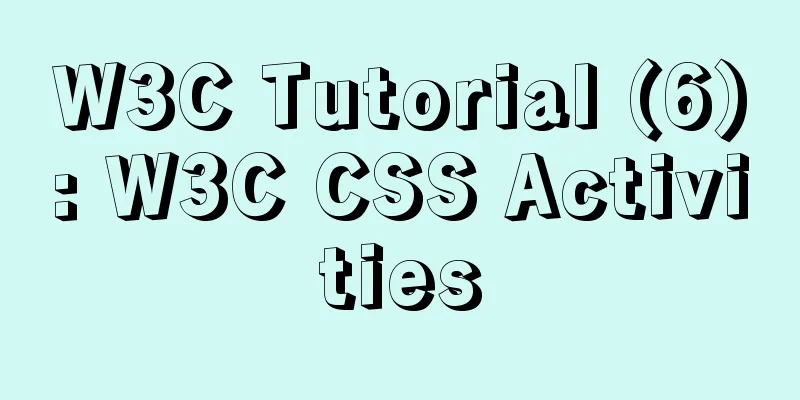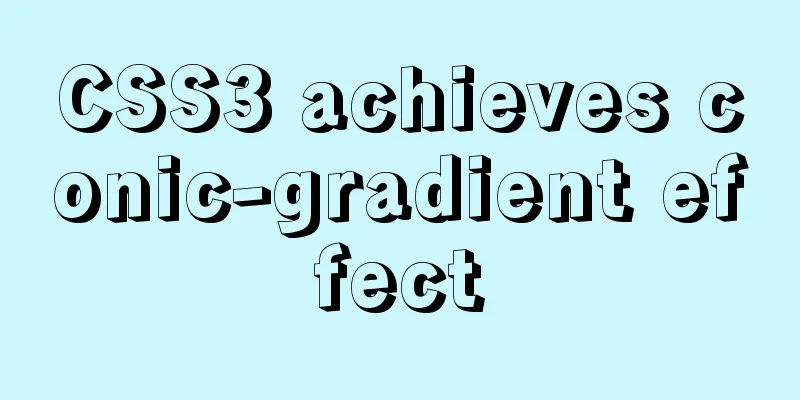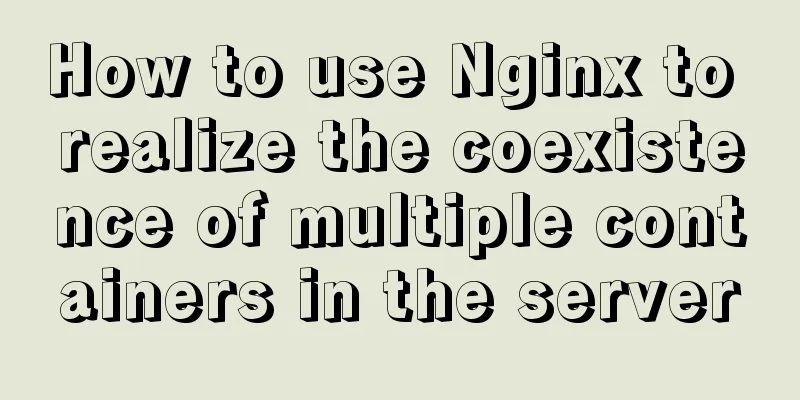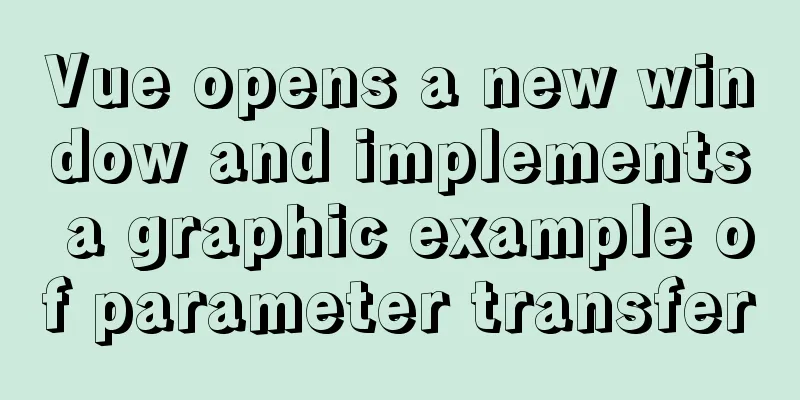Tutorial on installing MySQL with Docker and implementing remote connection
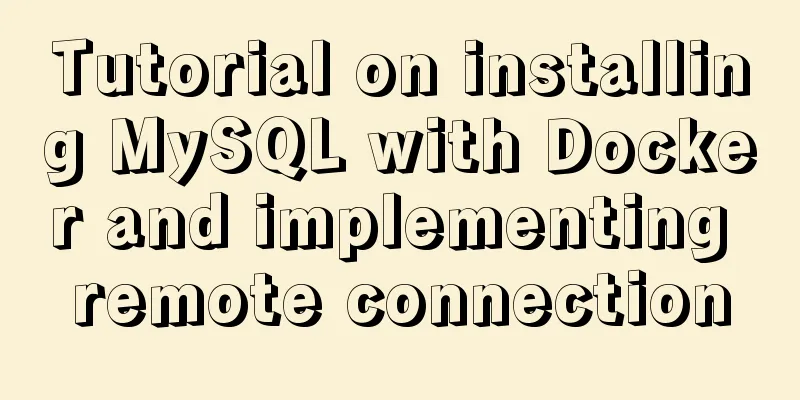
|
Pull the image docker pull mysql View the completed image docker images Create and start a MySQL container through the image docker run --name mysql_dev -e MYSQL_ROOT_PASSWORD=123456 -p 3333:3306 -d mysql
View all installed containers docker ps -a View the started container docker ps Stop/start services in the container docker stop mysql_dev docker start mysql_dev Entering the container docker exec -it mysql_dev bash View the IP address of the service in the container docker exec -it mysql_dev cat /etc/hosts The new version of MySQL reports an error when authorizing a user: near 'IDENTIFIED BY 'password' with grant option' at line 1 1 Question: When using the grant permission list on the database to 'user name'@' access host' identified by 'password'; the error "......near 'identified by 'password'' at line 1" will appear 2 reasons: Because the new version of MySQL has separated the way to create accounts and grant permissions 3 Solutions: Create an account: create user 'user name'@'access host' identified by 'password'; 4 Specific operations: # Add user CREATE USER 'mysql_dev' IDENTIFIED BY '123456'; # Grant permissions GRANT ALL PRIVILEGES ON *.* TO 'mysql_dev'@'%'; # Modify encryption rules ALTER USER 'mysql_dev'@'%' IDENTIFIED BY '123456' PASSWORD EXPIRE NEVER; # Update the user's password ALTER USER 'mysql_dev'@'%' IDENTIFIED WITH mysql_native_password BY '123456'; # Update configuration information FLUSH PRIVILEGES; The above is the details of the tutorial on how to install MySQL with Docker and realize remote connection. For more information about installing MySQL with Docker and realizing remote connection, please pay attention to other related articles on 123WORDPRESS.COM! You may also be interested in:
|
<<: Causes and solutions for MySQL deadlock
>>: JavaScript to achieve text expansion and collapse effect
Recommend
Basic principles of MySQL scalable design
Table of contents Preface 1. What is scalability?...
MySQL database JDBC programming (Java connects to MySQL)
Table of contents 1. Basic conditions for databas...
JavaScript to implement the aircraft war game
This article shares with you how to use canvas an...
How to implement vertical text alignment with CSS (Summary)
The default arrangement of text in HTML is horizo...
HTML table markup tutorial (18): table header
<br />The header refers to the first row of ...
Detailed explanation of how to copy and backup docker container data
Here we take the Jenkins container as an example ...
CocosCreator Typescript makes Tetris game
Table of contents 1. Introduction 2. Several key ...
Bootstrap3.0 study notes table related
This article mainly explains tables, which are no...
How to maintain MySQL indexes and data tables
Table of contents Find and fix table conflicts Up...
CSS achieves the effect of aligning multiple elements at both ends in a box
The arrangement layout of aligning the two ends o...
Detailed explanation of nginx proxy_cache cache configuration
Preface: Due to my work, I am involved in the fie...
Detailed explanation of how to use the vue verification code component
This article example shares the specific implemen...
Solve the problem of installing Tenda U12 wireless network card driver on Centos7
Solution process: Method 1: The default kernel ve...
Detailed explanation of setting resource cache in nginx
I have always wanted to learn about caching. Afte...
CSS code to distinguish ie8/ie9/ie10/ie11 chrome firefox
Website compatibility debugging is really annoyin...
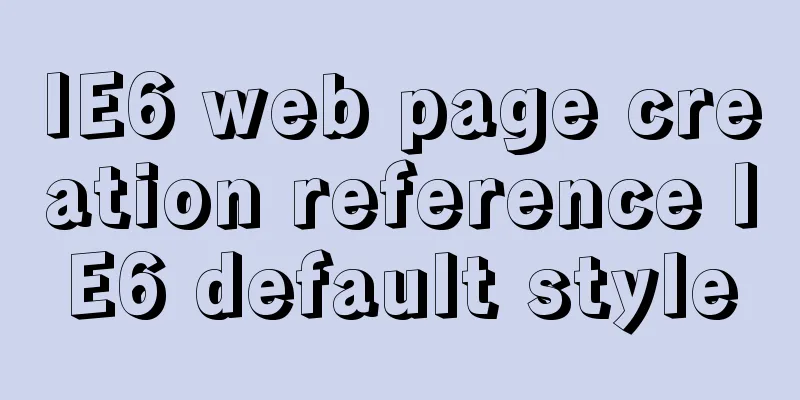
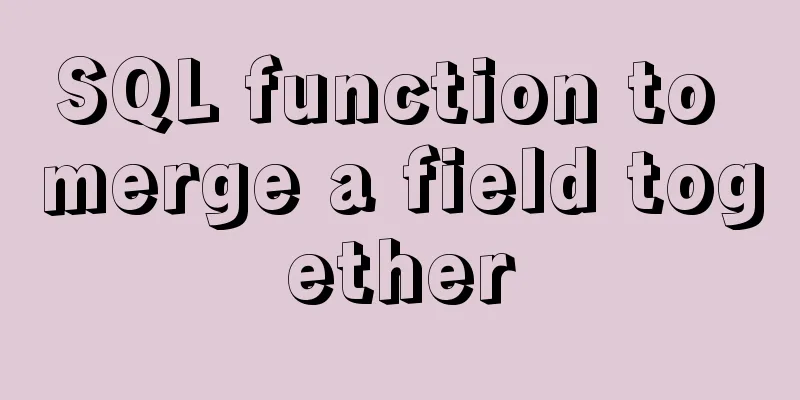
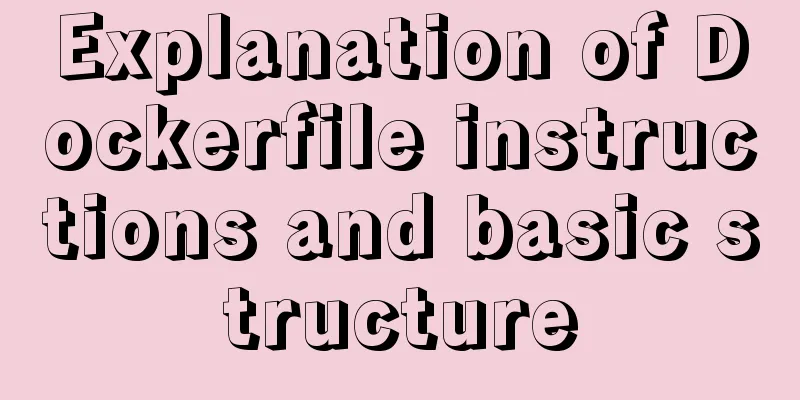
![3 methods to restore table structure from frm file in mysql [recommended]](/upload/images/67cae44a14b64.webp)