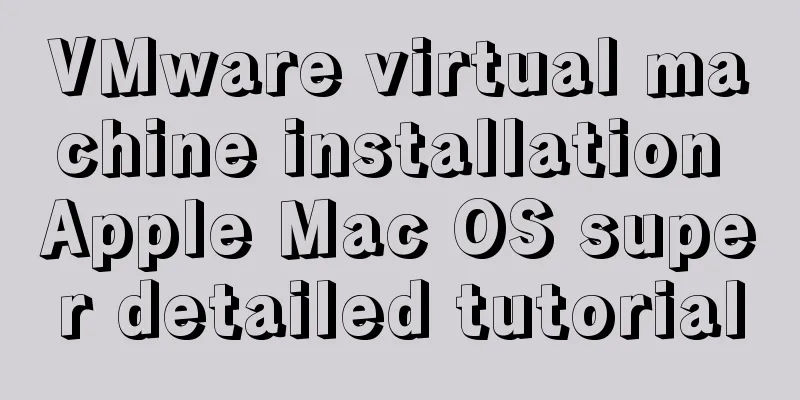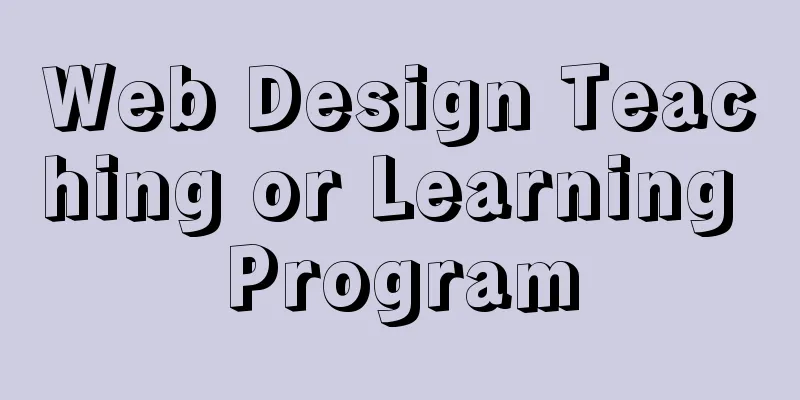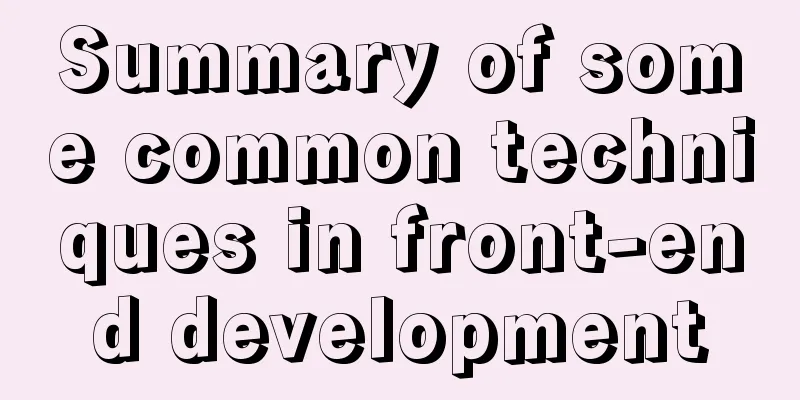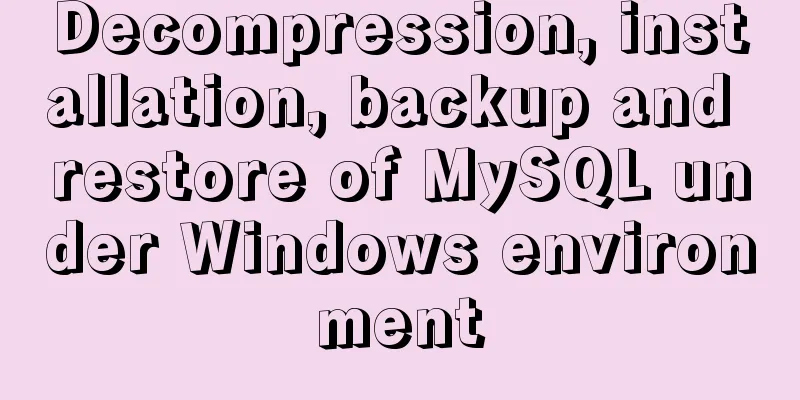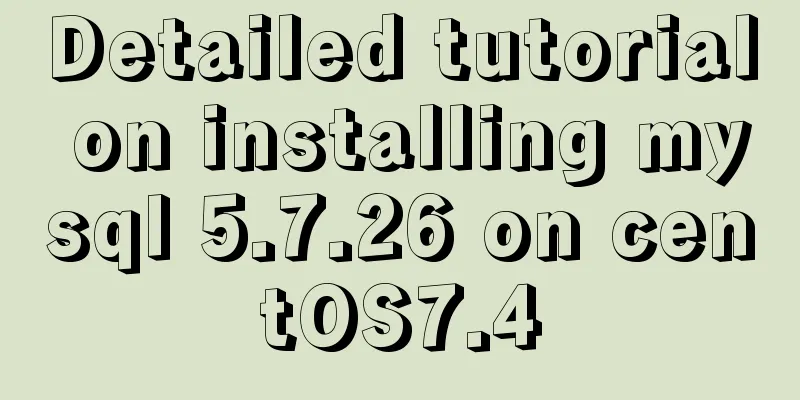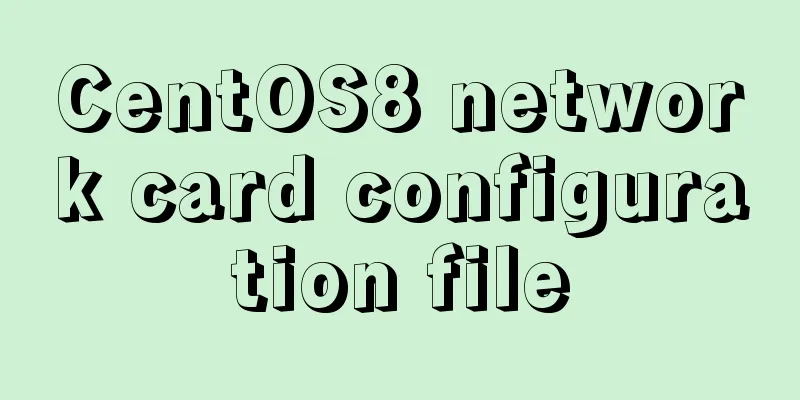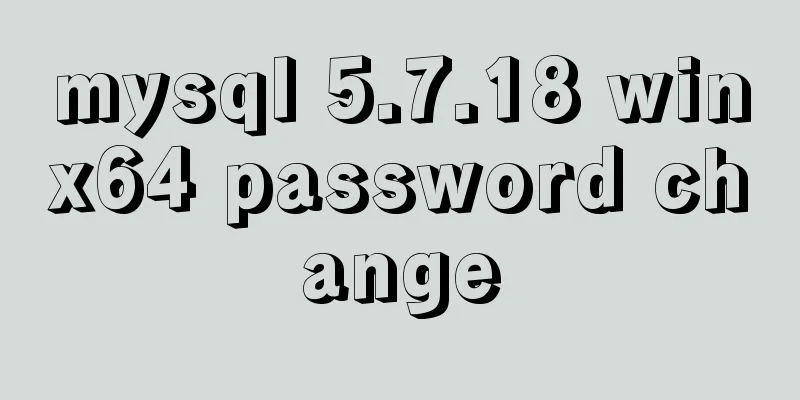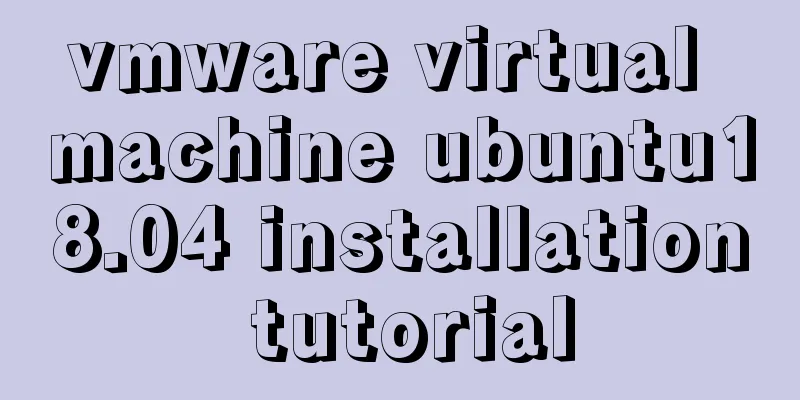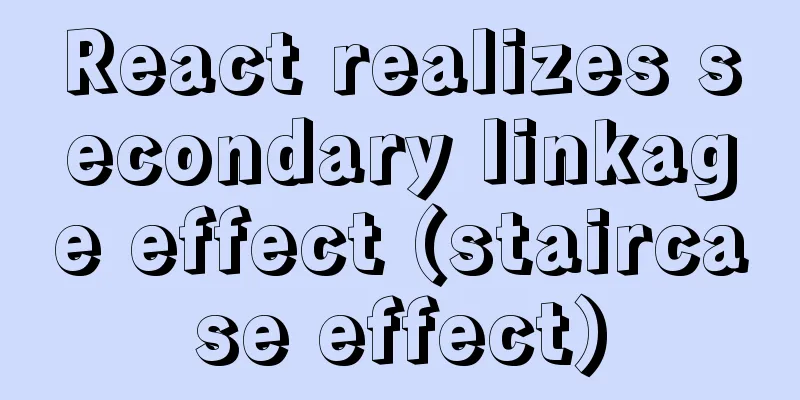Detailed explanation of common for loop in JavaScript statements
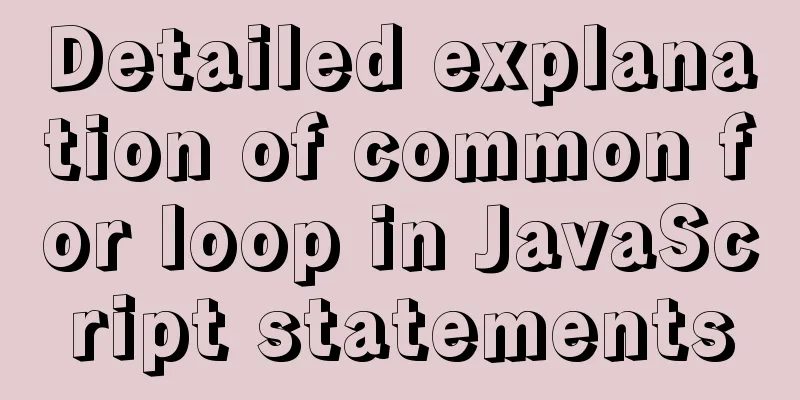
|
There are many loop statements in JavaScript, including for, for in, for of and forEach loops. Today, we will compare the support and differences of loop statements for four data structures: Array, Object, Set (ES6) and Map (ES6). Create four new test data types
let arr = [1, 2, 3, 4, 5, 6];
let obj = { a: 1, b: 2, c: 3 };
let map = new Map([['a', 'a1'], ['b', 'b2'], ['c', 'c3']]);
let set = new Set(['a', 'b', 'c']);1 forOrdinary for loops can be used in Array. When traversing an array, you traverse the array subscript index and get the value through the subscript.
for (let i = 0; i < arr.length; i++) { // i is the subscript (index)
console.log(i)
console.log(arr[i])
}2 for infor in can be used in both Array and Object. It should be noted that the properties on the prototype will also be looped out. Array
let arr = [1, 2, 3, 4, 5, 6];
Array.prototype.a = "1"
for (let i in arr) { // i is the subscript (index)
console.log(i)
console.log(arr[i])
}You can see that the prototype is also looped out, but it is not what we want. We can filter out the properties on the prototype through hasOwnProperty.
let arr = [1, 2, 3, 4, 5, 6];
Array.prototype.a = "1"
for (let i in arr) { // i is the subscript (index)
if (arr.hasOwnProperty(i)) {
console.log(i)
console.log(arr[i])
}
}
Object
let obj = { a: 1, b: '2', c: 3 };
Object.prototype.d = 4
for (let key in obj) { // key is the key console.log(key)
console.log(obj[key])
}The same problem exists for Object. The prototype properties will also be looped out, and the properties on the prototype can also be filtered out through hasOwnProperty.
for (let key in obj) { // key is the key if (obj.hasOwnProperty(key)) {
console.log(key)
console.log(obj[key])
}
}3 for offor of can be used in Array, Object, Set, and Map. ArrayArray is essentially an object, so we can find defined methods on the implicit prototype (__proto__).
for (let key of arr.keys()) { // key is the subscript console.log(key)
}
for (let value of arr) { // value is the value console.log(value)
}
for (let value of arr.values()) { // value is the value console.log(value)
}
for (let [key, value] of arr.entries()) { // key is the subscript value is the value console.log(key,value)
}
Object
for (let [key, value] of Object.entries(obj)) { // key is the subscript value is the value console.log(key, value)
}SetSince Set has no duplication, the keys and values are consistent, which means that the following four outputs are consistent
for (let key of set.keys()) {
console.log(key)
}
for (let value of set) {
console.log(value)
}
for (let value of set.values()) {
console.log(value)
}
for (let [key, value] of set.entries()) {
console.log(key, value)
}
Map
for (let key of map.keys()) {
console.log(key)
}
for (let value of map) {
console.log(value)
}
for (let value of map.values()) {
console.log(value)
}
for (let [key, value] of map.entries()) {
console.log(key, value)
}You can use break and continue statements to jump out of the loop, or use return to return from the function body.
for (let key of arr.keys()) { // key is a subscript if (key == 3) {
return
}
console.log(key)
}
for (let key of arr.keys()) { // key is a subscript if (key == 3) {
break
}
console.log(key)
}
for (let key of arr.keys()) { // key is a subscript if (key == 3) {
continue
}
console.log(key)
}4 forEachThe forEach loop can be used in Array, Set, and Map. However, the method cannot use break or continue statements to jump out of the loop, or use return to return from the function body. Array
arr.forEach((value, index) => {
console.log(value, index)
})Set
set.forEach((value, key) => {
console.log(value, key)
})Map
map.forEach((value, key) => {
console.log(value, key)
})break, continue and returnUse continue to prompt Illegal continue statement: no surrounding iteration statement Using break will prompt Illegal break statement Using return does not return, but continues the loop 5 ConclusionOrdinary for loops can be used in Array. When traversing an array, you traverse the array subscript index and get the value through the subscript; for in can be used in both Array and Object. But it should be noted that the properties on the prototype will also be looped out; for of can be used in Array, Object, Set, and Map. You can also use break, continue, and return; forEach loop can be used in Array, Set, and Map. However, the method cannot use break or continue statements to jump out of the loop, or use return to return from the function body. This is the end of this article about the detailed explanation of the commonly used for loop in JavaScript statements. For more related js for loop content, please search 123WORDPRESS.COM's previous articles or continue to browse the following related articles. I hope everyone will support 123WORDPRESS.COM in the future! You may also be interested in:
|
<<: Win2008 R2 mysql 5.5 zip format mysql installation and configuration
>>: Solution to multiple 302 responses in nginx proxy (nginx Follow 302)
Recommend
Detailed explanation of jQuery's core functions and event handling
Table of contents event Page Loading Event Delega...
MYSQL implements the continuous sign-in function and starts from the beginning after one day of sign-in (sql statement)
1. Create a test table CREATE TABLE `testsign` ( ...
Detailed explanation of JavaScript Proxy object
Table of contents 1. What is Proxy? 2. How to use...
Quickly obtain database connection information and some extensions through zabbix
background As the number of application systems c...
DHTML objects (common properties of various HTML objects)
!DOCTYPE Specifies the Document Type Definition (...
Various types of jQuery web page verification code plug-in code examples
html <!DOCTYPE html> <html lang="en...
Two methods of MySql comma concatenation string query
The following two functions are used in the same ...
Detailed explanation of the use and differences of various lock mechanisms in Linux
Preface: I believe that those who need to underst...
SVG button example code based on CSS animation
The specific code is as follows: <a href="...
Build Maven projects faster in Docker
Table of contents I. Overview 2. Conventional mul...
A brief analysis of how to change the root password in Linux suse11 if you forget it
How to solve the problem of forgetting the root p...
Vue implements carousel animation
This article example shares the specific code of ...
Implementation of importing and exporting vue-element-admin projects
vue-element-admin import component encapsulation ...
How to implement email alert in zabbix
Implemented according to the online tutorial. zab...
Fixed table width table-layout: fixed
In order to make the table fill the screen (the re...