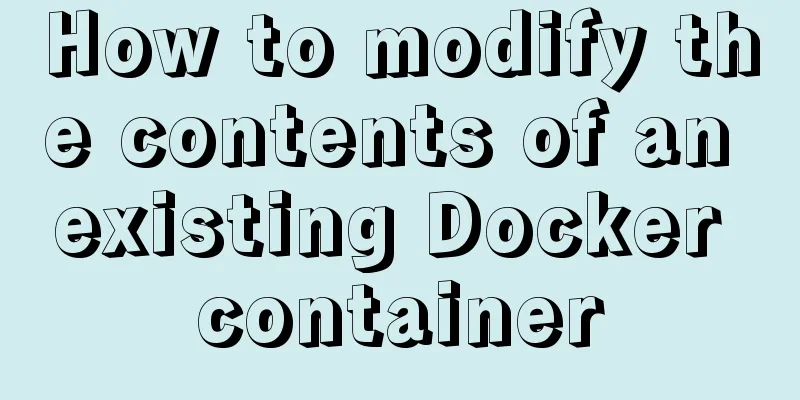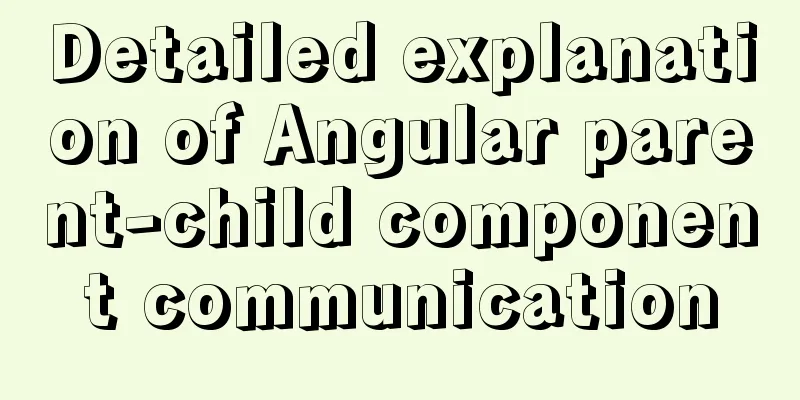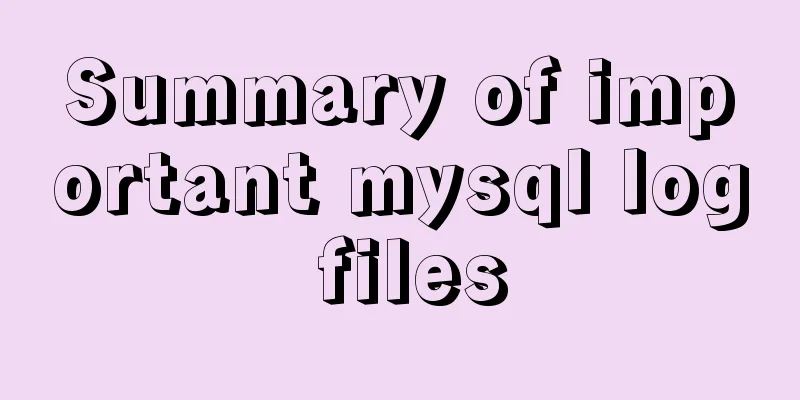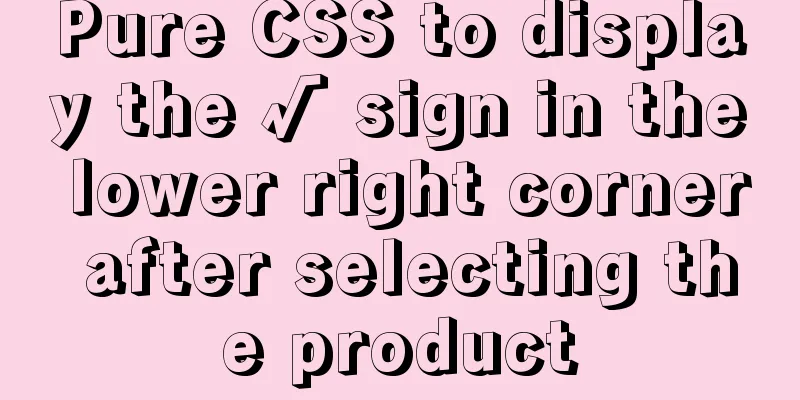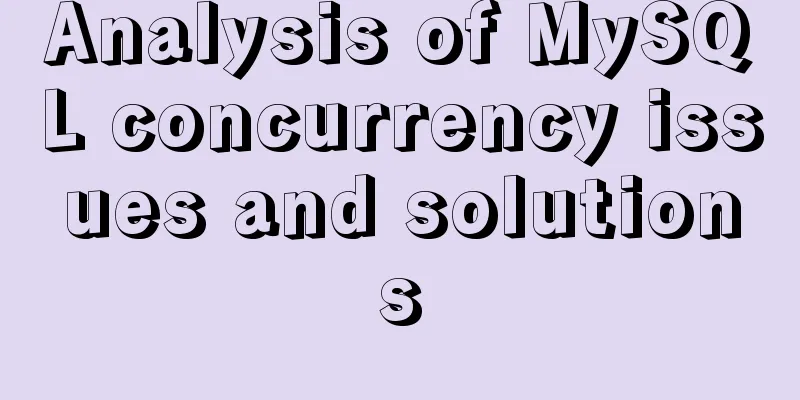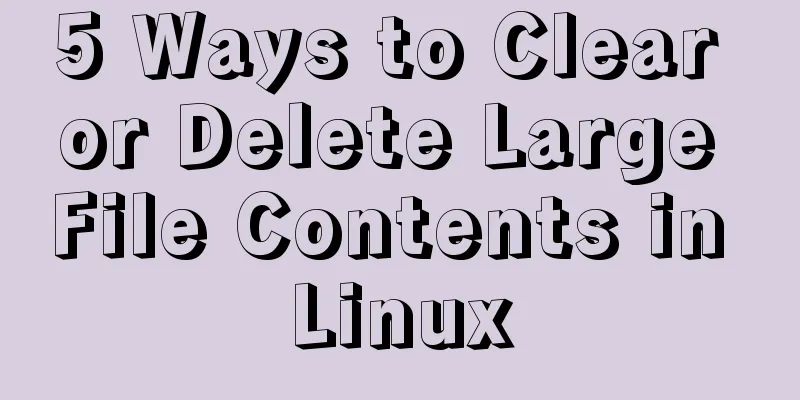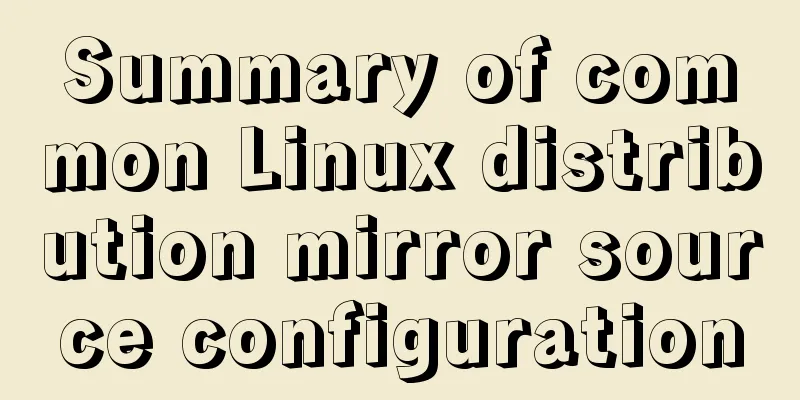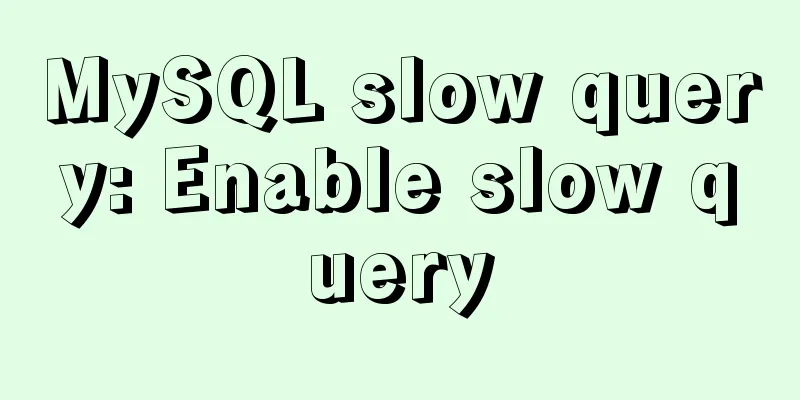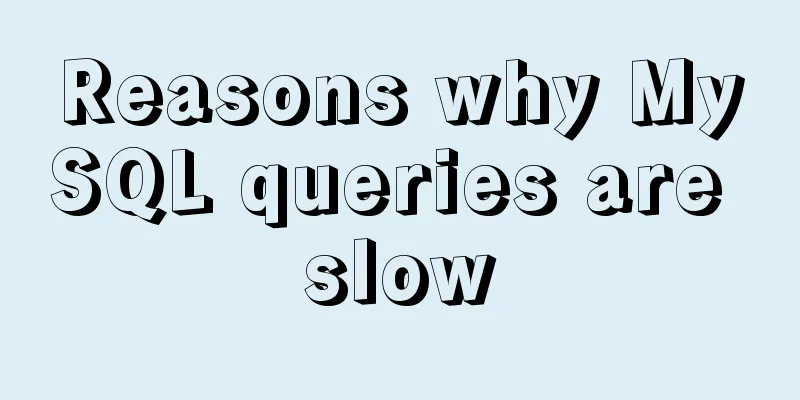Fixed table width table-layout: fixed
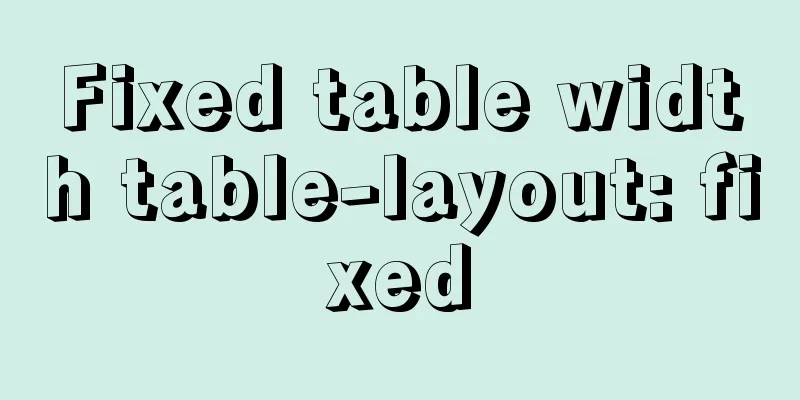
|
In order to make the table fill the screen (the remaining blank area), its width attribute is often defined as: 100%, and the cells are also defined using percentages. But this will cause a problem: If the text in the cell exceeds the width limit, it will automatically wrap and the height will automatically increase, resulting in an uneven and ugly style for the entire table. The obvious solution is to disable text wrapping: white-space:nowrap; overflow:hidden; So easy! But the effect is still unexpected: all the text is displayed in one line, the width is automatically widened, and even exceeds the parent container. Overflow does not work at all! What's going on? Is it because of the percentage? But if you use a static fixed width, you lose the flexibility of the table. So, the ultimate solution was found without much effort: Fixed table width: table-layout: fixed; By the way, I made a simple effect diagram, please refer to it:  |
>>: Example code of how CSS matches multiple classes
Recommend
JS cross-domain XML--with AS URLLoader
Recently, I received a requirement for function ex...
Detailed explanation and classic interview questions of Vue life cycle and hook functions
Table of contents 1. Vue life cycle 2. Hook funct...
Specific usage of CSS compound selectors
Intersection Selector The intersection selector i...
Summary of the 10 most frequently asked questions in Linux interviews
Preface If you are going to interview for a Linux...
JavaScript generates random graphics by clicking
This article shares the specific code of javascri...
Echart Bar double column chart style most complete detailed explanation
Table of contents Preface Installation and Config...
Realization of real-time file synchronization between Linux servers
Usage scenarios For existing servers A and B, if ...
Hexadecimal color codes (full)
Red and pink, and their hexadecimal codes. #99003...
How to prevent iframe from jumping to the page in HTML and use iframe to embed WeChat web version in the page
I just want to make a small thing that combines w...
js implements a simple method of encapsulating jQuery and a detailed explanation of chain operations
Table of contents 1. Implement the $(".box1&...
Detailed explanation of the execution process of JavaScript engine V8
Table of contents 1. V8 Source 2. V8 Service Targ...
jQuery implements all shopping cart functions
Table of contents 1. Select All 2. Increase or de...
Docker images export and import operations
What if the basic images have been configured bef...
Basic use of subqueries in MySQL
Table of contents 1. Subquery definition 2. Subqu...
A brief analysis of the best way to deal with forgotten MySQL 8 passwords
Preface Readers who are familiar with MySQL may f...