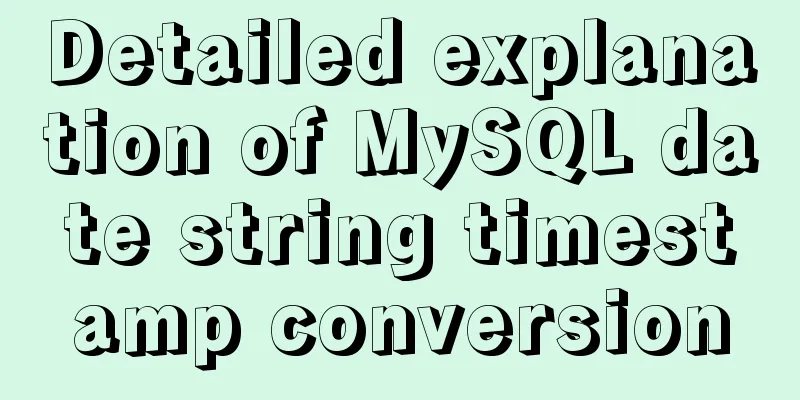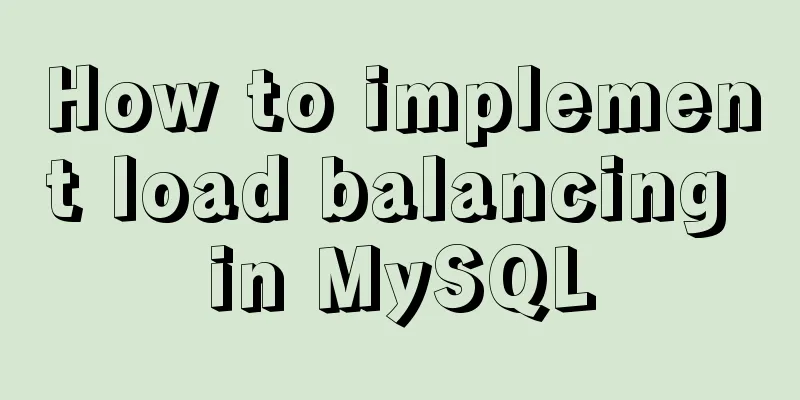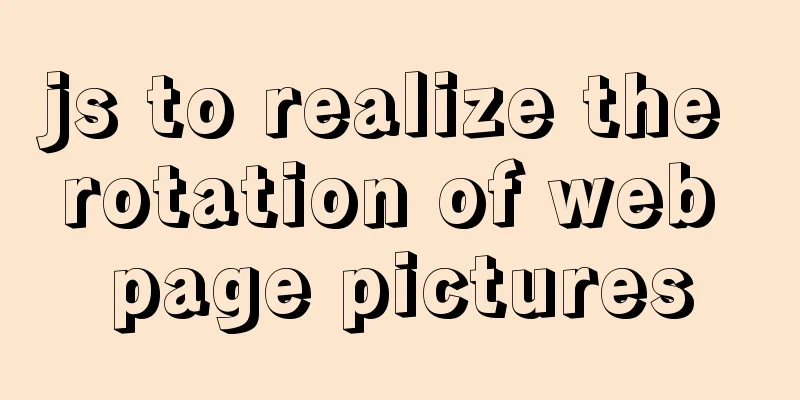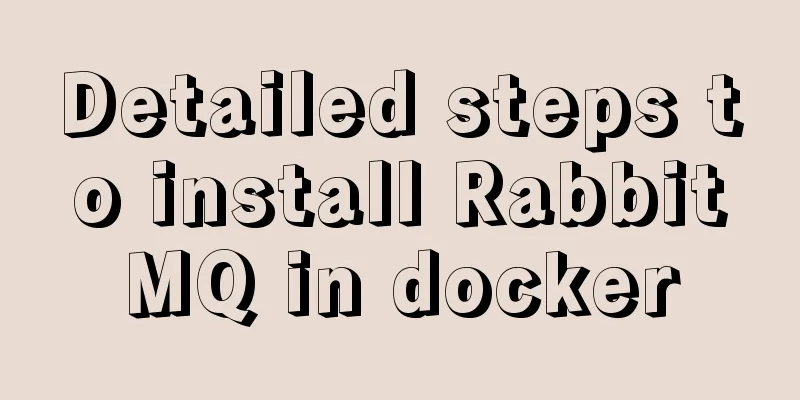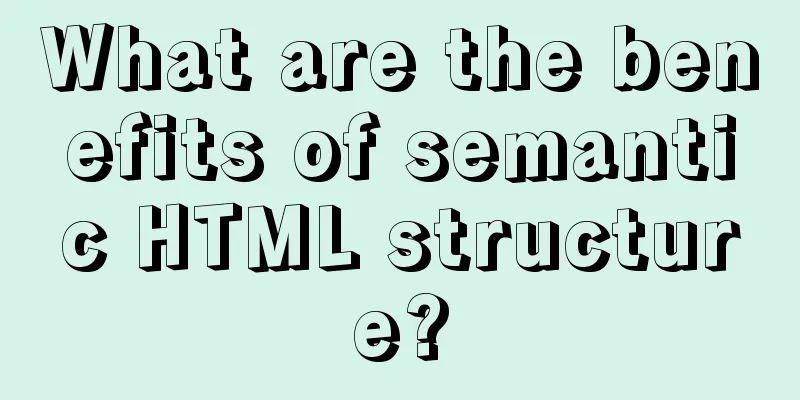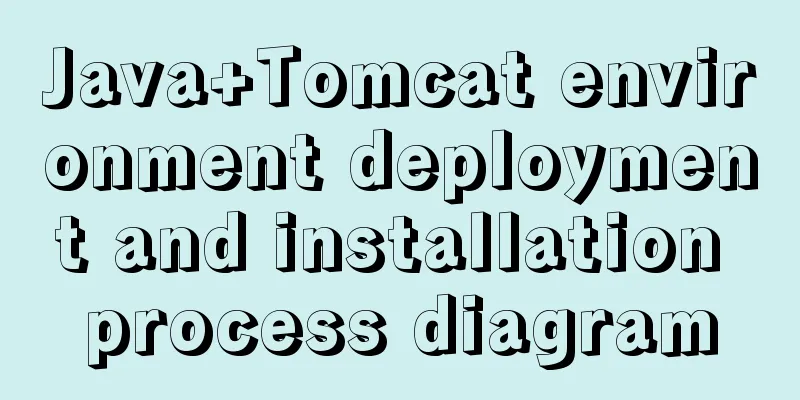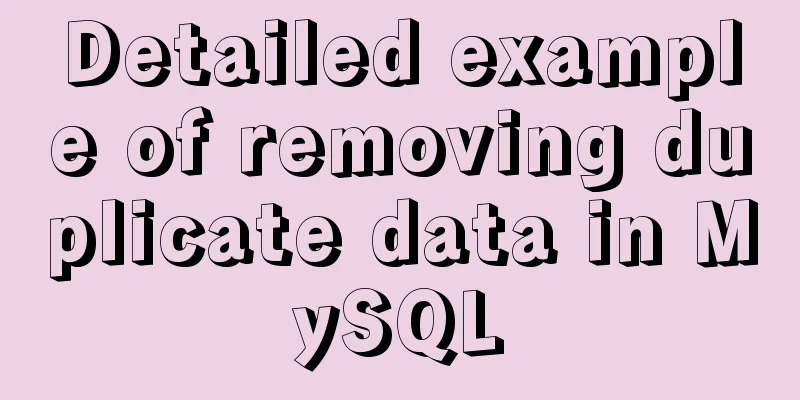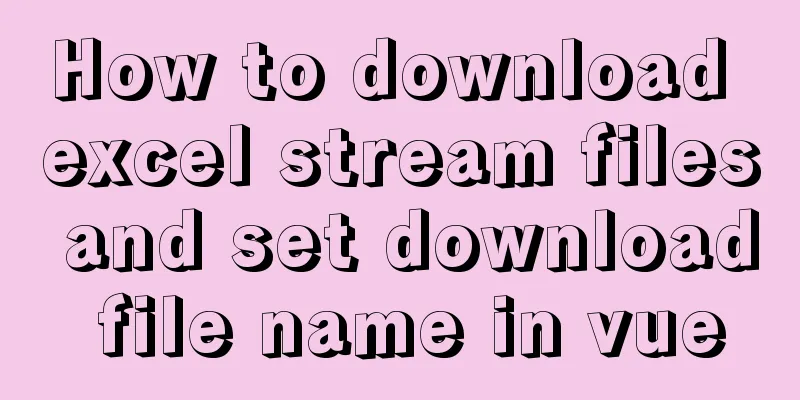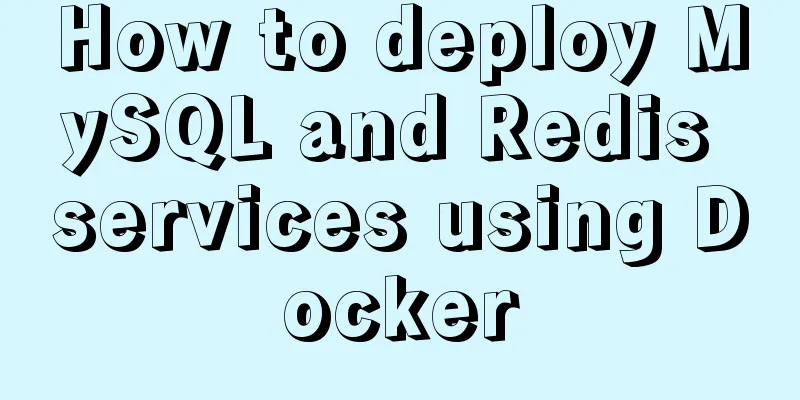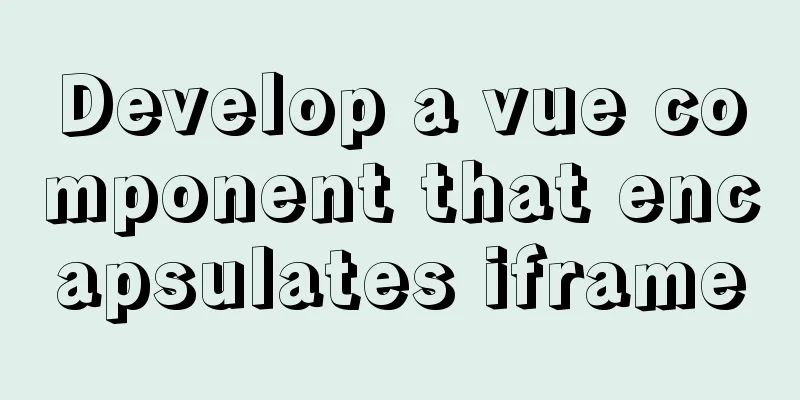How to modify the contents of an existing Docker container
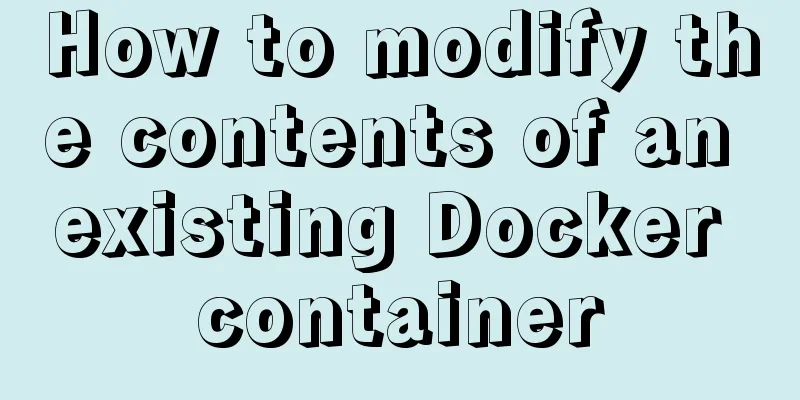
|
1. Docker ps lists containers
2. Docker cp copies files to the container
Note: How to copy and transfer files between the host and the container in Docker 1. Copy files from the container to the host docker cp mycontainer:/opt/testnew/file.txt /opt/test/ 2. Copy files from the host to the container docker cp /opt/test/file.txt mycontainer:/opt/testnew/ It should be noted that the copy command will take effect regardless of whether the container is started or not. When we are finished, we exit using exit and now that our container has been modified, we commit the updated copy using the docker commit command. 3. Submit changes $ sudo docker commit -m "description content" -a "author name" 32555789dd00 aipaper/devinz83:v2 Among them, -m specifies the submission description information, just like the version control tool we use; -a can specify the updated user information; followed by the ID of the container used to create the image; and finally, the warehouse name and tag information of the target image are specified. After successful creation, the image ID information will be returned. 4. Use docker images to view the newly created image. docker images
5. Modify the yml file Use the new image
6. Redeploy, that is, deploy the docker application using the newly modified image. docker stack deploy --compose-file=/opt/docker/yml/docker-compose-resty-redis.yml resty_redis Attachment: Lua script that can add redis cluster password, portal. This is the end of this article about how to modify the contents of an existing docker container. For more information about how to modify the contents of a docker container, please search for previous articles on 123WORDPRESS.COM or continue to browse the following related articles. I hope you will support 123WORDPRESS.COM in the future! You may also be interested in:
|
<<: Vue uniapp realizes the segmenter effect
>>: IE conditional comments for XHTML
Recommend
Detailed explanation of the usage of the ESCAPE keyword in MySQL
MySQL escape Escape means the original semantics ...
CSS to achieve scrolling image bar example code
On some websites, you can often see some pictures...
Detailed explanation of the idea of implementing dynamic effect of lyrics progress text color filling change using CSS3
When playing music, the lyrics will gradually fil...
VMware virtual machine installation Linux system graphic tutorial
This article shares the specific steps of VMware ...
A look into tool-based websites: the definition of tool-based websites and typical case analysis (pictures and text)
When it comes to tool-type websites, we first hav...
MySQL online log library migration example
Let me tell you about a recent case. A game log l...
Detailed example of MySQL exchange partition
Detailed example of MySQL exchange partition Pref...
I have compiled a few cool design sites that I think are good.
You must have inspiration to design a website. Goo...
Vue implements the countdown component for second kills
This article shares the specific code of Vue to i...
Linux kernel device driver Linux kernel module loading mechanism notes summary
#include <linux/moduleparam.h> 1. Module pa...
Tutorial on how to quickly deploy clickhouse using docker-compose
ClickHouse is an open source column-oriented DBMS...
MySQL table name case selection
Table of contents 1. Parameters that determine ca...
How to modify the root password of mysql in docker
The first step is to create a mysql container doc...
Share 10 of the latest web front-end frameworks (translation)
In the world of web development, frameworks are ve...
MySQL Installer 8.0.21 installation tutorial with pictures and text
1. Reason I just needed to reinstall MySQL on a n...